In 2021, we attempted to rank the best photo modes found in racing games. Although, in our opinion, GT Sport was a clear winner, Polyphony Digital’s game faced stiff competition from the likes of F1 2021, iRacing and Assetto Corsa Competizione.
Over the past year-and-a-bit, the standard has only increased: rFactor 2 gained a photo mode; BeamNG.drive and Automobilista 2 have upped their respective efforts and the emergence of KartKraft v1.0 and Gran Turismo 7 in the past twelve months has made it harder than ever to decide which is best.
Also, we can’t forget games like Forza Horizon 5 or the latest instalment in Kylotonn’s WRC series – WRC Generations. Older titles like Assetto Corsa still boast powerful photo modes too. We are spoilt for choice these days!
Photo modes have become an important part of videogames in general, both as a tool for developers to display their games in the best possible light, but also as an expression of the people playing them – what better way to show off your customised car in Gran Turismo 7 or Forza Horizon 5 than a beautifully captured, high-speed action shot?
And speaking as an amateur motorsport photographer, virtual photography is a chance to shoot amazing cars without the limitations of barriers, missed opportunities and poor weather!

10)Assetto Corsa
Assetto Corsa (AC), is still a pretty-looking game nearly a decade after release. This is enhanced through modding, but we’ll just focus on the game’s original, un-modded photo mode here.
AC’s photo mode has all the ingredients to create amazing-looking sim racing shots. You have a free camera, (more on that later) the ability to change lighting conditions, (zenith and azimuth, anyone?!) as well as the chance to alter the field of view, focus and zoom settings.
With a little tinkering, it’s possible to get some life-like images – and it’s amazing what a little bit of depth of field can do for an image!

The free camera needs to be activated in the assettocorsa.ini file, so once you set ‘ALLOW_FREE_CAMERA’ from ‘0’ to ‘1’ you’re able to move the replay camera around using W, A, S and D (after you enable it using the F5 key).
AC has several graphics mods which can take your virtual photography to the next level, so it’s worth exploring the sim in more detail. The sheer variety of modded content available is enough to satisfy any sim fan for years to come.

9) KartKraft
Although we heartily enjoyed KartKraft’s v1.0 release, we couldn’t help but feel it was lacking in many areas – especially in terms of a career mode and proper online multiplayer.
However, thanks to Unreal Engine 4, its visuals are the best we’ve seen in a kart game and the same goes for its photo mode.
Of particular note is the depth-of-field effects, which contribute to producing convincing motion blur and an innate sensation of speed. For example, combining a high field of view with motion blur can result in images like the one below. Really draws the eye, doesn’t it?
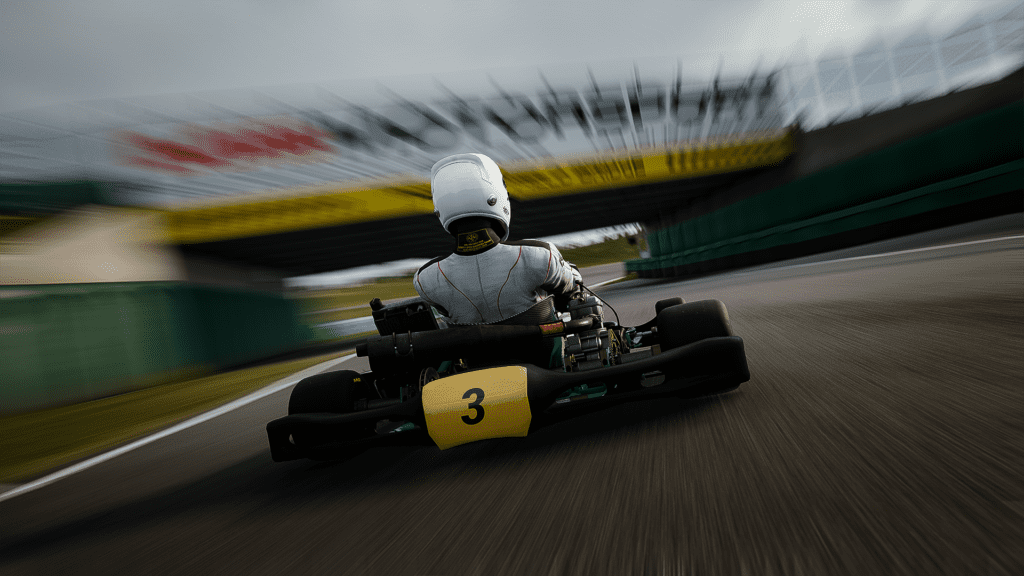
Fiddling with the camera aperture can also help create beautiful, layered images where a focal point is surrounded by a lovely background bokeh. However, the one downside to KartKraft’s photo mode is the lack of tuneability – there’s only four options to change.
An ability to alter options like exposure, contrast or even add filters would enable more variety in the type of shots you can take. A ‘save replay’ function would also be handy so you can revisit your epic karting moments later.
Thankfully, you can still capture high-quality images in KartKraft – despite its limited feature set. Check out our KartKraft photo mode guide for some tips and tricks.

8) BeamNG.drive
Like the game in general, BeamNG.drive’s photo mode has seen a host of improvements throughout its seven-year spell in Steam Early Access.
Depth of field sliders coupled with BeamNG’s genre-leading soft-body physics offers endless opportunities to capture metal-bendingly awesome screenshots. Your imagination is the only limit in BeamNG’s motoring sandbox.

To ensure the best quality photos, however, you must set BeamNG’s graphics settings up as far as your PC can comfortably manage, with the ‘depth of field’ option checked to provide the prettiest images.
And with a huge number of mods available from BeamNG’s official website, there’s no shortage of weird and wonderful vehicles and locations to capture images with.

7) iRacing
iRacing‘s photo mode is a tricky one to get the hang of, I have to admit. Its graphics engine is showing its age now and its visuals are more functional than spectacular. Likewise, the photo mode is a little recalcitrant in its approach, with the memorising of keyboard shortcuts required to speed up image capture.
For best results, you’ll have to turn your replay visual settings all the way up (especially motion blur). Hit CTRL+F12 while in a replay and this will bring up an extensive list of camera controls, settings and sliders.
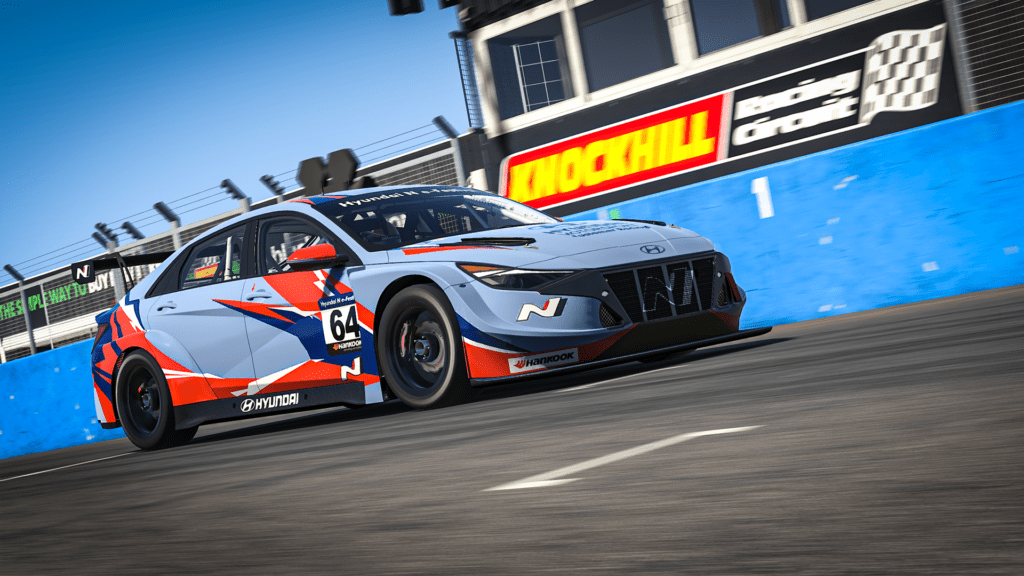
It can seem a bit intimidating at first, but after a bit of jiggery-pokery most iRacers will figure out how to grab some epic action shots. Without going into too much detail here, there are a few steps to taking a standard panning shot with motion blur like the one below.
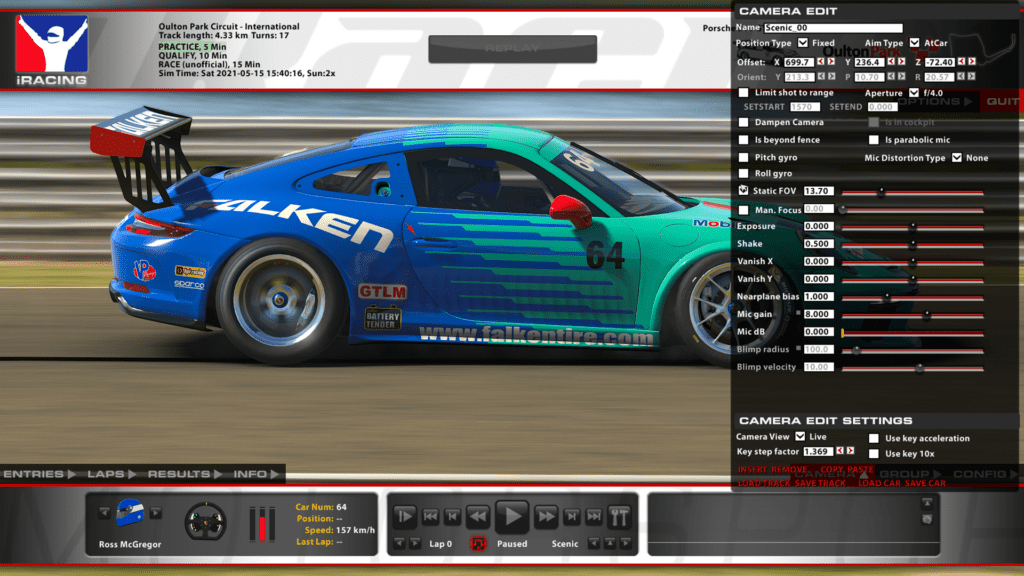
First, uncheck ‘dampen camera’ and ‘manual focus,’ then move the replay back and forward a frame to sharpen up the car. The end result is convincingly realistic (especially after a quick pass through Lightroom to fix iRacing’s yellowish colour balance).
If you want the best advice on how to take iRacing screenshots our very own 2022 VCO Simmy Award-winning photographer Justin Melillo has got you covered!
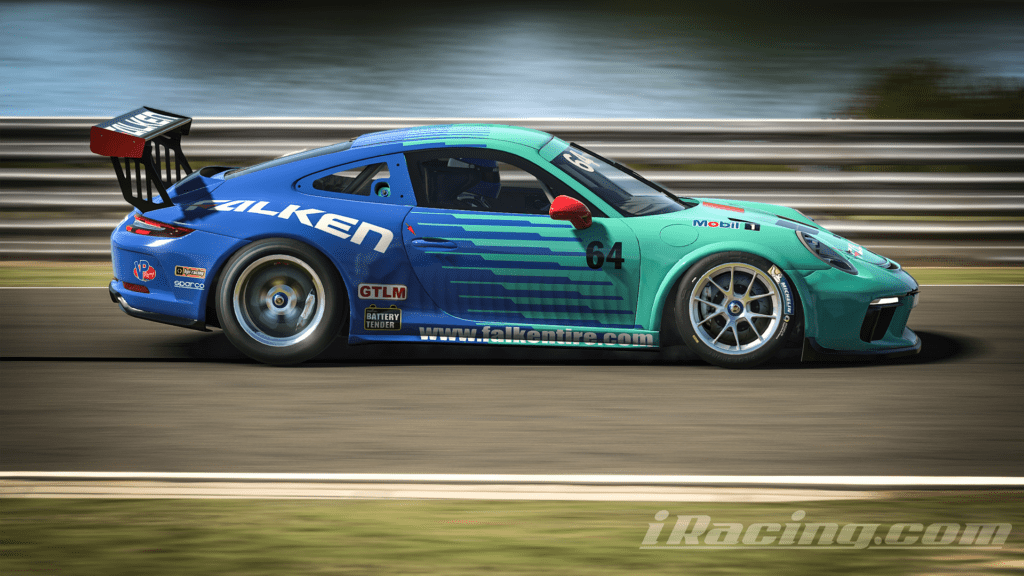
6) Automobilista 2
Automobilista 2 (AMS2) has unquestionably improved over the last couple of years thanks to several comprehensive updates from Brazilian developer Reiza Studios. Its photo mode is also excellent.
Settings such as shutter speed, aperture and bokeh will be familiar to real-world photographers and it’s straightforward enough to start messing around randomly and get a great action shot.

AMS2 has an almost-identical photo mode to Project Cars 2, which makes sense as they both use Slightly Mad Studios’ MADNESS Engine. But thanks to a little more development time AMS2 is the prettier game. Occasionally, however, AMS2 has a slight bug in the way it handles shutter speed and focal points, meaning some photos are inconsistently blurry.
Perhaps the biggest gripe with these titles is that the overall image quality just doesn’t quite have the visual fidelity of the top five, but in terms of virtual photography AMS2’s photo mode does exactly what you want it to, and to a high level.
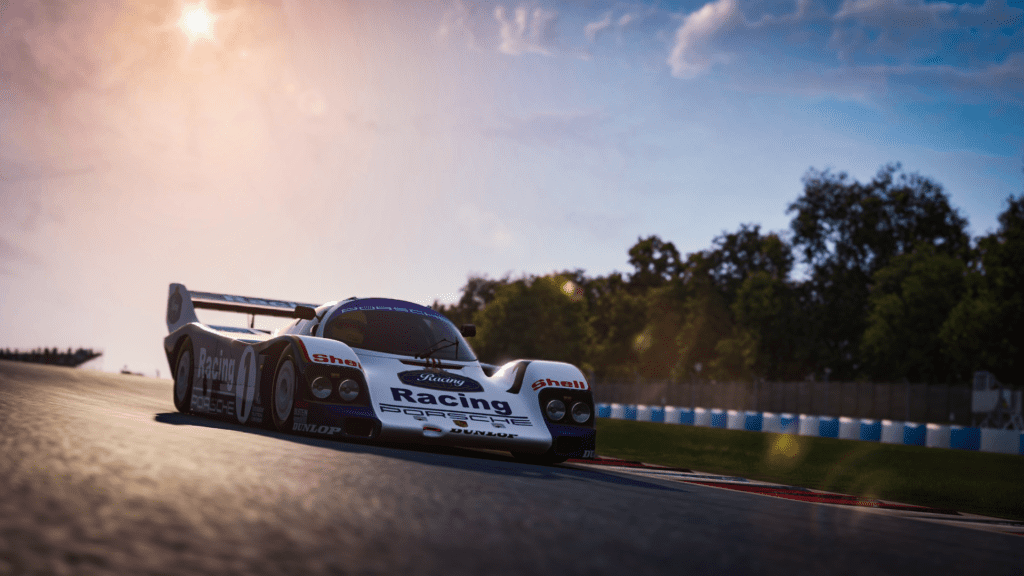
5) rFactor 2
In the past, I often bemoaned the lack of a proper photo mode in rFactor 2. There was no way to control depth of field effects, for example, so screenshots looked much too sharp to be realistic.
However, everything changed with the onset of Release Candidate v1.1128 in April last year, as it finally introduced the ability to take amazingly realistic images in Studio 397’s sim.

The photo mode introduced separate aperture, sensor, focus and exposure settings to tweak, so anyone with real-world photography knowledge should instantly feel at home.
And the results are truly spectacular, with realistic bokeh effects and motion blur (although this is only present on the wheels of cars at the moment – it’s still effective, however).
And with rFactor 2’s new spark effects, night-time photography has never looked more dynamic. And the good news is more updates are promised in 2023, with an improved photo mode UI in the works.

4) Assetto Corsa Competizione
Assetto Corsa Competizione’s (ACC) initial release featured a rudimentary photo mode that was difficult to control and understand. However, since 2021’s gargantuan v1.8 update the game has its own bespoke CinemaHUD photo mode, enhancing usability no end.
With sliders available for depth of field, aperture, focus distance and even a ‘blade count’ option to mimic the quality of a real camera lens’s bokeh effect, ACC’s photo mode goes beyond those found in most racing games.
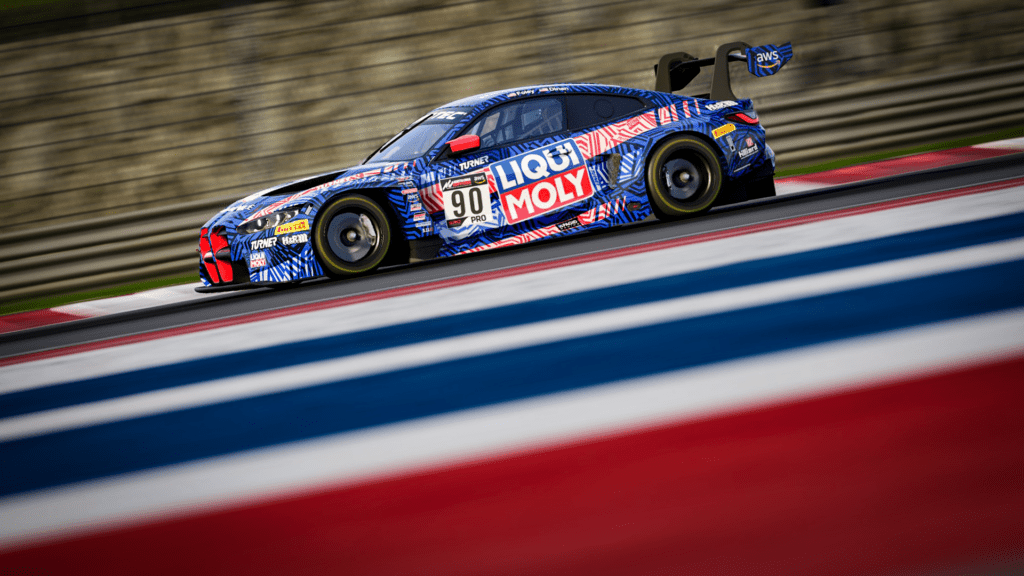
The fact that ACC also uses the correct units for photography (focal length is in millimetres and aperture is measured in f-stop increments, for example) makes it suitable for real-world photographers applying their skills to the virtual world. (Check out my early article where I attempted to capture some of my real-world British GT Championship photos in ACC).
For more information on taking photos in ACC, have a look at our in-depth ACC CinemaHUD guide, it’s a feature that makes virtual photography in ACC so, so addictive.
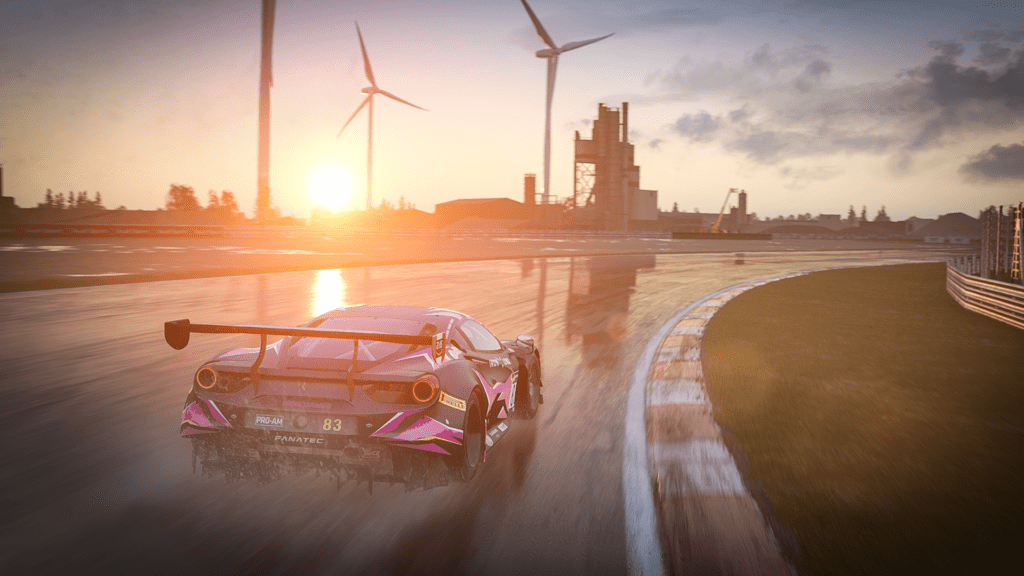
3) F1 22
Now, I hadn’t used F1 2021’s photo mode all that much when I produced our previous ‘best photo mode’ guide just over a year ago. But after a glowing report from our very own (and sadly now departed to pastures new) Rich Hutson, I just had to include it in our top 10.
However, I’ve had more hands-on experience with F1 22’s photo mode in recent times, and although it’s essentially identical to F1 2021’s, it’s fantastic.

If you’re a real-world photographer, you’ll instantly feel at home thanks to its use of terms like shutter speed and aperture. Even with a little trial-and-error, it’s possible to create pin-sharp, dynamic images.
F1 22 even allows for ‘super-resolution’ screenshots (on PC at least) which create a sizeable dent on your hard drive, but the quality is worth it.
It gets marked down for unclear controls, however, as most wheel users can’t tell which button on their rig is ‘button 1’ or ‘button 2’ etc. It’s a legacy from the Codemasters era, unfortunately, but here’s hoping it’ll be fixed for F1 23 (it almost certainly won’t be, sadly).

2) Forza Horizon 5
Forza Horizon 5’s photo mode follows on from Forza Horizon 4 (FH4) in producing high-quality screenshots with a minimum of fuss. With all the features you’d expect of a well-developed triple-A franchise, Forza Horizon 5’s (FH5) photo mode helps bring the varied landscape of Mexico to life.
Sadly, FH4 was a stark omission from our list last year but we’ve made amends this time, placing it second in our list of racing game photo modes.

Shutter speed, focus, aperture and bokeh shape can all be changed, with separate sliders for contrast, brightness, saturation (colour) and vignette supplying tons of image adjustability.
Motion blur is handled realistically meaning most action shots require very little fettling to look amazing from the get-go. However, you can also upload and share all your FH5 images online, enabling you to download and enhance them with a photo editing program later.
And the fact that FH5 has over 600 vehicles to choose from means you will never be short of iconic cars to capture.

1) Gran Turismo 7
Our previous ‘best photo mode’ article saw GT Sport emerge on top. Gran Turismo’s figurehead, Kazunori Yamauchi, is a keen photographer and since 2004’s Gran Turismo 4 he has steadily refined the series’ in-game photo creation tools.
His passion for photography has culminated in Gran Turismo 7’s photo mode – in our opinion the finest photo mode in sim racing (check out our guide for more proof of its complexity).

For real-world photographers, GT7’s photo mode makes complete sense; settings like aperture, shutter speed and exposure are all included, with lens effects such as chromatic aberration and vignette also available.
GT7 also has powerful filters that can be applied separately to the subject car and background, giving players the tools to help make their pride and joy stand out.

Scapes mode also makes its return, supplying highly detailed, photorealistic backgrounds in which to place your car. The advantage of Scapes is that you can ‘pose’ your car; you can adjust its front wheel angle; decide whether its headlights are on or off and even determine how fast the car is going when the shutter comes down.
It can lead to some truly extraordinary images oozing with atmosphere.
And the best part is, all GT7 users (including those on the less powerful PlayStation 4), can download their images from the Gran Turismo website in glorious 4K. From that point on a quick pass through a photo-editing program like Adobe Lightroom can really enhance the final result.

Photo finish
So, there we have it. In our opinion, GT7 emerges as having the best photo mode in racing games. Actually, it wouldn’t be a stretch to say it has the finest photo mode of any videogame – it’s that comprehensive.
Sadly, WRC Generations missed the cut on this occasion. Its photo mode is by no means bad, it just lacks the depth of field refinements of most of its top ten competitors. DiRT Rally 2.0 also drops off our list, although its complete lack of a photo mode makes this less of a surprise.
Other titles with great photo modes include MotoGP 22 and SBK22, so it seems a shame to omit them, but it’s a testament to the quality of our top 10 that they didn’t make it.
What’s your opinion of our ‘best photo mode in racing games’ list? Do you think we got our rankings right, or should we get back to the drawing board? Let us know in the comments below!

Full disclosure – Traxion.GG is part of Motorsport Games and the Motorsport Games family of brands. All Traxion.GG content is editorially removed from Motorsport Games video game development and created by a dedicated team.





Chat with the Community
Sign Up To CommentIt's completely Free