Photo modes are a common thing these days and they appear in almost every main racing game or sim. For some racing titles, the photo mode is a bit of an afterthought – little effort has gone into making the photography experience engaging and fun.
On the other hand, there are a few games out there whose photo modes enhance the overall experience, and one game in particular has gone above and beyond to help players create some astonishing images from the comfort of their own sofa.
So, read on as we attempt to rank the top ten finest photo modes in sim racing!
Warning: you may not agree with some and/or all of the below, either way, leave a comment with your favourite. We’ve also excluded any racing games that aren’t simulators, or close to simulators, for this particular list.
10) DiRT Rally 2.0
DiRT Rally 2.0 (DR2) is an excellent rally and rallycross experience. It provides mud-tastic visceral thrills, and buckets of immersion (presumably mud buckets). The sound of the cars is incredible, and the VR mode gives it that extra layer of believability.
The visuals also do a tremendous job of making you feel ‘in the moment’. Isn’t it such a shame that the game doesn’t feature a proper photo mode then?

Sure, there are replays, but you only get to see these once the stage/rallycross race is finished – then it disappears forever. Yes, you can’t save a replay in DiRT Rally 2.0! It seems incredible, doesn’t it, even more so when you consider fans of the series begged for a fully fleshed-out replay and photo mode after the release of the original in 2015.
Essentially, you’re reduced to watching the replay of your epic run through the Welsh forests; manually switching camera angles; hoping you get a great angle of your spectacular barrel roll.
The game looks great, but you simply don’t have the freedom to choose your camera positioning or the style of shot you want to take. It’s a spectacular omission by developer Codemasters, and it’s not going to change in future updates, as DR2 has reached the end of its development cycle.
The accessible, bombastic, ramp DIRT 5, however, does implement a fully-featured photo mode that apes the F1 2021 implementation, so that gives us hope for any future sim-focussed releases from the racing game company.
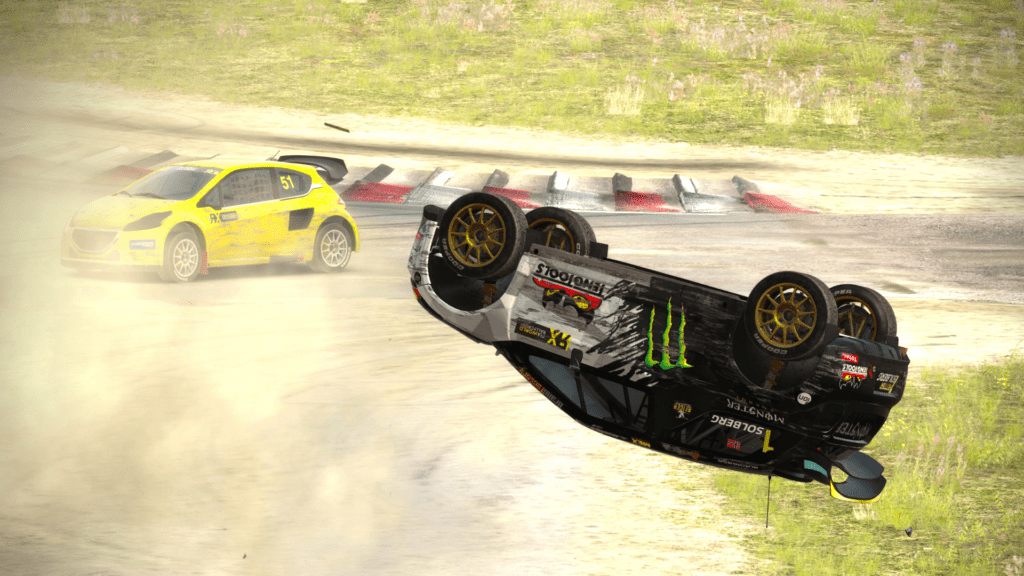
9) rFactor 2
rFactor 2 (RF2) doesn’t have a photo mode as such, but it’s still possible to grab some screenshots in-game, and they’ll have a little wheel blur in them to create a sense of speed. Unfortunately, it’s a little bit fiddly to get to this point, and no settings like aperture or shutter speed to adjust, and free-camera movement can be glacially slow until you edit the camera movement settings manually.
Although rF2 has improved its visuals over the years, it’s not the best-looking sim on the market, and the graphics can sometimes feel a little over-saturated. You can still take nice photos, but it takes a bit of work.

8) BeamNG.drive
BeamNG.drive has a photo mode? Why yes it does! I was surprised too and was even more surprised when I discovered that it’s quite an effective little tool to help you get some decent crash-tastic pics.
There are quite a few options for adjusting your screenshots, and although the BeamNG.drive experience isn’t always a user-friendly one, it’s fairly self-explanatory to enter photo mode… once you’ve figured out how to record and play a replay… and err, figured out the replay button mapping… and your other controller settings… once you’ve unplugged your PS4 gamepad so it doesn’t interfere with your wheel and pedals… then realised BeamNG is pretty resource-intensive so you need to tweak those graphics settings a few times…
So, once you’ve ordered and installed a new CPU, graphics card and 16GB RAM, you’re good to go!

Seriously though, BeamNG is much better-optimised these days, and the driving experience has come on leaps and bounds, so the photo mode was a pleasant surprise: featuring slider adjustments for aperture, background and foreground blur, the field of view and even the option to change the time of day.
This means when you find a great angle of your car, but it just so happens to be stuck in the shade of some nearby trees, you can just change the time of day so the virtual sunlight hits the sweet spot.
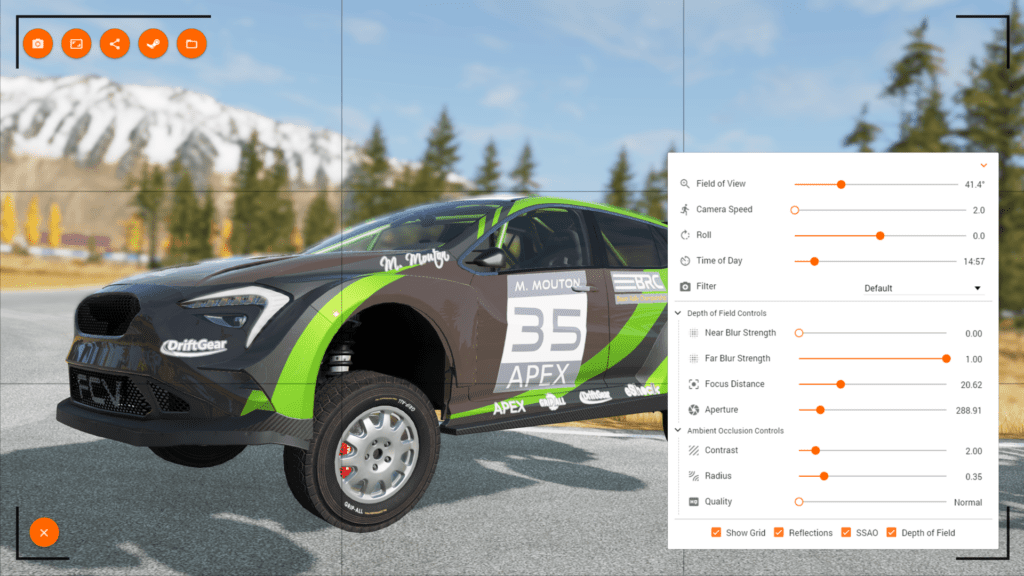
You get the feeling as well that because BeamNG is constantly being updated, that the photo mode will continue to improve too. We’re hoping for further graphical improvements, but a stutter-free experience would be top of our list of wants.
7) and 6) Project CARS 2 and Automobilista 2
Automobilista 2 (AMS2) and Project Cars 2 (PCARS2) share an identical photo mode, hence why they’ve been bunched together on this list. From the outset, it seems like the settings you can change are the same. Thankfully this is no bad thing, as PCARS2 has a very robust and easy to use photo mode that produces excellent results, and this has been carried over into AMS 2.
Again, settings such as shutter speed, aperture and bokeh will be familiar to real-life photographers, and it’s fairly straightforward to mess around with the sliders randomly to get a great action shot or ‘capture the moment’ pic. Although the physics in these titles can be argued about, there’s no doubt that these two games can look extremely pretty with their accessible photo modes.

Perhaps the only gripe with these titles is that the overall image quality just doesn’t quite have the detail or sheen of the Assetto Corsa or Gran Turismo series, but in terms of virtual photography they do exactly what you want and to a high level.
If I had to split the two titles I’d move AMS2 ahead of PCARS 2 slightly since the visuals are slightly more impressive.

5) Assetto Corsa
Assetto Corsa (AC), is still a pretty-looking game many years after its release. This is enhanced through modding, but we’ll just focus on the game’s original, un-modded photo mode here.
AC’s photo mode has all the ingredients to create amazing looking sim racing shots. You have a free camera, (more on that later) the ability to change lighting conditions, (zenith and azimuth, anyone?!) as well as the chance to alter the field of view, focus and zoom settings. With a little tinkering, it’s possible to get some life-like images – and it’s amazing what a little bit of depth of field can do for an image!

The free camera needs to be activated in the assettocorsa.ini file, so once you set ‘ALLOW_FREE_CAMERA’ from ‘0’ to ‘1’ you’re able to move the replay camera around using W, A, S and D (after you enable it using the F5 key).
With AC’s wonderful lighting effects, taking a great photo of its sumptuous-looking cars is easy!
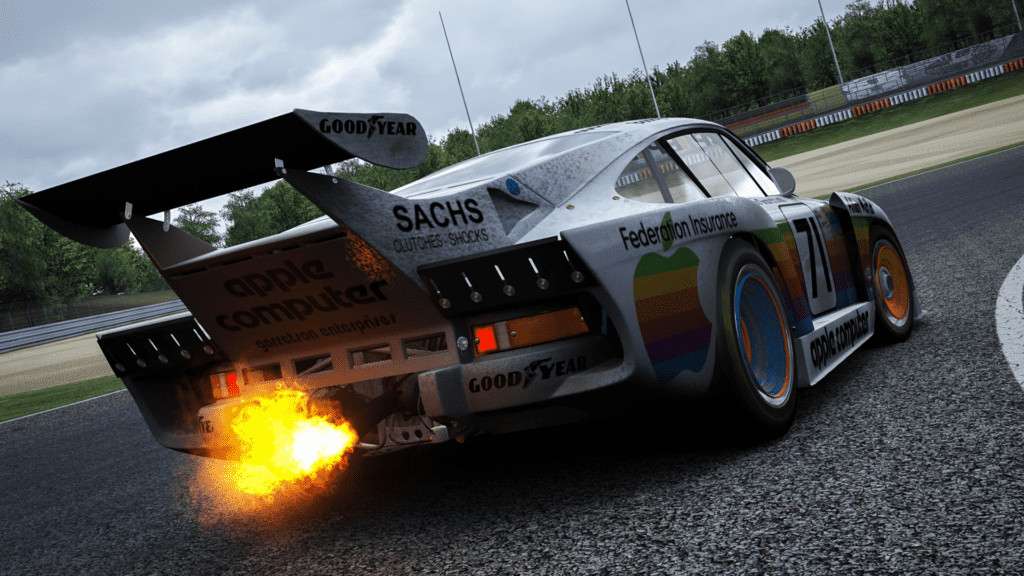
4) F1 2021
Do you fancy recreating that Silverstone crash? Or that Monza crash? Or that Jeddah crash? Or… you get the idea.
F1 2021‘s photo mode is packed full of features a photographer will understand, and a few bonus options to help shape the image you want to create. One handy slider allows you to change the time of day, ensuring the sun and car shadows are exactly where you want them. You can even change the tyre compounds while in photo mode – fair play to the mechanics on that front…

As you can tell we’re big fans of F1 2021’s screenshot-supplier, and Rich even made a video showing how he creates YouTube thumbnails for our Traxion F1 2021 content. Give it a watch to pick up some hints and tips to get the best results:
What really stands out is the quality of the images you can create – everything seems so well polished and clean. It’s also quite easy to use, so even if you don’t understand photography terminology like aperture, shutter speed or exposure, a little bit of experimentation will produce instant and noticeable results.
With such a well-realised photo mode in a Codemasters game, one wonders why Dirt Rally 2.0 never had the same treatment, or even a free photo mode DLC, especially as DiRT 5 has one too.
Let us know if you think we should place F1 2021 higher on this list, although it’s highly unlikely we’ll cave in and change our minds at the last minute…
I wonder if we can create an in-game screenshot of that moment?
3) Assetto Corsa Competizione
Our updated photo mode article tells you all you need to know about Assetto Corsa Competizione’s (ACC) photo mode – we’re big fans. ACC’s first attempt at a photo mode was okay, but wasn’t user-friendly and some of the settings just plain didn’t work. Now, however, it’s all changed, and beautiful screenshots are just a couple of clicks away.
Seriously, just look at it! Amazing!

The recent v1.8 update to Assetto Corsa Competizione dramatically improved the CinemaHUD photo mode. Beforehand, we said that “the user interface is a little clunky at the moment … and some of the settings [are] a little vague,” but Kunos Simulazioni has addressed almost all of these issues and created a more intuitive sim photography experience.
Previously, some settings just didn’t work – ‘F-stop’ and ‘Scale’ being two of them. But now a lot of these superfluous sliders have disappeared and the CinemaHUD has been streamlined somewhat, with the Aperture setting being particularly powerful and adept at creating beautiful depth of field effects.
At present, the console versions are completely devoid of these options, so we hope this upcoming PS5 and Xbox Series X|S versions add in the full CinemaHUD system.

2) iRacing
iRacing is a massively divisive racing sim, but thankfully the photo mode doesn’t cost you anything extra per month, and you’ll be glad to hear your screenshots don’t incur a monthly subscription charge to look at…
In all seriousness, iRacing’s graphics engine is showing its age now, with its visuals veering on the side of ‘functional’ rather than ‘spectacular’. Likewise, the photo mode is fairly limited and a little bit fiddly to get the angle you want, with the end result seemingly not worth the effort…
At least that’s what I used to think!

With a bit of research and help from one of my sim racing colleagues, (thanks Chaz!) iRacing has a pretty powerful photo mode, but it does require a degree of effort to get the desired results. For example, you’ll want to turn your replay visual settings all the way up – especially motion blur – then hit CTRL+F12 in a replay to bring up an extensive list of camera controls, settings and sliders.
It can seem a bit intimidating at first, but after a bit of jiggery-pokery most iRacer’s will figure out how to grab some epic action shots. Without going into too much detail here, there are a few steps to taking a standard panning shot with nice motion blur like the one below, but essentially you’ll want to uncheck ‘dampen camera’ and ‘manual focus’, then move the replay back and forward a frame to set the car into sharp focus.
The end result is convincingly realistic (especially after a quick pass through Lightroom to fix iRacing’s yellowish colour balance). If you want the best advice on how to take iRacing screenshots our very own Justin Melillo has you covered!
Below I’ve demonstrated my settings for a nice panning pic:
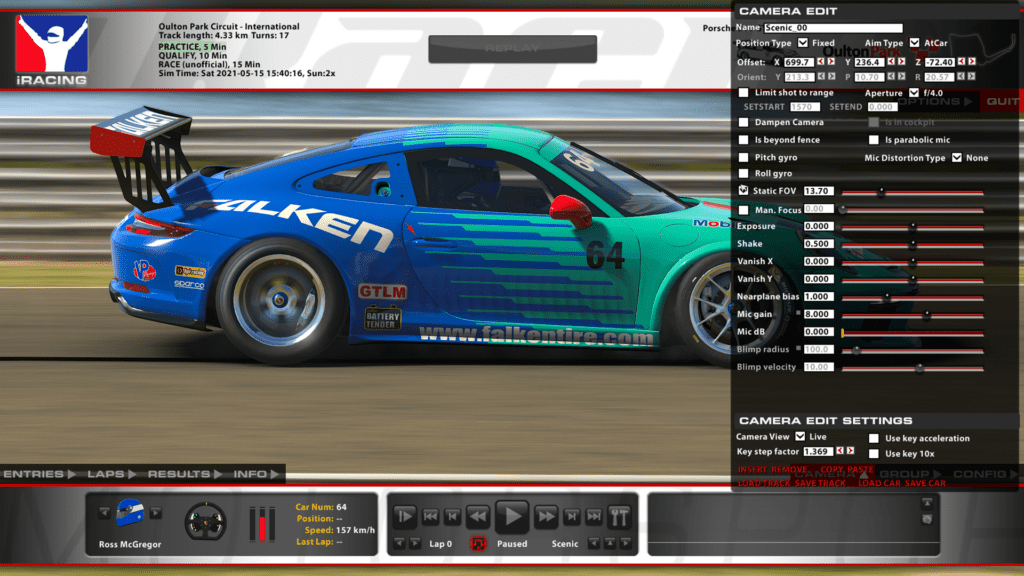
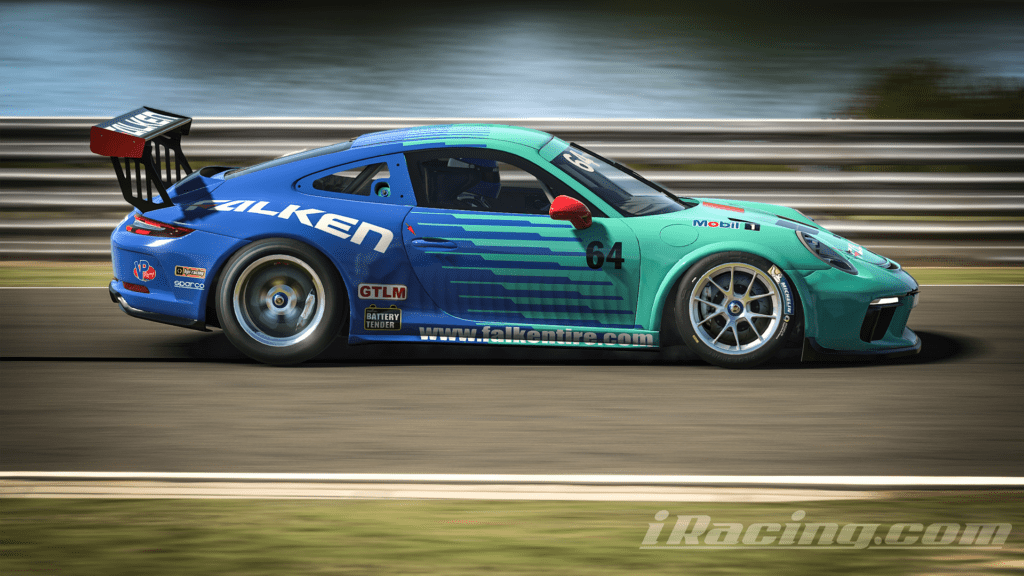
1) GT Sport
This. Is. It.
For me, the photo mode in GT Sport is the best.
The most intuitive screenshot creator in sim racing and the racing game genre. The creator of the Gran Turismo (GT) franchise, Kazunori Yamauchi, is an obsessive car nut, and GT’s car models have traditionally been created with an acute attention to detail – the engine sounds less so…

Yamauchi’s perfectionism extends to the photo mode. Anyone experienced with a camera will immediately feel at home taking photos in GT Sport, and if you know what type of shot you want to create, a quick fiddle with the shutter speed and aperture will garner instant results. It’s an intuitive system that makes sense.
Even if you have no prior experience with photography, a quick browse of a real photography guide will get you up to speed in no time, and the game provides some useful tips along the way. Need a panning shot with a blurry background to create a sensation of speed? Go for a slow shutter setting and you’re there!
For a PS4-generation title, GT Sport really does compete well with gaming-PC standard sim titles in the visuals department, and this is even more apparent when using the ‘Scapes’ photo mode.
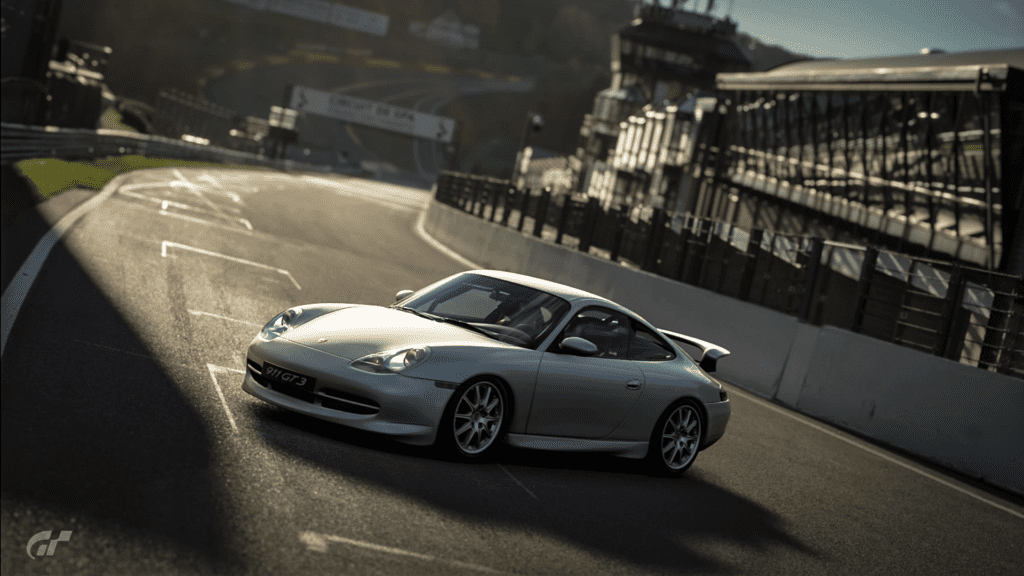
Essentially, ‘Scapes’ are highly-detailed pre-rendered backgrounds you can place cars into, and the effect is genuinely impressive. Want to place Mr. Bean’s Mini onto a random English street, metres away from an unsuspecting pedestrian? GT Sport lets you do this.
Oh yes.
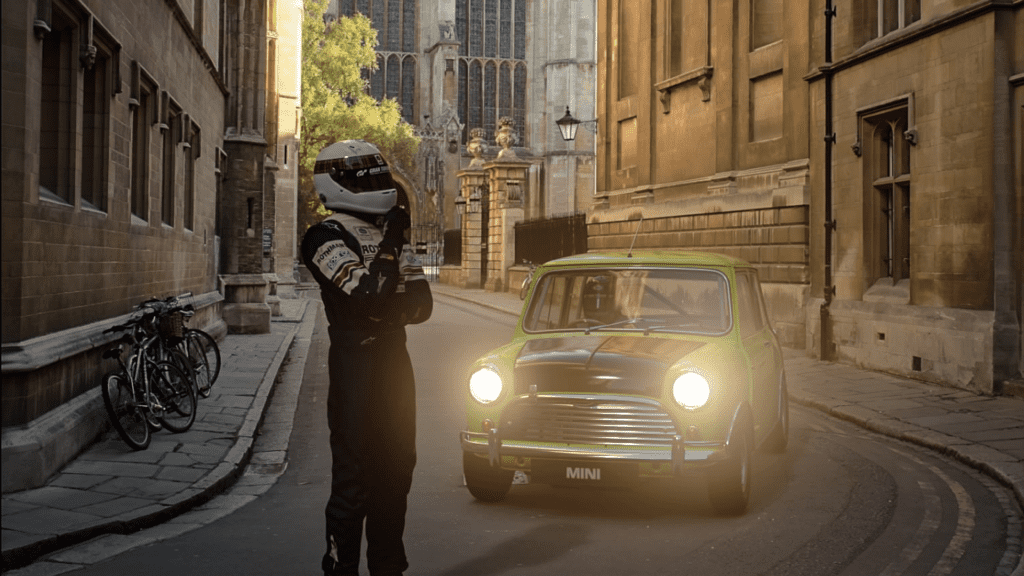
It’s so ridiculously easy to create an amazing photo of your virtual ride that you can spend hours snapping away without bothering to do a spot of driving. And perhaps the most impressive thing is that this is last-gen technology produced on a console with a 2GB graphics card.
Astonishing.
Kazunori Yamauchi is a self-confessed car and photography nut, and it really shows with the way the photo mode has been implemented. It’s not just a little add-on to GT, it’s an intrinsic part of the game. Kaz expects players to want to show and share their passion for their virtual cars through the medium of photography, and it really shows not just in GT Sport, but throughout the history of GT.
We’re excited to see how Gran Turismo 7’s photo mode stacks up – it’ll almost certainly set the benchmark for everyone to follow.

Are photo modes important to you? Would you add any titles into your own top 10, or disagree with any of the choices above? Let us know in the comments below!




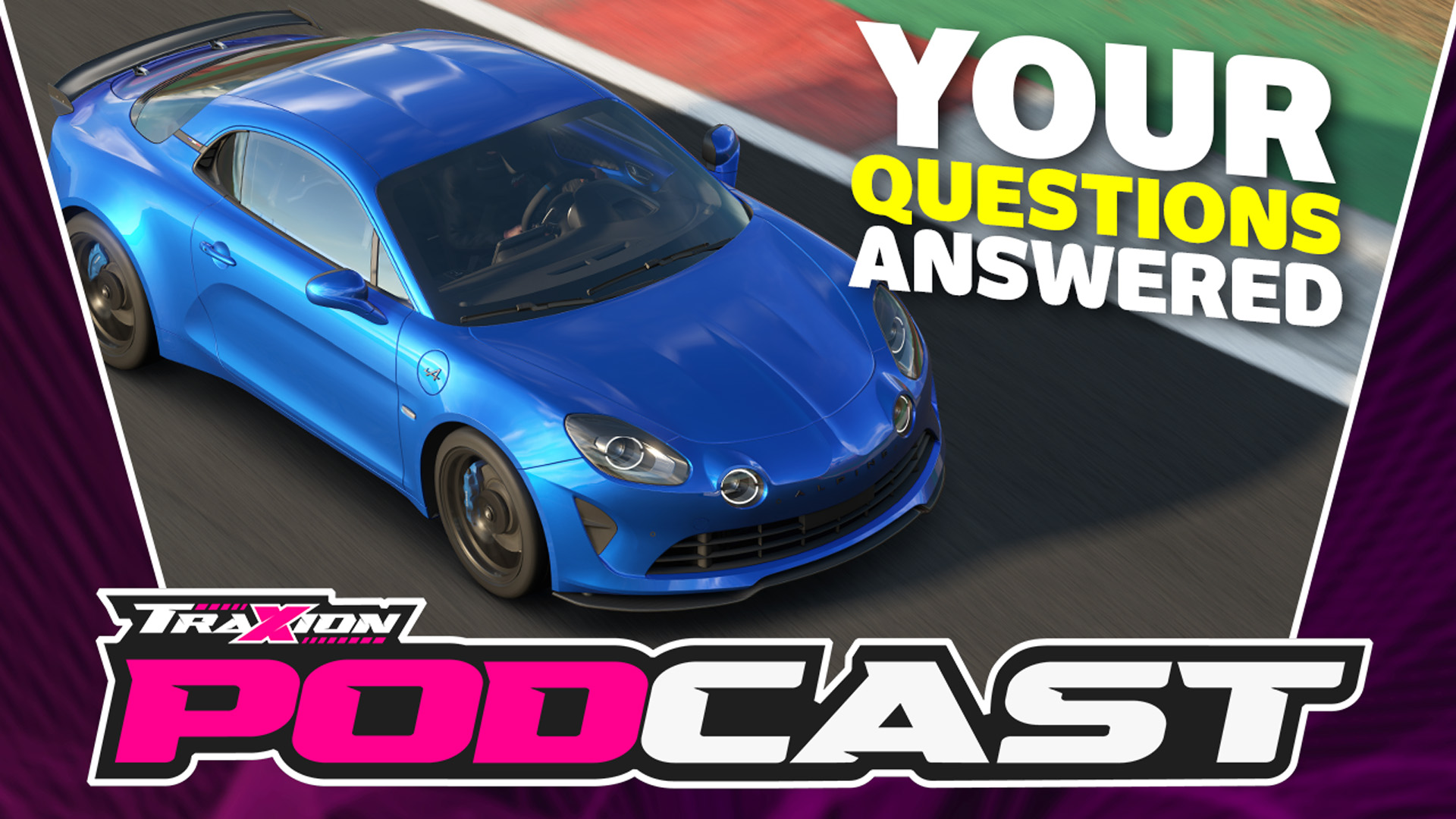

Chat with the Community
Sign Up To CommentIt's completely Free