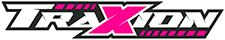If you haven’t gotten used to the iRacing UI, now might be the time to start. Somewhat buried in the details of the new 2023 Season 1 build released on Tuesday (6th December) was that iRacing’s Classic Membersite is scheduled to “sunset” next quarter, which means it will lose many of its current features.
“As part of the next quarterly iRacing Season Release in March, 2023, the iRacing Classic Membersite will lose all ability to View Active Sessions, Register for Sessions, Launch the Simulator, Launch Replays, and manage Teams and Leagues,” said Alex Gustafson, iRacing Associate Producer, over in the forums.
“This is a big and necessary step for our development so that we can continue to expand our functionality and offerings via the iRacing UI,” Gustafson added.
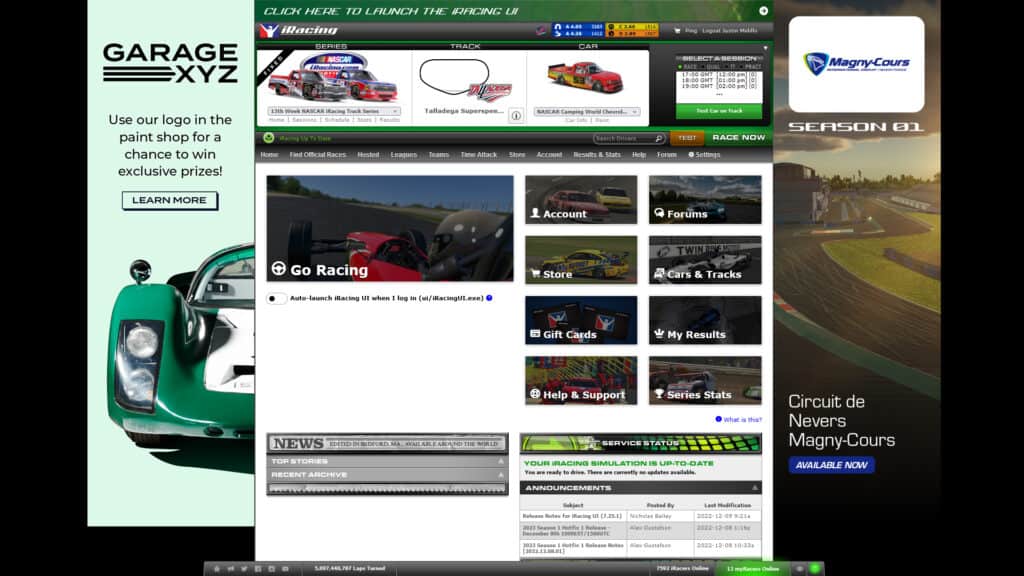
Essentially put, members.iracing.com will be mostly of no use for members starting in the next build as you won’t be able to join races anymore through a browser.
Implemented back in 2018 as the iRacing BETA UI, the desktop program originally started as a mirror to the Membersite, having similar functionality so as members could still get on and race the way they already knew how, with improvements of course, since 2008.
Eventually, the UI started gaining features that the Membersite couldn’t do, some of the more notable being the addition of a car viewer for livery creation and of course, all of the features surrounding all of the iRacing AI additions.
While most of the integral functionality of joining online hosted, official or unofficial races remained on the Classic Membersite, iRacing continued urging members to the UI, even adding an option to auto-launch the UI when logging in on a web browser like before.
Again, I repeat – the iRacing UI will soon be the ONLY way to get into races going forward when the change is implemented in about three months time (expected in March 2023 for 2023 Season 2’s build).
While it’s really not too tough to get figured out, and is something we’ve briefly covered in our iRacing Beginner’s Guide (that probably needs a little updating to be fair), sim racers who have stubbornly used the Classic Membersite will certainly feel a culture shock when they become required to boot up the UI.
As someone who foresaw this coming years ago, my advice would be to get used to the UI now before it gets too late. I wouldn’t say for your most important races, but for sure get used to it with hosted events, unofficial racing, and certainly the custom race and test drive settings.
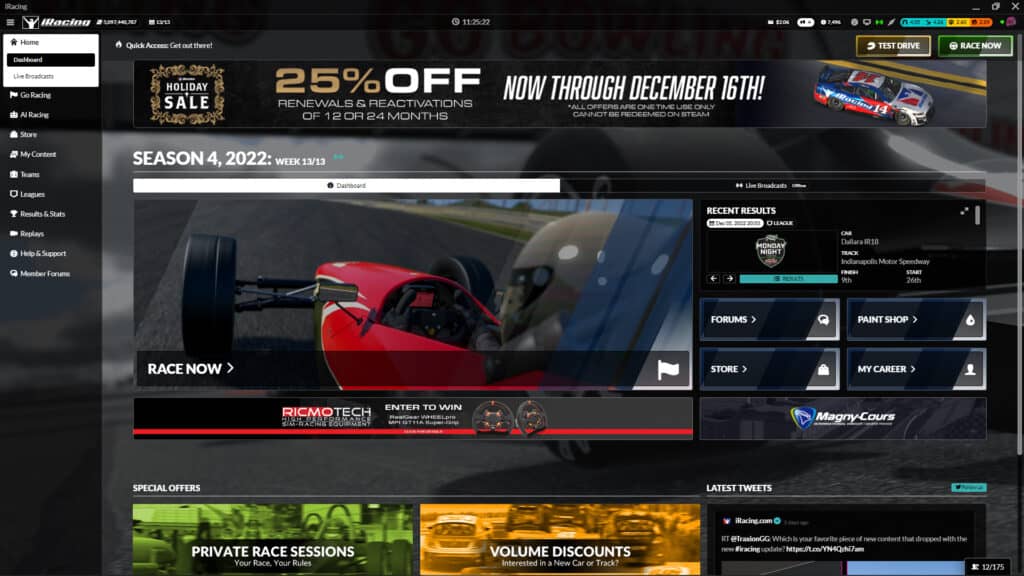
iRacing does provide Guided Tours in their UI when you first boot them up. They can be re-implemented by clicking on your helmet in the top right corner of the UI, selecting Settings, and then in User Preferences, selecting the Auto Start All Guided Tours button at the bottom.
If you’re like my teammate who can’t get the UI to work for him, like I’ve said to him in the past, head over to iRacing Support (support.iracing.com) to see if their database can’t help you out with what you need to succeed. You can always contact the support team and they’ll be able to help via email.
You have to trust me on this one, it’s all going to be OK. Deep breaths…

What Functionality Will Be Removed? (from iRacing)
- All functionality that directly launches the iRacing Simulator application in any way will be removed from the members.iracing.com site.
- All pages that include the ability to change your Registration status or Join the Simulator in any format will be removed from the members.iracing.com site.
The following options will be removed:
- Test Panel
- Race Now Panel
- Race Guide and What’s Hot
- Join and View Official Races
- Watch / Ghost / Crew / Spot
- Join, View, and Create Hosted Races and Tournaments
- Join, View, and Create League and Team Sessions
- Browse, Manage, and Admin Leagues and Teams
- Time Trial
- Browse or Launch Replays
- Manage and View My Friends and Studied Drivers
- Join a Friend