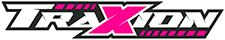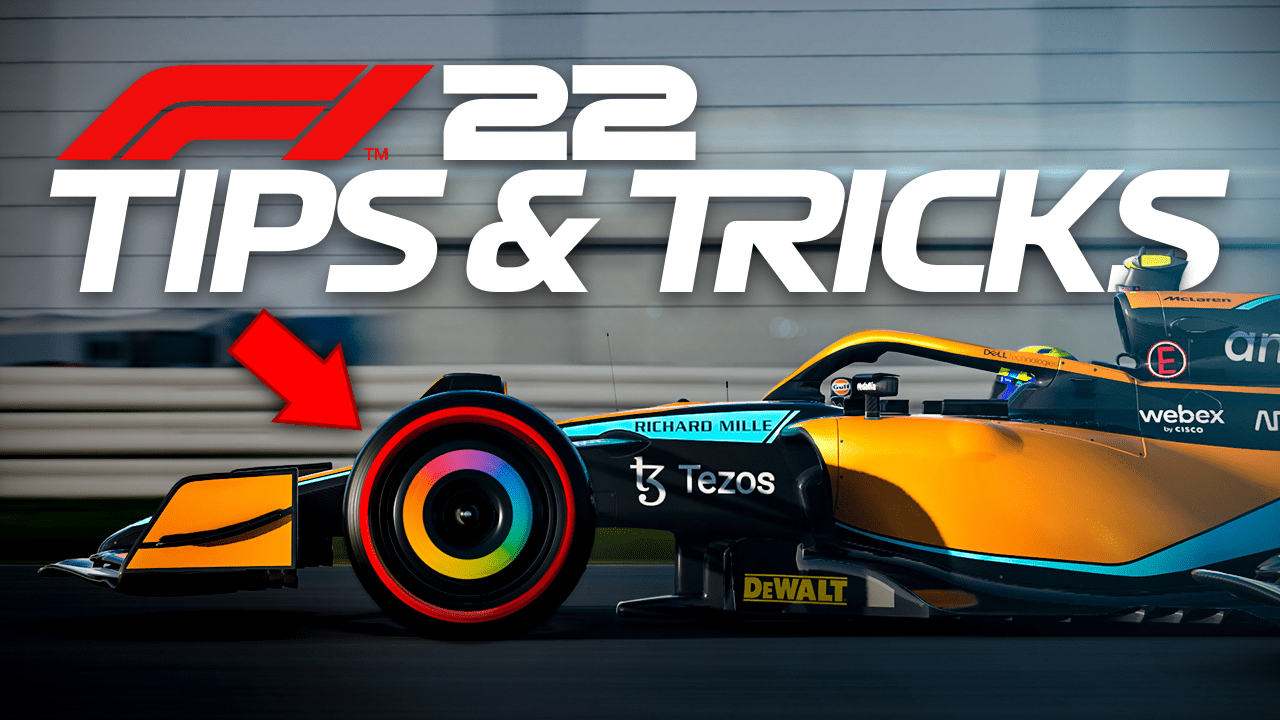It’s a new-ish season for the most prestigious motorsport in the world, and with it comes the latest digital representation, EA SPORTS F1 22, just in time for the British Grand Prix this weekend.
1st July 2022 marks its non-digital pre-order Champions Edition early access. Though there are many new features this year focused on the sport’s atmosphere such as Supercars and F1 Life, racing is still the main priority of the title.
During our play testing, we discovered a bunch of tips and tricks and thought we’d share them with you to make reaching that top step on the podium a little bit easier, especially if you are a newcomer to F1 22.

Warming up your tyres
The biggest change to the vehicle handling this season, when compared to the outgoing F1 2021, is the tyre physics.
New real-world tyre rules were introduced to the 2022 season that changed the rim diameter from 13 inches to 18 inches, and tyre blanket temperatures were reduced from 100°C to the fronts and 90°C to the rears to now being 70°C to all tyres.
In short, the lower temperatures and smaller tyre profile leads to less on-track grip, something that the drivers have been struggling to adapt to all season.
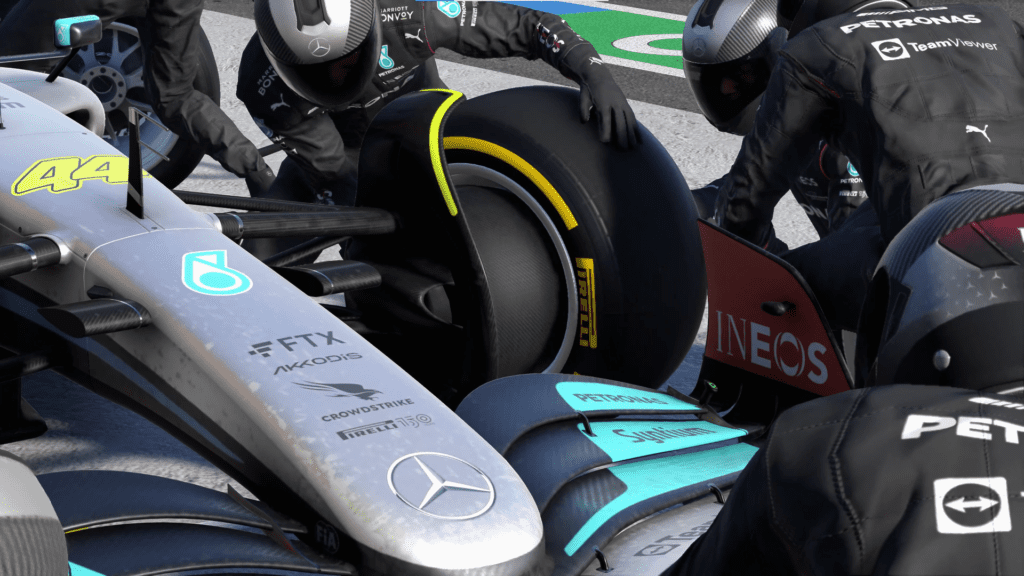
Warming up the tyres in-game is now a larger priority than before. Exiting the pits on new rubber requires much greater care on the out-lap, as taking the usual racing line will instantly begin an unscheduled meeting between the car and one thousand gravel pieces.
These can be monitored on the temperature graphic which is the fourth page of the car information HUD by pressing B or Circle, where keeping the tyres between 80 and 100°C will be the optimal temperature for grip. Anything outside of this and loss of grip will occur.
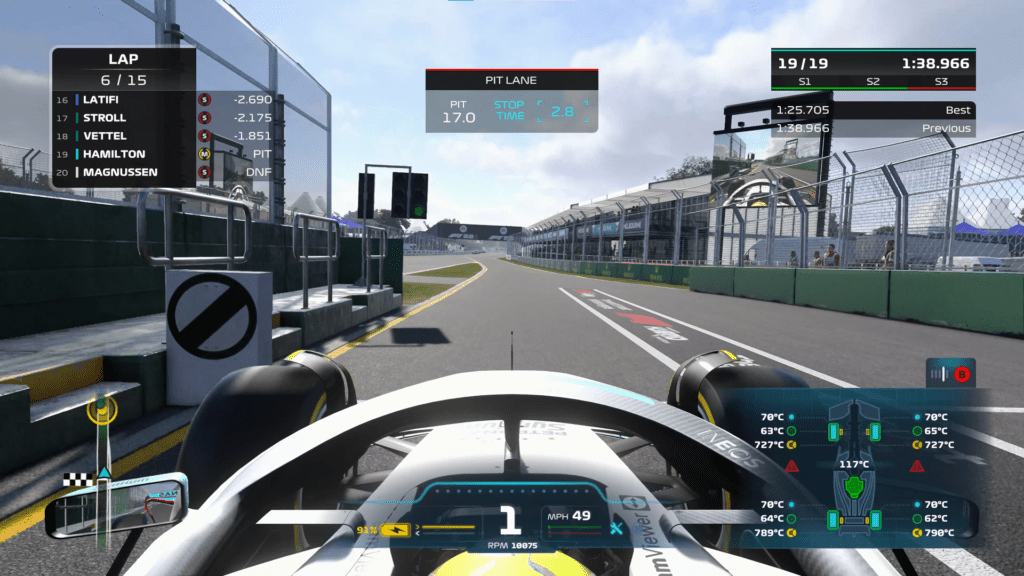
Formation lap tyre temperatures
This is much easier for the start procedure thanks to the new ‘immersive’ formation lap mode. Use this time to increase the temperature in the tyres, as making sure the carcass is within the optimal range before reaching the start box.
To heat up the fronts, simply weave on the straights and apply the throttle through corners, making sure to use all of the track available. For the rears, hard acceleration coming out of corners or from a lower gear while on the pitstraight is the key, where you’re now able to simulate a burnout to gain a better launch.
Immersive mode perfection
Speaking of starts, improvements to the immersion of formation laps and pit stops have now been introduced for F1 22. You can now drive the car into the pit box and choose the turn-in point when entering the pits, both of which can gain an advantage over your opponents if perfected.
How to line up on the grid
For the formation laps, a graphic is now overlayed in front of your pit box to show how well you’ve parked. Red shows you’ve stopped too far away or beyond the box, green shows a good position, and purple represents the optimal position for launch.
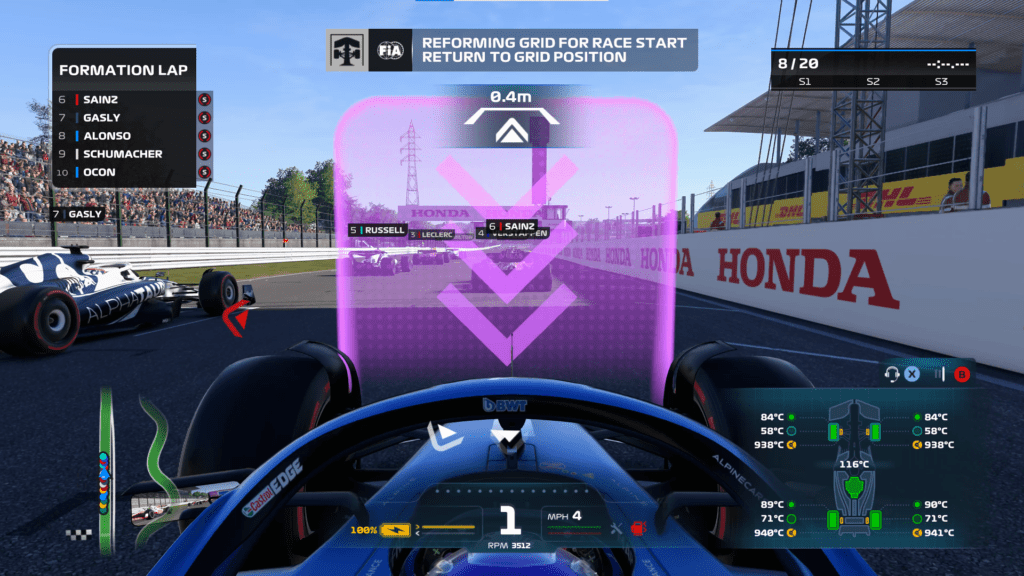
The best way to approach your box is by reducing your speed to around 5 mph, wait for the graphic to turn green, and then reduce your speed even further in preparation, before quickly applying the brakes as soon as you see it change to purple.
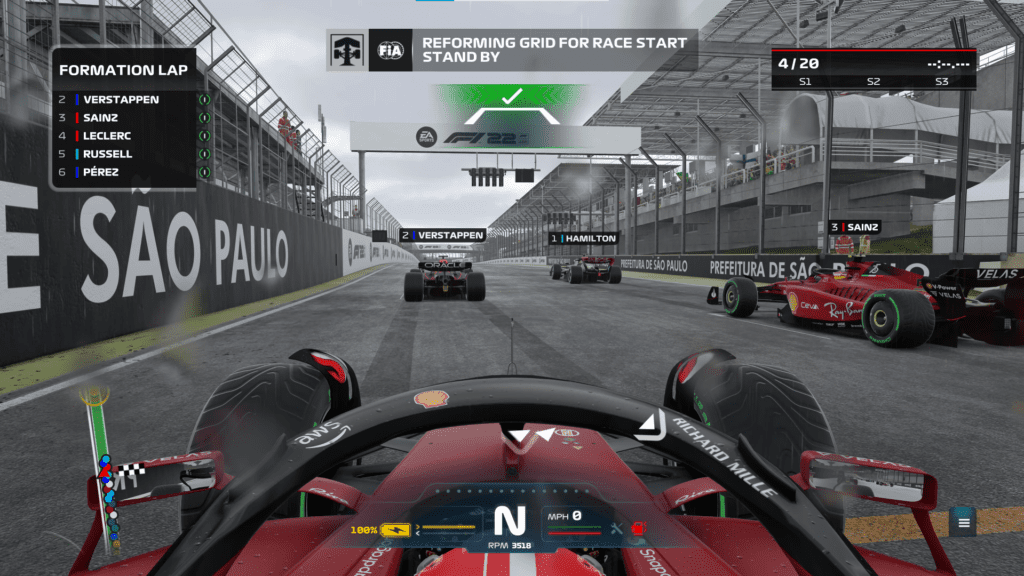
Try not to under or overshoot the box, as this will force the car into an unideal position. Remember, you can also enter the pit box at a different angle if you’d like to replicate real life.
Timing the pitstops
As for immersive pitstops, this new feature has seemed to cause us a bit of headache recently, as pressing the button on 0.2 is claimed to be a late turn-in and leads to a longer pit-stop.
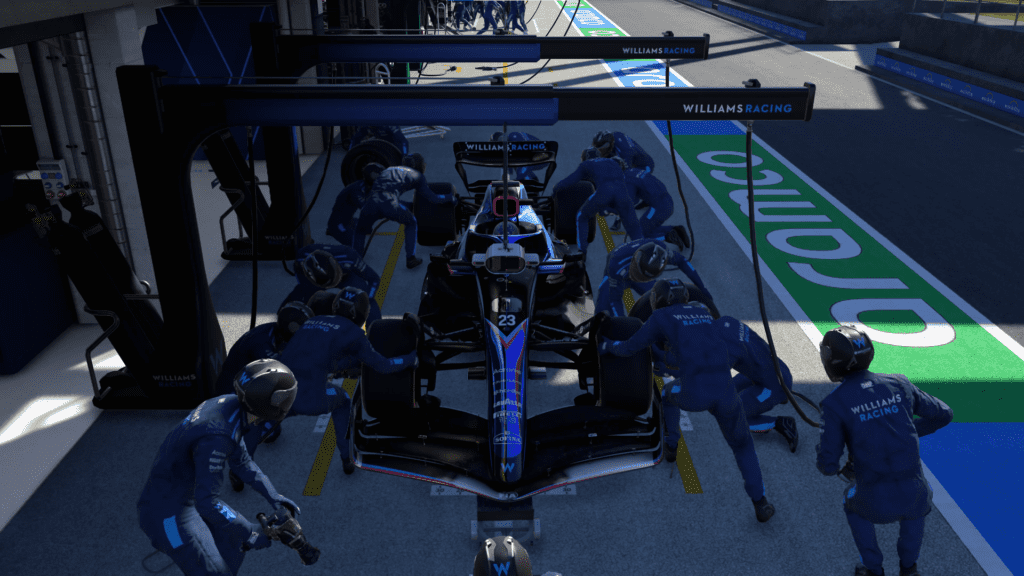
We’ve found that turning in between 0.3 and 0.5 seconds seems to be optimal, with anything earlier being satisfactory. This may be changed within future patches but make sure to use flashbacks in a solo race to find a reference point you’re comfortable with.
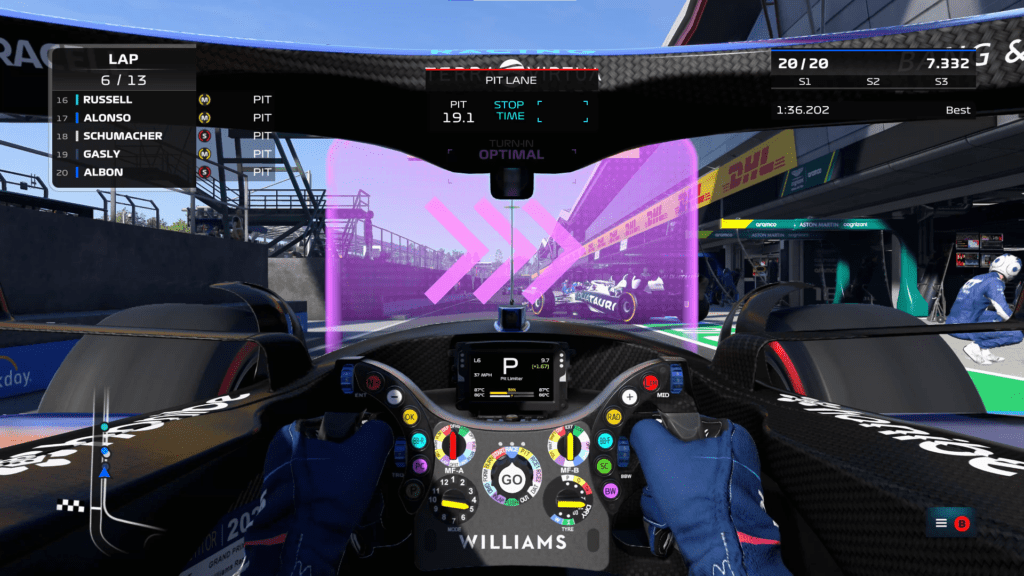
Outside of Grand Prix and online races, and in the My Team mode, your pitstop time will also depend on how much you invest in the relative facilities, too.

Exploring the new audio options
Just like a car’s setup, tweaking one tiny thing in the settings menu can make your experience a whole lot better. It’s worth exploring this vast array of adjustments to your liking, but we’d like to bring a few to the forefront that we reckon could help tremendously.
How to change commentators
Firstly, two different English commentators are new for the F1 22 game, as now you have the choice between David Croft and Alex Jacques within the Audio Settings menu.
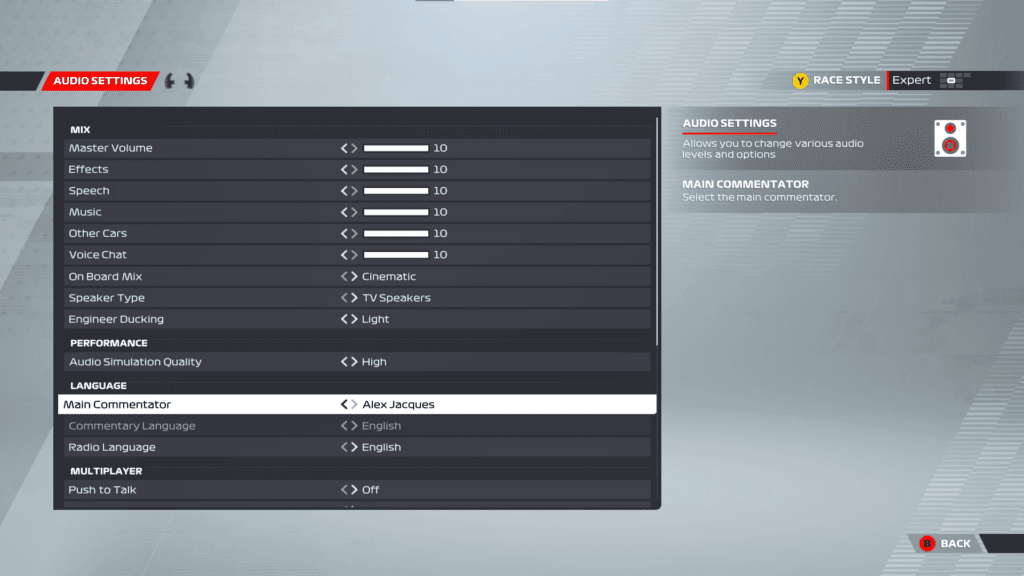
Whether you’re a Sky Sports or Channel 4 fan or simply have a preference, your selected commentator will appear within the cutscenes between a session.
Switching soundtracks
In the Audio Settings F1 22 menu, scroll down to the bottom and you can change the music to either the F1 theme or EA’s curated soundtrack playlist. This is also a personal preference, but the theme option is recommended for content creators as it doesn’t flag up any copyright issues within video platforms.
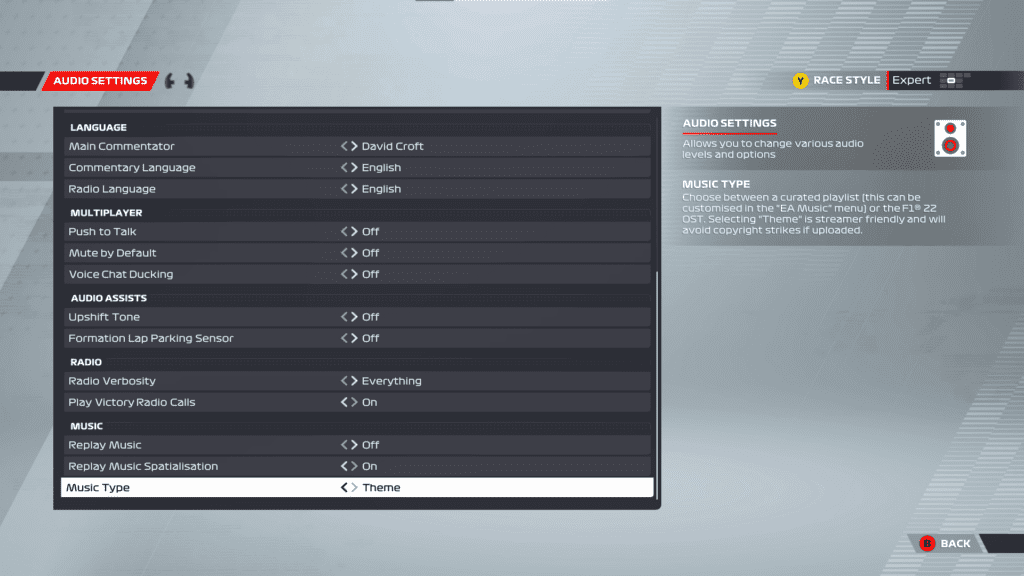
Camera angle assistance
We also have two tips to help adjust two of the key camera angles, hopefully providing you with a clear view.
How to hide the halo column
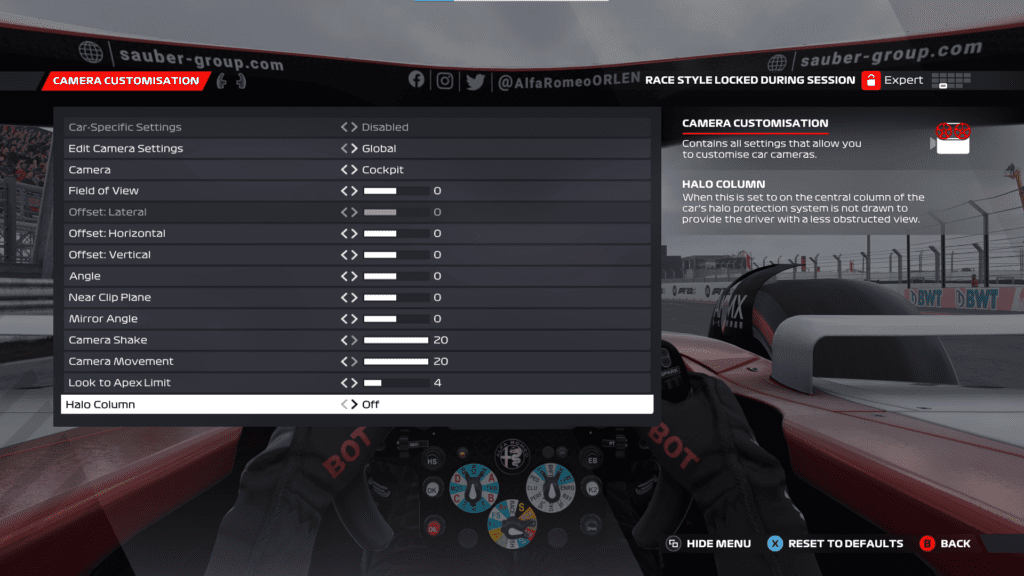
If you’re a fan of using the cockpit view in F1 22, you can hide the halo column within the camera customisation menu. This is ideal for those who do not use VR, as keeping the column on does block the view ahead and may lead to unfortunate accidents.

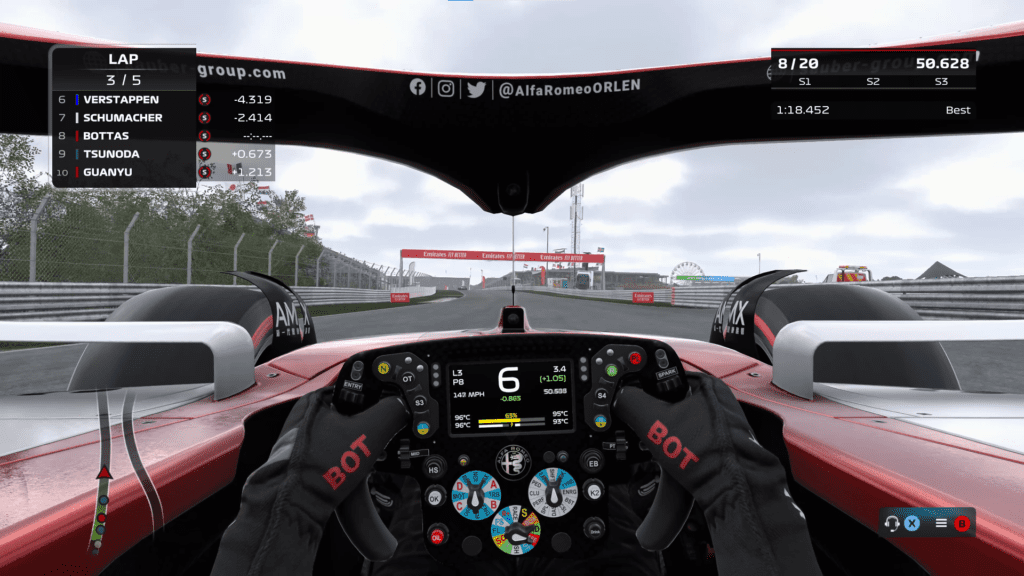
Adding a virtual rear-view mirror

One other setting that helps with visibility is the virtual rear-view mirror. Even if this is unrealistic, having that extra mirror and not having to rely on the tiny mirrors on the side of the cars alongside the proximity pointers makes defending that little bit easier.
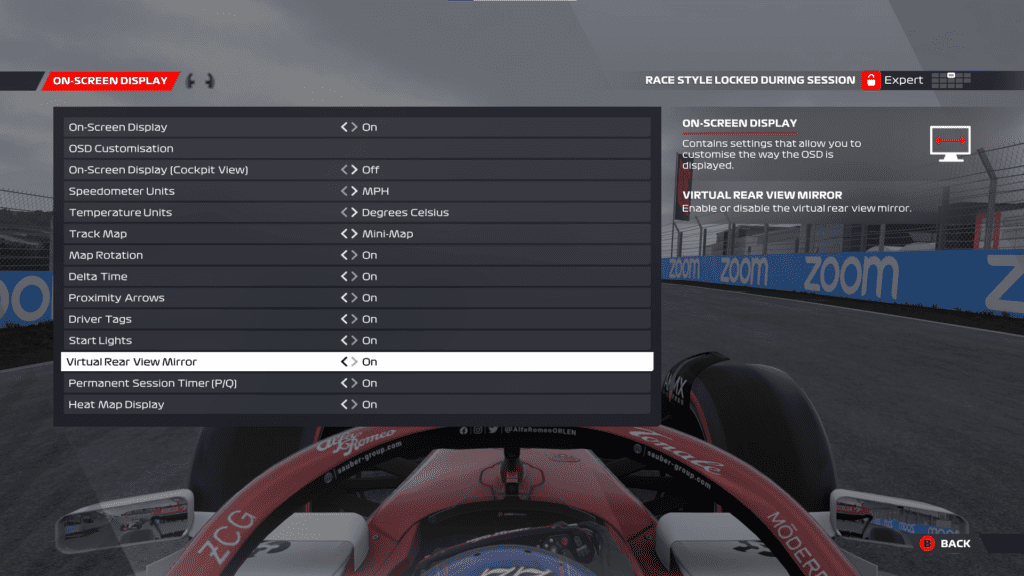
Be sure to enable this in the OSD Customisation area within the On-Screen Display settings menu, as we found this to be hidden even when the setting was turned on.
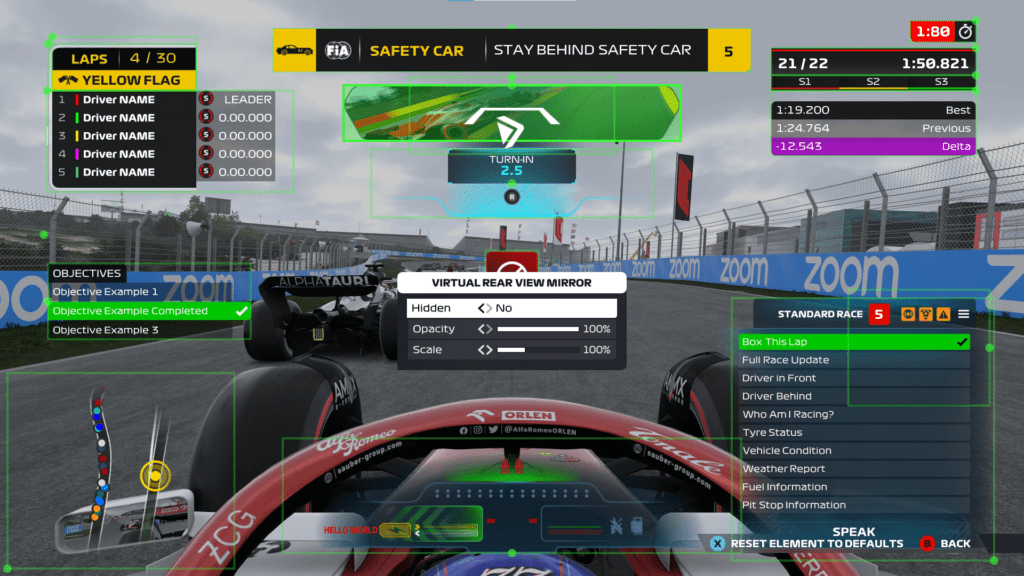
Maximise Time Trial mode
Now obviously the best way to learn a track is through practice, we’ve all heard that as much as Christian Horner likes to stir the pot. But it is true, practicing through the Time Trial mode does give you the best conditions possible to learn.
Not only does this mode give you access to rival ghosts, their lines and replicating dry or wet conditions, but you can also try out custom set-ups from your rival or the leaderboard.
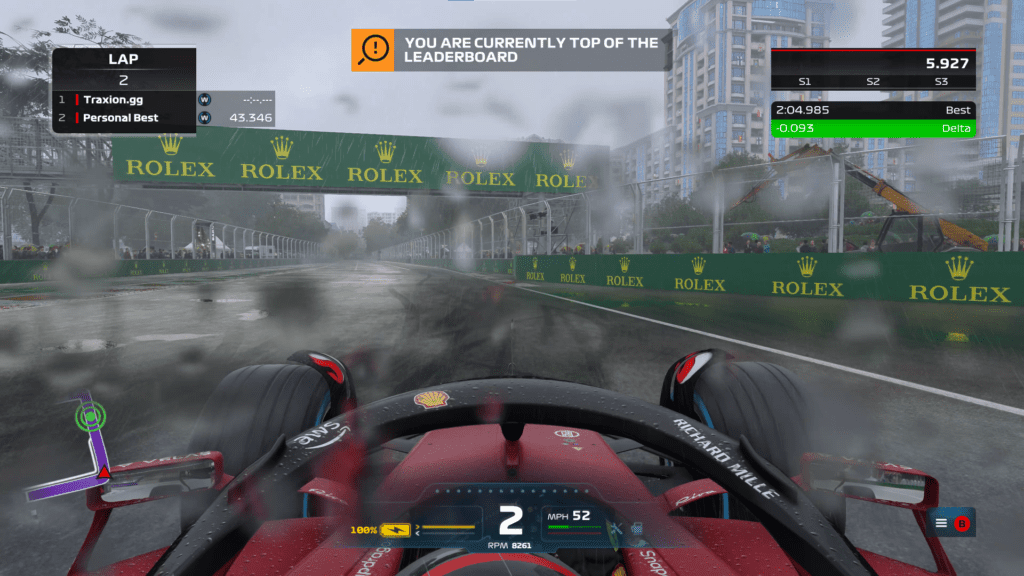
Viewing leaderboard set-ups
The Time Trial session info screen will tell you who is using a custom setup or not and selecting someone will apply that setup to your car.
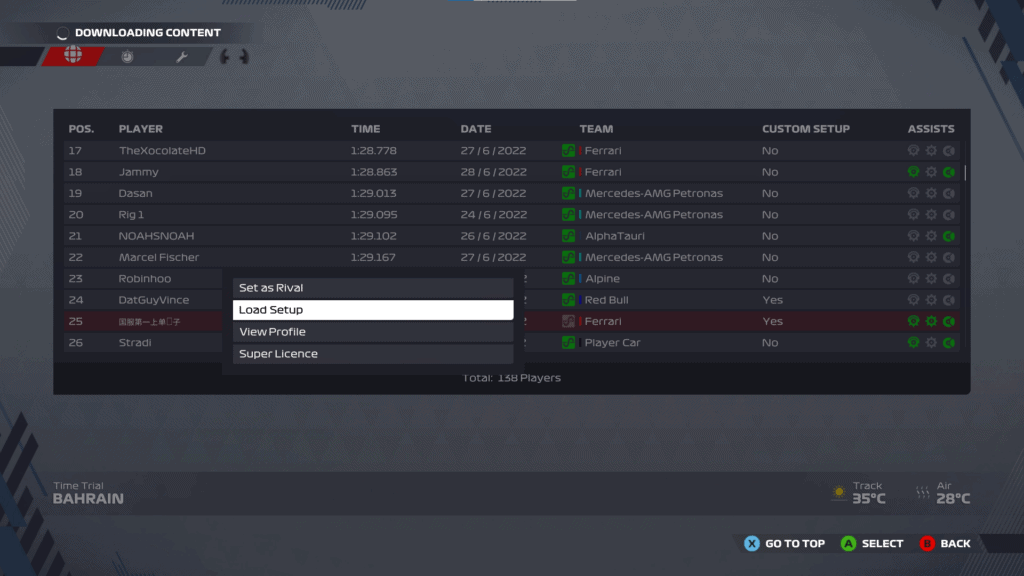
The biggest point about this is that you can actually view what all of the adjustments are within the custom set-up box, which is why someone like reigning F1 Esports Series Pro champion Jarno Opmeer does not use them within the time trial mode, even if he’s constantly at the top of the time sheets.
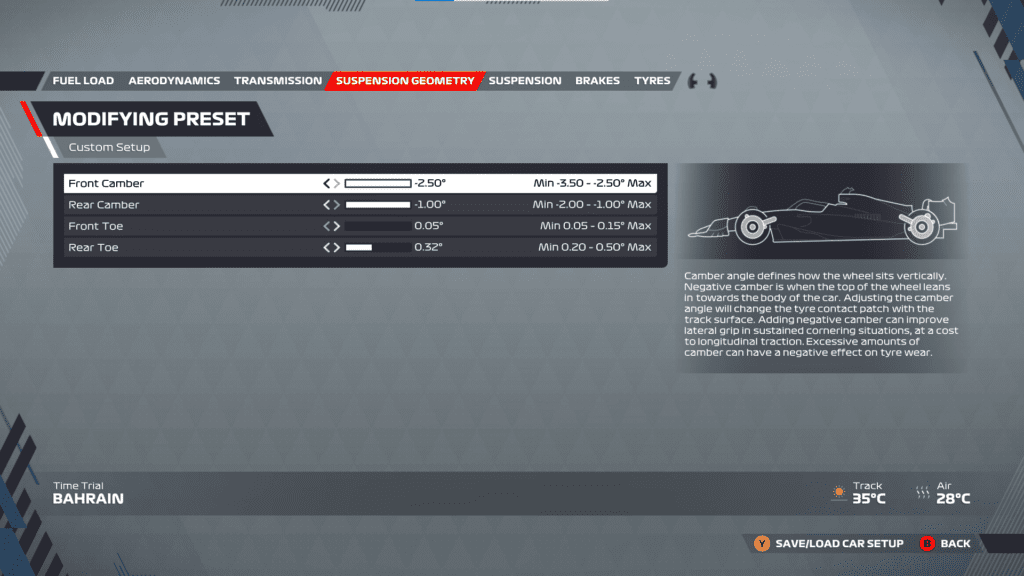
Experiment with what you find comfortable and save them for future races, but keep in mind that they may only be useful for one or two laps rather than a full race.
Supercar handling
One small point for those that do enjoy Supercars as these beasts handle in an entirely different way to the Formula 1 cars, hence why the drivers are always complaining about the safety car not being quick enough.

Give them a lot more respect on the corners, as their speed upon corner entry needs to be vastly slower than its open-wheeler friend. Suzuka’s 130R turn is easily flat out in an F1 car, but try this in a supercar and you’ll end up wrapped around the Armco barriers. Braking at around 50 to 100 meters before the usual braking point should be a good marker for them, provided you’re adjusting accordingly afterwards.
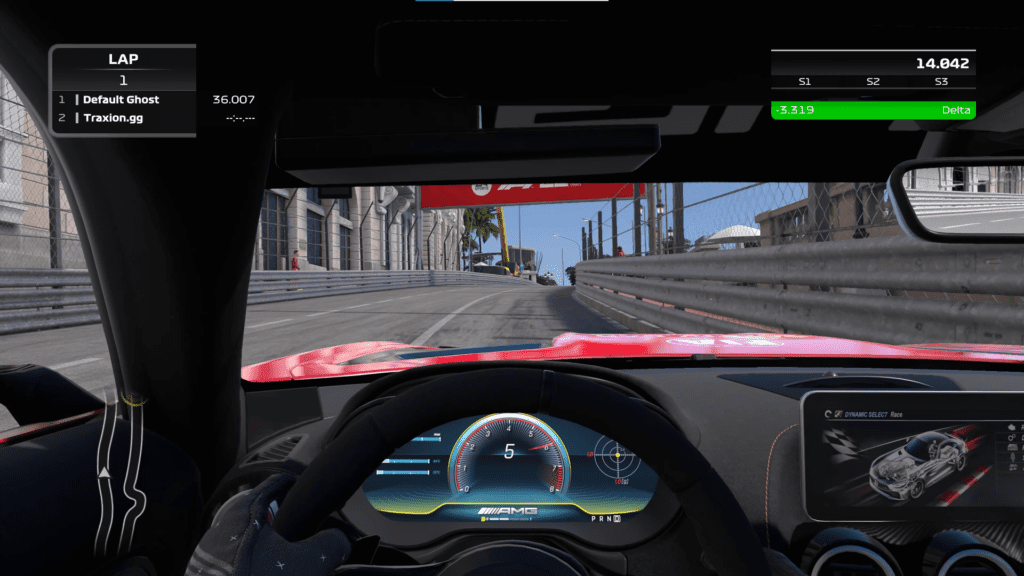
These cars also seem to be more tail-happy with the rear sliding out upon corner exit, but this oversteer is way easier to control on here compared to other sims out there.
Whether you’re a fan of these cars or are taking them on through the My Team mode, hopefully, these tips help make them feel a bit more comfortable. We also have a separate guide as to how they are unlocked and what modes they can be used in, plus the video below for further advice.
Don’t forget F1 2021
If you’ve played the prior F1 games, the basics such as the driving aids and assists will carry across. But, if F1 22 is your first F1 game in a while, or ever, then view or read our tips and tricks for F1 2021, as it covers some baseline essentials.