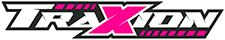The latest in the series and the first back under EA’s wing, F1 2021 has shown to be a step up to its predecessor, even if it’s the main gameplay remains largely the same.
If you’re a newcomer to the series, however, the game thankfully holds your hand with the inclusion of ‘Casual Mode’ introduced to the previous year’s edition. So whether you’re playing on a controller, a keyboard or even a dance mat, somehow, you’ll have an easier time keeping the car on the track.
After some time and confidence, the transition from ‘Casual’ to ‘Standard Mode’ should be easy enough, provided you follow our top tips to help you get there.
Use Assists Efficiently
Once those Casual Mode stabilisers have been taken off, the assists on display can be quite daunting. Ignore anyone who states you’re not a “real gamer” if everything is turned off, but you’re not exactly going to learn anything by losing control of the car before the first corner.
Let’s break these down to help you understand what they do to the car, and which ones should be enabled or disabled.
Steering and braking assist
These two options forcibly take control over the steering and braking inputs, leaving the throttle as the only input available for the player to control. Turn these off so you can have full control of your car.
Anti-lock brakes
F1 cars are regularly shown locking up their wheels when going into a corner, and this setting prevents that from happening. As a beginner, keep this on for now and then disable it later on down the line.
Once disabled, you’ll find out that slamming the brake pedal won’t do any good.

Traction Control
Keep this setting ‘High’. This prevents wheelspin from happening, causing your car to lose control and wreck your race. Eventually, you can turn it down to ‘Medium’ once you want a bit of a challenge, and then eventually to off if using a wheel.
Dynamic Racing Line
This setting puts a graphical racing line down on the track for you to follow. Keep this setting to ‘Corners Only’, and make note of where the braking and turn-in points are located. After becoming comfortable with the track layout, it is recommended to turn this setting off first.
Gearbox
This one depends on your setup. If you’re using a wheel with flappy paddles, keep this to Manual, but keep it to Automatic for anything else.

Pit Assist and Pit Release Assist
Keep these on unless you want the true, penalty inducing, experience.
ERS and DRS Assists
For the latter, it’s easy enough to press a button once at specific points during the race, with an audible beep and graphic coming up on the screen to remind you, so keep the DRS assist on. For the former, however…
Use ERS Assist
You’ll want to keep this setting on for a few reasons. One, as you go around the track, it can get pretty confusing to know exactly where to maximise battery usage and when to save it for a different mini-sector. Two, pressing another button constantly throughout every lap can make you feel overloaded. Three, it’s pretty much quicker to keep it on.
Enabling the setting leaves you without the attention of an extra button throughout the race, and leads to quicker times as it efficiently uses the battery throughout a lap.

When it comes to multiplayer races, however, it’s probably a good idea to disable the setting so you can maximise its usage for overtaking. Though don’t forget to practice with the assist off in single-player before you do jump into a multiplayer lobby, as you may end up at the back of the pack.
Don’t Forget to Adjust Fuel
I forget to adjust this setting almost every time on the grid. Before starting a race, you’re given the option to change your race strategy, and also your setup provided the parc fermé setting is disabled. One setting that is available within every mode of the game is the fuel adjustment.
This is located directly underneath the tyre strategy on the first screen, and it can be very easy to miss. The game generally adds on a few extra laps of fuel to the car, however, this can waste lap time as it adds extra weight, causing slower speed throughout the track.
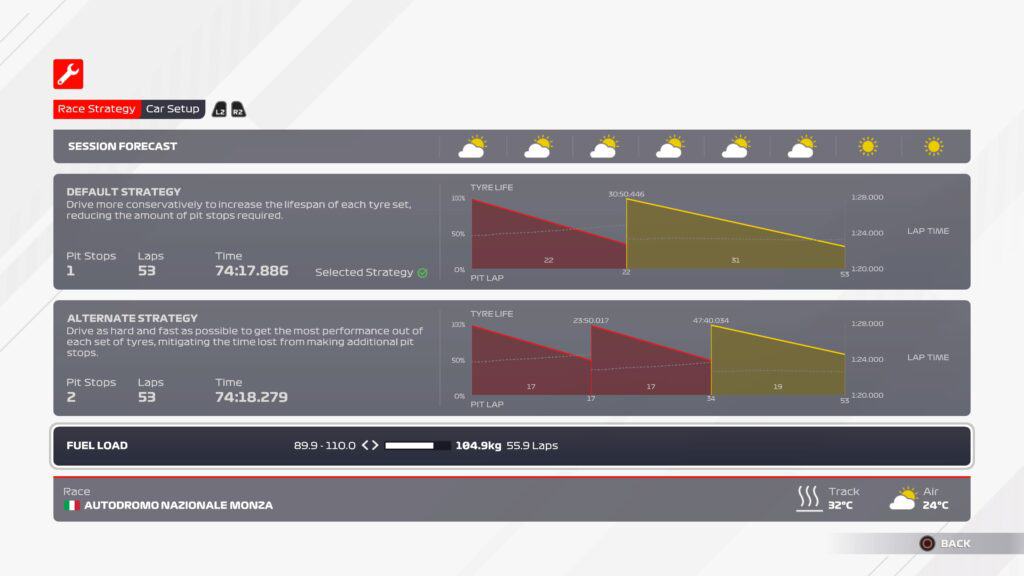
Make sure to adjust your fuel accordingly, and add on a tiny bit extra just in case. The game will tell you if it’s beginning to be underfilled with a warning, so don’t worry if you think you won’t make it. Speaking of fuel…
How to Save Fuel and Tyres
Within the My Team mode, you’re given three programmes to take on within practice sessions, compared to the seven in the predecessor. These tasks rewarded the player with resource points that can be spent on car development. The actual practice programmes haven’t changed and all remain in the game, but now they are cycled through.
Concerning the tyre preservation test, the ideal approach is to take corners with a smooth input on the wheel and pedals, especially on the exits. The throttle should be slowly applied when exiting a corner, as this prevents wheelspin affecting the rear tyres. Keep on the racing line to avoid any loose marbles, and keep off the kerbs to avoid vibrations going into the wheels.

As for fuel preservation, the ideal way to handle this is setting the engine to ‘Lean’, but in F1 2021 – unlike F1 2020 – this is only selectable in practice. Thanks to real-world rule changes, your engine will be permanently set to ‘Standard’ during qualifying and race.
The solutions are through short shifting and lift and coast. Short shifting reduces the amount of fuel used compared to maxing out the rev limiter at a higher RPM, and the latter involves lifting off the throttle before the brake point, with the car not using any fuel in that coasting period.
When using Pit Assist, Go In As Fast As Possible
This one is less of a tip, but it’s hilarious to execute and can be seen as a cheaty way of gaining an advantage.
The regular way of entering a pit is to lower your speed down to the maximum speed limit and drive through with the pit limiter on. If your entry is too fast, you can end up with a penalty or disqualification from the race, depending on how quickly you’re going. However, with the pit assist on, all of the preparation to reach that speed limit is redundant.

Take Canada for example. Go down the final straight with the throttle planted firmly into the floor, as the car goes from 100 to 0 faster than a gear change, and the best thing is, you don’t get penalised at all. Now obviously this can be seen as bad practice, but come on, it’s funny!
Don’t Ignore Time Trial
This tip seems quite obvious, but the mode should not be discounted at all.
Time Trial pretty much does as it says. It lets you drive on a track with perfect conditions, without any tire wear, fuel weight or damage and ERS constantly on maximum attack.
It also uses a rival ghost system as you go against a driver faster than yourself. This pushes you to find the best lines within a track. Not only this, you’re able to use the rival’s setup for your car, meaning any advantage they have will be nullified.
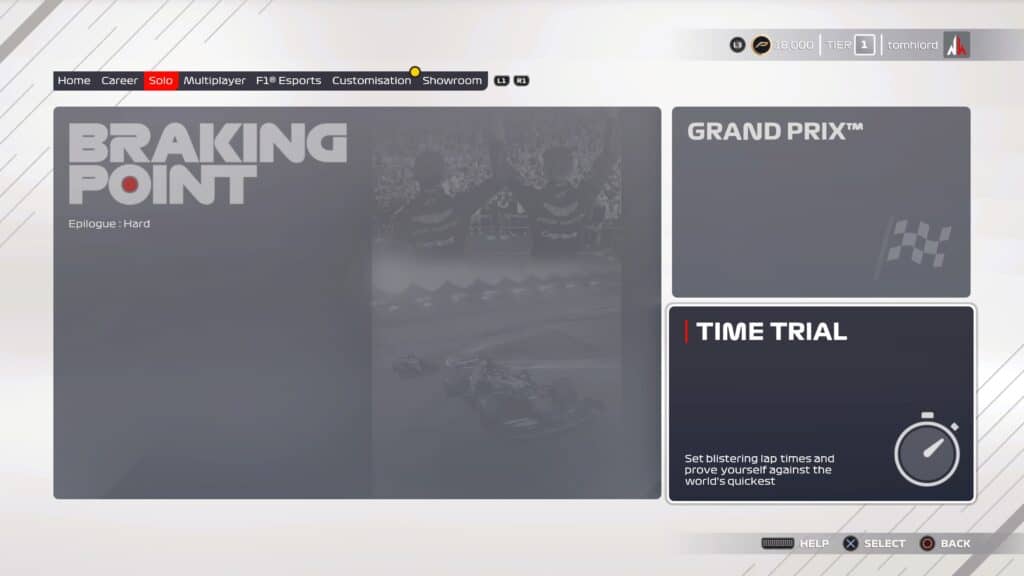
Comparing your lap times to the ghost car ahead will always be beneficial. Pay attention to how they approach corners, whether they’re braking later or earlier, and when they get on the power while exiting a corner. Using this information can help you through each sector, and lead to faster lap times. As they say, practice makes perfect.
Increase Steering Saturation
The series has been suffering from understeer for the past few titles, meaning the car’s handling doesn’t turn into the corners sharp enough, leading to the car drifting out wider than intended.
Solving this issue is through either increasing your steering angle, which can be uncomfortable and terrible for muscle memory, or by increasing the steering saturation.

This setting is located in controls, select your input controller, edit, and then calibration. Increasing the steering saturation increases the sensitivity on the wheel, so for example, a wheel turned at five degrees could be interpreted by the game as 10 degrees.
Obviously, it isn’t as extreme as that, but you get the idea. This can help turn the car much more comfortably as it doesn’t require you to fully lock it if going through a medium corner.
Adjust Difficulty Effectively
Introduced in 2017, the series’ AI difficulty setting changed from a range between ‘Easy’ and ‘Legend’, to a number slider between 1 and 110%, with 2021’s version including the old named value within the simulation settings. When it comes down to learning racecraft, it’s best to find the perfect value and then increase it as your confidence climbs.
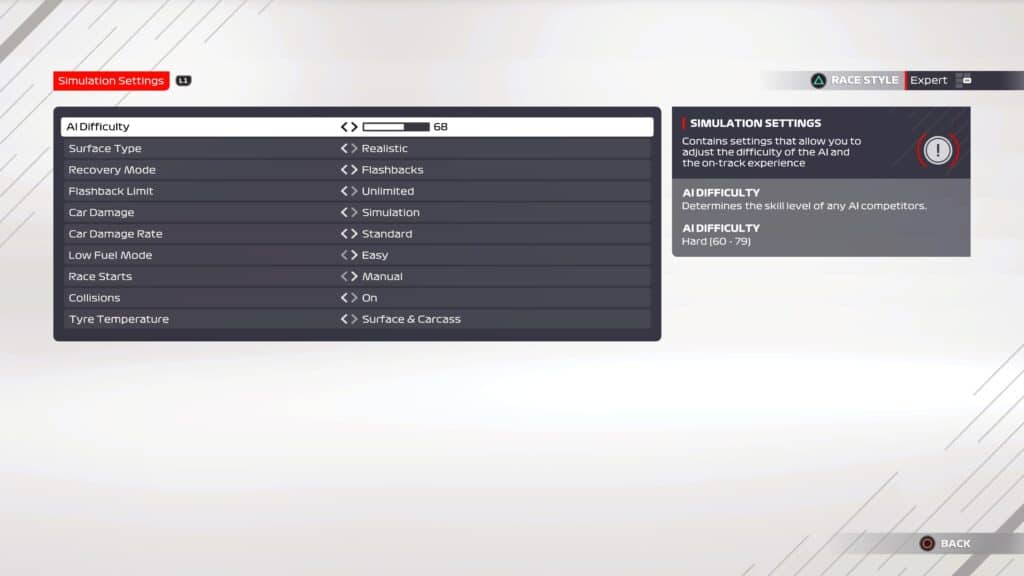
The best way to find this perfect value is by trial and error through the Grand Prix mode. Set the race to 3 laps, set a difficulty value to start out with and compare how the AI feels around the track. If you’re totally eclipsing them and easily overtaking, increase the difficulty, but if the AI is overtaking easily and leaving you in the dust, decrease the difficulty value. Take the different teams into account too, as it’s quite unrealistic for a Haas to be on the podium.
It may take a few attempts to perfect, but it’s all about finding a comfortable spot so you can practice overtaking, racecraft and car management at a challenging pace. Experiment, learn and overcome, you’ve got this.