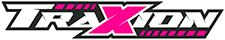So you decided which of the Disney Speedstorm Founder’s Editions you wanted to pick up and now you’re revving up on the grid alongside Goofy, Mulan and Mr Michael Mouse. And boom! Everyone’s zoomed off ahead and stuff is happening everywhere.
It’s all too much. What are you supposed to do? Relax, we’ve got you covered. Here’s everything we’ve learned to help you get ahead and deal out animated pain to your rivals both online and off and take home loads of loot.
How to get a turbo start
There’s the now-obligatory boost start to be had, and this one utilises a green bar system like the one in (of all things) Smurfs Kart.
Some characters’ engines rev faster than others, but the idea is to have the needle in the greenest part of the gauge when the countdown hits ‘Go’.

The best way to do this is hold accelerate until you’re in said green zone, then rapidly feather the throttle (which is digital, not analogue, so it’s on/off only) and leave the needle just at the lowest point of the green zone as the lights are about to change.
Then in the split second before it does, floor the throttle. This should leave you in the optimum range and on the gas for the start of the race. Boom – turbo start!
Manual Boost
The tutorial does tell you about manual boosting, but it’s easy to forget about it as you focus on the million things happening on the screen and the various buttons you need to press as you go.
But at the top of the screen is a boost bar that fills up as you drift and collect power-ups. Some characters’ bars fill faster than others depending on their class. You can’t use your boost until it’s full, but it does flash to say it’s ready.

Try to time your manual boost for a moment in-between boost pads on the track, as boost doesn’t appear to stack, so use it to recover from being hit by a weapon, or to get across terrain that would normally slow you down. There are shortcuts to be found by cleverly using the boost so look for areas at the inside of corners and boost across them.
Finally, while you are boosting with Manual Boost, hitting a boost pad refills your dwindling boost gauge a little, so keep hitting them and see how long you can keep your boost going.
Charging skills
Your weapons are known as skills, but they have two different levels of activation.
- Tap the fire button (which is Y on an Xbox Pad and Triangle on PlayStation) and you get the basic level which is normally less powerful but reaches further and fires off faster.
- Alternatively, hold down the button until it fires.
This can turn ‘straight ahead’ projectiles into heat-seekers, albeit with a more limited range. It also makes characters’ specials more powerful, but for a shorter time, like Jack Sparrow’s spinning Cutlass attack which is much wider when charged, but lasts for a shorter period of time.

How to fire behind you
Just like in Mario Kart, projectile weapons can be fired behind you as well as forward. To do this, simply pull back on the left stick as you fire it.
You can use the right stick to look behind you as you do, though the icons at the bottom of the screen show how close behind you a rival is (by how big they are – bigger is closer) and where they are in relation to your kart. So get them right in the middle and let loose.
Surviving the mirror attack
One particularly nasty attack flips the screen and therefore your steering controls. It only lasts for a few seconds but is often enough to make you crash into a wall in your confusion. When it happens, don’t panic.
The best thing to do is stay as straight as possible because then you can’t steer wrong. If you do need to turn (and people often fire them on corners to get the most benefit), just push the steering in the opposite direction you want to go and hold it.

The attack only lasts for a short time, so you should only need to navigate one serious turn. Don’t forget that when it changes back, so do your controls, so you have to adjust twice and go back to normal steering. You’ll get it with some practice.
Jumping/Air Tricks
The jump button is both more powerful and more useful for avoiding obstacles than in Mario Kart 8 Deluxe. Mapped to X/Square, it is very useful for jumping over the Kraken’s tentacles on the Pirate Bay track, and for leaping up onto higher levels in Mulan’s course, for example.
Don’t use it unless you have to, though, as it actually slows you down when used in isolation. It is, however, beneficial to hit jump as you leave a trick ramp, as it makes you do an air trick which rewards you with a boost when you land.

Drifting
Drifting is assigned to the left trigger and is the only way you should be turning corners because it fills your boost bar, lets you turn harder, and turns your wheels blue after a second, giving you a free boost when you let go of the left trigger.
It does, however, start to slow your kart down as the drift goes on, so use it for the turn or to fill that last bit of your boost gauge and then use the boost to recover your speed.
Weapons
The weapon set varies from character to character due to their class, so you’ll want to experiment with each character to see what works for you.

Some are a bit confusing at first, like the green dome that covers your racer. This is actually making you almost completely invisible, and the attack ends with an area of effect explosion around your kart, so you should use the green time to get close to your rivals, before obliterating them when you uncloak. Mega satisfying.
The lightning bolt power-up simply fills your boost bar, though it can give you double boost.
Grind Rails
These blue rails sometimes require a jump to get onto them, but low ones can be driven onto quite easily. Once on, you’ll need to push left and right to balance your kart.
Do it wrong and it’ll flash red so do the opposite. If you do it right for long enough, you’ll get a boost all the way along the rest of the rail, which is very useful, especially in multiplayer.

Progression tips and how to unlock characters
Make sure you do all of the Starter Circuit tour as soon as you can, as it unlocks most of the other modes including online multiplayer. It also lets you try out different characters so you know which ones you want to unlock.

To unlock characters, you need shards, which come in reward boxes in the Starter Circuit tour and can also be gained by opening loot boxes in the shop screen, or by doing well in multiplayer, completing Golden Pass objectives and even just collecting other stuff, as Collection Level increases also come with their own loot. Get enough shards for your chosen racer and they’re yours to keep.
Star Level guide
You then need even more character shards to boost their Star Level, and it really is worth doing this because the improvements to all your attacks are quite noticeable, lasting longer and having a greater range.
Honestly, the various cosmetic mods affect the actual gameplay so little, it’s probably best to spend your Tokens if there’s something you desperately want, as most of the loot is pretty rubbish. Decide what you want and which character you want to main, then go after their shards.

Overall tips
There should never be a moment where you’re doing nothing. Even on a straight with no boost pads, you can do a quick drift to get your manual boost refilled. When firing weapons, try to do it on a straight before a corner for the best chance of hitting someone.
Watch where AI racers and even better online opponents drive, as some shortcuts aren’t always immediately obvious, and some paths at road forks are quicker than others. So if people are suddenly appearing ahead of you, they know something you don’t.

If you’re doing a rare time trial, Mike Wazowski is the only way to go because he can skip ahead through doors, saving many seconds. Always check what the three objectives are in Starter and Season circuits and try to fulfil them as you’ll only have to redo the race if you want to get them all and didn’t look. If you’re after multiplayer coins, hit Regulated Multiplayer as it pays out far more than Ranked.
And finally, if you are good but get left behind and pick up the pocketwatch item, it will catch you right up. But if you’re good enough to get back in the race without using it, nobody can steal it from you, so you could save it right until the end of the last lap and blast ahead.
And that’s it! This should get you right up onto the podium and winning in no time. Look out for our full Disney Speedstorm review very soon.