Have you just picked up Assetto Corsa Competizione on PS5 or Xbox Series X|S? Are you struggling to get up to speed at a certain track? Are you unfamiliar with the intricacies of car setup? Or do you simply need help with finding an online race?
If the answer to any of the above is ‘yes,’ then you’re in luck, because we at Traxion.GG have curated a selection of guides, videos, and features describing and explaining the intricacies of Kunos Simulazioni’s awesome GT World Challenge simulator.
Over the past 12 months, we’ve created track walkthroughs, setup guides and explained many of the game’s mechanics for the PC version of Assetto Corsa Competizione (ACC).
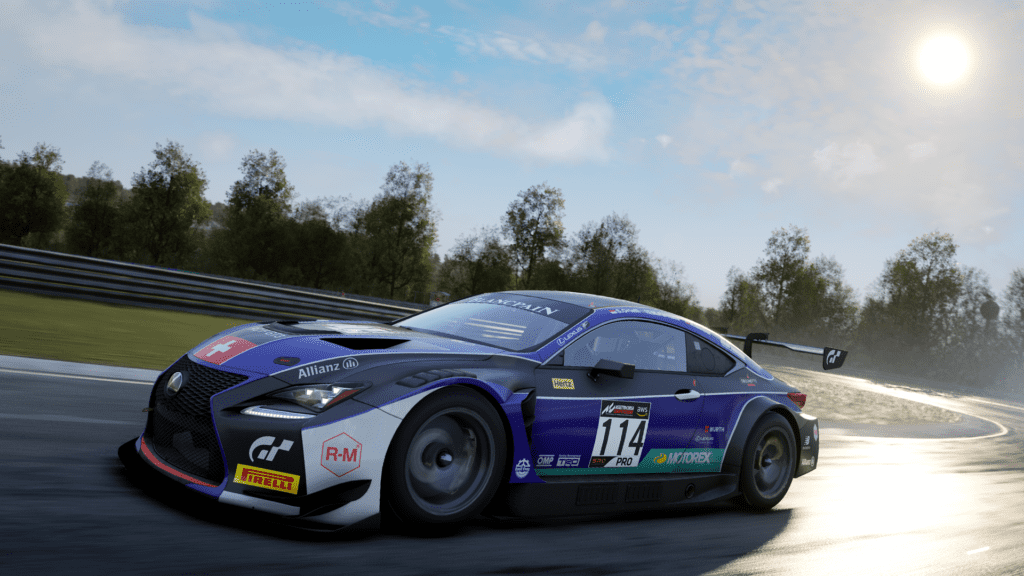
And with the launch of the tremendous looking PS5 and Xbox Series X|S versions, it’s only fair that we bundle the Traxion.GG ACC hive mind into one place as a handy reference tool for players new to the series.
After a rather shaky start to its console life, with the previous generation of consoles struggling to handle the graphical requirements of the game, Competizione has found its home on the ninth generation of consoles.
Boasting 60fps and up to 4K of resolution, it’s finally possible to play the game without assembling a mid-range PC.
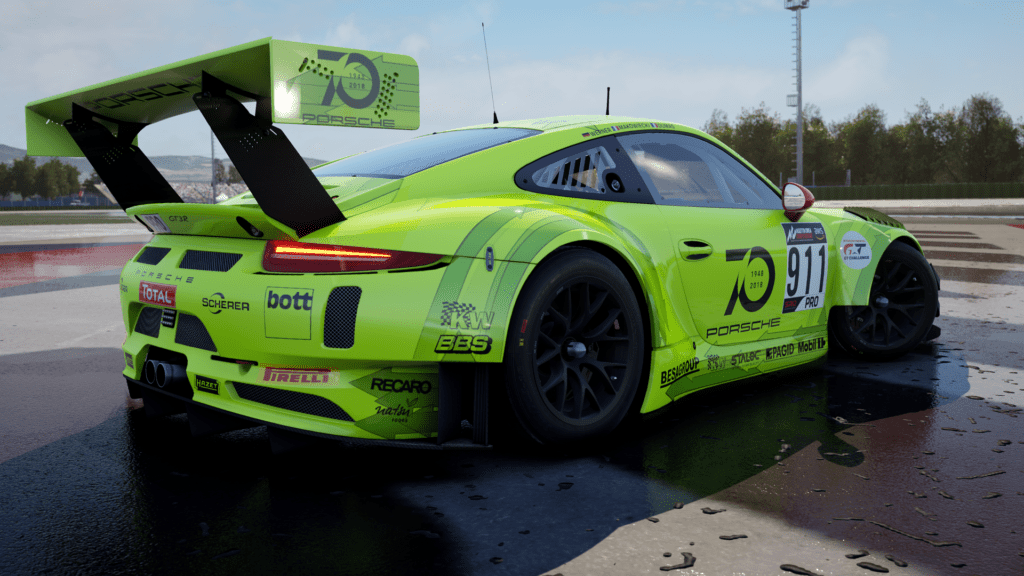
ACC is based on the real-life GT World Challenge – an international championship for GT3 race cars. GT4 cars are represented in a DLC pack, with Porsche Cup and Lamborghini Super Trofeo cars also making an appearance.
Unfortunately, not much is explained about how the game mechanics work in the simulator, which can be a little frustrating if you’re new to the genre or the GT World Challenge (GTWC), so we have collated some of the most relevant articles and videos below for your racing pleasure.
Track Guides
Our resident ACC Hotshoe John Munro has helpfully recorded track guides for all of the game’s tracks, and these can be found on the Traxion YouTube channel.
Thanks to racing in the GT World Challenge Esports Europe Endurance Series, John has amassed a ton of knowledge, so is in a great position to offer advice to those starting out in ACC.
Race starts
All ACC races begin with a rolling start. So far, so good.
However, there are a couple of tips to ensure you push the boundaries of the rolling start procedure, so you gain as much track position as possible without incurring a penalty.

Following the on-screen race start widget’s instructions is crucial to avoid gaining any drive-through (DT) penalties. You’ll be told to stay to the left or right of the track, and to maintain a certain speed.
Going over the speed limit – 70 kmh/43mph – won’t automatically give you a DT, but doing it consistently will. Thankfully there’s a little leeway so you can adjust your speed on the fly.
Positioning your car at the front of your appointed rolling start ‘grid box’ is also paramount – but not quite as important as building tyre pressures during the formation lap!
The key to nailing race starts is simply to practise the procedure again and again – especially vital when it comes to competitive online racing as there’s no restart button.
Car choice
It’s quite self-explanatory to motorsport nerds, but the GTWC features a wide variety of manufacturers and car models with differing engine layouts. Some lend themselves best to high-speed cornering while others are more stable.
Occasionally, some cars in the game are just plain OP at certain tracks. Be warned though, car balancing is an evolving entity in ACC, so your results may differ in future!
Driver ratings
To ensure multiplayer racing is as clean as possible, ACC has a Driver Rating system in place. There are seven categories in which to excel, and reaching higher ranks is occasionally a prerequisite to entering some online lobbies. Your rating can be from 0-100, but 99 is the most common maximum figure – 100 is rarely achievable across all categories.
Check out our Driver Ratings guide for a more comprehensive run-through of the system.

Track Competence – TR
Every track has three track medals to achieve, and these represent the Track Competence Rating. Achieving one clean lap gains one medal. Two consecutive clean laps are rewarded with two medals. Four consecutive clean laps grants the player three medals. Many online servers will insist on players having all track medals before joining. If you have all the track medals your Track Competence – TR – Rating will be 99.
Consistency – CO
You can improve your Consistency by completing consecutive clean laps with similar lap times. Avoiding mistakes and crashes is vital to keeping this number above 90. When your CO Rating is above 50 you will unlock the Car Control – CC – Rating.
Car Control – CC
ACC measures your driving in such a way that it detects when your push too hard and overdrive the car. Turning the wheel too much, braking too late and sliding the car, all detract from your Car Control Rating. Aiming for consistency in your driving will help improve this.
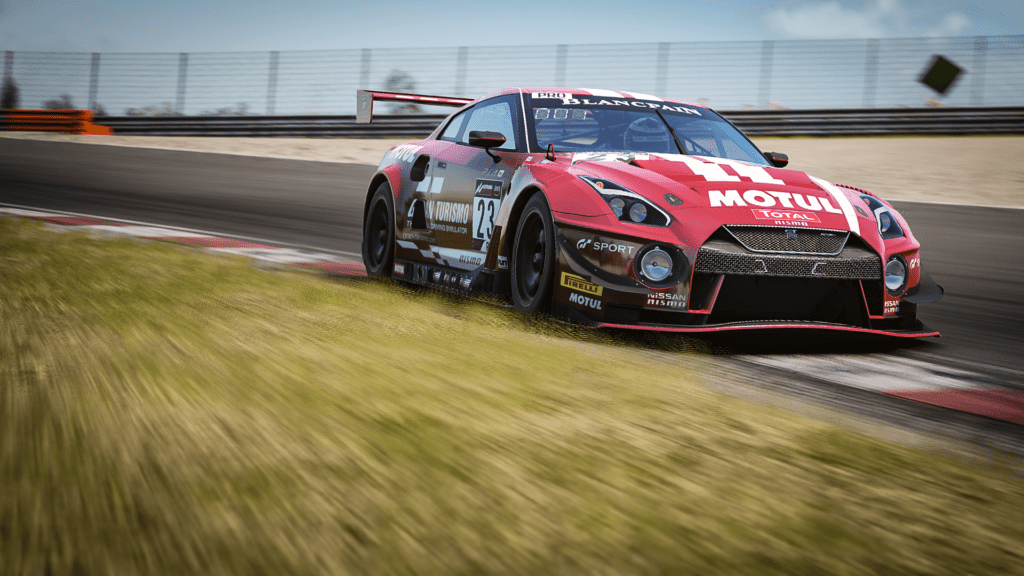
Pace – PC
You can build your Pace Rating by entering Special Events. There’s a choice of Hotlap, Hotstint and Superpole Events every month, and your best result from any of these goes towards improving your Pace stat.
Hotlap Events are all about setting the fastest lap in perfect conditions, with the track and car condition resetting for every lap. Hotstint Events give you a time limit in which to complete as many laps as possible, so requires pace and consistency to score well on. Superpole Events give you one lap to warm your tyres and one to set your fastest lap, requiring a little more strategy in terms of tyre preparation.
Safety – SR
Safety Rating – SR – is formed through the ratio of Trust points to Online Behavioural Warning Points (OBWP). Driving close to other cars without contact builds Trust points but being involved in incidents will increase OBWP.
Racecraft – RC
The best way to build your Racecraft Rating is simply to follow other drivers with high RC Ratings. It can take a while to increase this Driver Rating, but through clean and consistent online performances a rating of 99 can be easily attained.
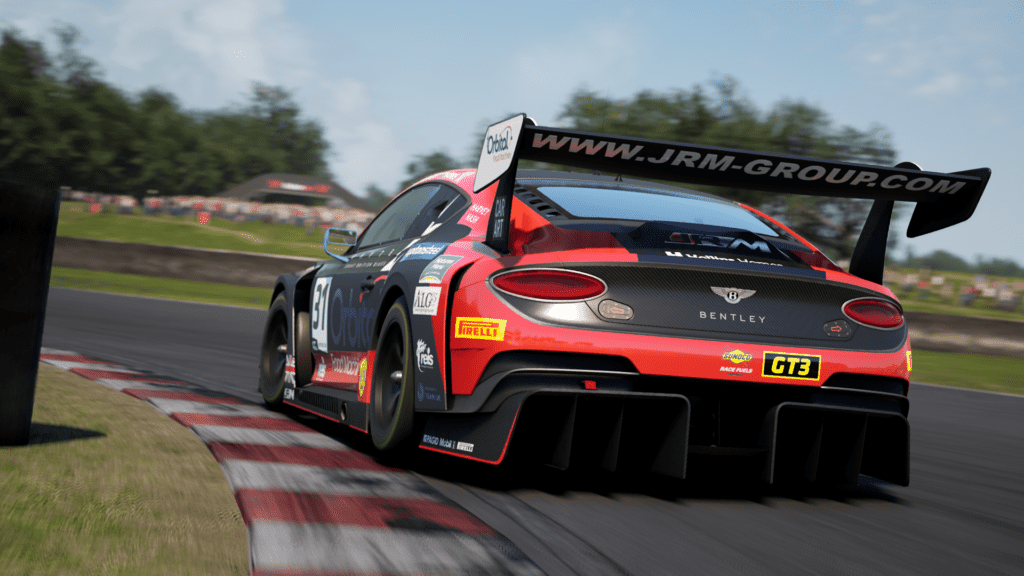
Competition – CO
Competition – or Competizione – is the category focused on more serious organised online Multiplayer Server races. In these longer events – usually one hour pit stop races – players have to focus on all aspects of Racecraft, Consistency, Car Control and Safety Rating, and attaining higher rating CO ratings comes purely down to race results. Place higher and improve your CO Rating.
There’s a slight idiosyncrasy in Ratings systems however, in that your single player performances – not just your online behaviour – are reflected in your Ratings. I found this out to my cost before a league event as the required Safety Rating was 75. At the time, mine was only 72 thanks to racing crash-happy AI opponents offline.
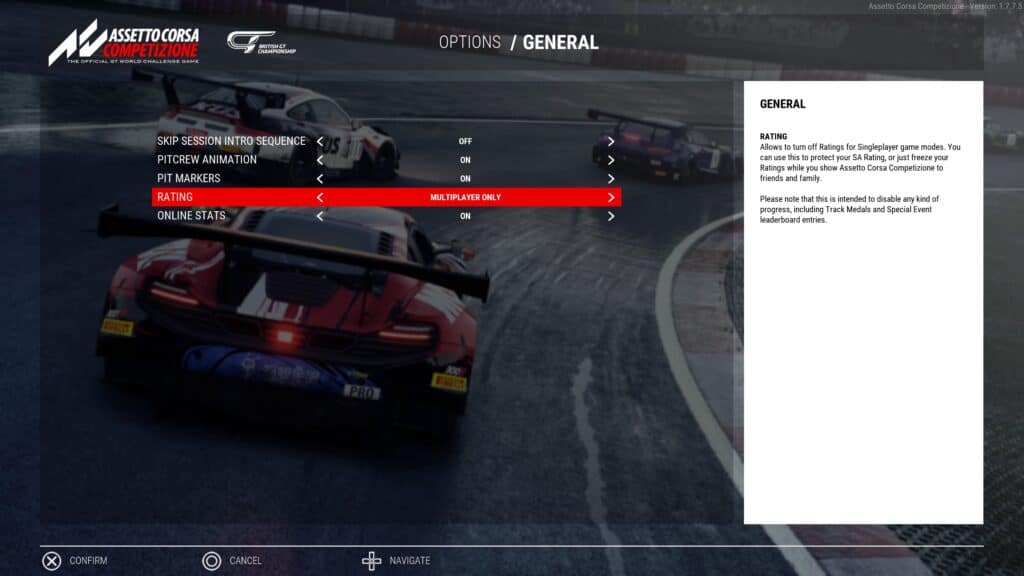
Thankfully, for this very reason, there’s an option to switch off the Driver Rating system for offline use. It can’t be turned off for online racing however.
You can find this by heading to the Main Menu, clicking on the Options tile. From here, pick General Gameplay settings, then change Rating to Multiplayer Only. You can do the same for Online Stats for extra security!
Pitstops
The GTWC and national GT3 championships commonly feature pitstops. Performing them in ACC is a fairly straightforward process, but the game tends not to provide enough detailed information on what to do.
My first attempt at a pitstop in ACC led to a disqualification, prompting much confusion and splendidly Scottish swear words.
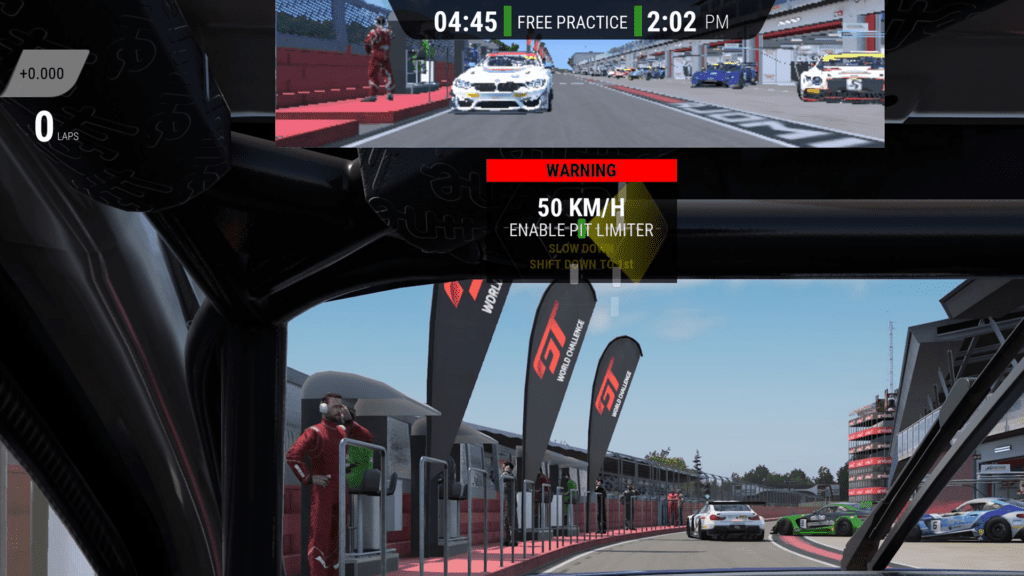
Once you approach the pitlane – and of course you’ll have practised your pit entry multiple times – you’ll need to engage your pit speed limiter just before the pit entry line, and then trundle along pit road until you approach your pitbox. Don’t forget to assign a limiter button before you start a race.

Your pitbox is normally marked with a red outline, although this can be turned off in the options menu if you want that extra bit of immersion.
Your aim is to stop inside the red box so the car can be lifted onto its jacks allowing the tyre change and driver swap to begin. It takes practice to judge where the best place to stop is, and varies from car to car. Aim for one of the yellow chevrons on the stop board, and if your car is instantly raised on its jacks you’ve nailed it!
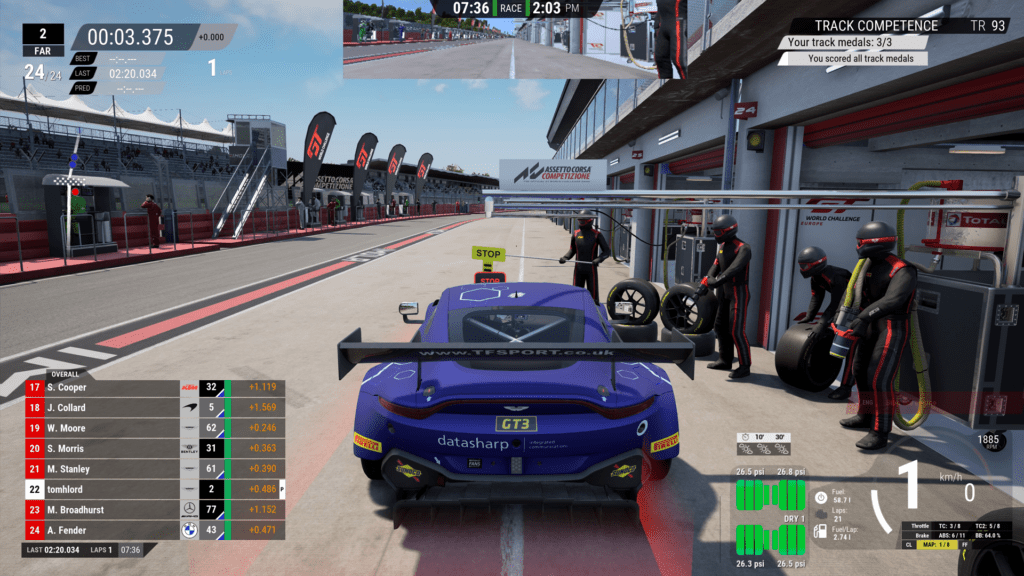
Finding the sweet spot takes practice, and it’s always best to approach slowly and carefully. Two seconds lost on entry is better than five seconds lost due to bad positioning.
To initiate the pitstop you must switch off the engine. I generally hit the ignition key on my keyboard to do this to avoid hitting it mid-race, so console players, take extra care with your button assignments.
When your mechanics have finished you must manually restart your car. One or two seconds before you regain control of the car, you’ll be able to hit the engine start button, and this is your cue to get your foot on the gas to enable a quick getaway when the car is dropped.
Luckily, the pit limiter will still be engaged, so there’s no chance of speeding.
Both I and my frequent teammate John Munro have performed numerous perfect pitstops in ACC and count our pitlane procedure as key to some of our best results in the past.
It would be silly then to write an article and produce a video giving away all our secrets, wouldn’t it? Errr… It’s worth noting that driver swaps are not possible at present on either PS5 and Xbox Series X|S.
How to open and access private lobbies
One of the unique features of the PS5 Xbox Series X|S versions of ACC is the ability to create Private Lobbies for multiplayer racing. Private Lobbies can allow up to 30 players to join and can be accessed via the Mutliplayer section of the main menu.
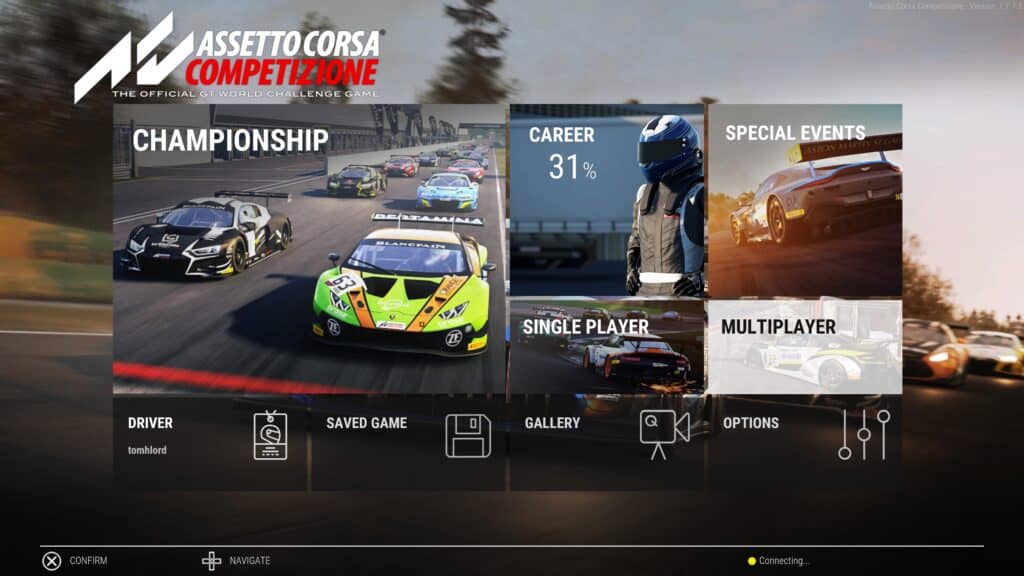
From here, select Server List and the next screen will show an option to Create Private Lobby on the left-hand side of the screen.

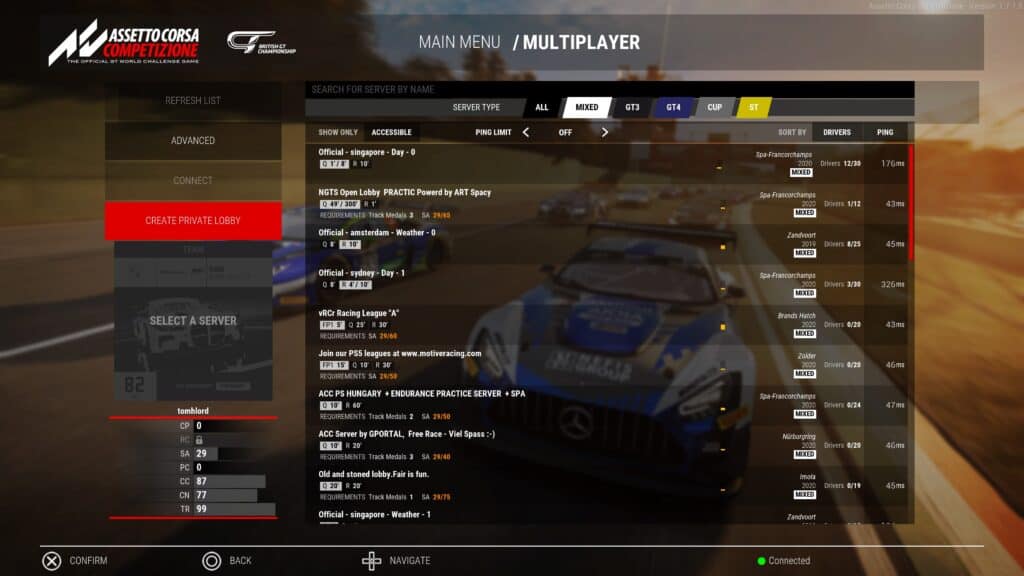
At this point you’ll be able to set the format of the race, track and cars. You can also change the server name and invite friends from your PlayStation or Xbox friend list.
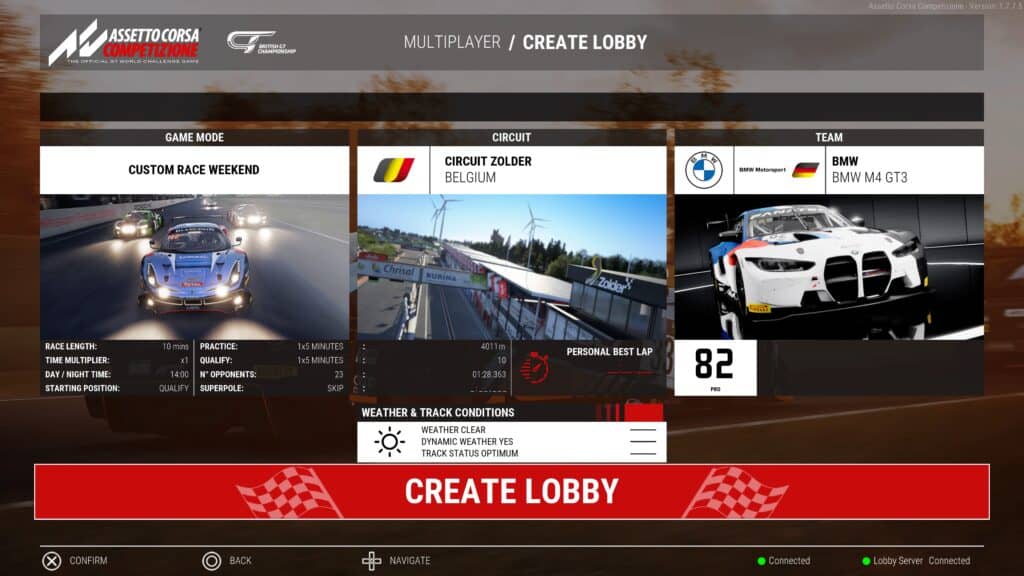
In our PS5 testing, this worked like a charm. There were a few minor graphical glitches, but the car hit zones and performance were smooth, enabling a lobby of racers to be competitive.
We did note that, once a race is complete, the lobby will simply start the same event again automatically. Should you wish to change track and event settings, a new lobby needs to be created.
Car setup
From tyre pressures to bump stop rates, ACC accurately replicates a breadth of real-life GT3 setup options. John has consolidated these across three videos, helpfully describing and explaining setup changes thanks to working with real-life motorsport engineers, sim racing teammates as well as racing at the pinnacle of ACC’s esports scene. Check out parts one, two and three.
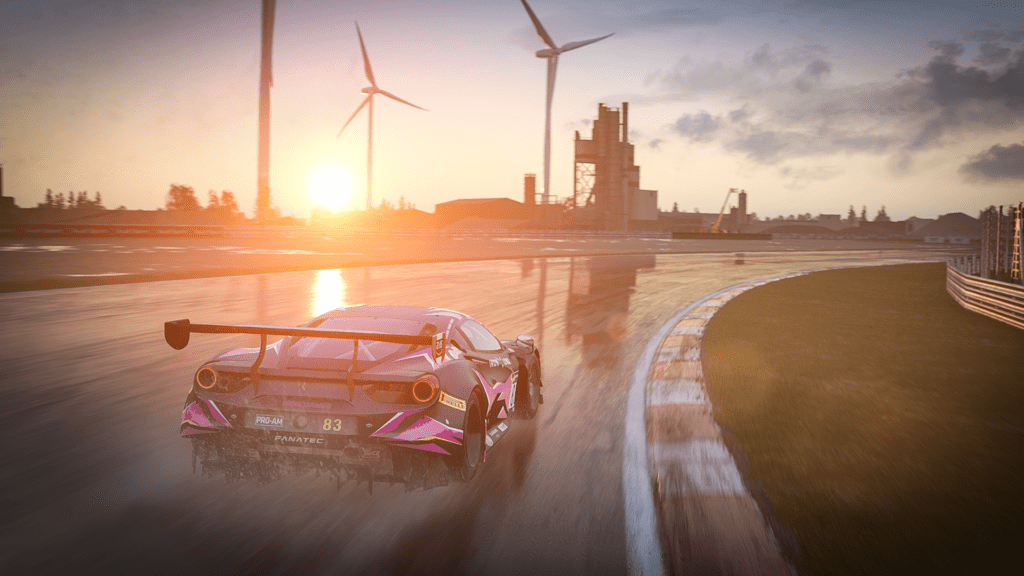
Alternatively, if you’re just getting into racing games and having your first go at making a setup in ACC, why not check out our beginners’ setup guide.
if you just want to find out more on the most important aspect of setup in ACC – tyre pressures – then check out John’s guide.
Steering lock
From the outset, ACC has demanded huge attention to detail from its player base. I can’t think of another sim where steering lock setup and adjustment are so important to lap time and how the car feels.
Every car has a real-life steering rotation figure simulated in-game. Setting this up properly through your wheel and game settings is crucial to obtaining the correct feel from each car. It really could be the key to unlocking lap time and consistency from your performances.

For PC players, there’s an in-built ‘soft-lock’ feature to guarantee the correct match-up between game and hardware, but for console players, it’s imperative that you follow the suggested steering rotation settings to get the most from ACC. Even on PC, our advice is to set up your steering rotation as per these guidelines.
If you’ve just purchased ACC and you’re experiencing bizarre handling characteristics on PS5 and Xbox Series X|S, then it may be because the steering rotation has been to set to 40 degrees by default.
It’s a bug we’ve discovered that simulates a super-quick steering rack and will lead to overly twitchy handling. Readjust to your car’s recommended figure for best results.
Engine maps
Engine mapping is quite a technical thing to simulate, but we provide all the information you would ever need. It’s not that important in ACC – most top competitors rarely deviate from the fastest, most aggressive map. However, it doesn’t hurt to know the effects of fiddling with different maps or the type of scenario where it could genuinely save your race from disaster.
Wet weather
Driving in the wet in ACC isn’t massively different from the dry. Improvements have been made to in the course of the sim’s life, but you can still develop a setup that works well in both conditions without compromising too much speed.
The future
If you’ve followed the progress of ACC since its PS4 and Xbox One release back in 2020, you’ll know that updates and DLC for the sim tend to arrive for the PC version first, with console iterations available weeks, sometimes months, later. Perhaps the delays will reduce in future.
After all, these consoles share more DNA with a gaming PC than ever before.
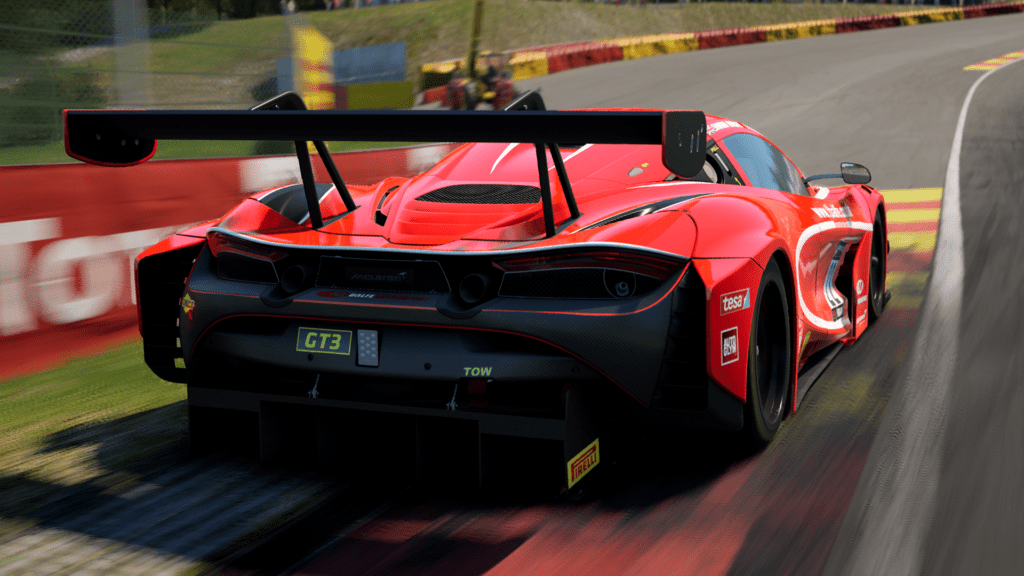
If that’s the case, console gamers will have the Circuit of the Americas DLC to look forward to this year, as well as a new Ferrari Challenge Car, the BMW M2 CS Racing and the latest Porsche 911 GT3 Cup challenger.
We’ll be sure to update you when all these updates – and more – arrive for console and PC in future. As ever, keep it pinned!
On-track screenshots are from the PC version of ACC
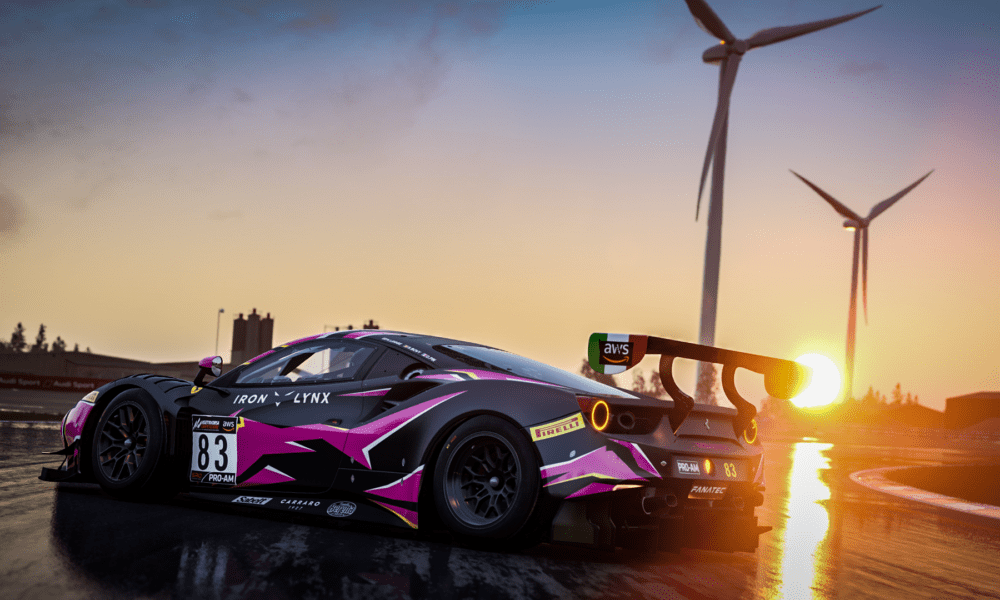




Chat with the Community
Sign Up To CommentIt's completely Free