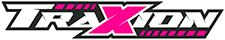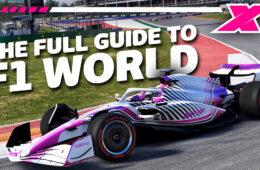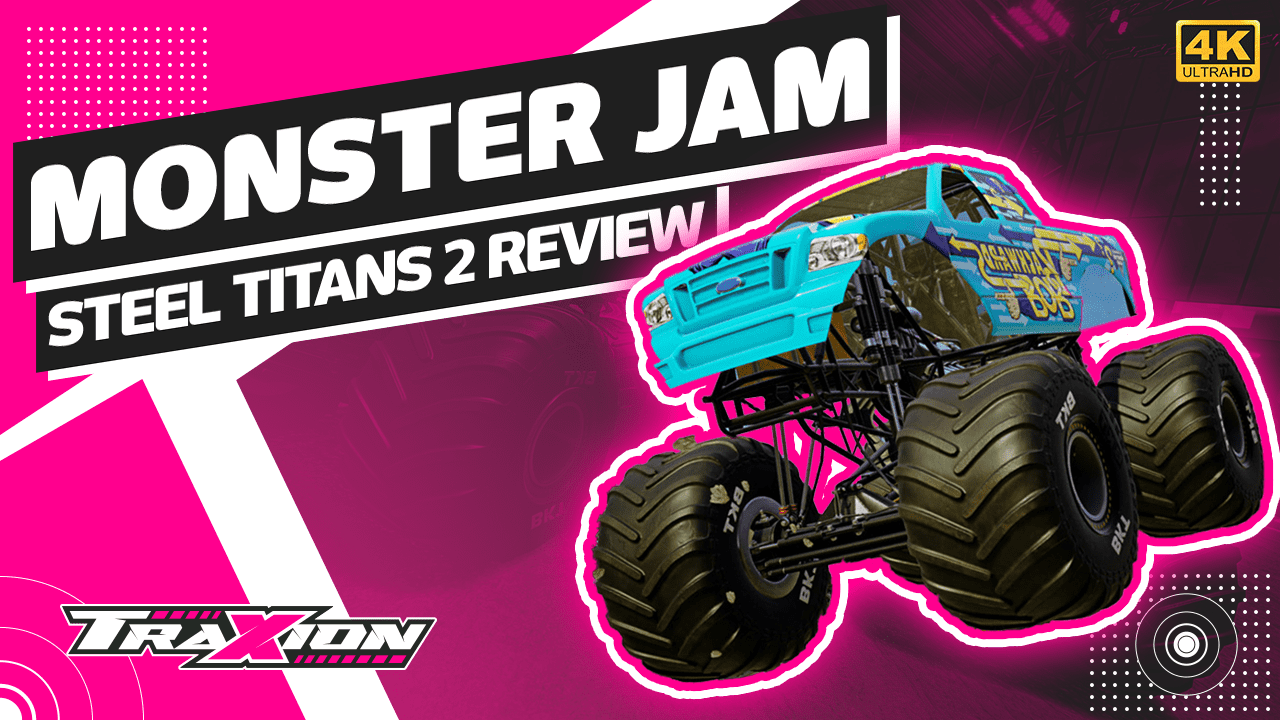My teammate is faster than me again! We’ve got the same car, we’re normally neck and neck in other sims, and we both ooze so much esports professionalism that we barely raise a smile when someone says ‘skidmark’ in our team voice chat.
I’ve got the fancy wheel setup, the suede racing gloves and the ever-so-slightly too expensive karting boots to accompany my load cell pedals and 43-inch curved monitor, so why am I so slow?
Setup.
Like most sims, Assetto Corsa Competizione (ACC) gives the would-be GT3 driver the opportunity to tailor the setup of the car to suit their driving style, track layout or weather conditions. Altering setup values can result in variable positive and negative handling characteristics in your car simultaneously.
For example, lowering the rear wing level might make the car faster in a straight line, but will also make it trickier to control in high-speed bends. As a result, you often need to strike a balance to ensure optimal performance during a race.
So, setup is very important in ACC. It can be the difference between winning and losing; picture taking a last-lap victory as the person ahead burns his tyres up because he’s using a super-oversteery setup, while you saunter serenely by after developing a more conservative platform.
Below, I hope to offer a few simple tips to create your own setup from scratch, with the aim of knocking a whole second off your lap times (or maybe more!)
DONINGTON PARK VS BENTLEY
In this example, I’m using the Bentley Continental GT3 at Donington Park GP – which is part of the recent British GT DLC – with the default ‘Safe preset’ setup programmed into Assetto Corsa Competizione.
Before creating a setup, make sure the track conditions are consistent – there’s no point in creating a setup for track temperatures of 40 °C when the race you’re doing is set to be 10 °C. In this example, I’ve gone with ambient and track temperatures of 12 °C. Also, ensure you’re using the same fuel load for each run, and keep an eye on your on-screen tyre widget to see if your tyres are running too hot or too cold – this may require adjustment of the brake ducts to get more or less heat running through the tyre carcass.
One issue that many inexperienced sim drivers face is changing too many settings at once. It’s always best to change one setting at a time, give it a few laps running to properly evaluate the car’s behaviour, then decide if you need to change anything else.
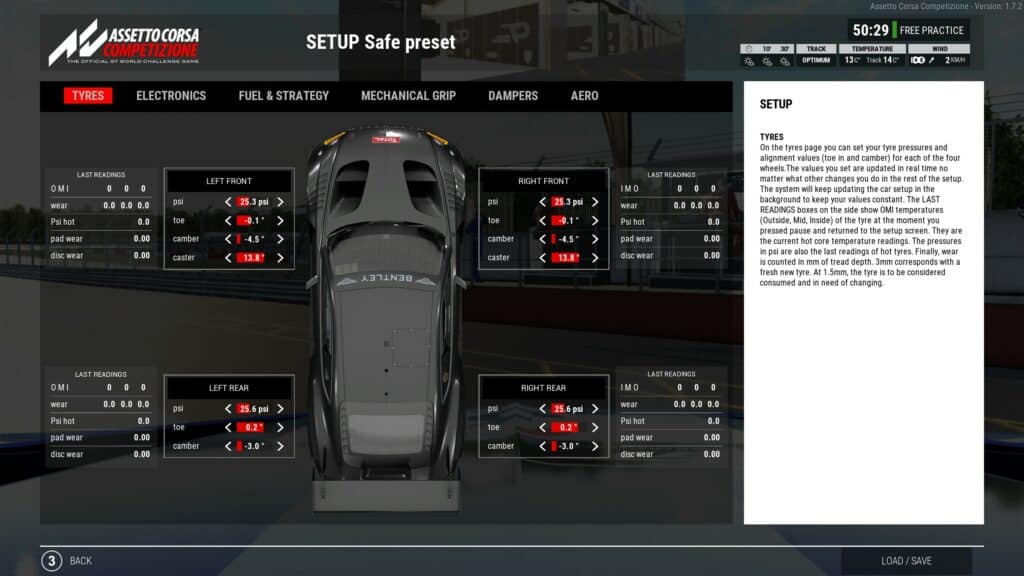
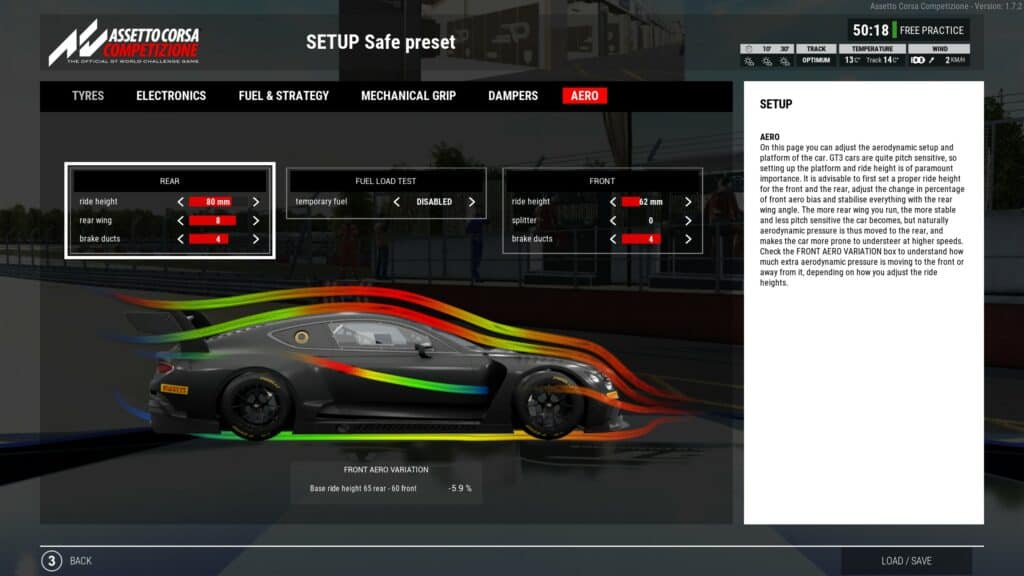
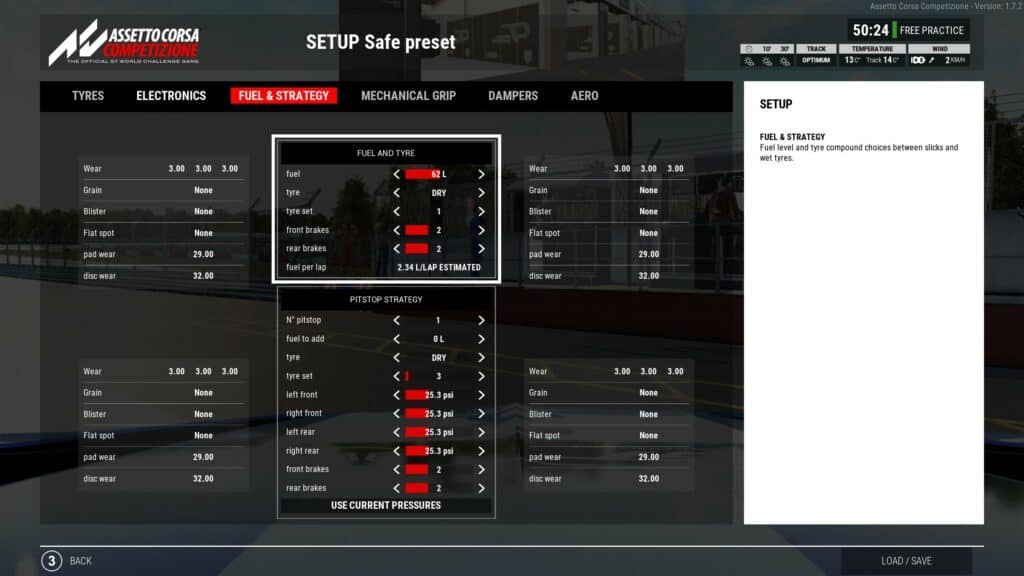
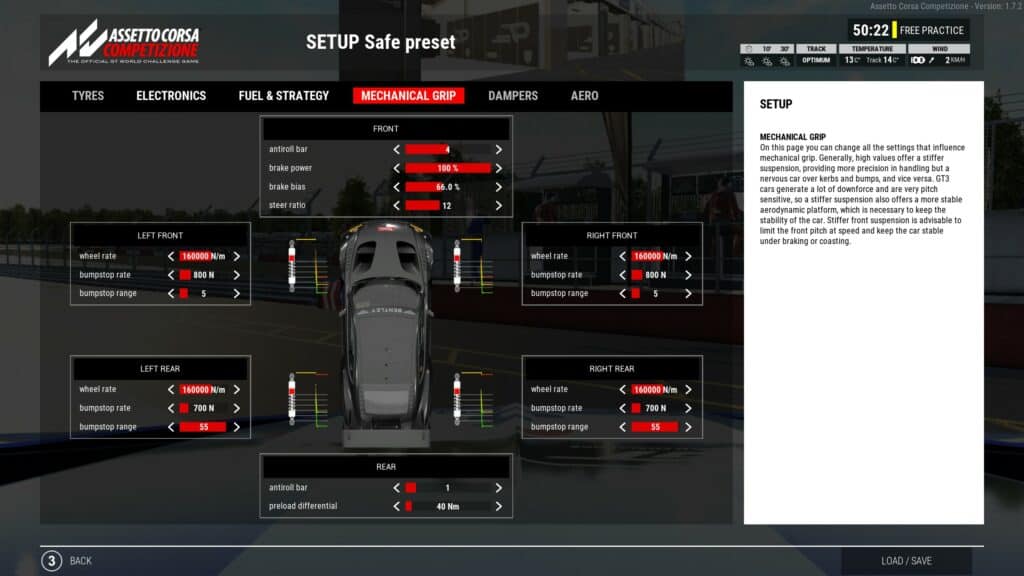
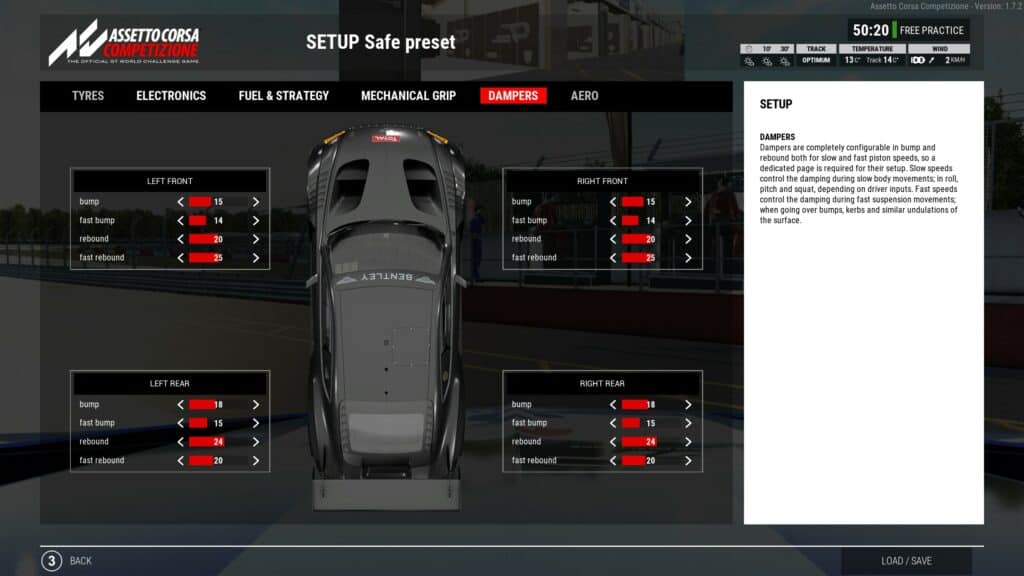
The first thing to do is take the car out on track and gauge how it feels on the base setup. Knowing Donington Park well, it didn’t take long for me to get familiar with the circuit, and after eight laps I was ready to make a few changes to improve the car‘s handling.
TYRE PRESSURES
My first big piece of ACC setup advice is to make sure the tyre pressures are within the optimum range. Ideally, these should sit between 27.3-27.9 PSI when hot, and the best time to judge this is after a minimum of three-four laps of competitive driving. This allows the tyres and brakes to warm up to optimum levels so you can judge the pressures correctly.

As you can see, a best lap of 1:28.866 isn’t going to set the world alight or impress my Nomex-clad teammates, so what can I do to improve this? Well, looking at the hot tyre pressures I’ve got in the above screenshot, my tyres are massively under-pressured, so that’s an obvious place to start.
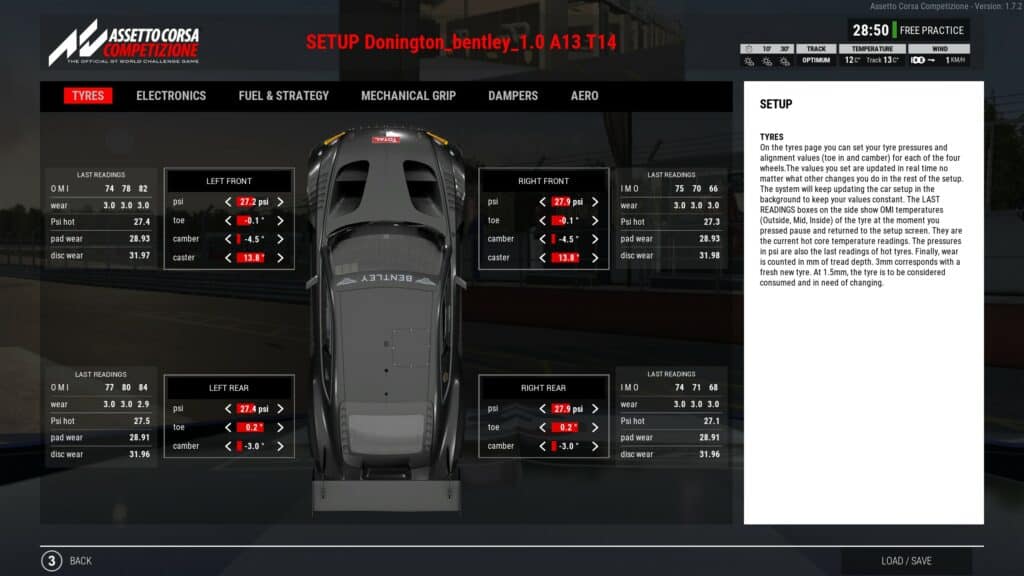

Success! 1:27.252 – that’s a time gain of 1.614s after one setup change! Proof that tyre pressures are perhaps the single most important setup tweak you can make and should be the starting point to all custom setups. We’ll have a deep-dive into tyre pressure specifically in another article coming soon.
In these early stages of setup development, it’s also a good idea to establish your Traction Control (TC), Anti-Lock Brakes (ABS) and brake bias settings. For the Bentley, TC & ABS on level three works very well as a starting point, and being a front-engined car, setting the brake bias above 64% front/rear offers enough stability and stopping power in the heavy braking zones.
These settings can be fine-tuned to the driver’s preference later, but these figures are a solid starting point for the Bentley.
AERO
Now, what should be the next step in getting more lap time from the venerable old ‘Boatley’? Generally, the Bentley is a very stable car with lots of downforce in high-speed sections, so it feels well-suited to the sweeping curves of Donington Park. Therefore, we’ll look at the aero balance of the car.
I liked the way it felt in high-speed corners from the get-go, so I’ve decided to keep the ‘Front aero variation’ value the same at 5.9 per cent. I have also lowered the ride heights front and rear to maintain this number. Lowering the ride height lowers the car’s centre of gravity, increasing agility and reducing drag.
So, with the same 5.9 per cent value, the car’s handling in high-speed sections shouldn’t change too much, but will still benefit from lower ride heights. The potential downside to this is that you lower the ride height so much that the car bottoms out on bumpy sections of track or kerbs, making the tyres lose contact with the racetrack – which isn’t great for lap times!
Thankfully, Donington is very smooth, so in this case, the lower ride heights work well.
If you wanted to add a little bit more ‘turn’, or oversteer to the car, you can add more rear ride height, thereby increasing the ‘rake’ – effectively creating an upward slope on the car, rising from front to back. On the whole, a higher-rake setup equates to a car with better turn-in and oversteer, a setup philosophy made famous in recent times by Red Bull in F1.
So, if you feel like the car is a little lazy with turn-in, adding more rake can improve this massively. The important thing is not to go too extreme and have too much tyre-wrecking oversteer!
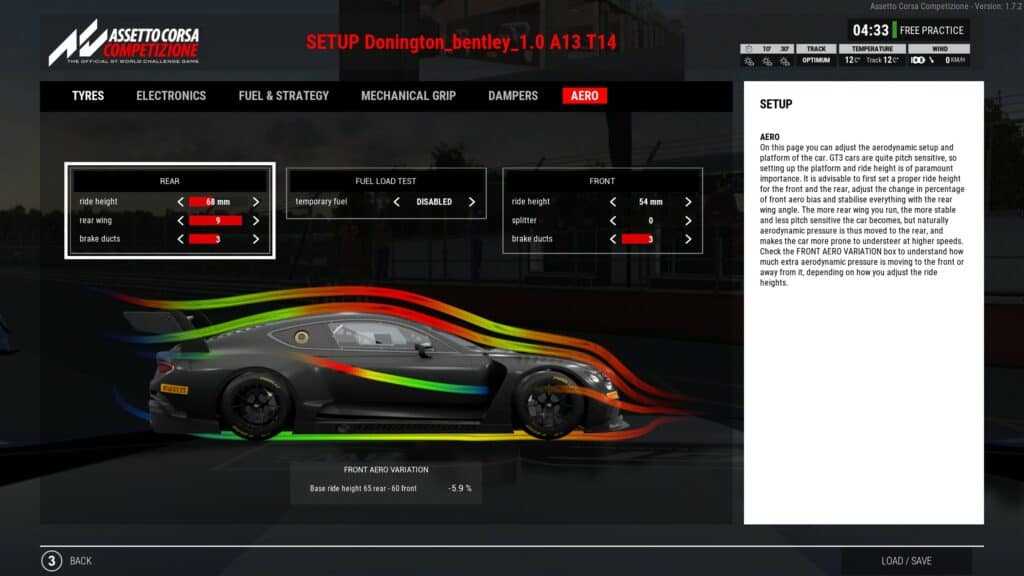
The aero changes were minor, providing small gains in lap time. The general feel of the car is very similar, with a little more wing added to aid downforce in the medium-to-high speed turns to help with traction, especially at corners such as McLeans and Coppice, where you need to both accelerate and turn at high speed.

Just over a tenth of a second has been gained from this change, and it has positively-affected the feel of the car in high-speed traction zones. Remember to save your setups when you make a change!
Suspension
Next up I’ll have a look at ‘mechanical grip’ settings.
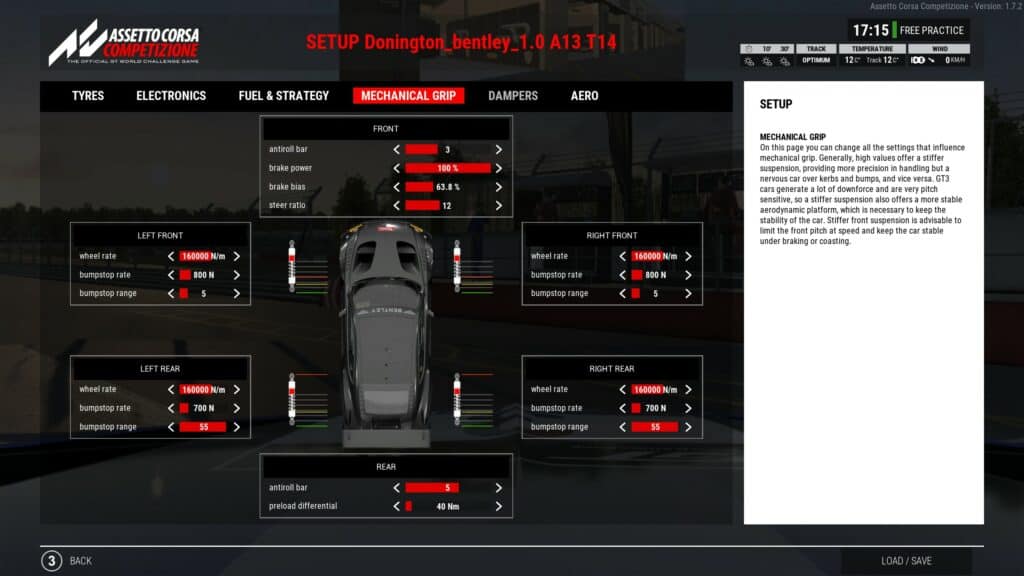
The car feels okay, but it still steps out of line under power, so softening the wheel rates slightly should help this. I also feel like the car is a bit unwilling to turn mid-corner, so I’ve altered the anti-roll bar settings to provide better rotation around the Melbourne Hairpin and Goddards – the tight final corner.

There we are! Another couple of tenths shaved off my lap time, and the car has become way more driveable too.
STEP UP YOUR SETUPS
As we can see, a few simple setup tweaks have gained me almost two seconds of laptime in the space of thirty minutes practice.
ACC also gives you the ability to record telemetry that can be analysed in MoTeC i2 software, showing the likes of suspension histograms and brake/throttle traces. But, examining data in this kind of detail is reserved mainly for the professional esports teams operating at the top level.

I like to use the simple process and steps mentioned above as a mental checklist of things to run through for each car and track combination. If you’re just starting out in sim racing, or regard it as a fun hobby, then hopefully some of the tips above will help you gain some lap time and justify the thousands of pounds you’ve just spent on all that lovely sim equipment!