If you’ve played Assetto Corsa Competizione (ACC) then chances are you’ll have had to make a pitstop. And when you’ve made that pitstop, you’ll be wondering why the driver that was four seconds behind you coming into the pitlane is now ahead when you rejoin the track.
This highlights why pitstops in ACC are so important, and in processional races at tracks such as Hungaroring, they can be your only chance to overtake.
In the following guide we hope to show you the basics of how to make a pitstop in the popular simulator, and offer you a few hints to get you off pit road as quickly as possible. Oh, and how not to hurt your lollipop-holding mechanic…

Box, Box, Box
The GT3 racing in ACC simulates real-life GT Endurance and Sprint events that feature in the GT World Challenge Europe series. In both types of events, pitstops are required, and one driver will have to get out of the car to be replaced by another – all while tyres are changed and fuel is topped up.
In-game, this process takes a by default 30 seconds. Things that will lengthen a pitstop include repairing damage and brake pad changes, which are only required in endurance events lasting over 12 hours normally.
But the most common time-wasting mistake is overshooting the pit box or simply stopping short, resulting in an agonisingly slow virtual push by your mechanics into the correct position.
The Pits
Before even thinking about hitting the track, you’ll need to devise your pit strategy. ACC allows you to create up to 30 different pit strategies where you can set tyre pressures, wet/dry tyres, fuel and brake pads.
This is rather handy as it allows you to cover all bases in strategy terms – if it suddenly starts raining before your pit stop you can quickly select the wet pit strategy preset you’d worked on by navigating the game’s Multi-Function Display (MFD).
In most races, to make a valid pit stop you’ll have to change tyres and swap drivers at the very least, although online servers often use different pit parameters to provide a bit of variety.
The below screenshots show an invalid pitstop vs a valid one. Note how you have to tick the box that says ‘change tyres’ and a different driver must be selected. Handily, if the pitstop requirements haven’t been met, there will be red boxes at the bottom of the screen, instead of green.
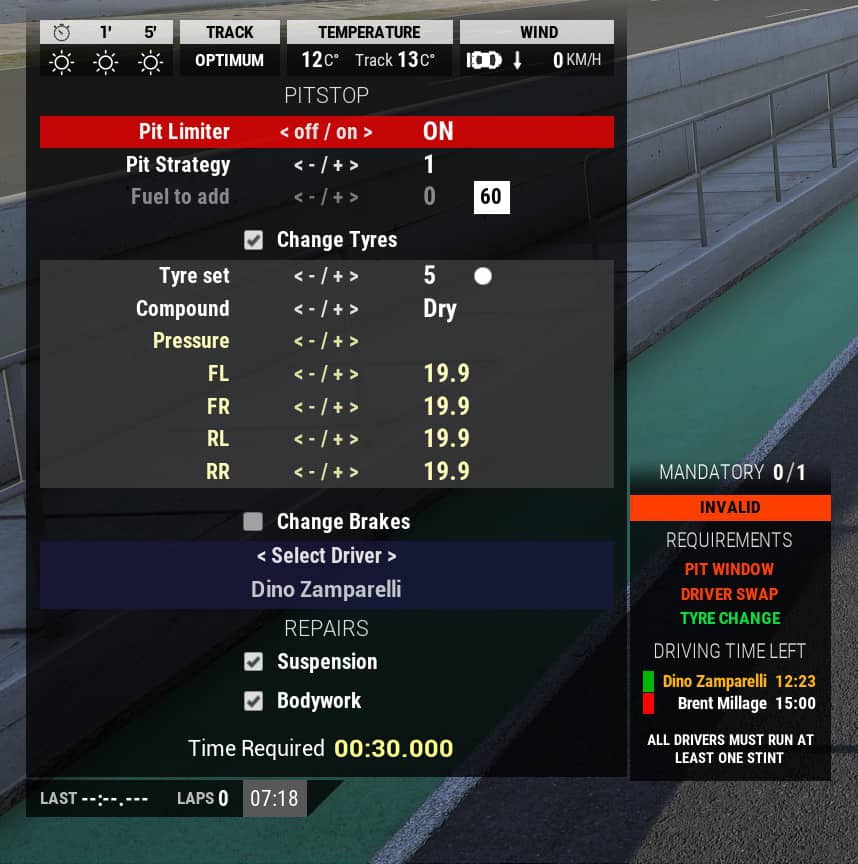
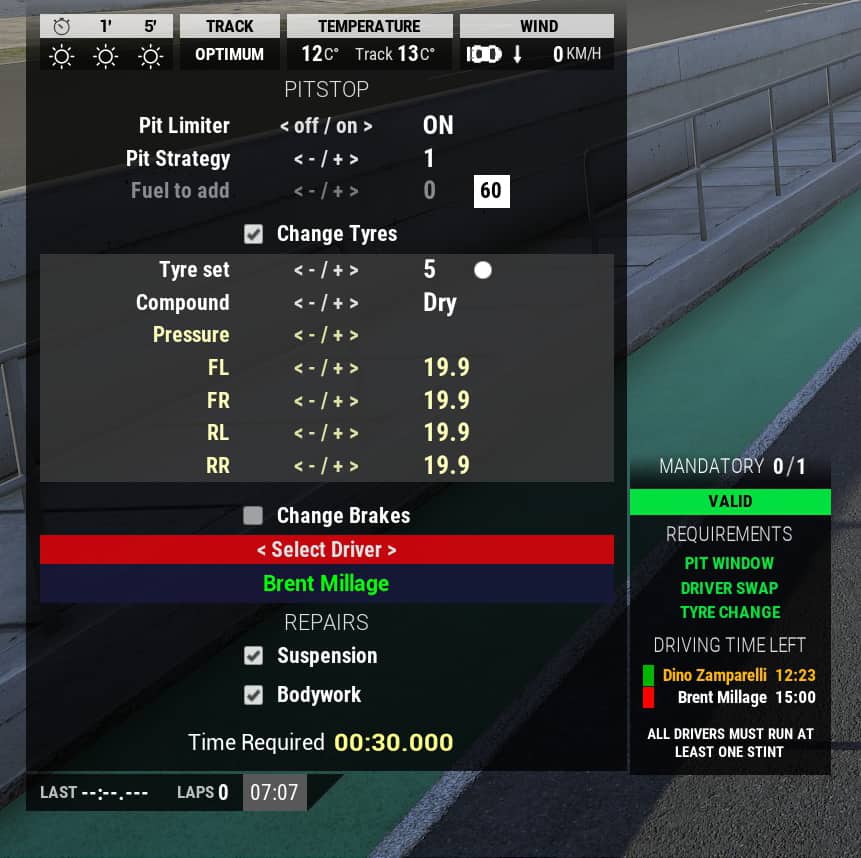
Once you approach the pitlane – and of course you’ll have practised your pit entry multiple times – you’ll need to engage your pit speed limiter just before the pit entry line, and then trundle along pit road until you approach your pit box. Don’t forget to assign a limiter button before you start a race.
Your pit box is normally marked with a red outline, although this can be turned off in the options menu if you want that extra bit of immersion.
Your aim is to stop inside the red box so the car can be lifted onto its jacks allowing the tyre change and driver swap to begin. It takes practice to judge where the best place to stop is, and varies from car to car. As you can see below, I’m aiming for the second-from-top yellow chevron on the pit board to be just visible above the dash. The board is held by an extremely trusting mechanic that clearly hasn’t seen me drive before…

To initiate the pitstop you must switch off the engine. I generally hit the ignition key on my keyboard to do this, and would advise you don’t map this button to your steering wheel or controller due to the likelihood of accidentally pressing it mid-powerslide! Console players, take extra care with your button assignments.
When your mechanics have finished their work, you’ll have to manually restart your car – remember to switch the ignition on first! One or two seconds before you regain control of the car, you’ll be able to hit the engine start button, and this is your cue to get your foot on the gas to enable a quick getaway when the car is dropped.
Luckily, the pit limiter will still be engaged, so there’s no chance of speeding.
For the adventurous among you, it’s possible to use a manual clutch so when you roll into your pit box you can stall the car to initiate the pit stop. Leaving the box using the manual clutch can be marginally quicker too, but for me it’s not worth the risk of stalling.

Final Thoughts
Just as in real life, pitstops in ACC are crucial. They can be the difference between winning and losing, and if you get it very wrong – i.e. breaking the pit speed limit or overshooting your pit box – you can potentially lose a lot of positions.
Conversely, making a perfect pitstop can gain you lots of time, and making sure you’re familiar with all of the game’s pitstop game mechanics is key to this. If you’re about to take part in an online driver swap race, for example, I’d advise practising in offline races beforehand as it’s all too easy to get confused in the heat of the moment and make a mistake in the MFD.
When you’re confident navigating the MFD and setting up your pitstop, and have practised your pit entry to perfection, then the single biggest area you gain or lose time is in coming to a stop in your pit box.
Our advice is to come to a halt carefully and slowly, as it can be so easy to lock a brake and sail past your mechanics, who’ll then have to push you back into position, costing you a good five seconds.
Ah, so that’s why you were overtaken!






Chat with the Community
Sign Up To CommentIt's completely Free