Assetto Corsa Competizione is the official game of the GT3-based GT World Challenge series. Developed by Kunos Simulazioni, the game has garnered an enthusiastic fanbase of online racing fans thanks to its close competition and immersive presentation.
However, before engaging in online esports Assetto Corsa Competizione (ACC) players are required to gain a high enough safety rating (SA). The following article will explain what this means and how to improve it.

What is the SA rating in Assetto Corsa Competizione?
Safety Rating, or SA, is the numerical value given to an Assetto Corsa Competizione player’s conduct and ability to race closely with other players and AI cars.
SA is formed via a calculation between ‘Trust Points’ and ‘Online Behavioural Warning Points’ (OBWP). Driving close to other cars without contact builds Trust points but being involved in incidents will increase OBWP.
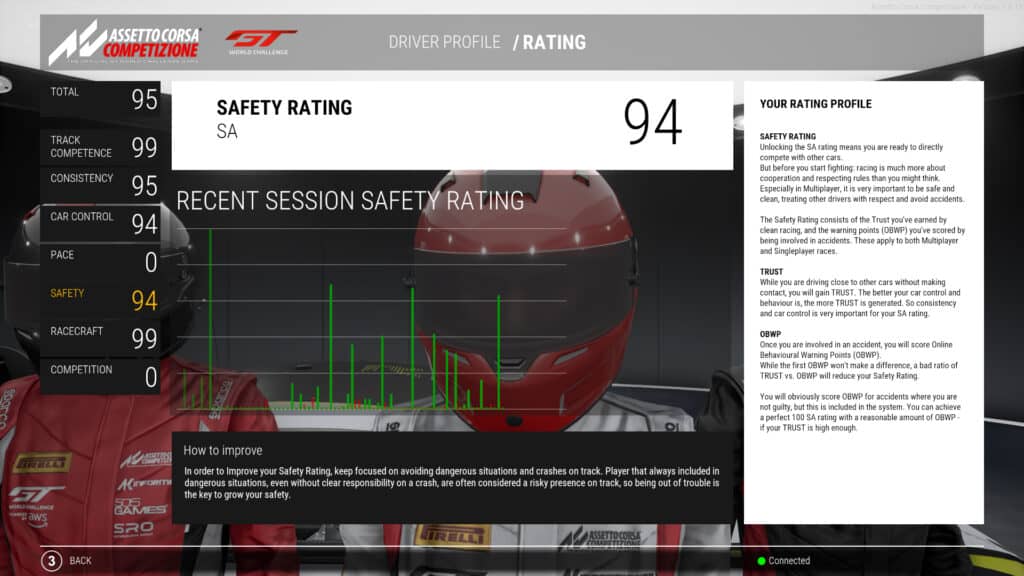
Where to find your SA rating in Assetto Corsa Competizione
You can find your SA rating by visiting Assetto Corsa Competizione’s main menu and selecting the ‘Driver’ tile. From here, click on ‘Rating’ in the top-left of the screen to bring up a list of all your in-game ratings, including Pace, Car Control and Track Competence.
You can click on each rating to see a breakdown of where you’ve gained and lost rating points in recent sessions.
Your ratings will also appear in-game on the top right of your screen by default, showing you real-time declines or improvements in your ratings.

How to improve your SA rating in Assetto Corsa Competizione
To increase your overall SA rating Assetto Corsa Competizione players are required to race closely with opponents while avoiding contact. The best way to do this is by running single-player Quick Races. Wide tracks such as Paul Ricard are great for increasing your rating while minimising incidents.
Some online servers will set an SA limit to ensure only the most careful drivers can participate, so it’s a good idea to keep your SA level above 95 at all times. To top it up quickly, try to take part in short offline races and drive even more cautiously than usual.
The advantage of running offline is that you can set the AI to a level where you don’t have to push above your limits. Clean overtakes and racing are the keys to improving SA.
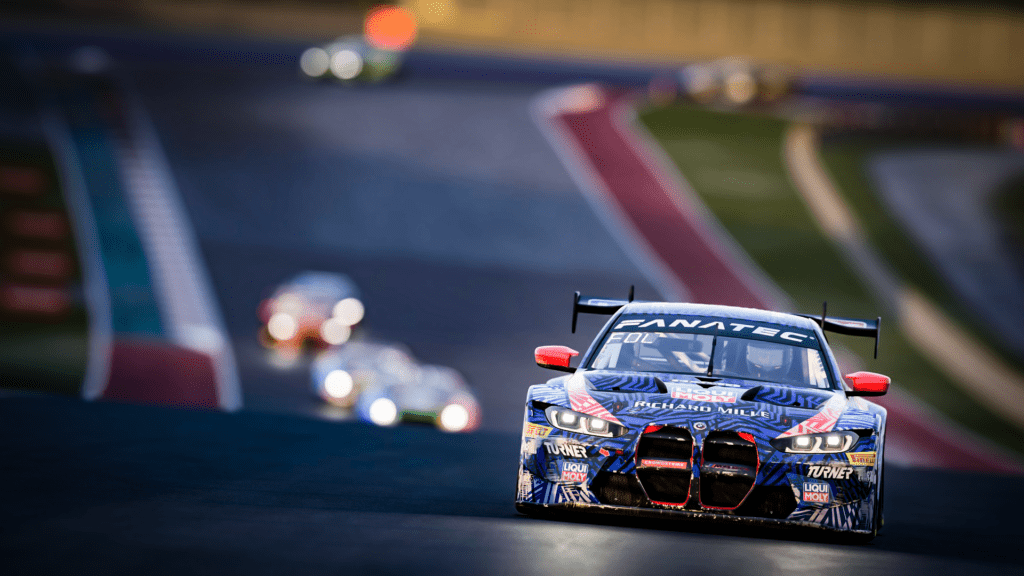
How do I turn off Assetto Corsa Competizione’s driver rating system?
For online sessions, you cannot turn Assetto Corsa Competizione’s Driver Rating system off. However, there’s an option to switch it off for offline use.
You can find this option if you head to the Main Menu, then click on the Options tile. From here, pick General Gameplay settings, then change Rating to Multiplayer Only. You can do the same for Online Stats for added security.





Chat with the Community
Sign Up To CommentIt's completely Free