It’s been a long time coming, but finally karting simulator KartKraft has reached version 1.0.
To mark the full release we’ve come up with a handy beginner’s guide for anyone just starting out, those returning to the sim after a long break, or those just unfamiliar with the whole karting scene.
I fall into the first and last categories, so have devised a few tips on how to prepare yourself and the game for the visceral challenges of karting.
Thankfully, your ribs will remain completely un-bruised while playing…
Controls and force feedback

KartKraft has a very user-friendly way of configuring controls, allowing you to hit the track as quickly as possible. For me with my Fanatec CSL DD, Formula V2 Rim and CSL Elite Pedals, it was a hassle-free process.
When you finally head out for your first practice session, you’ll notice the kart has only 180 degrees of steering lock, so be prepared for some quick reactions to get optimal lap times. Like any normal racing sim, it pays dividends to start off slow and build up speed gradually.
Tyres must be warmed and come up to pressure before they produce optimum grip, and because of the short nature of most kart tracks, this can take a few laps.

Default force feedback is set to 150 per cent gain. Now, I’m not sure how KartKraft feels on a belt or gear-driven wheelbases, but on my CSL DD with boost kit, this felt a bit too strong to start with. Switching to 95 per cent felt more manageable to me.
If you’ve ever driven a real kart for any length of time, you’ll know that it takes a bit of muscle to get it turning – although you only notice this once you jump into your road car afterwards and steer into the centre of a roundabout.
In this respect, requiring a lot of force feedback is a true simulation of karting, but for starting out it might be an idea to gradually increase the FFB gain over time.
Visit the shop
Before you slide yourself into the hot seat, you need to buy a kart. You start the game with $100,000, and you’re free to spend it how you wish. There are three classes of kart, starting with the slower KA100, the intermediate X30, moving up to the insane KZ2 gearbox karts.
Needless to say, starting out it’s best to begin with the KA100 and move up the classes when you feel more confident.
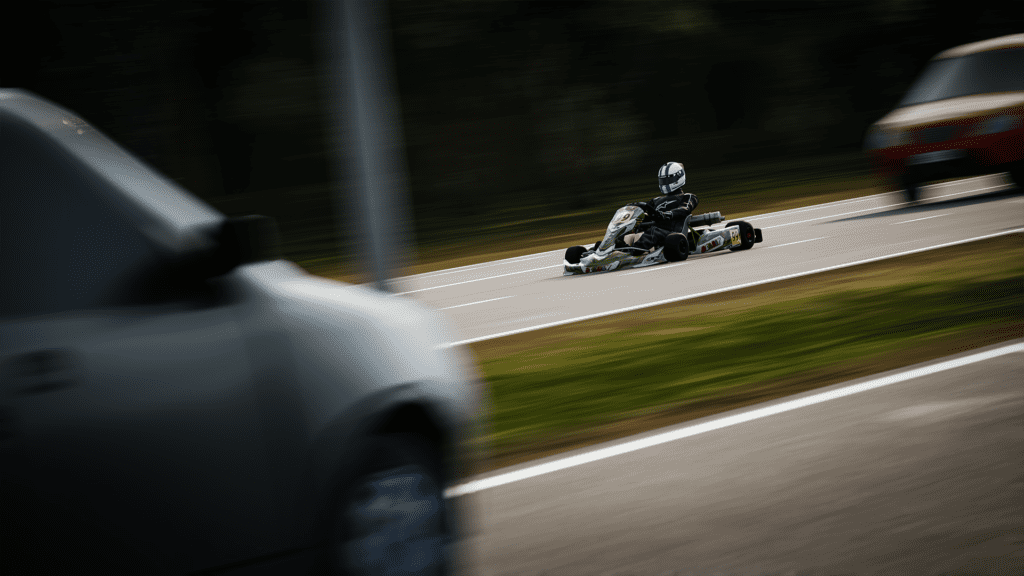
After purchasing your new set of wheels, next is an awning purchase – presumably somewhere for your virtual kart dad to organise spanners and drink tea – as well as a racing suit and helmet. You can also buy a drone to film your hot laps, or even the inevitable pileup at Whilton Mills. Unfortunately, you can’t save replays at this stage, but it’s still possible to watch races back, albeit with a limited range of camera angles.
The shop lets you choose from a range of licensed gloves, boots, suits and helmets until you find the look you want, much like what I did below…
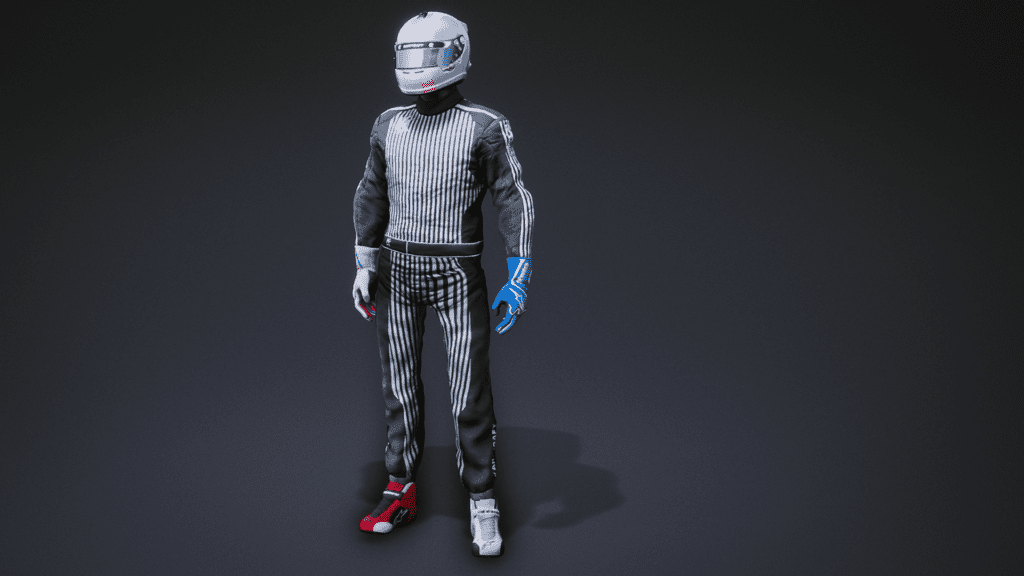
At the moment you can’t earn money in single-player and there’s no career mode, but your $100,000 doesn’t decrease after purchases, so my advice is: buy all the karts now and hopefully they’ll still be in your virtual garage should the game be updated!
Experiment with a gamepad
KartKraft is pitched as a full-on karting simulator, perfect for your wheel and pedal sim rig setup. But if you don’t have this luxury, it works well with a gamepad too. In fact, Zach Griffin, Director of Studio, insisted the development team play KartKraft with a controller so it would be well optimised from the outset.
It seems to be a welcome trend these days to offer enhanced controller support in sims – it’s even possible to mix it with esports pros in Assetto Corsa Competizione (ACC) using a gamepad.
Setups
If you’ve ever been karting, you’ll no doubt know the brakes don’t work as they do in a standard road or race car, since they operate on the rear axle only.
So the best way to slow down is to brake powerfully in a straight line initially, reducing to light pressure before corner entry. Stabbing the brake pedal halfway around a turn will effectively act as a handbrake, pitching the kart into a spin.
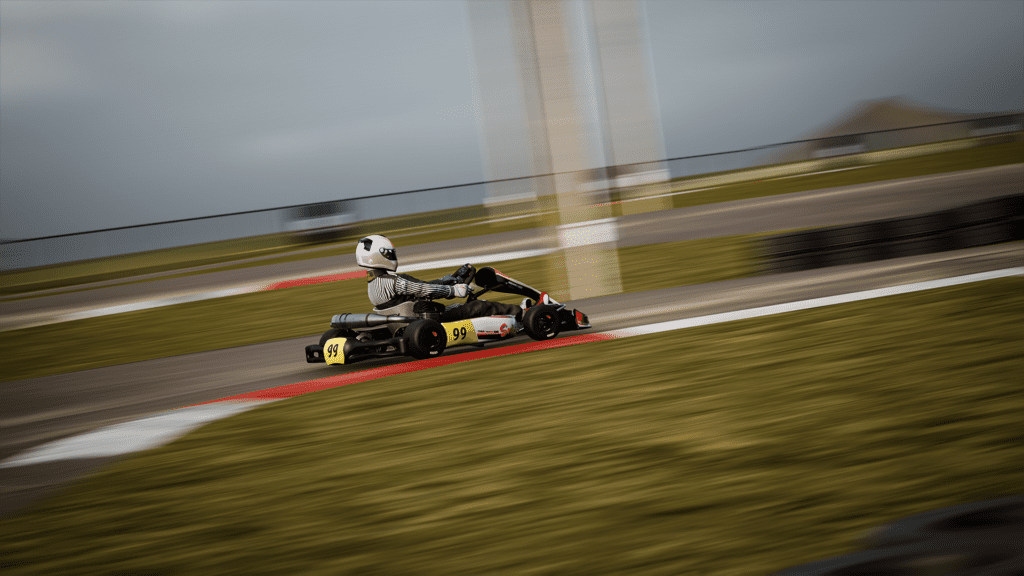
Starting out in KartKraft, you might transfer some of your bad habits from sim racing and try to brake too hard towards the apex, resulting in spin after spin, and frustration can set in. To avoid this, and until you can build confidence, you may want to decrease the brake strength.
On the Monaco KA100 for example, I turned the brake strength down to 51 per cent, and felt a lot more confident to push harder and build up consistency and speed.

Another key aspect to setup is tyre pressure. Aim to get all four tyres up to 16psi when warmed up. The tyre widget handily displays tyres as green when at optimum temperature with the pressure is clearly displayed too. This can gain a bit of lap time before tweaking any of the other setup options.
Tyre pressure are also crucial in ACC, and with KartKraft using the same base Unreal 4 game engine, it’s likely they’ll have a similarly big effect on handling and lap time.
Virtual reality
We’ve previously extolled the virtues of KartKraft’s VR mode at Traxion, and with the 1.0 release, we’re pleased to report that it’s still a must-try for VR headset owners – in my case an Oculus Quest 2. Earlier this year, I listed my favourite PC VR sim racing experiences, and all I can say is KartKraft v1.0 would have been a contender for top spot.
Karts are insanely low to the ground, creating a sharp sensation of speed, which translates phenomenally well to VR. Interestingly, although ACC and KartKraft both use Unreal technology, the VR experience feels so much better in the latter title.
Don’t forget KartKross
KartKraft isn’t just about karts though – you can also try the Crosskart-inspired KartKross cars too. These are designed primarily for rallycross-style off-road racing, so perhaps one day we’ll get some DLC dirt tracks to use them on? (Excluding the secret Genk off-road course obviously… )
They’re a fun diversion away from the super-serious karting offerings and can be driven with more flamboyance without losing control. That’s not to say they’re easy to drive however, as they provide a stern challenge to the average sim racer.
And things can go very wrong very quickly…
Take a photo!
As an added bonus, KartKraft’s photo mode is extremely easy to use and can generate some interesting results, such as all the images in this article.
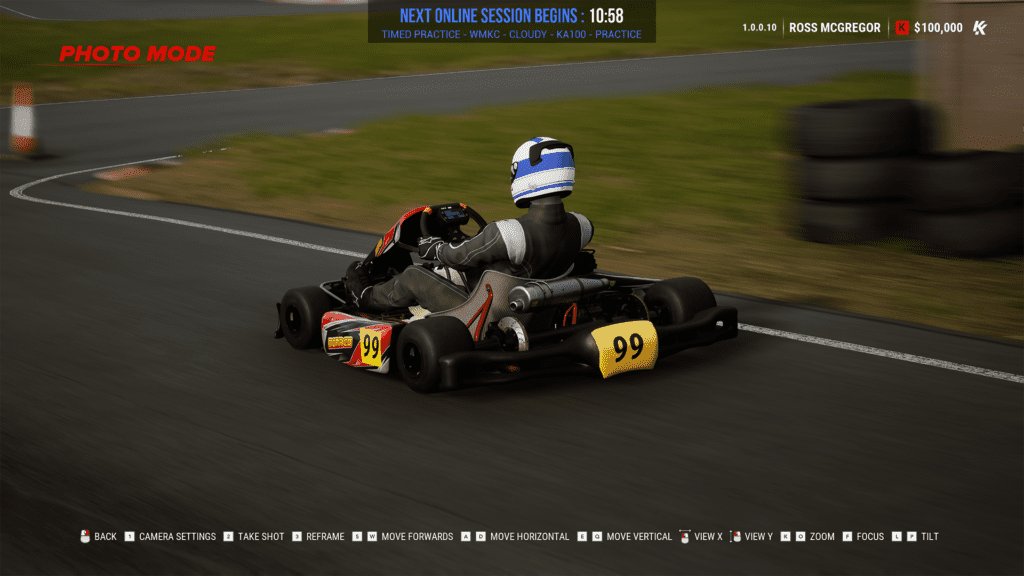
Increase the aperture to sharpen up the photo’s background, or increase Motion Blur to create a sensation of speed. There aren’t too many options to tweak, but it’s a fool-proof system that gets results.
Also, the music playing in the background reminds me of the rebooted Hitman games; so it feels like you’re one step away from subduing a prospective Formula 1 driver with a chokehold and disguising yourself in their race suit.
Probably.
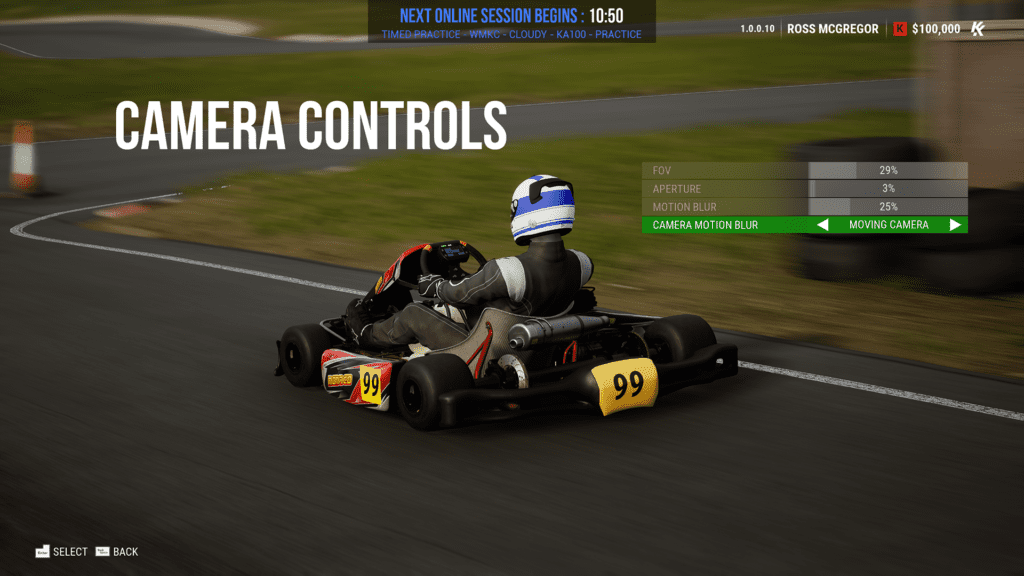
Online multiplayer
At this stage, the sim doesn’t have the ability to create private lobbies or properly race against other humans. Instead, you can race against fellow enthusiasts – with collisions disabled – in online time trials.
Jump into the Online menu and select an upcoming session and you’ll notice a countdown begins – analogue to iRacing or GT Sport. When the timer hits zero, press the spacebar and you’re online.,
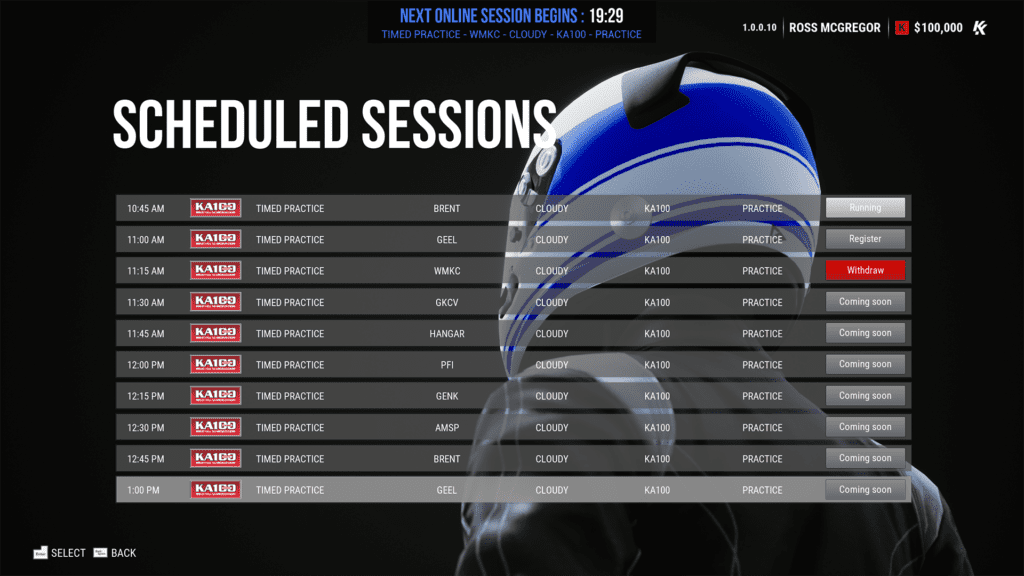
Meantime however, we can provide one useful tip for online or offline racing. If you’re struggling to hear your engine note over the din of a grid full of insane karters, try turning Opponent Volume down in the settings menu. Extremely handy when the racing is so close and pack racing is the norm.
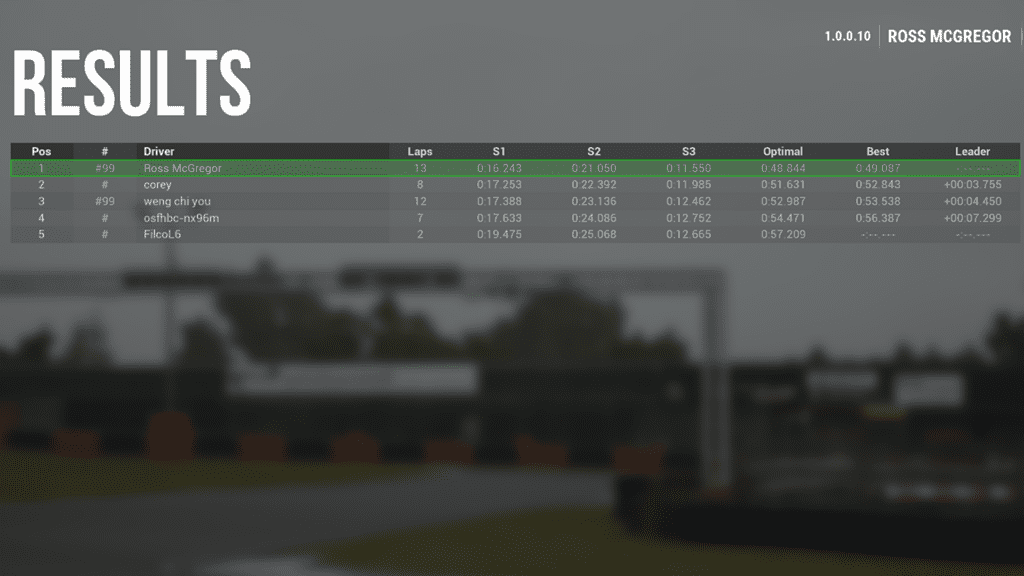
Placing well in online and single-player races rewards you with XP, but it isn’t clear how this will aid progression in newer builds of KartKraft. One assumes it will help unlock new championships, classes and kit, and hopefully carries over across updates.
The development team has promised continual updates and developments for KartKraft over the coming months and years, with Griffin commenting on the v1.0 release: “…this does not signal the end of KartKraft’s development, but the start of the next chapter.”
With wet weather and full-scale multiplayer racing hopefully on the way, that’s a recipe for plenty of thrills and a fair few spills too…
Full disclosure – Traxion.GG is part of Motorsport Games and the Motorsport Games family of brands. All Traxion.GG content is editorially removed from Motorsport Games video game development and created by a dedicated team.





Chat with the Community
Sign Up To CommentIt's completely Free