Have you seen others online in F1 World quick races using the Audi livery and wondered how it’s possible?
Well, to race with the four-ringed design within the current Formula 1 game isn’t straightforward, or available to all players, so here’s how:
- Play F1 22
- Boot F1 23 and visit the in-game mail inbox
- Claim the Audi livery
- Apply the design to the F1 World car
Play F1 22 first
Yes, that’s strange, but the Audi launch livery, which previews the German car manufacturer’s entry into the sport in 2026 via a partnership with Sauber, you must have played F1 22 at some point.
The design was also unlockable within F1 22, but to be clear you must not have driven with it in that game, simply played any part of it.
If you’ve done that over the past 12 months, then your game and device will recognise this upon playing F1 23 and thus unlock the Audi design. However, it’s not automatically applied to your inventory, so there are a few further steps to enact.

Visit your mail inbox
Once within F1 23, visit your email inbox. This is within the ‘Player Card Hub’ menu, accessed by tapping the PlayStation touchpad or Xbox view button when within the game’s options screens. Then select ‘mail’.

Provided you’ve played both last season’s F1 22 and F1 23, there will be a message in there entitled ‘Returning Player Awared’ sent from ‘Codemasters’.
Open this email and you will see three rewards: 50 insight for F1 World, 5,000 cash for F1 World and 1 ‘Customisation Item’.
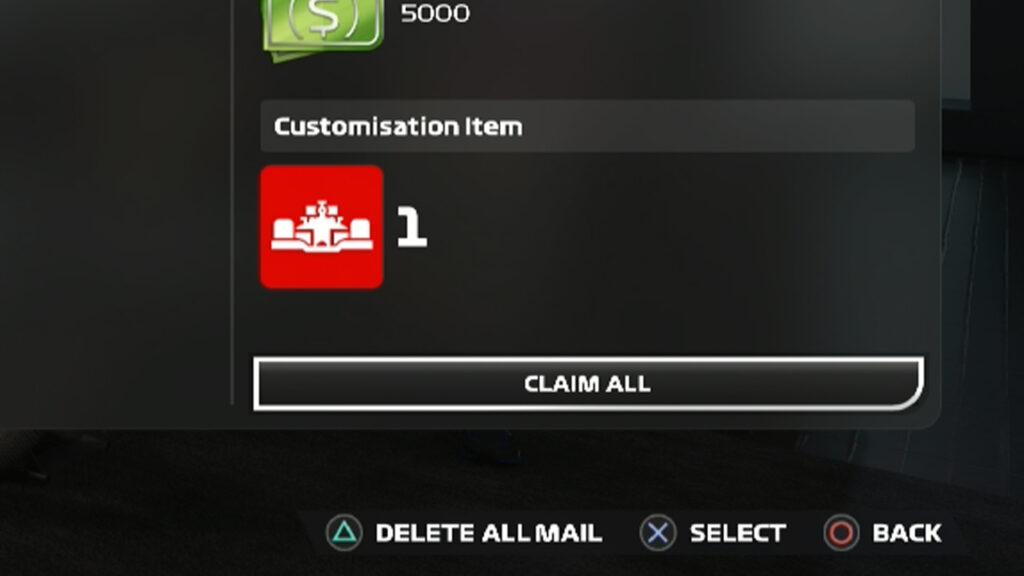
The latter is the Audi paint scheme for your collection, so select the ‘claim all’ button.
You will then be greeted with the following screen showcasing your rewards.

Applying the Audi livery in F1 23
Once claimed, you must then add it to a car. To do so, visit the ‘Customisation’ menu within F1 World then ‘Car Liveries’.

Next, select ‘Create New’ and from the next screen, you’ll be able to scroll through various base designs you’ve unlocked. One of these will be the Audi look, so select that. It’s worth being in mind that you can’t change the colour scheme, unlike the unlicenced designs.

Huzzah, your F1 World car will now be adorned by the four rings and raced within that main game mode including Quick Race and Ranked online multiplayer.





Chat with the Community
Sign Up To CommentIt's completely Free