It’s a big day for ‘Version 1.06’ updates as following Gran Turismo 7 in the morning, EA and Codemasters have also released the first post-release update for GRID Legends.
It refines a number of features including online multiplayer accessibility, Race Creator options and sponsor objectives.
Race Creator and online multiplayer enhancements
GRID Legends online multiplayer modes can be huge fun, thanks to its cross-platform functionality, Race Creator and hop-in options.
In the Version 1.06 update, a ‘select car’ prompt has been added pre-race, as during a lobby even we found the option obfuscated and sometimes, before adjusting to the game’s user interface, started a race without selecting our favourite car.

The hop-in feature allows players to join a person’s otherwise single-player sessions using the EA friends list. Thanks to this new update, the errors where players were sometimes a lap ahead or in the wrong position have been eradicated.
There have been some tweaks to the privacy settings for lobbies and hop-in sessions too. When setting up evens in Race Creator, the ‘disable vehicle upgrades’ option is now working.
Xbox Achivement fixes
Many of the Traxion.GG team love a good Achievement hunt, and now that will hopefully be more straightforward for those playing GRID Legends.
The “THIS IS IT” “WHAT A LEGEND!” and “LAST MINUTE CHANGE” Achievements now pop correctly, while the “Passione Rossa” for owning and upgrading Ferraris no longer appears early.
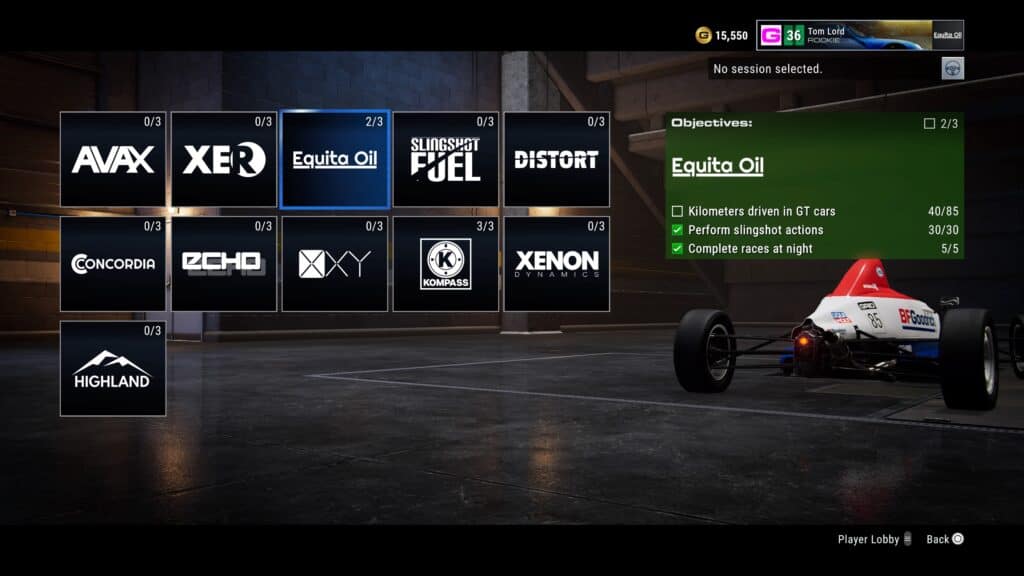
Sponsor objective changes
Once you’ve finished the Driven to Glory story mode, and there are some minor changes to that in the latest patch, you’ll want to dive into the main GRID Legends career.
One main component of this is sponsor objectives. Completing objectives for one sponsor allows you to move on to a new one. Now, the Equita Oil Sponsor objectives have been changed to unlock correctly and overall objective tracking has been revised.
There is a slew of further tweaks, changes and amendments, which we have included below. The update is now live on PC, PlayStation 4, PlayStation 5, Xbox One and Xbox Series X|S.
Don’t forget, GRID Legends is also set to receive post-release premium content, so we’ll let you know when the first set is revealed.
GRID Legends, Version 1.06 update changelog
General
- A ‘Select vehicle’ prompt has been added to the pre-race player lobby
- It’s now possible to scroll through the car list after exiting the session lobby
- EA Play exclusive events now appear on the home screen
- ‘Clean and Respray’ is now working correctly
- Locked vehicles are now highlighted when hovered over
- The Proximity Bonus can now be triggered on the Strada Alpina Drift Track
- The Equita Oil Sponsor objectives now unlock correctly
- Objective tracking on sponsors has been fixed
- Disabling vehicle upgrades in Race Creator is now working correctly
- Mitsubishi Lancer Evolution IX Time Attack upgrades are now available when the required conditions are met
- PC icon is now shown for offline PC users in the EA Friends tab, instead of a console icon
- The distance to the next vehicle upgrade tier is now displaying correct after races
- Tier 2 and 3 Racecraft upgrades are no longer unavailable to purchase before obtaining upgrades in the previous tier
- Certain actions that caused the game to crash have been fixed across all platforms
Online
- Selecting an online event from the home tab after cancelling an action will no longer cause the game to hang
- Players will no longer be a lap ahead of everyone else after using hop-in
- Players will no longer be in the wrong position after using hop-in
- Viewing another player’s profile no longer causes a crash
- Joining a race during a rolling no longer causes a crash
- When choosing a DLC vehicle with a host that does not have the DLC, players will now be given that vehicle
- Using the Create Session option when privacy is set to ‘Private’ no longer changes the privacy option to ‘Public’
- Players are now able to control their car after leaving and rejoining an event
- Consecutive re-hosted career events no longer cause a crash
- An issue when transitioning from a ‘Co-op’ to ‘Public’ Career event has been fixed
- An issue with PlayStation avatars on Drift events has been fixed
- The Time Attack timer now starts individually for each player
- Completing a Career event online then completing offline will no longer result in a network error message appearing
- HUD no longer disappears in Time Attack after spectating
- Quitting a session no longer changes privacy to ‘Offline’
- Race times are now consistent, even if a player fails to finish race before timer runs out
- If the host leaves a multi-class race, AI will now behave correctly
- Post-race results in Head to Head should now display correctly
Driven to Glory and Career
- Completing a race with a failing objective or retiring from certain races no longer shows story objectives as completed
- Rookie – Touring – TC-2 Finale – Event now shows as complete once completed
- Semi-Pro – Tuner – Muscle Final – Event now correctly unlocks when criteria met
- Pro – Xero Sponsor Event – Event now correctly unlocks when criteria met
- Pro – Open Wheel Racing – Renault R26 Finale – Event now correctly unlocks when criteria met
- Pro – Track Day – Track Day Hypercar Event 2 – Event now correctly unlocks when criteria met
- The Gauntlet – Event objective ‘Finish in 1st place’ no longer unlocks when finishing 2nd
Locations
- Mount Panorama – Fixed an issue at turn 3 when hitting the barrier
- Mount Panorama – Grid decals now match grid slots
- Strada Alpina – Banners no longer pop into different positions when close to them
- Barcelona – Shadows no longer flicker and are consistent
- Shanghai – Shadows no longer lag behind the car
- Shanghai – Shadows no longer move erratically at night
Performance
PC (Steam/Origin/EA App)
- Fixed an issue that resulted in a corrupted save game after switching accounts
- Closing the game during the intro sequence no longer causes the game to hang
- Tabbing in and out of the game no longer causes a temporary graphical glitch to vehicles
- Dynamic Resolution can now be activated if Vertical Sync is disabled
Xbox
- Frame drops in story event ‘Thunder Down Under’ have now been fixed
Achievements
- “THIS IS IT” “WHAT A LEGEND!” and “LAST MINUTE CHANGE” achievements now unlock correctly
- “Passione Rossa” achievement no longer unlocks early
Text
- ‘Create Event’ now replaces ‘Start Race’ when creating a session
- Text no longer clips borders
- Subtitles are no longer inconsistent with audio
- Subtitles no longer run into the next loading screen if post-race screens are quickly skipped
- Minor text fixes have been made throughout the game
- Minor translation fixes have been made throughout the game
Audio
- There have been several minor audio fixes made throughout the game





Chat with the Community
Sign Up To CommentIt's completely Free