The design was used during this season’s Belgian Grand Prix in the real-world, with the Sauber Groups’s car adorned with bigger KICK branding in neon green, which the team claimed made ” the car an immediately recognisable sight on the Spa grid.”
That, it most certainly did. There’s quite the contrast on display, here.
The fluorescent elements extend to the wheels, front and rear wing and even a 95-5 logo, which represents the stream platform’s review split model.
- Play F1 23 between set dates, 7th-14th August 2023
- Complete the F1 World Scenario event in Portugal
- Claim the Alfa Romeo KICK Streaming livery
- Apply the design to the F1 World car
Play F1 23 during a set time
In order to unlock the limited Alfa Romeo F1 Team KICK-race design, you must play F1 23, when connected to the internet, between 7th-14th August 2023 on PC, PlayStation or Xbox.
After that time, as it stands, it will not be available. If you’ve already claimed the design during this time, it will remain in your inventory.

Complete the Summer Break #2 (Portugal) F1 World scenario
Unlike the recent Williams livery celebrating 800 races, the Alfa Romeo KICK green livery is not sent via the in-game inbox. Instead, you must visit F1 World, Play then Solo & Multiplayer Events. Here you will find a ‘Scenario’ in Portugal.

This is to complete as Valtteri Bottas for Alfa Romeo, whereby you pick up mid-race after the rain has stopped and the Finn has taken a gamble to move to slick tyres. You join the action on lap 57 of 66 in 15th place. Initially, you will struggle to stay in control, but within one lap, the surface dries up and those on intermediates in front pit for slicks after you.
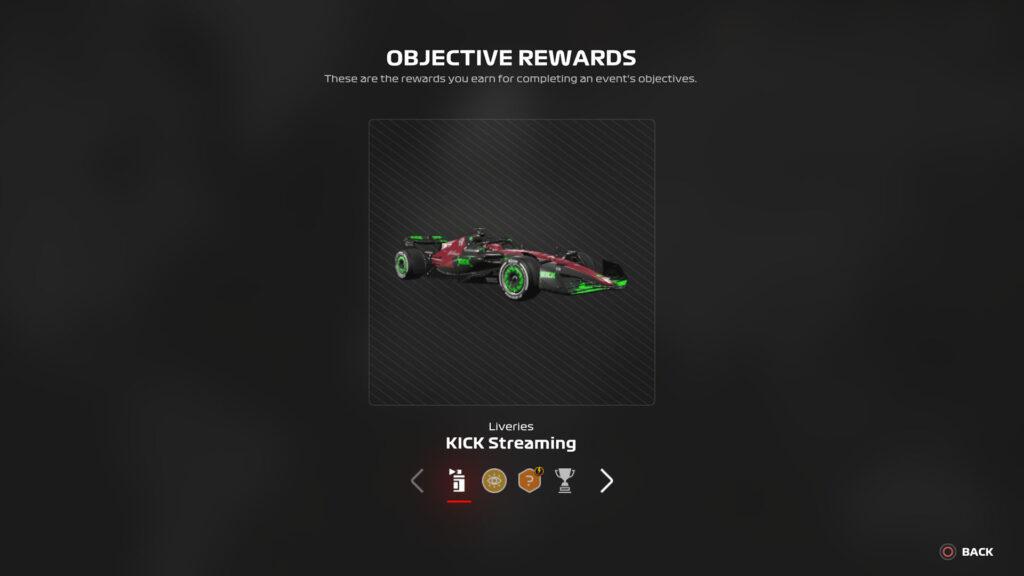
The aim is to finish in the top five, and the prize for doing such is the KICK livery with green accents.
Wait for the event to end
Simply completing the event and reaching fifth place will unlock the new design, but only after the event has ended and it’s open until 14th August.
The type of event pays out rewards based on your headboard position, with points awarded for criteria such as your quickest lap and total time taken to complete.

So while the livery is a reward no matter where you finish on the leaderboard, additional F1 World rewards are paid out based on your finishing position once the entry period has been closed.
Visit your mail inbox
Once within F1 23 and the event has ended, visit your email inbox. This is within the ‘Player Card Hub’ menu, accessed by tapping the PlayStation touchpad or Xbox view button when within the game’s options screens. Then select ‘mail’.
Provided you’ve played F1 23 within the set dates, there will be a message in there entitled ‘Community Grand Prix results’ sent from ‘Codemasters’.

Open this email and you will see your results and also the rewards you have unlocks.
One of these is the Alfa Romeo KICK paint scheme for your collection, so select the ‘claim all’ button.
You will then be greeted with the following screen showcasing your reward.
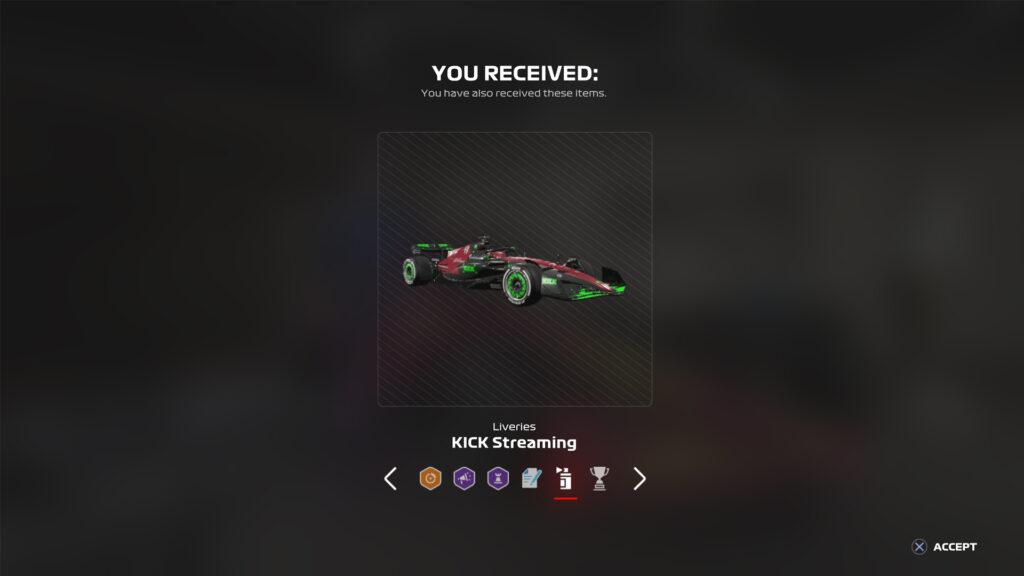
Applying the Alfa Romeo KICK Streaming livery race livery in F1 23
Once claimed, you must then add it to a car. To do so, visit the ‘Customisation’ menu within F1 World then ‘Car Liveries’.

Next, select ‘Create New’ and from the next screen, you’ll be able to scroll through various base designs you’ve unlocked. One of these will be the fresh Alfa Romeo look, so select that. It’s worth being in mind that you can’t change the colour scheme, unlike the unlicenced designs.
Huzzah, your F1 World car will now be adorned by fluorescent green and raced within that main game mode including Quick Race and Ranked online multiplayer.






Chat with the Community
Sign Up To CommentIt's completely Free