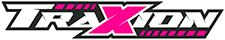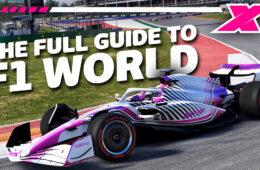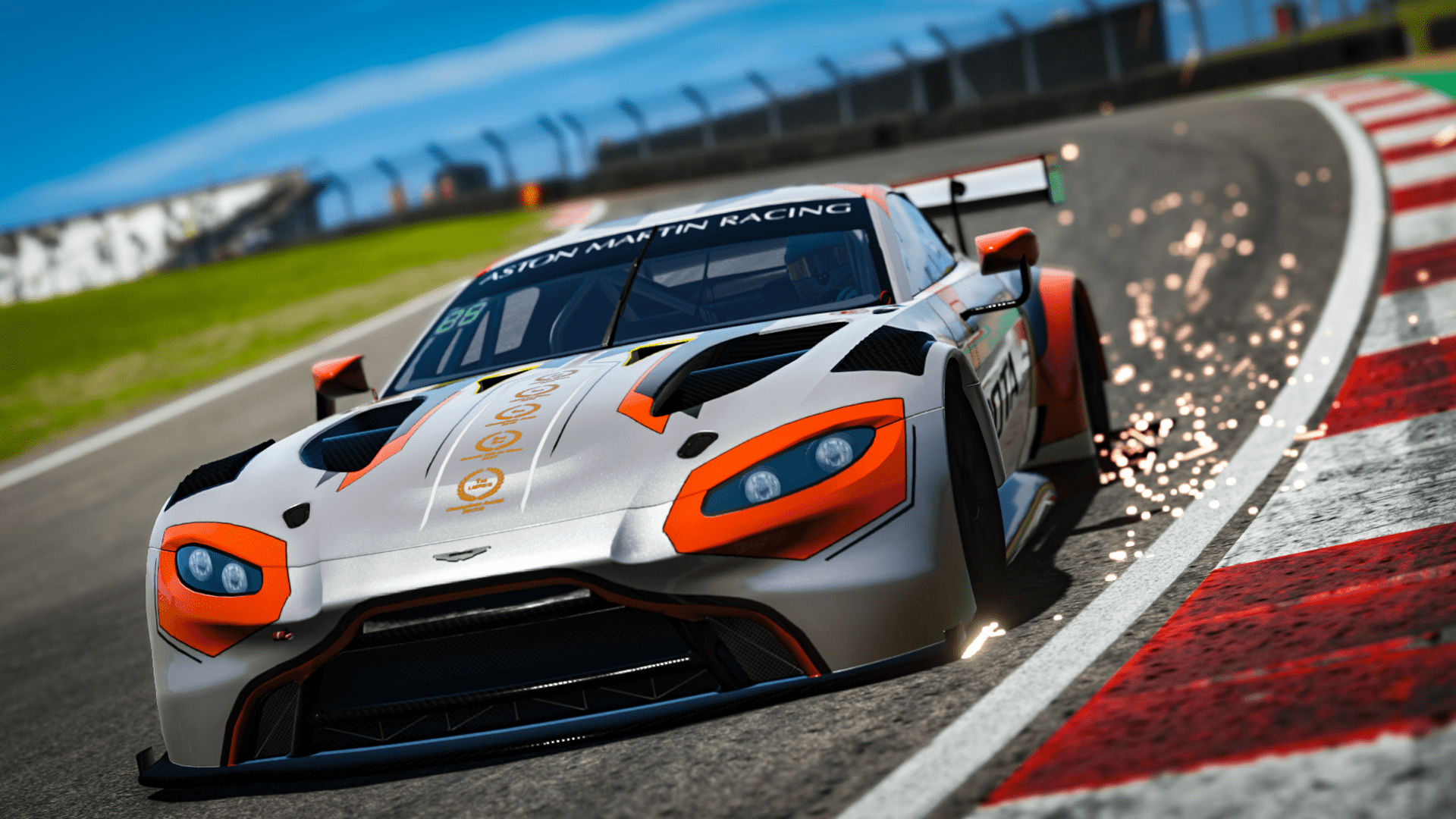Studio 397 has today unveiled details on its forthcoming Q3 Release Candidate build of rFactor 2. The Release Candidate is an optional beta that enables rFactor 2 (rF2) players to test and provide feedback on new features ahead of an official release.
April’s Q2 Release Candidate brought with it a host of particle and sound effects, leading to enhanced sparks and better-sounding cars. It also introduced the makings of a powerful photo mode, making the subsequent full release one of rFactor 2’s most significant in recent times.
So, what’s in store for rF2 players this time round?
Real Road 2.0
Real Road is the name of rF2’s proprietary track evolution game mechanic. Like a real race weekend, the track will start out as green and relatively gripless. As more cars begin to clear away the dust and dirt from the track a rubbered-in racing line will begin to appear.
Players can adjust how quickly this occurs in single player, or simply save a fully rubbered-on track as a custom Real Road pre-set and use that from the get-go. It meant that saving your qualifying run right until the end of the session could be the defining factor in maximising your performance.

Now S397 has implemented the second version of Real Road – snappily titled Real Road 2.0. The team hopes to improve Real Road by factoring in variables such as time of day, ambient temperatures, weather, location and volume of traffic.
It will be interesting to see how this system plays out in practice and if there are any tangible differences to ‘Real Road 1.0’. Will, for example, more rubber be laid down quicker on a warm Sebring track than at a cool Brands Hatch? Will aero cars like the INDYCAR IR-18 produce a bigger rubbering-in effect than a Toyota Corolla GR Sport?
Intriguingly, S397 has already explained that it will now be possible for different parts of the track surface to have different temperatures. If one part of the track is shaded by trees for example, this will be cooler than another section in the sun. Neat.
New track limits system
Track limits are a contentious issue in rF2, especially since the release of Donington Park’s ultra-strict National layout. Now with the new build, rF2 should prove to have a much fairer track limits calculation, with three settings available for single and multiplayer sessions: none, default and strict.
The prospect of zero track limits will be music to the ears of hot lappers worldwide. Realistically, however, this setting will find its place in major broadcasted events where track limits warnings and drive-through penalties have been erroneously applied, notably when drivers attempt to avoid incidents or are forced off-track, for example.
A penalty points system will now be implemented, where a set number of infringements can result in penalties. The points penalty can be larger for bigger infringements, or a single penalty point for a simple track cut, for example.
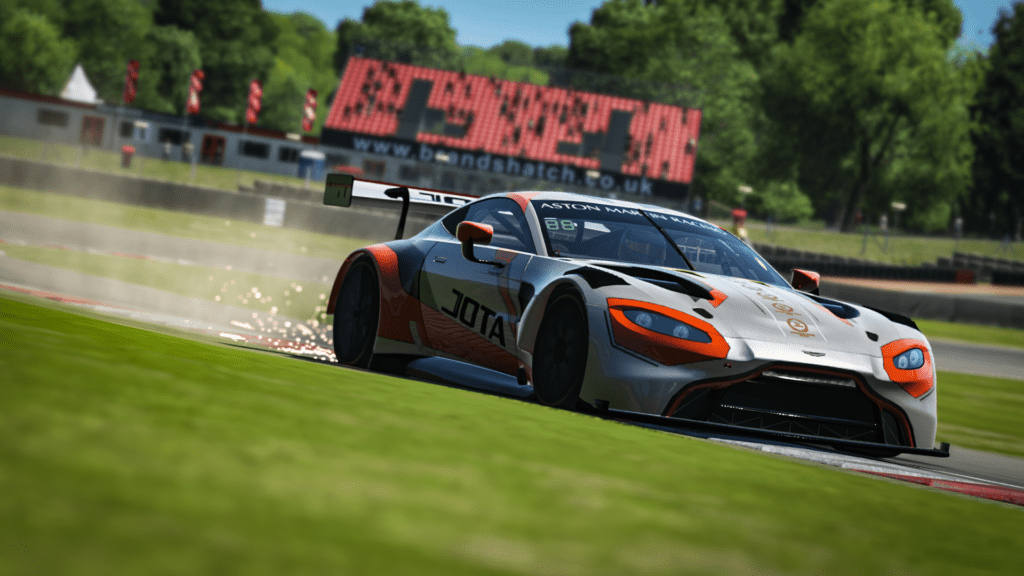
Revised TC and ABS onboard electronics
Traction control (TC) and anti-lock braking systems (ABS) in rF2 are set to be refined further in the Q3 Release Candidate, with evidence of the addition of TC power cut and TC slip angle settings in the set-up menus.
The traction control setting decides when to limit the power of the engine, controlling wheelspin. Lower numbers equate to less interference and more power oversteer, higher numbers more interference and less power oversteer.
TC power cut, on the other hand, controls how much of the traction control effect is in use. Again, lower numbers decrease the level of interference from the electronics and higher numbers decrease interference. Engineers recommend keeping both settings around the same level.
The third element of TC in rF2 is TC slip angle. This dictates how much slip angle can be achieved before TC is triggered. Lower values allowing more slip angle, higher values less. Using all three on some cars is key to achieving optimal stability.
At the moment, the updated ABS and TC settings are only available to try on a special test version of the McLaren Senna GTR, with more cars to follow in future.

Although on paper these updates to rFactor 2 appear to be less significant than the previous Release Candidate, they still represent a further step forward for the sim in what has been an important year, thanks to BTCC and IndyCar content, plus graphics and sound improvements.
Are you looking forward to trying out the new update? Let us know in the comments below.
rFactor 2 Q3 Release Candidate update notes
General
- Updated Track Limits System taking into account many factors to award warning points for infringements, with drivers given a short amount of time post cut to give up any gained time or positions in race.
- Ability to set Track Limits to None/Default/Strict
- Ability to configure number of Track Limit Points before a Drive Through during race sessions.
- Improved calculation of infringement during time off track, taking into account, time gained, distance travelled, throttle application, time off track, speed differentials, positions gained during race, wall riding and more.
- During all sessions invalidate current lap and sometimes next lap, based on how close to the end of the lap and the size of the infringement.
- During race sessions earn warning points, if 3 points are acquired in one go, or you pass the cumulative point limit threshold (5 by default) a drive through is given. The size of penalty increases for extreme cuts.
- Pit Lane Exit violations are now logged and penalized accordingly (May require content updates)
- Wrong Way Driving calculations have been tweaked to be more lenient when far from the track.
- Strict mode intended for eSports, has harsher thresholds and invalidates all off track laps in non-race sessions.
- Improved logging options and ModDev options for analysing cuts.
HUD
- Added current Track Limits points to Penalties MFD Page in Race Sessions.
Graphics
- Driver labels now correctly depth buffer regardless of display mode
UI
- The first launch wizard controls configuration can now be re-run from the “Calibrate controls” page
- Moved “Electronics” setup settings (TC and ABS) under the “Engine” heading, which has been renamed to “Engine & electronics”
- Fixed damage multiplier setting description in singleplayer session settings
- Moved damper setup settings to their own tab
- Fixed sporadic empty car list on server join
- Added “Track Limits Rules” singleplayer setting
- Added “Track Limits Points Allowed” singleplayer race setting
- Added Tender Springs to suspension setup page
Physics
- Dynamic track temperatures based on weather conditions and cars driving on track
- Added improved anti-lock braking and traction control systems. (Only available on the TEST version of the McLaren Senna GTR)
- Added Traction Control Power Cut map to control the amount of TC to apply. (Only available for the new TC)
- Added Traction Control Slip Angle map to control the target (maximum) slip angle before TC activates. (Only available for the new TC)
- Added ABS/TC dash LEDs which show the amount of slip and show when the systems activate
- Added Tender Springs functionality (Only available on the TEST version of the Porsche 991 GT3 Cup)
Networking
- Cars that lag too much or teleport will have collision disabled for 5 seconds.
Sound
- Fixed loops not restarting correctly
- Fixed loud audio spike when loading into multiplayer sessions
- Fixed random shift sounds in the garage
- Separated TC and Pit Limiter events
- Fixed audio loop points
- Fixed spotter and start lights not playing or being delayed
- Fixed game startup without audio device or with +nosound enabled
- Performance: Sound system now uses another thread, eliminating random frame time spikes and improving game performance
Modding
- Batched loading warning pop up messages together for fewer popups (Dev Mode/Scene Viewer)
- Added warning popup for assets exported with default LOD Out for optimization debugging (Dev Mode/Scene Viewer)
- Added cancel button to show no more messages that session (Dev Mode/Scene Viewer)
- Fixed various content issues with Showrooms and Joesville (Dev Mode/Scene Viewer)
- Added Sideview_UI showroom to ModDev for UI screenshots of cars.
- Fixed an issue in MapConverter where it would crash with textures named *_M_<type>.TGA
Known issues
- Tender Spring setup description is missing
- Cut Detection is presently very strict on turbo cars (under investigation)
- Ambient temperature can be set arbitrarily and might not correspond to weather conditions at the track location. This can cause track temps to be very different from the ambient temperature.
- There is no feedback for players when their collision gets turned off (due to lag).
- One dash LED which indicates ABS/locking does not turn on when locking wheels
- Certain car/track combos may not have any sound if the number of effects is low
- Driver labels do not toggle correctly in the monitor
Full disclosure – Traxion.GG is part of Motorsport Games and the Motorsport Games family of brands. All Traxion.GG content is editorially removed from Motorsport Games video game development and created by a dedicated team.