Studio 397 has unveiled a beta build of its new RaceControl-powered multiplayer matchmaking system for rFactor 2.
Dubbed ‘rFactor 2 Online’, the revamped multiplayer system arrives alongside a host of other fixes, including an important upgrade for rFactor 2 players using the latest AMD drivers.
rFactor 2 Online is set to mimic other racing game multiplayer systems like those found in iRacing or Gran Turismo 7, with players organised into online rFactor 2 races based on Driver and Safety Rank ratings (‘DR’ and ‘SR’), determined by Studio 397’s new proprietary RaceControl technology.
Driver Rank (DR) and Safety Rank (SR)
DR is determined by players’ recent online race results using an ELO algorithm – similar to the Low Fuel Motorsport (LFM) sim racing platform – that calculates how much DR you gain or lose in a race based on your finishing position and the relative ratings of your competitors.

Likewise, SR changes based on how many incidents you’re involved in and the number of clean laps you perform. At least five drivers need to be registered for your race to affect SR and DR ratings. DR and SR will be split into Gold, Silver, Bronze and Platinum bands, mimicking real-world GT racing driver rankings.
Drivers should also note that DR can never exceed SR, so it’s imperative to drive cleanly even if you’re winning races!
The new RaceControl-powered rFactor 2 Online system is set to replace the outgoing Competition System, which failed to attract large numbers of players and was eventually outgrown by more popular third-party platforms like the aforementioned LFM.

The new multiplayer system is available to try now via a Release Candidate version of rFactor 2 (we’ve collated instructions on how to access this below), with players prompted to sign up for a RaceControl account when they first access the in-game Online menu.
As hinted at in a previous Studio 397 post, the newly revised BMW M2 CS will be made available for free to anyone who signs up for a RaceControl account (the BMW M2 CS normally costs £4.33), and will be added to players’ games upon sign-up.

Racing with rFactor 2 Online
RaceControl will feature a plethora of daily races using both free and paid-for rFactor 2 content.
There will be hourly ‘Beginner’ races using free rFactor 2 content and open to players of any Safety and Driver Ranks. Every two hours there will be ‘Intermediate’ races for drivers with an SR of Silver and above, with a Gold rating required to enter the ‘Advanced’ races that take place every three hours.
Beginner races will use 100% free content available on rFactor 2; including the BMW M2 CS, the Caterham Academy and a range of Tatuus single-seaters. To help build confidence there will also be multiplayer practice sessions available for each event, where DR and SR are unaffected.

These will be complemented by weekly Special Events, which will be longer than Daily Races and feature higher DR rewards as a result. These will intriguingly employ dynamic weather based on real-world API data, with a practice server available to use throughout the preceding days.
Drivers will also be able to view and track all their race results and statistics on their new rFactor 2 Online profile.
Server Hosting
Another new feature of rFactor 2’s latest Release Candidate build is the ability to create Hosted Servers for a fee. These are currently priced at:
- 1 hour – €1
- 6 hours – €6
- 12 hours – €9
- 24 Hours – €13
Normal community servers will still be valid, however, and will now be found at Online > Servers > Community Servers. Throughout the Release Candidate beta phase, servers will be available daily between 11am CEST and 2am CEST.

How to access the rFactor 2 RaceControl Release Candidate build
To access the RaceControl Beta in rFactor 2, right click on rFactor 2 in your Steam Library and select ‘Properties’. From here, click on ‘Betas’ and from the ‘Beta participation’ drop-down menu select the rFactor 2 RaceControl Release Candidate build.
Other Release Candidate Features
- As alluded to in the preamble, we’ve got a series of updates we’ve implemented into this release candidate to improve your rFactor 2 experience:
- Mod Management – A change in this department allows you to designate downloaded mods as ‘temporary’ on the client side. This
- functionality ensures these temporary mods are deleted upon startup. Additionally, clients have the option to set all mods acquired from
- servers as temporary, providing a more efficient way to manage space and content.
- AMD Drivers – We’ve addressed and resolved a crash issue specific to AMD hardware users with particular drivers.
- Driving Line Aid Enhancements – We’ve incorporated added options for the ‘Driving Line Aid’, including settings for “Paddock” and
- “Paddock & Pit Entry” and making it easier for users to find their way onto tracks with complicated paddock areas. The game will default to
- the ‘paddock’ setting. Additionally, users can now use a specific key assignment to toggle the ‘Driving Line Aid’ within the game.
- Track Limits – The system for handling track limits, especially in cases of illegal passes, has been refined. Scenarios where a pass was
- previously deemed illegal and later recognized as valid have been addressed for more consistent rule enforcement.
- “Stabilize Horizon” – This feature feature has undergone modifications using a newly developed filtering method. We’ve added an extra
- stabilization step, enabled roll stabilization for the ‘High’ and ‘Ultra’ settings, and introduced a full horizon lock option for those requiring a fixed viewpoint.
- Your feedback and patience have been instrumental in these developments. We will continue our efforts to enhance and refine rFactor 2 based on user needs and technical advancements.
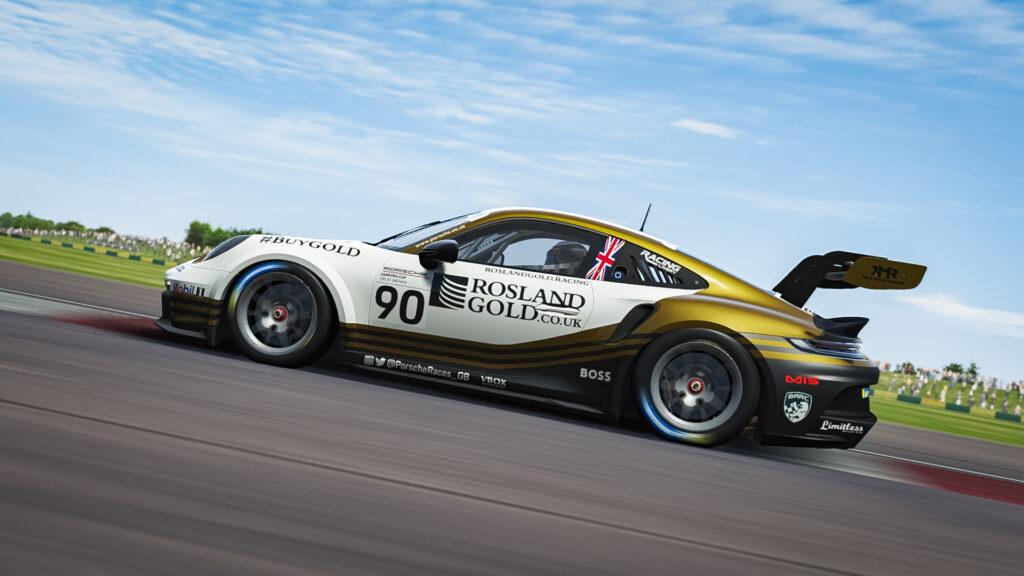
rFactor 2 Online update changelog
General
- New feature allows servers to specify that downloaded mods should be treated as temporary by the client
- The client can opt to mark all mods downloaded from servers as temporary
- Temporary mods are deleted on start-up
- Fixed crash on AMD hardware with certain drivers
- Added extra options to Driving line aid for “Paddock” and “Paddock & Pit Entry”. The game defaults to paddock setting for all users.
- Added key assignment for toggling Driving line aid in the game.
- Improved Track Limits handling of illegal passes with regards to when a passed car goes too slow to be counted, but then later becomes
- valid. This should no longer become valid again.
- Reworked “Stabilize Horizon”-feature using a different method of filtering
- Added an additional step of stabilization
- Enabled roll stabilization for “High” and “Ultra” steps
- Added full horizon lock option
rFactor 2 Online
- Added Daily Races online mode with practice servers
- Added Special Events online mode with practice servers
- Added Hosted Servers option with credit bundles
- Added Driver Profiles and Statistics
- Moved Store to the front page
- Moved Servers to Online > Servers
rFactor 2 Online – Known Issues
- If you register for two races, both event pages will receive the first event’s server details when that race begins
Source: Studio 397
Full disclosure – Traxion.GG is part of Motorsport Games and the Motorsport Games family of brands. All Traxion.GG content is editorially removed from Motorsport Games video game development and created by a dedicated team.





Chat with the Community
Sign Up To CommentIt's completely Free