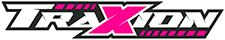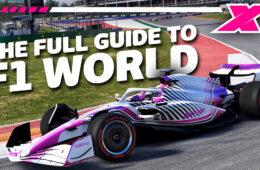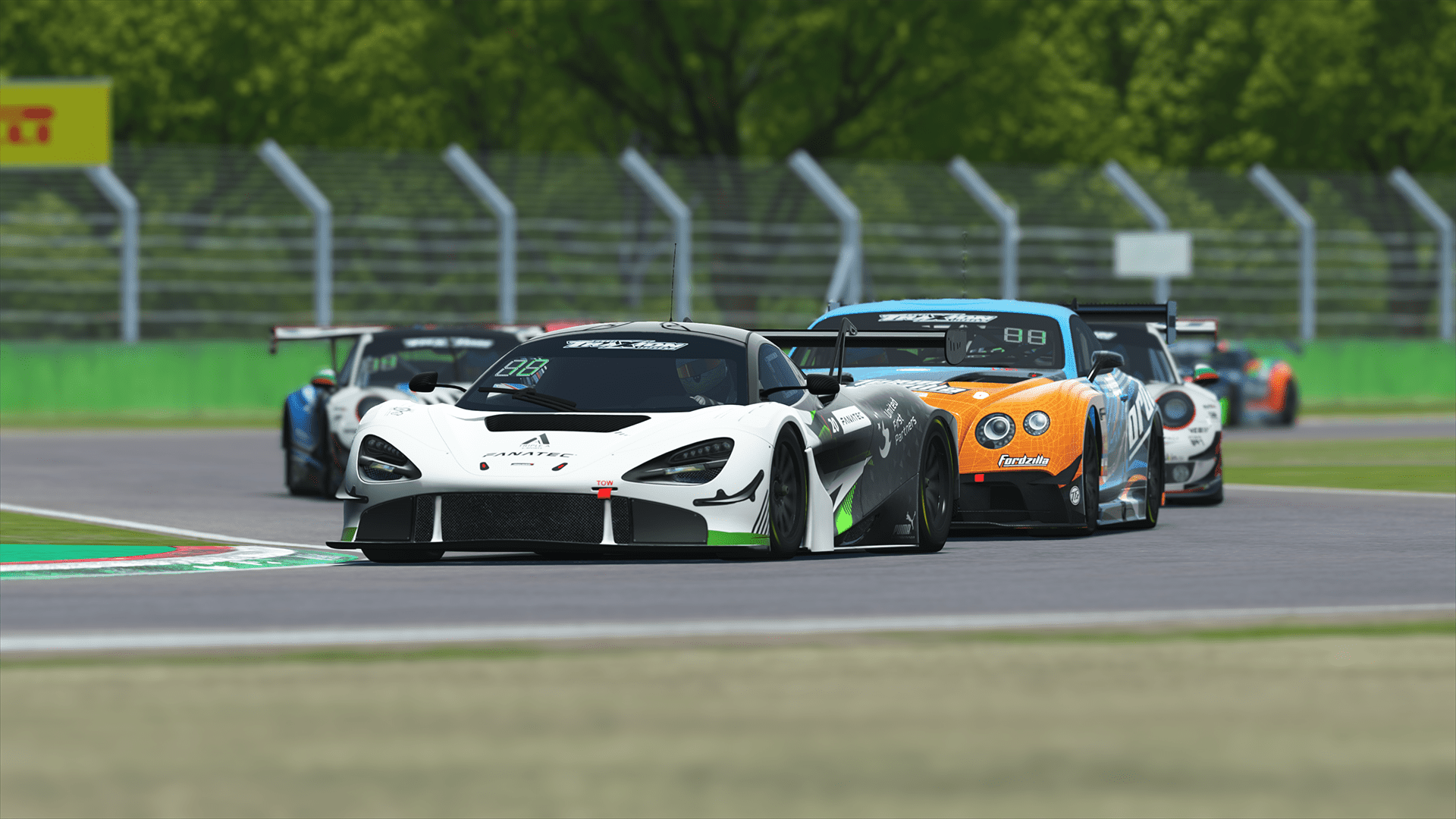The Circuit d’Azur has been updated within PC simulator rFactor 2, and its Release Candidate has been updated. Both are interesting new additions, so let’s dive in.
First, think of rFactor 2’s ‘Release Candidate’ as a sneak peek or a preview. It’s an optional version of the game that is downloadable via Steam’s beta area and enables you to play some new features and help the developer, Studio 397, with some crucial feedback.
Today, a new version was released with some interesting new features. One of which is important to esports players, as you will be able to select automatic headlight and wiper settings. In addition, both will be forced on should no key be assigned.
This sounds small, but should you be taking part in an esports event and not switch your lights on at the right time, you receive a penalty, something that befell Kevin Rotting in the recent GT Pro Series race at Spa.
For Formula E, another tweak is inbound, as the issue when Attack Mode overlay information is not correctly resetting has been resolved.
Alongside these changes are improved formatting of time durations, adjusting sun flare strength for different field of views and updated environment flection settings. Elsewhere there are many small fixes, and we’ve included the full list below thanks to the Studio 397 forum.

Next, we move on to the updated Circuit d’Azur circuit, which has been updated for everyone who owns the DLC add on. First released for the game in 2019, today’s change brings improved AI performance around the famed street-track venue.
In addition, updates have been made to the venue itself in the form of revised crowds, regenerated real road profiles, improved Armco barrier collision meshes and revised cut corridors. The circuit is available for $10.68/€8.99/£7.75.
rFactor 2 release candidate update March 2021 changelog
- General- Added SteamID of each client to race results logs generated by a Dedicated Server
- Fix issue with Attack Mode overlay information not correctly resetting.
- Stopped AI playing wipers when in Garage
- Added automatic headlight and wiper settings for player.
- These show as an extra step in the key toggles (Headlights: Off / Auto / On) or (Wipers: Off / Auto / Slow / Fast)
- Skip Auto option when the setting is disabled
- Added a message about windscreen wiper state to the message centre. Don’t show a message if the vehicle does not have wipers.
- Auto Headlights and Windscreen Wipers are forced on if no key is assigned”
- Fixed issue where automatic gears would require a false top gear to correctly downshift for some vehicles
- Report steam branch and build number on startupHUD- Fixed spacing for weather info in HUDGraphics- Renamed Anti-Aliasing options to show the amount of MSAA applied.
- Adjust Sunflare strength so that they work with different field of views
- Added a blend out at screen edge to smooth transition of Sunflare going off screen.
- Fixed an issue where a texture sampler would not set correctly
- Fixed an issue that DigitalFlags would behave as Marshals online
- Reworked Auto Exposure to reduce the calculated exposure “bouncing” around in different conditions
- Enabled Auto Exposure in Cockpit Cameras
- Fixed Water not rendering on TV Screens
- Removed GPU V-Sync option from Graphics Configuration settings
- Updated Environment Reflection Settings
- Low/Medium/High/Ultra settings which increase refresh rate and resolution.
- Ambient light probes now allow for more advanced blending options
- Fixed stuttering on Replay Monitor screen.UI- Added sector and lap timing to full screen replay bar.
- Updated the styling and alignment of the full screen replay bar.
- Fixed UI stopping updating when clicking repeatedly on the track map in the event screen.
- Corrected the display of FXAA to On/Off
- Fixed the units to seconds for displaying Transparent Trainer Lead Timer
- Fixed the display units for Low Speed Information to show a percentage
- Fixed race countdown not always showing for a multiplayer race.
- Fixed showing the maximum time for a single player race before the race start.
- Improved formatting of time durations.
- Fixed issue where RealRoad setting was carried over from previous track selection in session setup screen
- Fixed an issue where some tracks would not show in game due to having packed SCN files which were not valid track layouts
- Added Auto Blip, Auto Lift, Hold Brakes, Hold Clutch, Repeat Shifts, Start Engine, Auto Wipers and Auto Headlight settings to difficulty screenModding- Fixed some minor issues with sample ModDev content
- Added pop up (mod dev & scene viewer only) / logging to paths where the RRBIN file fails to load
- Force an update after loading RRBIN in scene viewer or moddev so that it shows correctly straight away.
- Updated default RRBIN filename scene viewer / moddev tweakbar rollout
- Setup a stable and beta version of Max Plugins 2021. Stable is the last fully tested internally. Beta is built to the absolute latest code.
rFactor 2 Circuit d’Azure V1.15 changelog
- Revised Cut Corridors
- Slightly safer AI lines between St Devote & Casino
- Improved Armco Barrier Collision Meshes
- Fixed lack of collisions on Media Centre in pit lane
- Fixed collisions in T1 run-off
- Regenerated real road profiles
- Fixed Starter Worker Safety Car Animation
- Fixed Some Illegal NoRainZones
- Fixed Wet Road in Tunnel
- Fixed some material errors
- Fixed issues with marshals/yellow flags online
- Updated Crowds
- Removed Driveable tag from unnecessary objects
- Slightly reduced rearview distance
- Improved AI Fast Path