Thrustmaster is well-versed in producing h-pattern gear shifters for its fanbase of enthusiastic sim racers.
In recent times the French firm produced the TH8A Shifter Add-On, boasting a 90% metal construction and compatibility with PC, Xbox One, Xbox Series X|S as well as the previous three generations of PlayStation console.
However, Thrustmaster’s new TH8S Shifter Add-On is a different take on the h-pattern gearbox template, being predominantly constructed from plastic and arriving at a much more budget-friendly £59.99 (as opposed to £129.99 RRP of the TH8A).

This sees it go head-to-head with rival peripheral giant Logitech’s own budget example – the Logitech G Driving Force Shifter – both vying for the attention of console gamers eager for a step up in realism in the likes of Gran Turismo 7 or Forza Horizon 5.
The TH8S is also aimed at PC gamers too, who although are more likely to opt for higher-end shifters from Moza, Heusinkveld and Fanatec will still feel the benefit of a cheap h-pattern gearbox to use in truck sim titles like Euro Truck Simulator 2 (ETS 2).
Thrustmaster TH8S features
Both the TH8A and TH8S have seven forward and one reverse gear; significantly, this is one more than Logitech’s G Driving Force Shifter.
The TH8S features a black and red-lined plastic chassis, mated to a sporty gear stick sprouting from a smart-looking carbon fibre-effect h-pattern gate (technically, with eight gears it’s a double h-pattern).
Look closer, however, and the carbon effect is just plastic, which is not unexpected given its £59.99 price tag.

The TH8S looks great for what it is, though; not too cheap-looking and with enough ‘grown-up’ aesthetic touches to not look out of place on a serious simmer’s rig (at least not at first glance).
Speaking of which, the TH8S looks great alongside Thrustmaster’s flagship T818 direct drive wheelbase. However, if you’re spending circa £1,000 on a wheelbase and steering wheel you’ll likely want to shell out more than £59.99 on a shifter. Never fear, though, as in terms of looks Thrustmaster’s cheaper T128 and T248 wheelbases will complement the TH8S just fine.
The TH8S arrives with a built-in desk clamp suitable for surfaces between 0.1cm and 4 cm thick too, and it works incredibly well for such a simple system. Three rubber pads grip the top and bottom of your chosen surface, making it feel like the TH8S is bolted in place. It features both USB and DIN connectors, with both types of cable included in the box.

Performance
For reference, I attached the TH8S to my GT Omega Prime Lite’s shifter plate and felt no noticeable slippage, even after an extensive period of ‘granny-shifting’ in the PC version of Assetto Corsa.
The h-pattern framing helps guide the TH8S’ short-throw action into each gear with a satisfying ‘thunk’, with missed shifts decreasing with every minute of use. It felt like the lengthy open gate sections got in the way on occasion, however, and I found myself accidentally shifting from fourth to seventh.
It feels great to nail a heel-and-toe downshift with the TH8S, and although shifting feels intuitive thanks to Thrustmaster’s proprietary HallEffect AccuRate Technology (H.E.A.R.T), there’s just no getting away from its lightweight action.

Even the Dacia Sandero courtesy car I drove last week had a heavier, sportier gear change – and both would surely benefit from a leather gear knob covering to take away the unpleasant plastic feel.
Thankfully, the TH8S can be used across a multitude of racing and driving games, as I successfully mapped it in games like ETS 2, Automobilista 2 and Mudrunner. You could even map it as a hydraulic handbrake for drifting by pulling down into fourth gear, but sadly there’s no sequential mode.
However, in ETS 2 you have to map a button on your steering wheel, keyboard or button box to switch between high and low ranges. In practice, it’s not an issue at all, as you can pre-select while still in gear, reading the road ahead to judge the best moment to make the switch. Just like real-world driving, then.
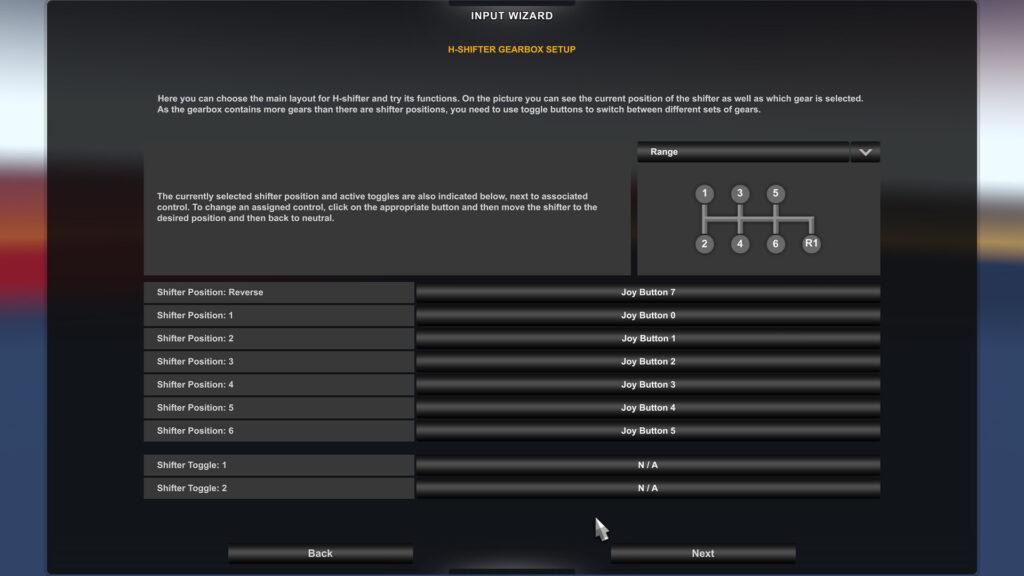
Rival
For many sim racers, how the TH8S stacks up against the Logitech G Driving Force Shifter will be the crucial question. Well, thanks to my experience of using Logitech shifters in the past I’d say it’s too close to call.
The Logitech is similarly functional, with a strong plastic desk clamp, but it in my opinion it feels nicer to use – mostly thanks to the hand-stitched leather shifter boss and gear knob. It’s a very simple design, however, and its bland black plastic exterior may not look quite as pleasant as the TH8S’ when attached to a cockpit.
It’s also one gear short compared to the TH8S, which isn’t a huge issue unless you regularly drive seven-speed manual cars in sims (and there aren’t many of those).

Both units suffer from a surfeit of buttons, unfortunately, which is surprising given how the old Logitech G27 shifter unit came with eight buttons and a d-pad. The latest G Driving Force Shifter is based on the G27’s design, which makes the absence of buttons all the more strange. Still, one can’t fault the tried and tested shifter design.
The gear changes flow marginally easier on the Logitech, as the Thrustmaster feels a little snappy in returning to the neutral position, with the occasionally obtrusive open gate preventing quick, diagonal moves.
However, whichever option you choose, you’ll get an excellent budget shifter. Both are cheap (the Logitech G Driving Shifter can be found for £10 less than the TH8S), and both do a great job of simulating a real h-pattern shifter for the price. Additionally, each unit’s desk clamp offers a surprising amount of security but I’d advise giving both desk clamps a tighten before racing – just to be sure.

Transmission accomplished
The TH8S is arguably the more professional-looking of the two and boasts an extra gear over the Logitech, but it’s let down by a slightly clunky action. For console users, if you have a Thrustmaster wheelbase then your only budget shifter option is the TH8S, and likewise for the Logitech example.
Both units can be used independently of your wheel and pedal choices on PC, so it’s a much more difficult decision to split the two for home computer use, so it may simply come down to aesthetics for many users.
The Thrustmaster TH8S Shifter Add-On is an entirely worthy entry-level gear shifter. For £59.99 it does everything you’d expect it to, adding immersion to driving and racing games for those new to the genre, or for those simply wishing to try out an entry-level shifter before upgrading.
It looks good, performs well and may just be the gateway peripheral to enhancing your sim racing experience.

The Thrustmaster TH8S Shifter Add-On is available to purchase now, priced at £59.99 / $69.99 / €69.99.
Does the Thrustmaster TH8S’s versatility appeal to you? Let us know in the comments below.
Full disclosure: A Thrustmaster TH8S was provided by Thrustmaster for review purposes. Here is our review policy.





Chat with the Community
Sign Up To CommentIt's completely Free