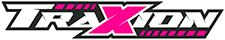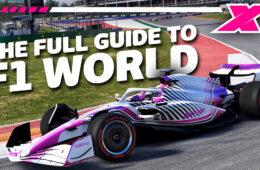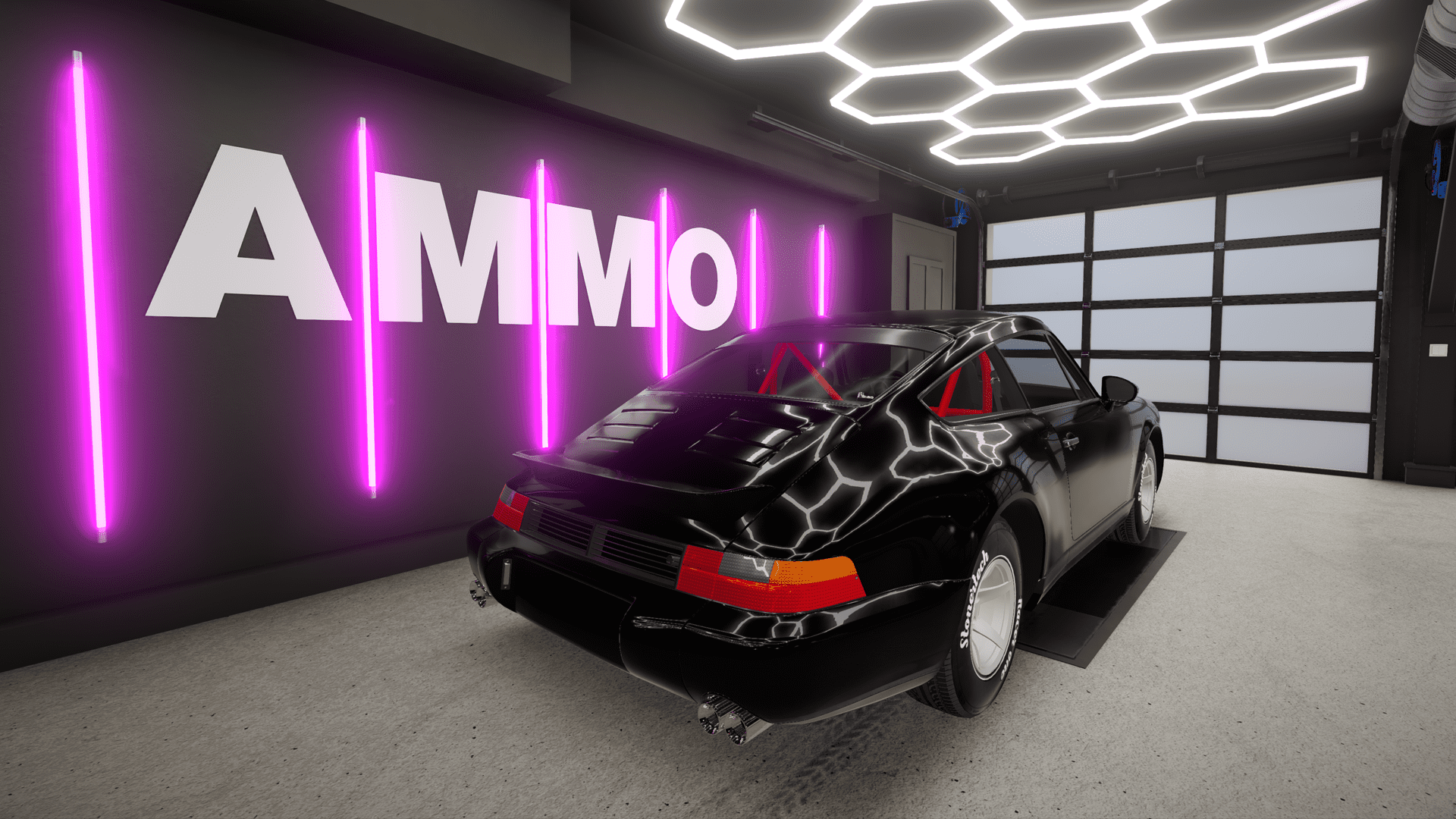A constant thorn in the side of PC sim racers is the fact many of our sim racing wheels and pedals lack native compatibility with consoles. This means we often have to resort to using some of our older compatible equipment or a gamepad to get our racing kicks from the likes of Gran Turismo 7.
Worry no longer, however, as Traxion.GG contributor Dave Cam has found a neat solution to the problem – the Drive Hub Wheel Adapter by Collective Minds.
This clever little box allows your PC-only wheel and pedals to be used on the console of your choice. In Dave’s case, this means a set of Heusinkveld Sim Pedals Ultimate, a Fanatec DD1 wheelbase with Formula V2 rim and his PlayStation 5.
Dave talks us through how to get started with the Drive Hub, by first of all updating its firmware. then takes a spin in Gran Turismo 7, offering some suggestions on how to fine-tune its force feedback effects.
Some peripherals may require extra adaptors, however, including some Microsoft, Fanatec and Thrustmaster products. All are connected to the Drive Hub via USB connectors.

The Drive Hub officially supports Xbox Series X/S, Xbox One/X/S and PlayStation 4/Pro/Slim, but not the PlayStation 5 interestingly – despite Dave managing it.
The Drive Hub Wheel Adapter is available to purchase now for £89.99
Is the Drive Hub something you’d be interested in using with your console racing games? Let us know in the comments below.
Drive Hub LIST OF COMPATIBLE PLATFORMS
- Xbox Series X
- Xbox Series S
- Xbox One X
- Xbox One S
- Xbox One
- PS4 Pro
- PS4 Slim
- PS4
Drive Hub LIST OF COMPATIBLE RACING WHEELS
- Logitech Racing Wheels
- Logitech G25
- Logitech G27
- Logitech G29
- Logitech Driving Force EX
- Logitech Driving Force Pro
- Logitech Driving Force GT
- Logitech G920
- Logitech G923
- Thrustmaster Racing Wheels
- Thrustmaster T80
- Thrustmaster Ferrari 458 Spider Racing Wheel
- Thrustmaster TMX
- Thrustmaster TMX Pro
- Thrustmaster T150
- Thrustmaster T150 Ferrari Wheel
- Thrustmaster T150 Pro
- Thrustmaster T300 RS (Supports all Rims)
- Thrustmaster T300 RS GT Edition
- Thrustmaster T300 Ferrari Integral Racing Wheel Alcantara Edition
- Thrustmaster T300 Ferrari GTE
- Thrustmaster T500 RS (Supports all Rims)
- Thrustmaster T500 GT Edition
- Thrustmaster TX (All Versions)
- Thrustmaster TS-PC
- Thrustmaster TS-XW
- Thrustmaster T-GT
- Thrustmaster T-LCM
- Fanatec Racing Wheels
- Fanatec Porsche Turbo
- Fanatec Porsche Carrera
- Fanatec Porsche 911 Turbo
- Fanatec Porsche 911 Turbo S
- Fanatec Porsche 911 GT2
- Fanatec Porsche 911 GT3 RS
- Fanatec Porsche 911 GT3 RS v2
- Fanatec CSR (+ Pedals)
- Fanatec CSR Elite (+ Pedals)
- Fanatec ClubSport Wheel Base
- Fanatec ClubSport Wheel Base V2
- Fanatec ClubSport Wheel Base V2.5
- Fanatec CSL Elite (Both Xbox One & PS4 versions)
- Fanatec DD1 F1 (Use PS4 Mode)
- Fanatec DD1 (Use v2.5 Compatibility Mode)
- Fanatec DD2 (Use v2.5 Compatibility Mode)
- Microsoft Racing Wheels
- Microsoft Xbox 360 Racing Wheel (Wireless requires Xbox 360 Wireless Receiver)***
- Hori Racing Wheels
- Hori Xbox One Racing Wheel
Drive Hub COMPATIBLE USB ACCESSORIES
Shifters
- Thrustmaster TH8A
- Thrustmaster TH8
- Thrustmaster TSS
- AIOLOGS SQ Shifter
- Fanatec SQ v1.5*
- FREX GP
Handbrakes
- Thrustmaster TSS
- Fanatec CS Handbrake v1.5*
- AIOLOGS Handbrake v3****
Pedals
- Fanatec CSL Elite*
- Fanatec CSL Elite with Load Cell
- Fanatec CS CSR ELITE
- Fanatec CS V1
- Fanatec CS V2
- Fanatec CS V3
- Thrustmaster T2PA**
- Thrustmaster T3PA**
- Thrustmaster T3PA-Pro**
- Heusinkveld Sim Pedals
- Heusinkveld Ultimate Pedals
- Heusinkveld Sprint Pedals
- HPP Sim 3P PRX
- RicmoTech Realgear GTPRO3
- G25 Pedals
- G27 Pedals
- G29 Pedals
- G920 Pedals
- CST F1 – 3B Pedals
*ClubSport USB Adapter required
**Thrustmaster DB9 PEDALS T.RJ12 ADAPTER required
***Microsoft™ Xbox 360 Wireless PC adapter required
****AIOLOGS HandBRAKE V3 built after August 2021 not supported