The ranked online multiplayer is, in Traxion’s opinion, the best feature within Microsoft’s latest Forza Motorsport.
The eight in the series by Turn 10 Studios offers over 500 cars, a new single-player campaign called the Builders Cup and handling systems that are supposedly rebuilt from the ground up. But it’s the online racing that steals the show.
We think if you’ve not tried it yet, you’re missing out, as it delivers close, competitive racing outside of a private lobby or having to join a league. The ranking systems place you into races within similarly-skilled opponents form around the world by selecting from a rotating menu of events.
There are some pointers we think you should learn about, before setting off on your online racing voyage, however. Here are seven tips and tricks to help you maximise your experience.
Turn on the proximity arrows
Unlike titles such as Assetto Corsa Competizione or Gran Turismo 7, there isn’t an on-screen radar that showcases your proximity to your rivals within Forza Motorsport. Which, given how the mirrors aren’t the clearest, seems like a significant oversight.
To mitigate this somewhat, there is the option of proximity arrows. When a car is relatively near to you, as they approach a small on-screen grey arrow appears. This is roughly positioned to match there current location and moves around.


For example, if they are straight behind you, the grey arrow is in the middle of the screen. If the arrow turns yellow in colour, then your rival is much closer, potentially close enough to make contact.
These are switched off by default, so visit the settings menu, head to the gameplay tab, scroll down to the ‘details’ sub-heading and switch the proximity arrows from off to on.
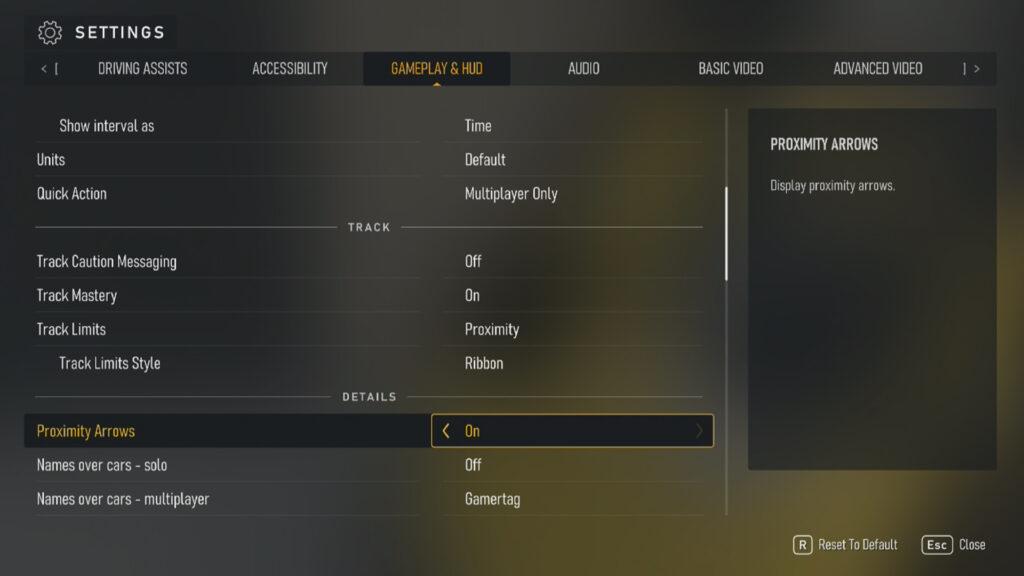
These are helpful if someone is in your blind spot when using a camera angle that isn’t chase-cam. Helpful, but not foolproof, you’ll still need to look around you in order to keep a high safety rating…
Make sure you know how to look around
This is where mapping your buttons, or checking them, before entering a featured multiplayer race is key. By default, with a gamepad, look behind, left and right are all standard – looking left and right is possible with the right analog stick.

But plug in a wheel, and these may not be mapped. Or they are, but it’s not clear which buttons they are assigned to.
Being able to look left and right is critical to avoid contact at times, especially with no radar and fairly weak proximity arrows your only other options.
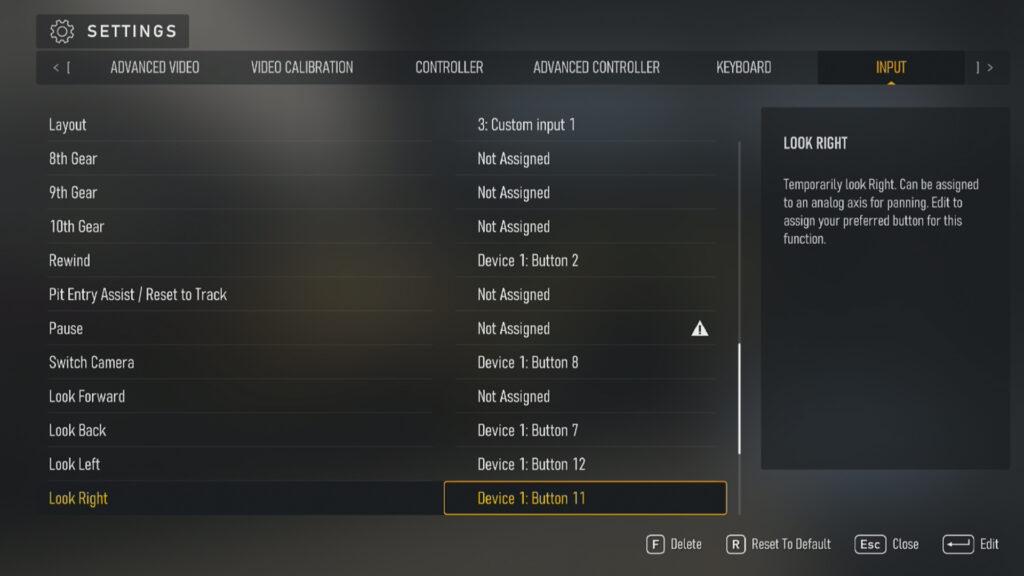
To check, or re-assign, visit the settings menu, scroll to the input page and scroll down to the look back, look left and look right options. Assign a button and test them out during a practice session.
The final item to note is virtual mirrors, over and above the car’s actual rear-view and wing mirrors. This appears on the screen to provide an additional driver aid. But, even with it switched on, it’s only available in the bonnet and bumper camera angles.
Learn where you can take advantage of track limit boundaries
Sometimes you push too hard, run off and pick up a track limit penalty. Or, occasionally, a rival will push you off the circuit and you snag an unfortunate reprimand.
But there is a way of mitigating the chances, as there’s nothing more frustrating than finishing on the podium of a featured multiplayer race, only for a penalty to drop you off the dais.
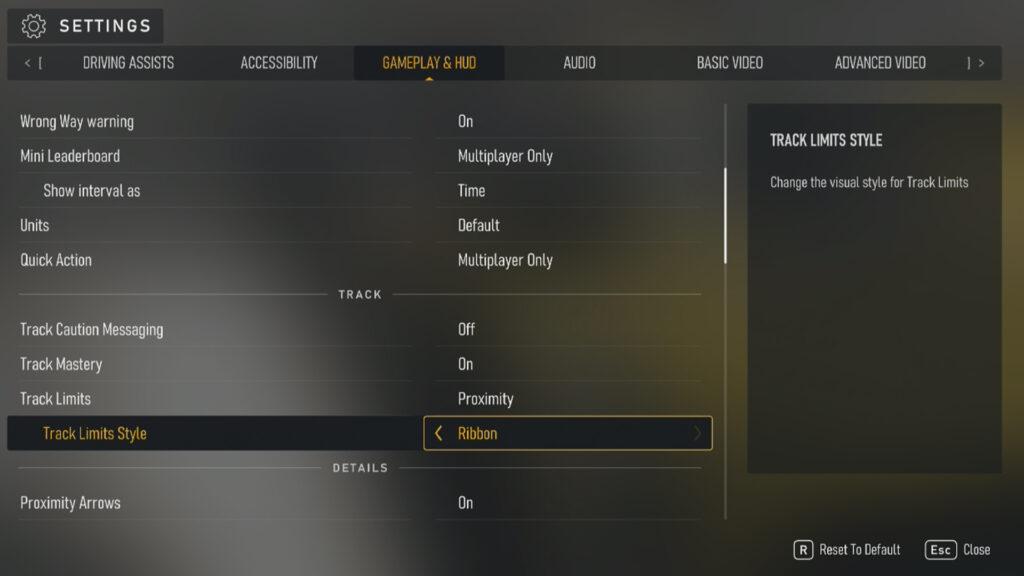
Once again heading into the settings menu, then under driving assists and/or ‘gameplay & HUD’, there’s a track limits options. Switch this to ‘proximity’ and then before, select the ‘ribbon’ track limits style.
At first, on track, you won’t notice a change. But, move towards the edge of the track, it will be subtly highlighted with a blue line. This explains where the track limit detection zones are located.


Cross the blue line, and it turns yellow, signalling you’re getting closer to an off-track violation. If it turns red, you will be investigated by the game for a potential penalty.

This is useful to learn which kerbs you can hop over and which to avoid. Take the ‘Inner Loop’ chicane at Watkins Glen (above). With this feature switched on, you can see that cutting the first kerb is possible due to a lenient track limit set-up.
Fit soft tyres and reduce fuel quantity for qualifying
Often, medium and hard tyres are the best option for a race (more on that later), but when you’re setting your qualifying laps, fit the soft-compound rubber and make sure you’ve only got three laps of fuel.

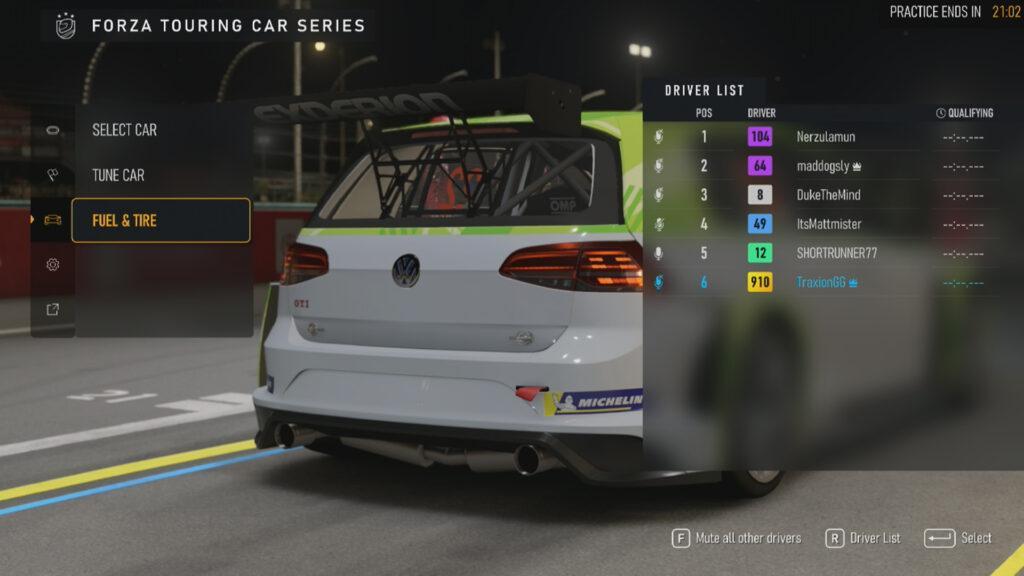
To do this, before starting qualifying and in free practice, in the main lobby menu, visit ‘car’, then ‘fuel and tire’. Select softs and reduce your fuel load.
Then begin your qualifying session, with the quickest tyres and lightest fuel amount. Don’t worry, before the race starts, on the grid, you can switch back to different tyres and a great fuel load.
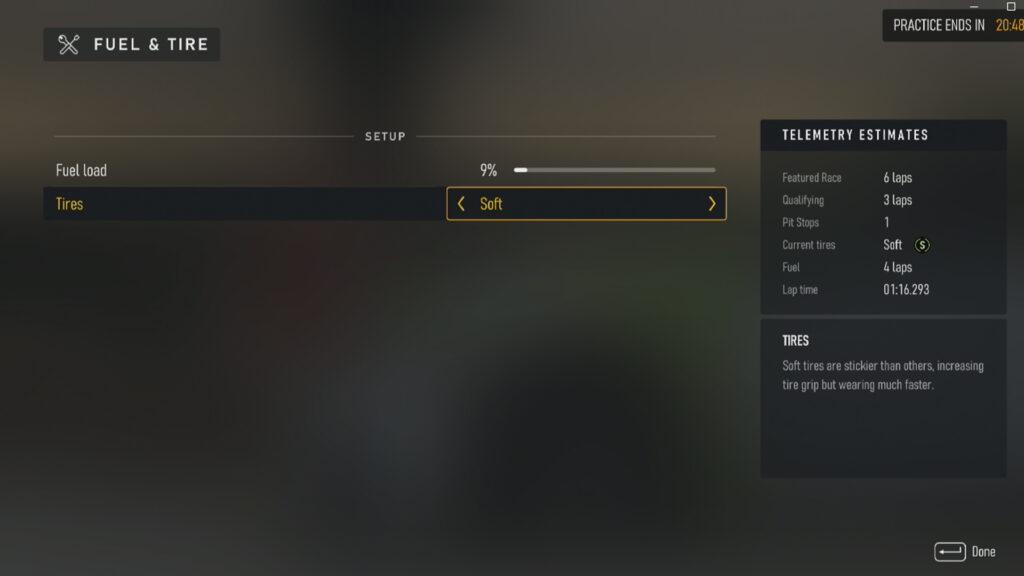
You can also, should you choose, enter the pitlane during practice to swap tyres and add further fuel.
During qualifying, remember you can skip a lap
A qualifying session cannot be stopped once you start it and last for three laps.
But, let’s say you’ve spun on the first corner of your first lap, instead of continuing that lap which won’t be quick, skip it.
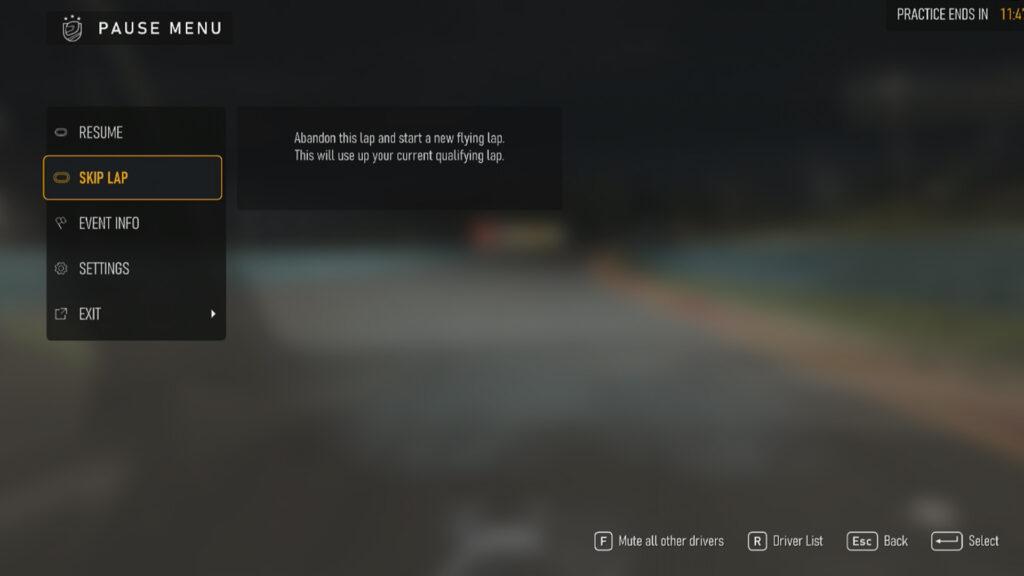
To do so, pause the game and select the ‘skip lap’ option. Simple.
The remaining time of the sessions continues to count down at the same level, so this isn’t hopping around like Dr. Brown and Marty McFly but it does save you the effort of completing a dud lap.
Always check your tyres and fuel pre-race
Once practice and qualifying have been completed, Forza Motorsport will always show the starting positions in the form of a virtual grid walk during an intermission.
Here, you can view your rival’s cars and liveries, but also crucially their selected tyre type and fuel load. If you know someone around you is on a quicker tyre set, like softs, then it may be worth not fighting them on the first lap and then waiting for their rubber to wear.

At this point, pre-race, you must always adjust your fuel load to the number of laps in the race. Scroll to yourself on the grid and select the ‘fuel and tire’ option. The game will always, always, fill your car with too much fuel, which adds weight. Weight makes you slower. You must trim that down to the race distance or even lower if you want to pit mid-race for a top-up.
Medium tyres with no pitstop seem to be the way to go for a five-six-lap race, whereas something like a 10-lap event will require either medium tyres and a pitstop, or hard tyres to try and eke out a no-stop race. Remember, softs are only really good for three-four laps generally speaking before losing their grip.


If you are unsure, look at the fuel and tyres of the cars with the highest driver ratings and see what they are doing. It might be good to copy them and see how it goes to learn yourself. The only thing to be careful of is if you plagiarise their strategy before they have set it themselves, so leave this to near the end of the countdown if possible.
Buy, don’t rent
If you don’t have enough credits or are saving for a particular vehicle, Forza Motorsport allows you to rent a car that matches the featured multiplayer event rules for free. Brilliant.
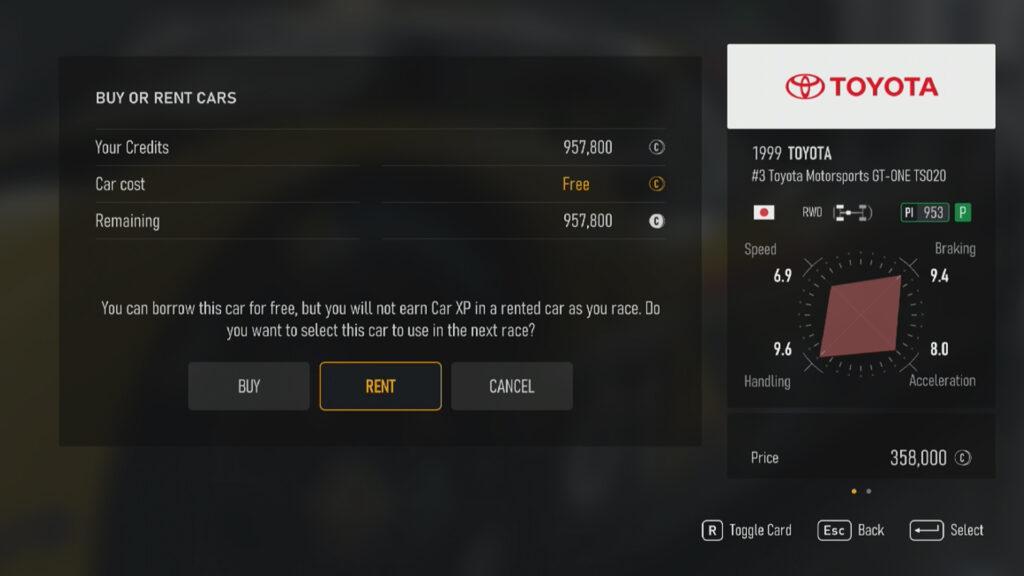
But, if you can buy, we recommend you do. If you own the car, you will earn experience points and advance through its levels. Reaching new levels for a car unlocks new parts for it, so by racing online, you can unlock parts that could help you across other modes and future events.
Owning the vehicle will allow you to add your own custom paint scheme or download and apply a livery created by the community too – something not possible with a rental.

These are just seven relatively simple tips, not covering driving technique or online race structure – but hopefully, we’ve pointed out a few little ideas that could help improve your online multiplayer experience within Turn 10’s latest racing game. Let us know if you have other ideas in the comments below.





Chat with the Community
Sign Up To CommentIt's completely Free