So, you want to tune your own car in Forza Horizon 5, that’s easy to understand. However, tunes that you download from other players cannot be modified or adjusted to suit your personal tastes and, as a result, can be inherently uncomfortable.
As someone who has nearly a thousand hours invested into the three most recent Forza Horizon titles, I can tell you that the area where a “default tune” is most problematic is in the gearing. Running the default suspension, braking and aerodynamic settings won’t be a problem for 99% of players in 99% of races, but one wonky default Final Drive setting and your car is ruined.

After you’ve upgraded a car – including whichever racing transmission you prefer – you’ll often find that your new set of wheels either tops out at a ridiculously low-speed relative to its power, or is not making use of all the gears in your transmission, and neither of those is optimal.
The Gearing tab
Thankfully this can be remedied with some common sense and just a minute of your time, by adjusting a single variable (usually) on the tuning screen.

Let’s assume that you’re done customizing your vehicle. The first thing you’ll want to do is navigate to the ‘Upgrades & Tuning’ section of your nearest Festival Site or any Home which you’ve already purchased.
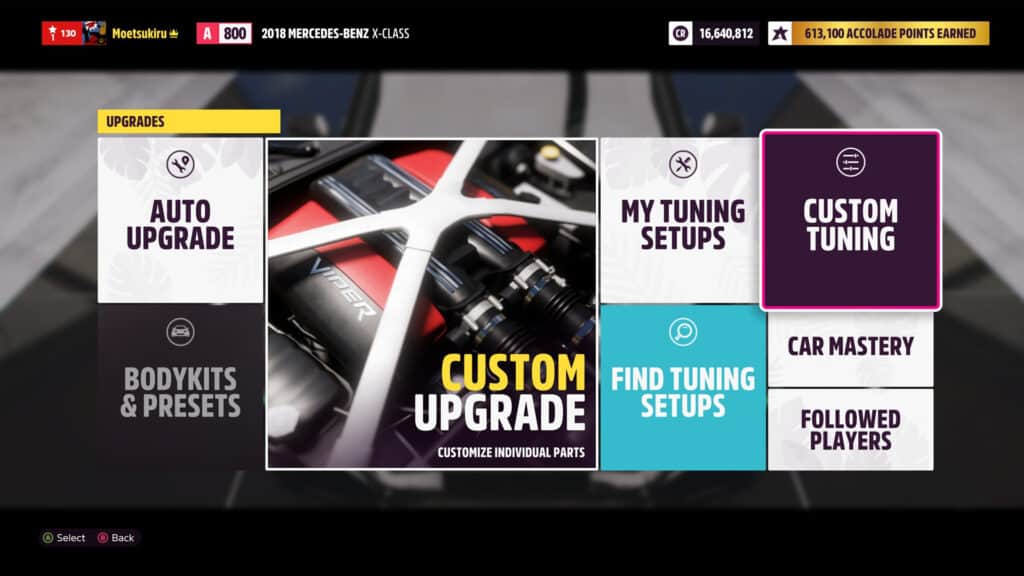
Then visit the ‘Custom Tuning’ section.
From there you’ll want to switch to the ‘Gearing’ tab, which is the second from the left.
The 130mph Dodge
If you’re like me and prefer the six-speed racing transmission, then what you’ll often find on the ‘Gearing’ tab is that your car has a top speed of “way less than you were expecting.”
Take this 2018 Dodge Challenger SRT Demon for example. I upgraded it to be at the top of A-Class with all-wheel drive (AWD) and better brakes and tires and suspension. But after applying my new set of upgrades I discover the top speed of this car is… 130mph?!

This is completely unacceptable and will not be tolerated. Thankfully the solution is fast and relatively simple.
Adjust the final drive settings
You must realize: every car has a maximum top speed, which is based on things like power, weight, and aerodynamics. To quickly find the “aero max” of your car you’ll want to move the ‘FINAL DRIVE’ slider all the way to the left, or at least until the gears of the car in the graph at the bottom right are touching or going beyond the maximum speed depicted on the graph.
On this Challenger, for example, you can see the maximum speed (roughly) is actually 187mph. Not 130.
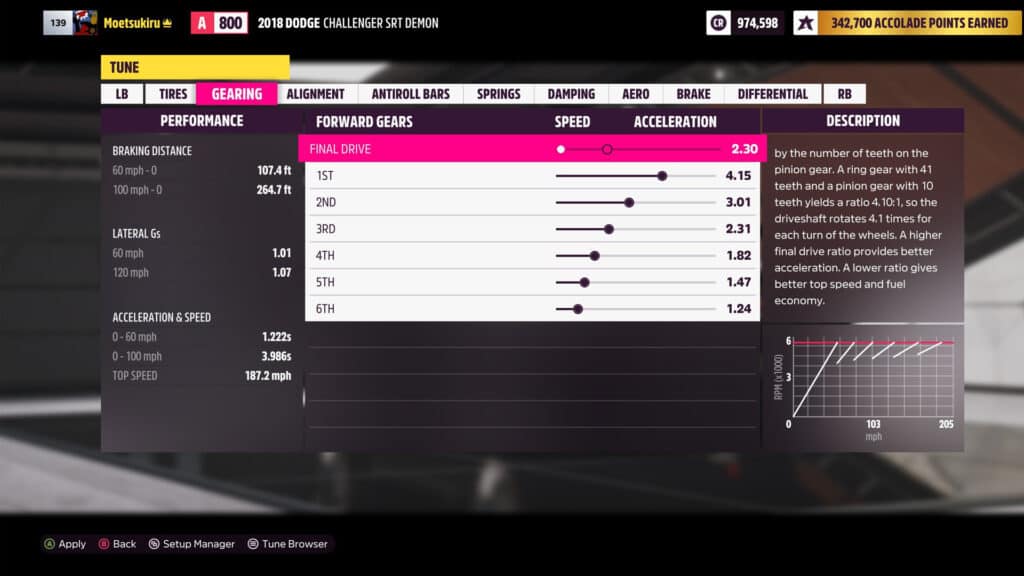
From here it’s simply a matter of fine-tuning that Final Drive. You want to keep moving it back towards the right, increasing the number each time. I like to do it in 0.1 increments, or 10 ‘clicks’ each.
You can see that when we increase the final drive from 2.30 to 2.40 the top speed only decreases by 1.3mph and the 0-100mph time decreases by more than a tenth of a second.

Once again, we will move the Final Drive ten clicks to the right, resulting in a Final Drive of 2.50 and we find that, this time, the top speed has actually reduced by a significant amount, down to 178mph.
That’s over seven miles per hour lost! And the 0-100mph time is actually slower! This is your indicator that the previous number was, in fact, the ‘ideal’ Final Drive for this specific car with this specific set of upgrades attached.

Too high, not too low
Let’s use another example to help the lesson sink in as deeply as possible. And this time let’s try a car with the opposite problem as our Dodge Demon. Check out the gearing for this 2015 Range Rover Sport SVR, which has been upgraded for offroad racing.
Below you’ll find the stock gearing after upgrades, which shows there are eight forward gears, but really only six of them are being used, as seventh gear isn’t usable until you’ve already hit the ‘aero max’ of 207mph, making it impossible to go any faster despite having two more gears to use.

In this situation we’re going to do the opposite of our Demon, we’re going to increase the Final Drive (by moving the slider to the right) until all eight gears are clearly visible in the graph at the bottom right.
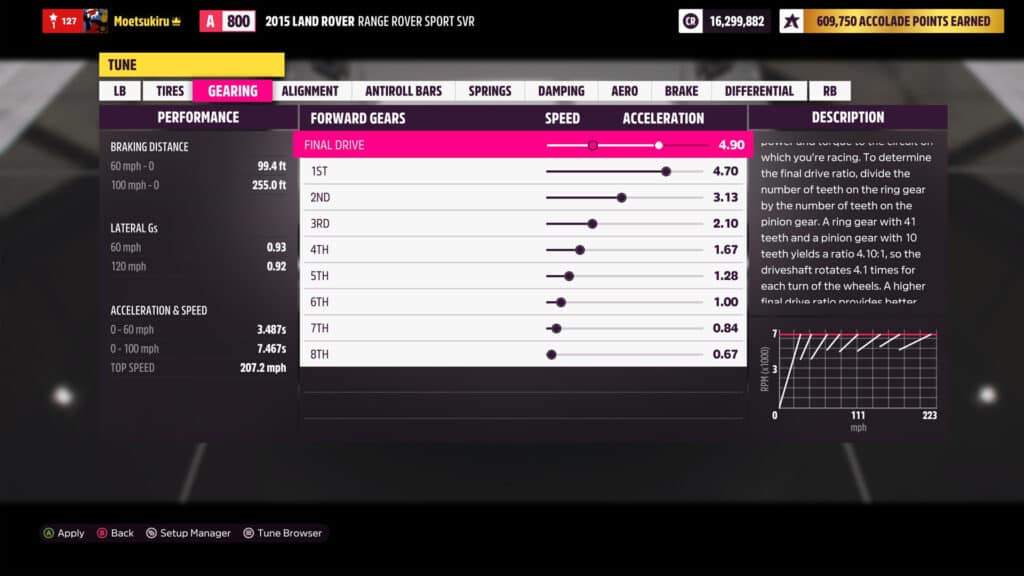
As you can see, we’re still able to hit 206mph (just one less than maximum) with the final gear at 5.10, which also allows us to use all the gears.
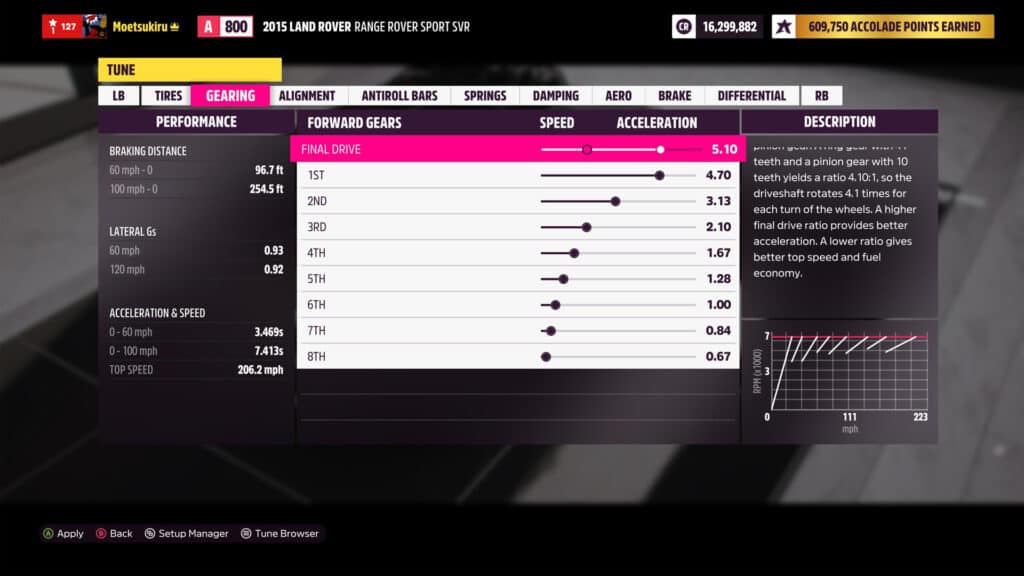
But if we move that Final Drive slider another ten clicks the top speed drops to 202mph. That’s one mph for 179 clicks to the right, and four mph for the next 10 clicks. Once again, we have found our ‘ideal’ Final Drive and it was 5.10 for this particular car and tune.

Compensate for aero changes
As you can see, the game provides all of the tools you need in order to find the ‘ideal’ – I’m using this word very loosely – top speed of a car. Sure, the game is also what broke the top speed in the first place, but at least it gave us all the clues to fix the mistake.
Yes, there are situations where maybe you actually don’t want to use all of the forward gears. Or maybe you’d prefer a McLaren F1 that tops out at 100. No judgements.
Some other tips I can give are to remember to consider the gearing when making adjustments to the car such as aerodynamics. Obviously, if you increase the downforce, you’ll also reduce the maximum speed of the car, and will probably want to give that Final Drive another 10 or 20 clicks, to compensate for the aero changes.
The same rules apply if you reduce the downforce. Essentially I’d recommend fine-tuning the aerodynamics before adjusting the gears, but if more aero tweaks are needed don’t forget to revisit the gearing.
Changing individual gears
As a final note, I will add that very rarely there are cars or tunes that I’ve found which are so broken that simply adjusting the Final Drive is not enough.
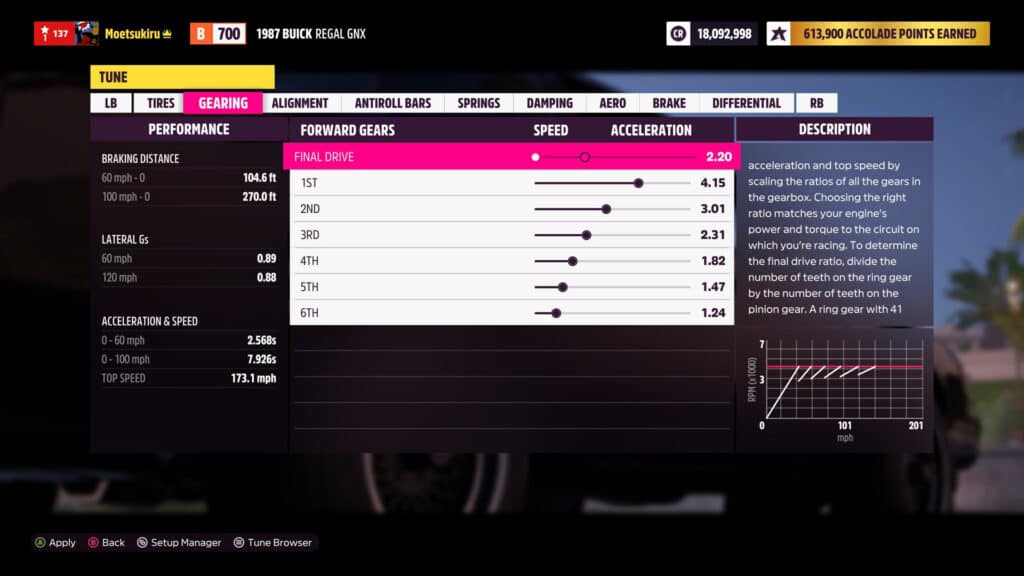
For those rare circumstances, I’d recommend doing five clicks to the left on the highest gear (the one at the bottom of the list) until you find the top speed. Then you’ll just need to apply the same number of clicks to every other gear.

For example, if you have a six-speed and you move the sixth gear ten clicks, then you’ll also want to move the other gears ten clicks in the same direction. There’s probably a better method for this, but with these oddities few and far between I wouldn’t worry about it too much, or just try a gearbox with more gears – you can have six to ten gears now in a ‘Racing Transmission’.
That just about covers how to solve the common gearing issues with tuned vehicles in Forza Horizon 5, but if you’d like to see any other guides about the game, then leave a comment and let us know what you’d like to see.
Maybe for the next article we’ll do my “Guide to Upgrading Cars” for those of you who are a bit lost on how to get the most out of your garage.






Chat with the Community
Sign Up To CommentIt's completely Free