Back when iRacing launched in 2008, everyone knew it as a spiritual successor to the final Papyrus game, NASCAR Racing 2003 Season. Well, NR2003 had a big community centered around the offline mode where players could go up against AI drivers. When iRacing kicked off their initial run, it was online multiplayer or single-player practice only, no AI drivers.
Nowadays, iRacing members can enjoy artificial intelligence races as AI Racing was added at the end of 2019, just in time for the 2020 iRacing Season 1 build. It started off small, with just one car, the Porsche 911 GT3 Cup (991) and seven tracks to drive on, including configurations for the Nurburgring, Lime Rock Park, Road America and Watkins Glen.
As it stands, following the build for 2022 iRacing Season 3, 46 cars and 66 tracks, some with multiple configurations, are currently available to race on iRacing with AI drivers. Here’s a quick breakdown of what to expect if you want to try iRacing AI.
iRacing’s AI-enabled cars
- Acura ARX-06 GTP
- ARCA Menards Chevrolet Impala
- Aston Martin DBR9 GT1
- Aston Martin Vantage GT4
- Audi 90 GTO
- Audi R8 LMS
- Audi RS3 LMS TCR
- BMW M Hybrid V8
- BMW M4 GT3
- BMW M4 GT4
- BMW M8 GTE
- Cadillac CTS-V Racecar
- Cadillac V-Series.R GTP
- Chevrolet Corvette C6.R GT1
- Chevrolet Corvette C8.R GTE
- Dallara F3
- Dallara IR18
- Dallara P217
- Ferrari 296 GT3
- Ferrari 488 GT3 Evo 2020
- Ferrari 488 GTE
- Ford Mustang FR500S
- Ford GT GT2
- Ford GT GT3
- Ford GTE
- Formula Vee
- Global Mazda MX-5 Cup
- Honda Civic Type R
- Hyundai Elantra N TC
- Hyundai Veloster N TC
- Indy Pro 2000 PM-18
- iRacing Formula iR-04
- Kia Optima
- Lamborghini Huracán GT3 EVO
- Late Model Stock
- Legends Ford ’34 Coupe
- Legends Ford ’34 Coupe – Rookie
- Ligier JS P320
- Lotus 49
- Lotus 79
- Mercedes-AMG GT3
- Mercedes-AMG GT3 2020
- Mercedes-AMG GT4
- Mercedes-AMG F1 W12 E Performance
- Mercedes-AMG W13 E Performance
- McLaren MP4-12C GT3
- McLaren 570s GT4
- Modified – SK
- NASCAR Gen 4 Cup
- NASCAR NextGen Toyota Camry
- NASCAR NextGen Ford Mustang
- NASCAR NextGen Chevrolet Camaro ZL1
- NASCAR Camping World Chevrolet Silverado
- NASCAR Camping World Ford F150
- NASCAR Camping World Toyota Tundra
- NASCAR Classic Buick LeSabre – 1987
- NASCAR Classic Chevrolet Monte Carlo – 1987
- NASCAR Classic Ford Thunderbird – 1987
- NASCAR Classic Pontiac Grand Prix – 1987
- NASCAR Cup Series Chevrolet Camaro ZL1
- NASCAR Cup Series Ford Mustang
- NASCAR Cup Series Toyota Camry
- NASCAR Whelen Tour Modified
- NASCAR Xfinity Chevrolet Camaro
- NASCAR Xfinity Ford Mustang
- NASCAR Xfinity Toyota Supra
- Nissan GTP ZX-T
- Porsche 718 Cayman GT4 Clubsport MR
- Porsche 911 GT3 Cup (992)
- Porsche 911 GT3 R (992)
- Porsche 911 GT3 R
- Porsche 911 RSR
- Porsche 963 GTP
- Radical SR10
- Ray FF1600
- Renault Clio R.S. V
- SCCA Spec Racer Ford
- Skip Barber Formula 2000
- Stock Car Pro Series Chevrolet Cruze
- Stock Car Pro Series Toyota Corolla
- Street Stock
- Super Late Model
- Supercars Ford Mustang GT
- Supercars Holden ZB Commodore
- Super Formula SF23 – Toyota
- Toyota GR86
- USF 2000
- VW Jetta TDI Cup
- [Legacy] Ferrari 488 GT3
- [Legacy] Porsche 911 GT3 Cup 991

iRacing’s AI-enabled tracks
- Atlanta Motor Speedway – Oval, Legends Oval – 2008
- Auto Club Speedway – Oval
- Autodromo Internazionale Enzo e Dino Ferrari – Grand Prix
- Autódromo José Carlos Pace – Grand Prix, Moto
- Autodromo Nazionale Monza – Grand Prix, GP without chicanes, GP without first chicane, Junior
- Barber Motorsports Park- Full Course, Short A
- Brands Hatch Circuit- Grand Prix, Indy
- Bristol Motor Speedway – Dual Pit Roads, Single Pit Road
- Canadian Tire Motorsports Park
- Charlotte Motor Speedway – 2018 – Legends RC Long, Legends RC Medium, Legends RC Short, Oval, Roval, Roval, Roval Long, Legends Oval
- Chicagoland Speedway
- Chicago Street Course – ALL Configs
- Circuit des 24 Heures du Mans (both configs)
- Circuit de Barcelona Catalunya – Grand Prix, National, Club, Historic, Moto
- Circuito de Jerez – Ángel Nieto – ALL Configs
- Circuit de Lédenon
- Circuit de Nevers Magny-Cours
- Circuit de Spa-Francorchamps – ALL Configs
- Circuit Gilles Villeneuve
- Circuit of the Americas – ALL Configs
- Circuit Park Zandvoort – ALL Configs
- Circuit Zolder – ALL Configs
- Concord Speedway
- Darlington Raceway
- Daytona International Speedway – Oval, Road Course, 2008 Oval, 2008 Road Course
- Detroit Grand Prix at Belle Isle
- Donington Park Racing Circuit – Grand Prix, National
- Dover International Speedway
- Five Flags Speedway
- Fuji International Speedway – Grand Prix, No Chicane
- Hickory Motor Speedway
- Hockenheimring Baden-Württemberg – Grand Prix, National A, National B, Outer, Short A, Short B
- Homestead Miami Speedway – Oval, Open Wheel Oval
- Hungaroring Circuit
- Indianapolis Motor Speedway – Oval, Open Wheel Oval, Road Course
- Iowa Speedway – Oval, Infield Legends
- Irwindale Speedway – ALL Configs
- iRacing Superspeedway
- Kansas Speedway – Oval
- Kentucky Speedway – Oval
- Kern County Raceway Park – Asphalt Track, Legends
- Knockhill Racing Circuit – International, International Reverse, National, National Reverse
- Langley Speedway
- Lanier National Speedway – Asphalt
- Las Vegas Motor Speedway – Oval, Legends Oval
- Lime Rock Park – ALL Configs
- Long Beach Street Circuit
- Los Angeles Memorial Coliseum
- Lucas Oil Raceway – Oval
- Martinsville Speedway
- Michigan International Speedway
- Mid-Ohio Sports Car Course – Full Course
- MotorLand Aragón – ALL Configs
- Motorsport Arena Oschersleben (all four configs)
- Mount Panorama Circuit
- Myrtle Beach Speedway
- Nashville Fairgrounds Speedway – ALL Configs
- Nashville Superspeedway
- New Hampshire Motor Speedway – Oval, Road Course with South Oval
- New Smyrna Speedway
- North Wilkesboro Speedway
- Nürburgring Combined – Gesamtstrecke 24h, Short w/out Arena, VLN, Long
- Nürburgring Grand-Prix-Strecke – Grand Prix, BES/WEC, Grand Prix w/out Arena, Kurzanbindung w/out Arena, Sprintstrecke
- Nürburgring Nordschleife – Industriefahrten
- Okayama International Circuit- ALL Configs
- Oran Park – Grand Prix, Moto, North, North A, South
- Oulton Park Circuit – ALL Configs
- Oxford Plains Speedway
- Phillip Island Circuit
- Phoenix Raceway – ALL Configs
- Pocono Raceway
- Red Bull Ring – ALL Configs
- Richmond Raceway
- Road America – Full Course, Bend
- Road Atlanta – ALL Configs
- Rockingham Speedway – Oval
- Rudskogen Motorsenter
- Sandown International Motor Raceway
- Sebring International Raceway – International, Club
- Silverstone Circuit – Grand Prix
- Snetterton Circuit – 200, 300
- Sonoma Raceway – Cup, Cup Historic, Open Wheel 2008-2011, Open Wheel 2012-2018, and Open Wheel pre-2008
- South Boston Speedway
- Southern National Motorsports Park
- Stafford Motor Speedway – Full Course
- Summit Point Raceway – Summit Point Raceway, Jefferson Circuit, Jefferson Reverse, Short
- Suzuka International Racing Course – ALL Configs
- Talladega Superspeedway
- Texas Motor Speedway – Oval, Legends Oval
- The Bullring – Oval
- The Milwaukee Mile
- Thompson Speedway Motorsports Park
- Tsukuba Circuit – ALL Configs
- Twin Ring Motegi – ALL Configs
- USA International Speedway – Asphalt
- Virginia International Raceway – ALL Configs
- Watkins Glen International – ALL Configs
- WeatherTech Raceway at Laguna Seca – Full Course
- Willow Springs International Raceway
- Winton Motor Raceway – ALL Configs
- World Wide Technology Raceway – Oval
- [Legacy] Charlotte Motor Speedway – 2008 – Legends Oval
- [Legacy] Kentucky Speedway – 2011 – Oval, Legends Oval
- [Legacy] Silverstone Circuit – 2008 – ALL Configs
- [Legacy] Texas Motor Speedway – 2009 – Legends Oval
SETTING UP AN AI RACE
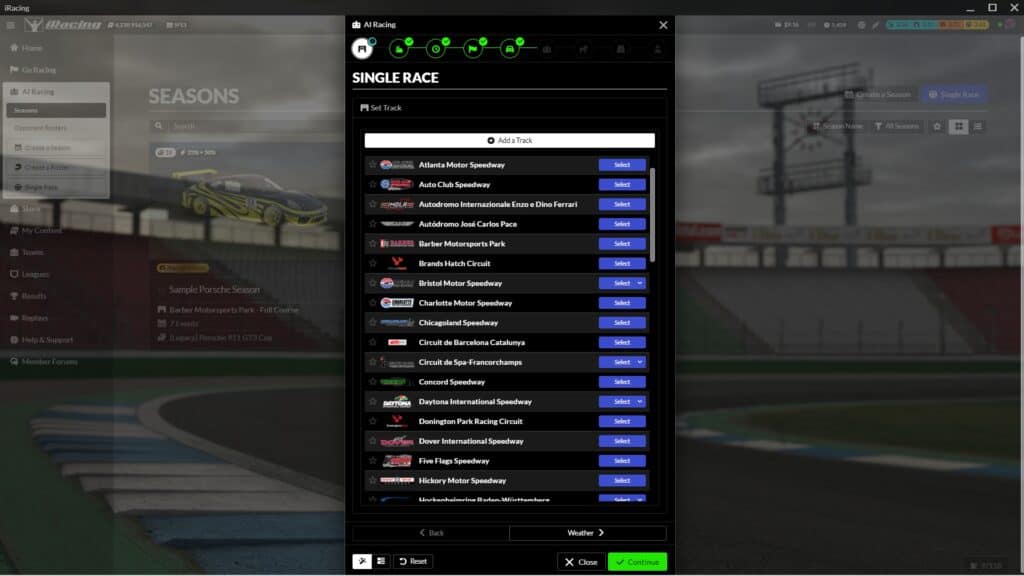
It’s fairly straightforward to set up any AI race through the iRacing UI, but here are some step-by-step instructions to get set up with what you’re trying to accomplish. As of right now, only oval and road racing are available to race on with computer opponents.
When logging on to the iRacing UI, on the left hand side bar or on a button on the home page, you can click on AI Racing. Five options will appear, the first four being Seasons, Opponent Rosters, Create a Season and Create a Roster, but I’ll get to those topics shortly.
If it’s just a quick race you’re after, click on Single Race and a new menu will appear. There are nine different adjustable areas. First is to pick the Track and the configuration of that track, if applicable. Once the track is set, you’ll have to set the Weather. Players can let iRacing decide for them by choosing the generate weather option, but otherwise pick a sky, temperature, humidity, wind speed, wind direction, and any type of variations, with the option to turn on dynamic sky as well.

The Race Sessions column allows for how long of an event you want to race. Practice, Qualifying and Race are all options to turn on or off and also set a time limit for. The Qualifying and Race options can also set the amount of laps.
Race Options is next, and for now, it’s just whether to have damage on or off. After that, select Your Car, the vehicle which you’ll be driving in the session. Depending on what car you’ve chosen, the next screen is where the AI Opponents are configured. It will preset to include opponents of the same vehicle, or if the car is part of a class of vehicles, like Supercars, NASCAR, or GT cars, it will load multiple options in that classification.
If you have a saved roster, it can be selected or edited here, otherwise iRacing will create one for you with iRacing employees and related creators. Players select the number of AI drivers in the field, the skill level of those drivers, and if qualifying was skipped, where you would like to start on the grid. You can also set the AI to aggressively avoid making contact with you.
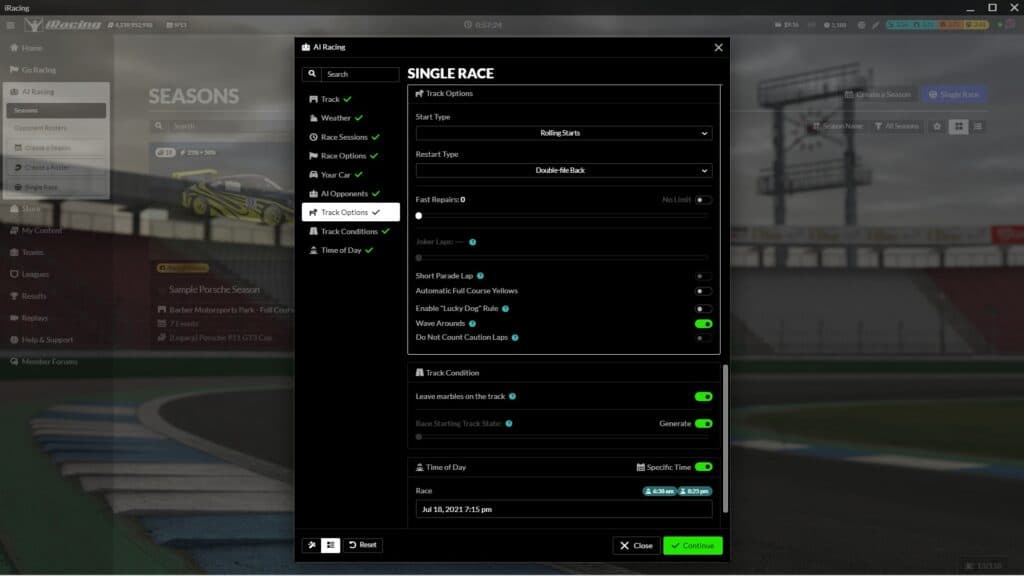
The Track Options delve deeper into the finer details like whether to roll or start from a standing grid. If cautions are utilized, then restart type can be selected here, either single or double file in multiple variations. Players select the number of fast repairs, to have the game throw the yellows, to have the game wave around “Lucky Dogs” and wave around cars, and whether to count the caution laps if that was selected.
Under the Track Conditions section, dynamic track options are found here, such as leaving marbles and selecting the starting track state in each session, as far as usage is concerned. Finally, the Time of Day is just that, as vague or precise as you care to have it. A specific date and time can be requested, or a simpler time of day is also an option. The last setting is how fast you want the time to flow, so if a day-to-night-to-day race is your fancy, stick it on an 8x multiplier and watch the sky go crazy.
Once you load into the session, it’s just like a normal iRacing race. You’ll have administrative controls to clear flags, black flag other AI drivers, or do whatever you could in any regular hosted session, just with the AI instead of real people.
CREATE A SEASON
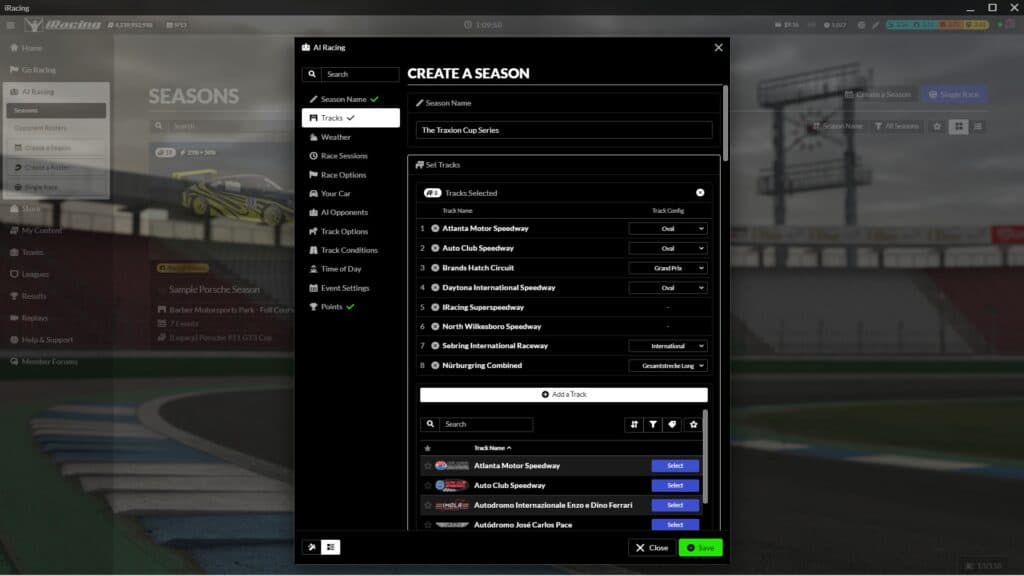
You can race in your own custom offline AI championships just like you used to on NR2003, and without the hassle of having to modify any .txt files to do so. By clicking on Create a Season, you’ll find a similar menu as you did in the Single Race. After setting the Season Name and selecting the order of Tracks to race in, a lot of the same options return from Single Race. By the way, if you want to have a 50 race season all at Daytona, by all means, go for it!
Weather and Race Sessions are the same as they were, but Race Options will add the Qualifying Conduct Scrutiny as a choice to set over here alongside having damage or not. Once again, set Your Car and the AI Opponents as normal, and don’t forget to set the Track Options, Track Conditions, and Time of Day as it was before as well.
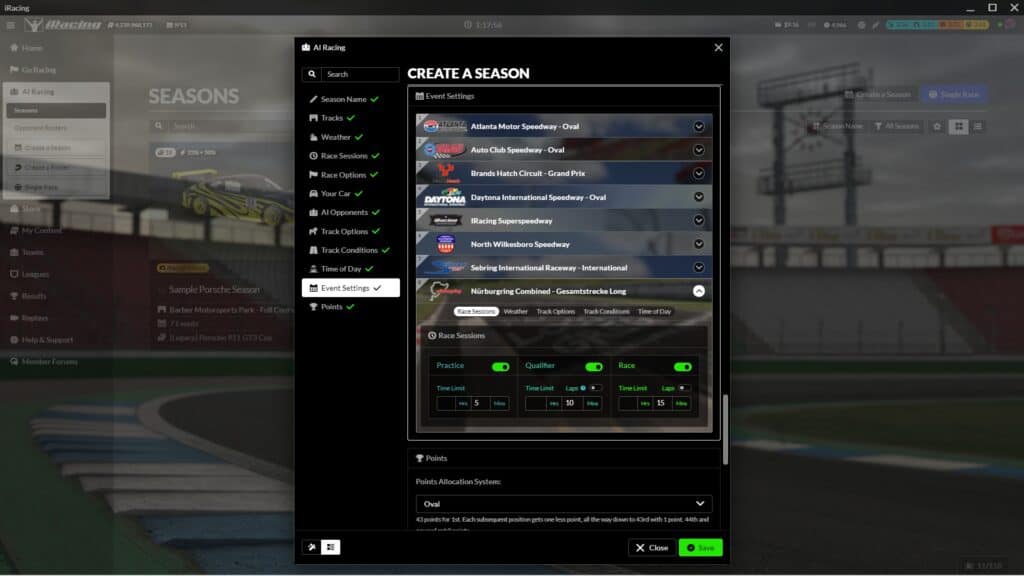
Once you get to Event Settings, each individual race in your season can be altered specifically for that event. Each event can have its own different Race Sessions, Weather, Track Options, Track Conditions, and Time of Day. Essentially, it allows for complete control over how you want your fantasy season to look, from race laps, to night vs day races, and everything else under those headings.
A Points system is the final step, and you can either preload something that’s been created on iRacing already, or make up something else completely different. This season mode can be really fun on its own, but having the perfect roster can really seal the deal on a fun, immersive offline racing battle through the iRacing AI.
CREATE A ROSTER
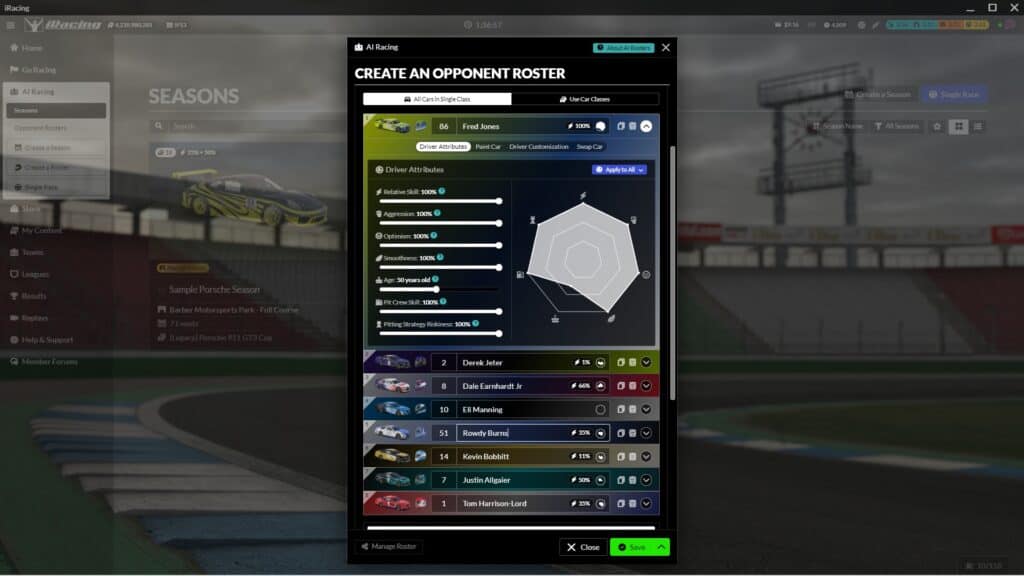
If you’re meticulous like me, having every driver with every detailed specificity is important to an immersive game. If I’m playing a NASCAR game and I’ve got someone who usually runs last leading the field at somewhere like Richmond, I’m not going to have an enjoyable experience.
The iRacing Opponent Roster creator goes into those specifics, from name and number to Driver Attributes. You can also paint each driver’s individual car, driver suit or helmet using the paint booth built into the iRacing UI. Heck, if you wanted a race with NASCAR versus Supercars versus Formula Vee, go ahead, do whatever floats your boat in the realm of iRacing AI possibilities.

Now, the iRacing UI paint booth can only do so much as far as creativity is concerned, so if you really want to go crazy, sign up with Trading Paints for some community created goodness. NASCAR fans are lucky enough to have dedicated painters upload their real work to the third-party website.
Anyone can create a collection on the Trading Paints website, and some people are nice enough to make those collections public for anyone else to use. More information on making or using a collection on Trading Paints can be found on the Trading Paints help site.
HOSTED AI?!?
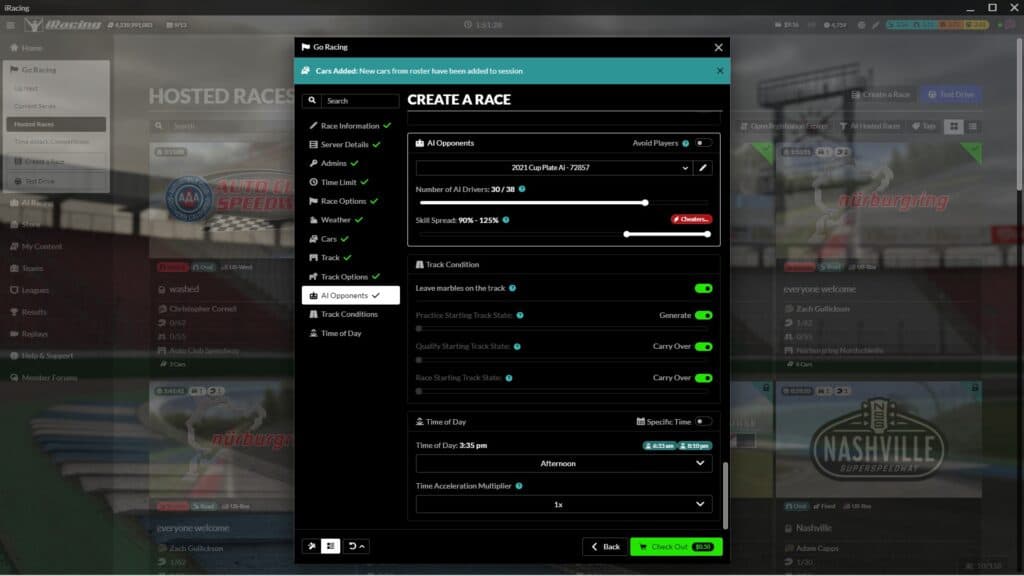
A relatively new feature to iRacing is Hosted AI, joining the service back in September 2021. That’s when a Hosted Session with multiplayer racing can also have computer opponents added to fill in the field. Let’s say you’ve got only two friends that can race with you at the time, but you all want to do a long form race like a Daytona 500 or a Bathurst 1000.
You’ll have to pay for the session like any normal hosted session, and if you fill up with computers, humans can’t take their place once the AI join, but iRacing did provide some steps to properly avoid any mishaps with Hosted AI when it launched.
WHAT’S MISSING?

Only chunks of oval and road racing exist on iRacing AI as of this moment. Dirt Oval and Dirt Road are both notably absent from the AI as it stands, half of the existing license classes on the iRacing service. That means no dirt tracks, no dirt cars, no Rallycross, and no Pro Trucks.
Also missing from the AI is top level open wheel racing. Both the Dallara IR-18 IndyCar and the new fictional Dallara IR-01 Formula car are not included in the iRacing AI, which makes an AI-filled Indianapolis 500 even more impossible considering the Indianapolis track is also not included.
Most builds, iRacing has added new content for the AI side for users to enjoy. We’ll keep this list updated as iRacing continues to add new and exciting features to their AI program.






Chat with the Community
Sign Up To CommentIt's completely Free