Update: The Server Maintenance has been completed and the Version 1.06 update is now live.
Gran Turismo 7 will be coming offline briefly during the early hours of tomorrow (10th March) for server maintenance.
When the same maintenance notices were applied to the outgoing GT Sport, this would usually mean a new game update.
While that doesn’t guarantee a patch – the notice posted in-game and on the Gran Turismo website is typically to the point and pragmatic – Polyphony Digital is open about the changes it’s currently working on.
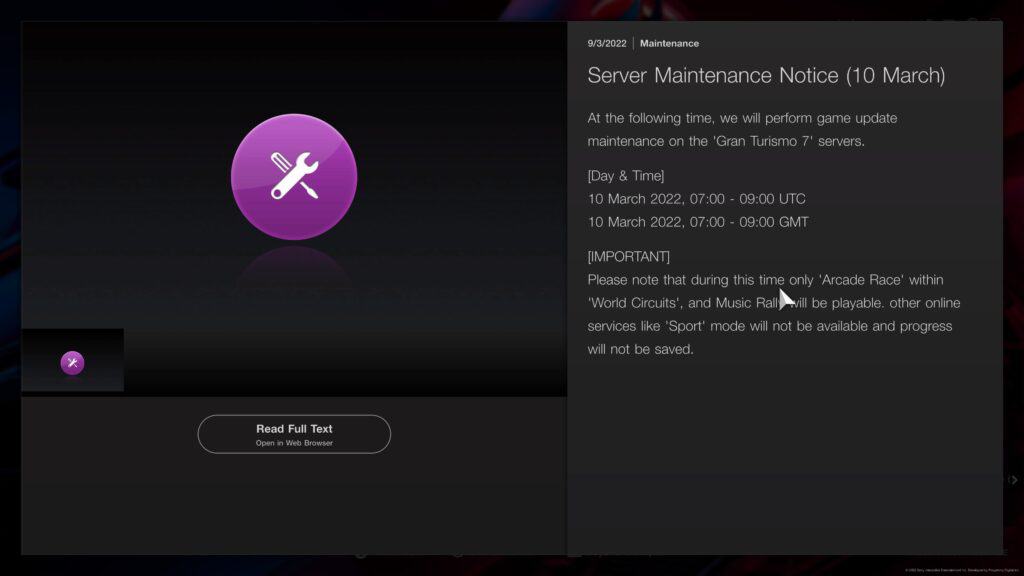
We’re also intrigued as to whether, patch or no patch, the server maintenance smooths over the online experience. At present, cars don’t move as smoothly as in GT Sport, there can be very odd connection issues in lobbies and room settings cannot be altered without closing and starting again.
The server work will take place on Thursday 10th March 2022, between 7 am and 9 am GMT and if there is a game update, we’ll be here with a full breakdown shortly after the implementation. For now, have a read through the ‘known issues’ list that the development team is currently working through
Gran Turismo 7, known issues, March 2022
Multiplayer
- In the ‘Lobby’, there have been cases where ‘Preparing’ is displayed on screen but the Host cannot start the race. Having all room members leave and re-entering the room will allow the race to be started.
- In the ‘Lobby’, there have been cases where entering the track in Practice does not let you drive and skip directly to the Final Race. In this case, please try to leave and re-enter the room.
- In a ‘2P Split Screen’ race, the Assist Settings for Player 2 are locked. We plan to fix this in a future update. (Player 1 will use the same Assist Settings as defined in [Settings] > [Assist Settings].)
- In ‘Lobby’, ‘Meeting Place’ and ‘Sport’ modes, the weather and time set are not reflected correctly for the other players in the same room.
Race Screen
- The overtake buttons on the following cars are displayed as ‘Nitrous’:
・Super Formula Dallara SF19 Super Formula / Honda
・Super Formula Dallara SF19 Super Formula / Toyota
Brand Central
- In some cases an ‘Invitation’ icon is displayed in the ‘Showroom’ of a manufacturer, even when a player did not receive any Invitation. Leaving ‘Brand Central’ and returning to the World Map will solve the issue.
World Circuits
- In ‘Time Trial’ and ‘Drift Trial’ on Dirt tracks, it is possible to choose cars without dirt tyres installed from the [Settings] > [Change Car] of the Quick Menu.
- After entering a room in ‘Meeting Places’, if a player changes the Assist Settings from the Quick Menu and goes on track, the Assist Settings go back to the settings before the room entry. It is possible to avoid this issue by changing the settings from the Pause Menu after entering the track.
- In the ‘Circuit Experience’ of the ‘Willow Springs Raceway: Streets of Willow Springs’ track, an issue with the Sector 2’s Bronze target time makes the Bronze prize unachievable.
Spectate
- When spectating in the ‘Lobby’ or ‘Meeting Place,’ if a player switches the camera target to a car in the pits, then changes back to a car on track, the 3rd Person view becomes unavailable. Leaving the ‘Spectate’ mode once will solve the issue.
Car Settings
- In the ‘Rotational G’ display of the setting screen, speeds other than 120 km/h (75 mph) are displayed incorrectly. The proper speeds are as follows:
・80 km/h -> 60 km/h (50 mph -> 40 mph)
・160 km/h -> 240 km/h (99 mph -> 150 mph)
Display Settings
- The changes to the exposure value in the ‘Exposure and Saturation’ settings made when starting the game for the first time are not reflected in the preview screen.
- Other
When broadcasting the game from a PlayStation®4 system, an application error occurs. - Showcase & My Page
- When over 100 pieces of content are added in Showcase or My Page, the content is not displayed when the page is scrolled. This issue affects only the following type of content:
・Showcase > My Item: Style, Helmet Liveries, Racing Suit Liveries, Decals
・Showcase > Collection: All content type
・My Page > Gallery: All content type
Race Photo
- With the resolution set to 4K on the PlayStation®4 Pro system, taking a Race Photo during a replay sometimes causes the application to crash.
Trophies
- Clearing all licence tests on wet surfaces does not award the Bronze trophy ‘Rain Master.’
Livery Editor
- Decals cannot be applied to the left front fender of the Porsche 911 GT3 RS (991)’16 livery. As a temporary workaround, changing the current car to the Porsche 911 GT3 RS (991)’16 and selecting ‘Save Style’ from [GT Auto] > [Car Customisation] will allow for the livery to be created normally.
- In some cases, applied decals are missing when saved Livery data are open from [Open Design] > [Design List] . While this issue is being investigated, Saved Data can be deleted as a temporary workaround.
1. Delete Saved Data
- PlayStation®5 console: Settings > Saved Data and Game/App Settings > Select ‘Saved Data (PS5)’ > Console Storage > Delete > Select ‘Gran Turismo 7’ and delete all files.
- PlayStation®4 system: Settings > Application Saved Data Management > System Storage> Delete > Select ‘Gran Turismo 7’ and delete all files.
2. Restart the App.
“Please note, deleting the saved data from the console storage will not affect your game or garage progression data. Those issues are planned to be solved with a future update. We apologise for any inconvenience caused.“





Chat with the Community
Sign Up To CommentIt's completely Free