One of the best new features to come out of the new build for 2023 iRacing Season 1 is iRacing‘s new Active Reset feature.
For years, the only sort of reset that iRacers could get would be back to their pit stall. Now, at least in single player test drive, racers can set custom places on any track in the simulation to go back to over and over.
There are many advantages to such as system. One such being the benefit of time savings, not having to ride back around from the pits to get to the exact point you want to start from. Another one is in the form of being able to execute repetitive tasks in order to learn a particular piece of the track more diligently.

The system in only available in single player test sessions for now, as it probably should be at the start. I don’t think many people will be clamoring for a rewind system like what exists in Forza Horizon or even F1 22 just yet.
Setup is fairly easy, and only requires the mapping of two to four buttons. It’s still a work in progress – sometimes I’ll reset and my car will still be in the process of wrecking. However, the system can be a great tool depending on what you’re looking to get out of it.
ASSIGNING CONTROLS FOR ACTIVE RESET
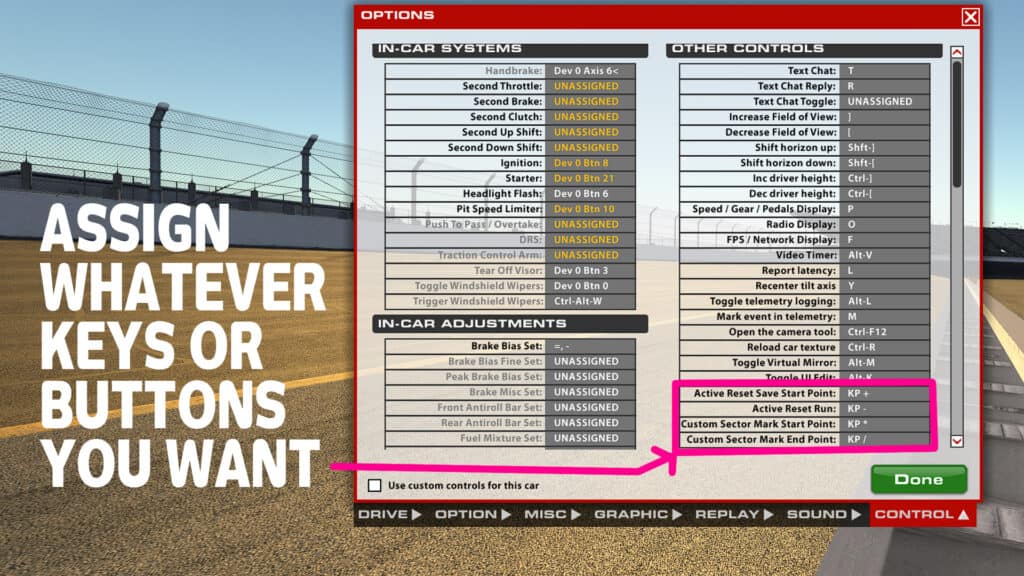
The four new control options to set for Active Reset exist on the Control tab in the Options menu. This is found in the in-game menu itself. They are:
- Active Reset Save Start Point
- Active Reset Run
- Custom Sector Mark Start Point
- Custom Sector Mark End Point
The first two controls are required to be set to have the part where you can set a point and reset back to it working properly. These controls can be set to whichever buttons or keys that you prefer.
Originally, I set them to my keyboard’s number pad. That didn’t work too well. Eventually, I set them to unused buttons on my wheel rim. After that, it was just a matter of remembering which buttons did which functions.
HOW TO UTILIZE ACTIVE RESET FUNCTIONS
Active Reset Save Start Point is the button that’s clicked to set the point on the track that you’d like to reset back to. It remembers the exact moment in time when you click the button. That includes the place, speed, and steering angle with a slight delay so that the wheel doesn’t jerk out of your hands.

When first hitting the Active Reset Run button, it will not only teleport you back to that previous point in time, but also sets a custom sector end point, the start of which is the point of the reset.
If you have the sector lap time feature enabled, racers can keep running the same area over and over and can track improvements or decline. It does keep the original state of tires, fuel and settings when returning to the Active Reset starting point. Keep that in mind as well.
If you exit the car, you can get back in and hither Active Reset Run button and get back to what you were doing. However, if you change the setup, all Active Reset functions are reset back to nothing and will need to be reimplemented.
FINDING PRACTICALITY IN THE NEW SYSTEM
The other two optional buttons, Custom Sector Mark Start Point and Custom Sector Mark End Point, are there to help users set a custom sector separately from the Active Reset itself. These again are optional but they might be the most useful features with the new system.
For example, I would set an Active Reset point to where a car rejoins the Daytona NASCAR oval in Turns 1 and 2. Then, I would set my Custom Sector Start Point just before the braking zone for the Le Mans Chicane (formerly the bus stop) and the End Point out of Turn 4 where I would be at max speed.
It’s fairly simple. iRacing even has a five-minute video describing the feature that’s embedded just above. What types of functions will you be utilizing Active Reset for? I bet the Nürburgring and Circuit de la Sarthe will be two popular venues where it is utilized!






Chat with the Community
Sign Up To CommentIt's completely Free