Signing an up-and-coming hot-shot to your team, or convincing Lewis Hamilton to join Williams under your stewardship – these are the kind of aspirations F1 Manager 2024 allows you to turn into a (virtual) reality.
Sometimes, however, there are conditions, menus and rules to adhere to – so here’s a guide to working through the possible permutations.
Where do you negotiate driver contracts in F1 Manager 24?
Once you have loaded, or started, a career, signing drivers is within the scouting tab. Once here, select ‘drivers’ and then scroll through the list of available talent to send contract proposals.
It is not within the ‘drivers’ tab.
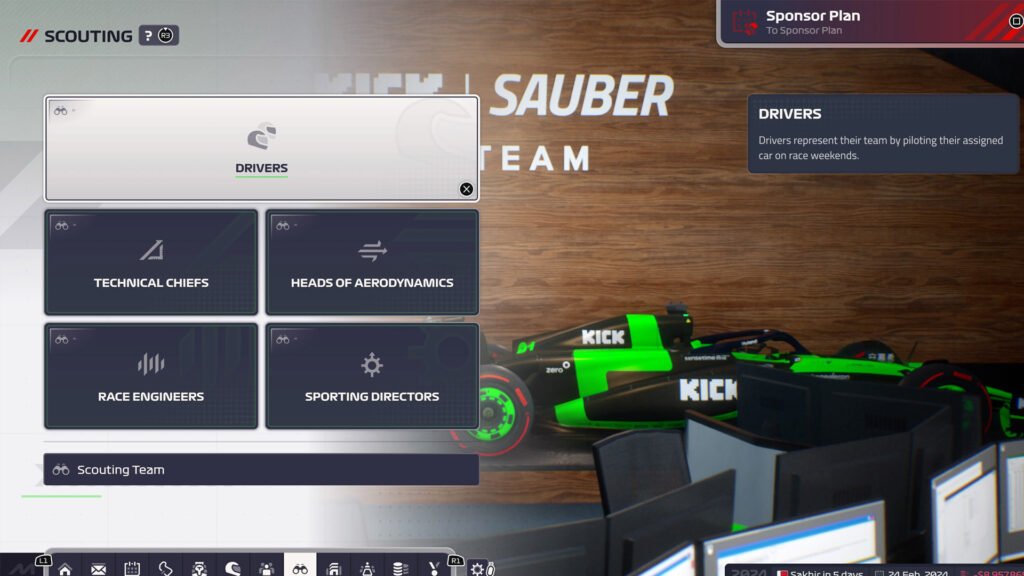
Driver contract parameters
There are 11 main contract parameters that you can change in F1 Manager 2024, each of which has an impact on whether a driver will sign with your team, or not:
- Appeal
- Driver Position
- Contract Length
- Start date
- Salary
- Breakout Multiplier
- Signing Bonus
- Race Bonus
- Offer Deadline
- Buyout Fee
- Cost to break contract
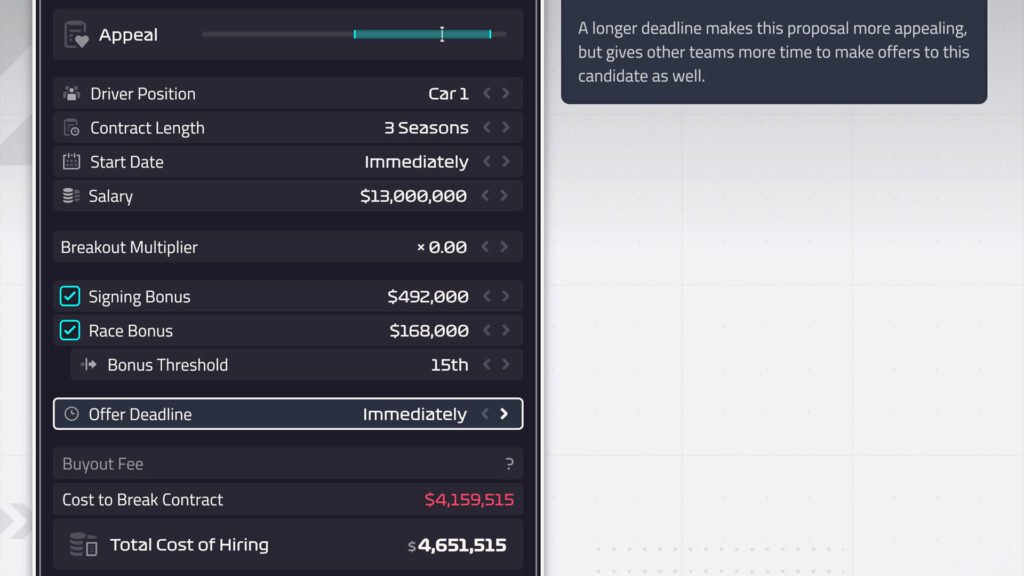
Focus on the appeal meter
Your main area to focus on is the appeal bar.
It will initially have a large turquoise area. Adjusting the parameters below will move a vertical bar into the coloured area, thus increasing the chances of the driver accepting.
If your initial approach is rejected, the coloured area reduces in size, plus some parameters will be orange, allowing you to better know what the driver is after.
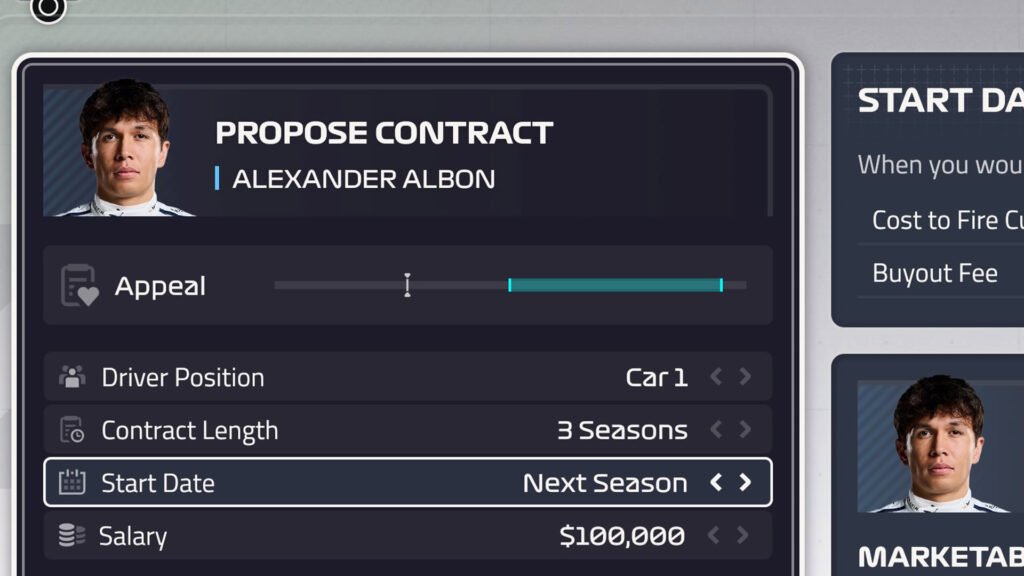
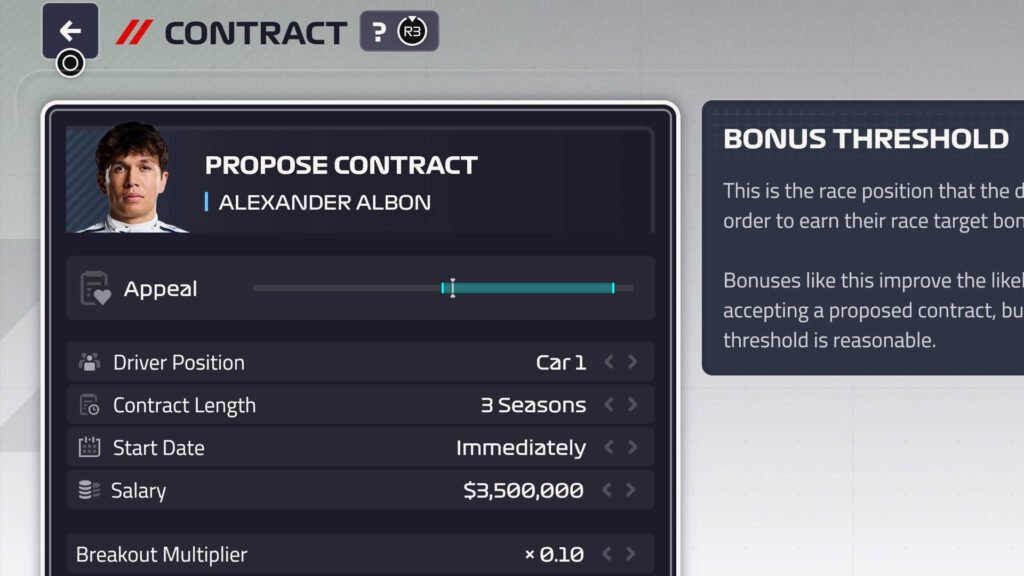
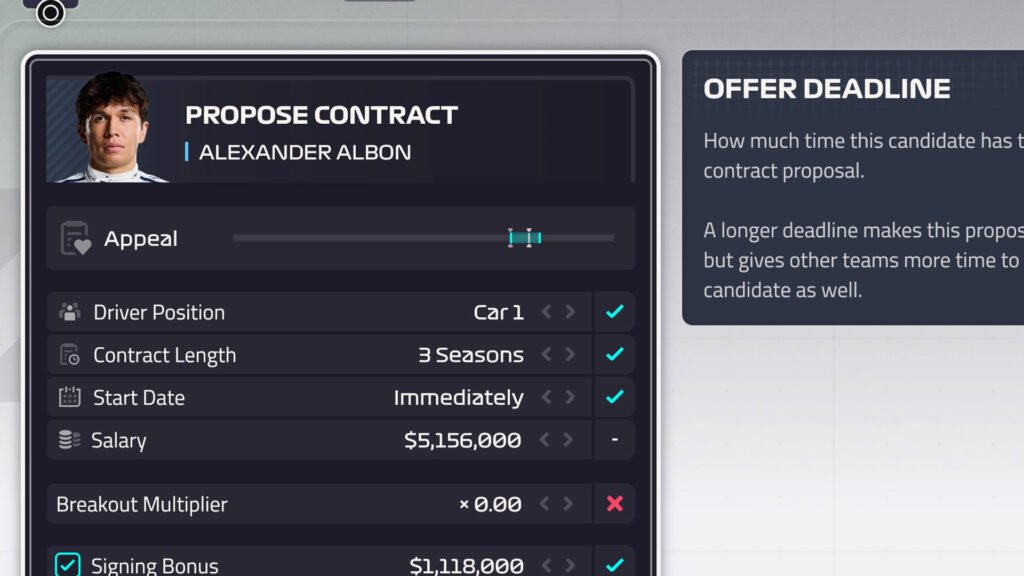
Here is an overview of the areas that affect the appeal bar, and therefore increase or decrease your chances of successfully securing a new driver. For each, we’ve included some recommendations.
- Driver position – Either your first or second race car or an affiliate who doesn’t drive but can be improved under your stewardship
- Contract length – How long they will be a driver for your outfit. Three-year deals seem to be the most preferred
- Start date – Be it pre-season or several races in, this will likely be an immediate start date. However, new for F1 Manager 2024, you can also select ‘next season’ if you’d like to sign a new driver ahead of time.
- Salary – How much you pay a driver, which (once adjusted) will also display the monthly wage. Be careful, you don’t want to enter debt
- Breakout multiplier – This multiplies the buyout fee. In other words, increasing the cost of someone poaching your drivers. Drivers, however, do not like this to be high, as it reduces their chance of moving should a better offer arise. It is set to 0.5x by default, but it’s nigh on impossible to sign a driver already on the F1 grid with this setting, so we advise you to lower it.
- Signing bonus – A fee paid out of your cash reserves to the driver on completion of contract signing.
- Race bonus – A fee paid out of your cash reserves to the driver if they meet a race result target, also set by you.
- Offer deadline – How long a driver has to think about switching teams. They do tend to enjoy having some time to think about an offer, if you select the option for them to immediately think about the deal, expect to pay over the odds to make up for the rush.
- Buyout fee – The cost to your team of buying out a driver if they already have a contract in place
- Cost to break contract – How much other teams must pay to poach your driver mid-contract
Tweak all of the above parameters to make sure the small vertical bar is within the appeal area’s turquoise area, and then propose the contract offer. However, a driver may not accept straight away…
Driver patience levels
In all likelihood, your first offer to an established Formula 1 driver will be rejected. Pay attention to their patience level in the driver scouting screen.
If their level is set to ‘high’, you still only have three attempts at sending a contract to strike a possible deal.
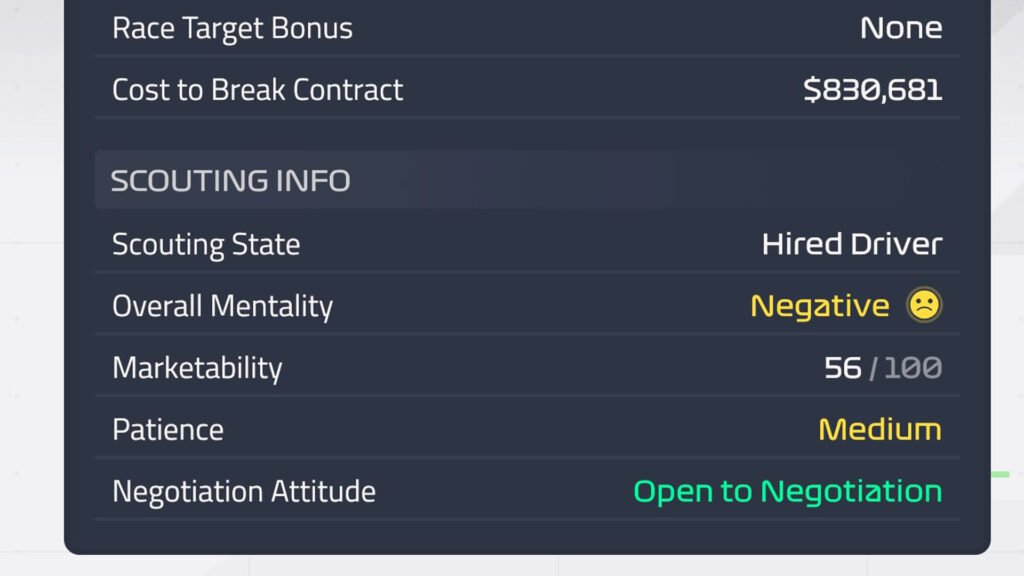
You only receive two attempts if their patience is on a medium level.
Should you fail to strike a deal, then you must wait until later in the season to try again. Sorry.
Counteroffers
If your first contract offer is rejected, you will receive feedback from the driver. Any of the 11 F1 Manager 2024 contract parameters are particularly egregious, they will be in orange or red.
You can then start the counteroffer procedure, tweaking the offer to try and better fit the driver’s requests. The appeal bar will also become smaller, but the aim remains the same: tweak the parameters to make the small vertical line move into the turquoise area.
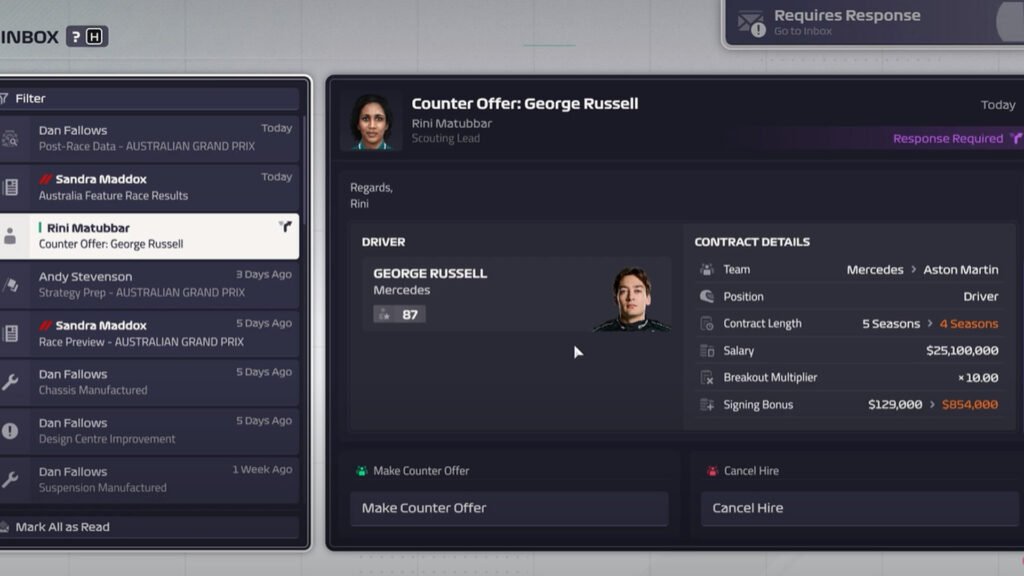
If you don’t set the ‘offer deadline’ to ‘immediate’, then the counteroffer procedure moves to your inbox.
Warning – counter offering keeps most parameters the same as the first offer, but will reset the driver position (usually back to affiliate) and the breakout multiplier to 0.5x. Manually change these for each subsequent counteroffer.
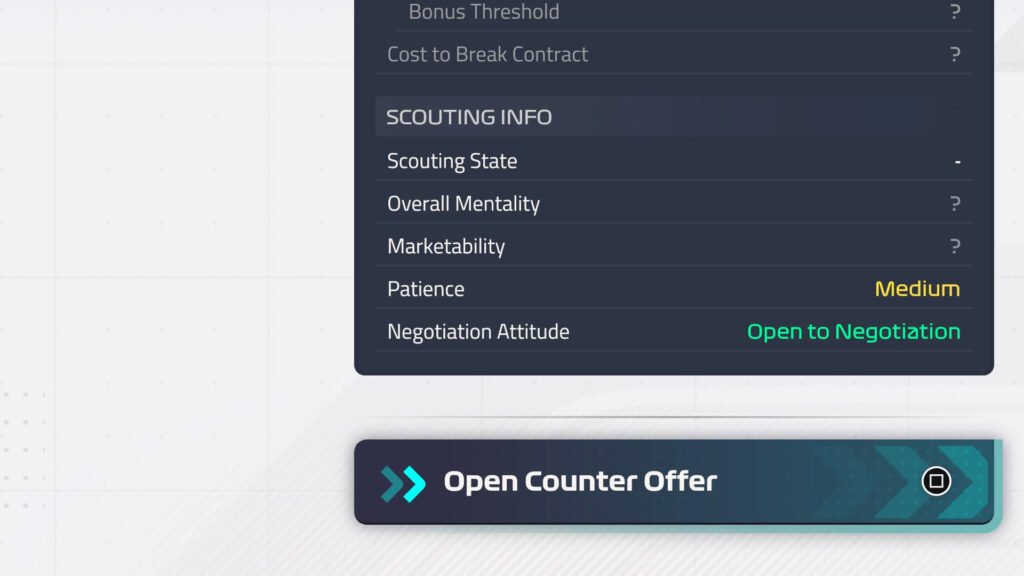
Counteroffer glitch
At the time of publication, and game launch, there is an error in F1 Manager 2024 when signing drivers. This is in the counteroffer system if you set the offer deadline to longer than ‘immediate’ and also afflicts team personnel.
Simply, after the first email counteroffer, a second or third may not appear. You will receive reminder emails, but then there is no way of actually signing them. This is a recognised glitch, and a hotfix is expected post-launch.
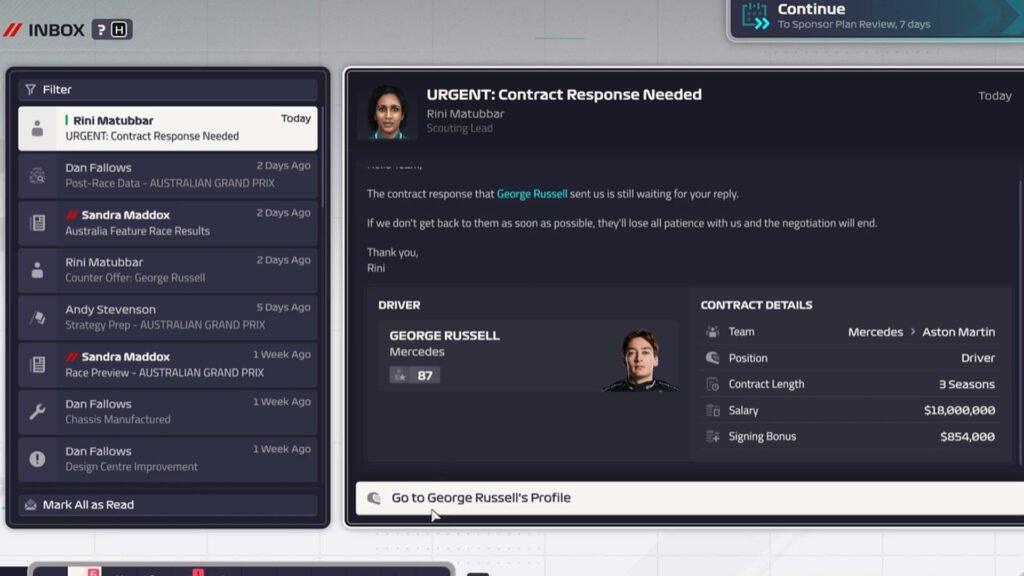

To avoid this, try to only send initial contract offers, or proposals, with a deadline of ‘immediate’.
Am I stuck with the team’s existing drivers?
No, you are not. Pre-season, you can sign other drivers, even those who are already with another team – provided you match their terms.
For example, we signed Oscar Piastri instead of Valtteri Bottas in our Sauber career pre-season. Almost bankrupted the team, mind, but just to show it is possible…
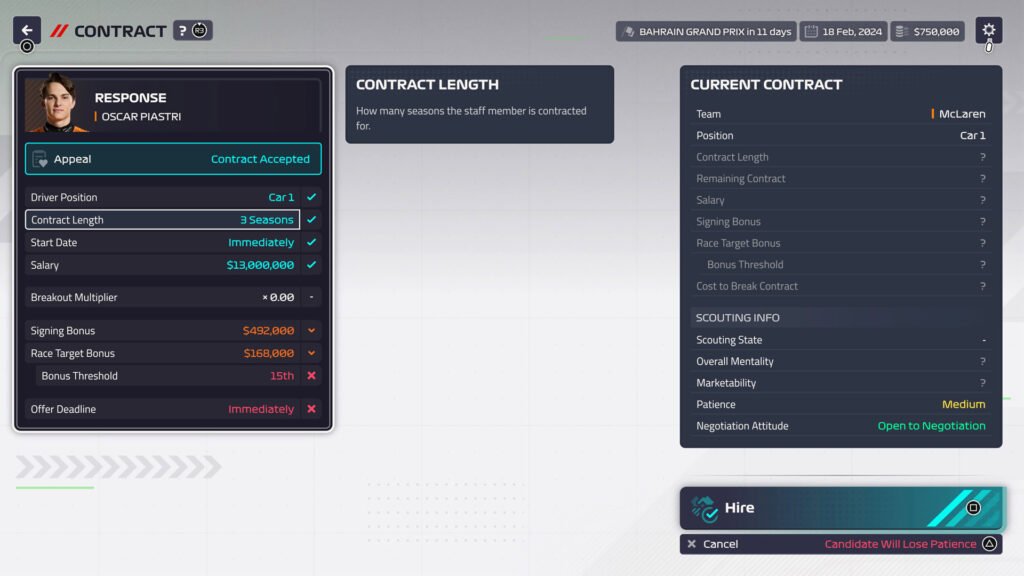
However, there are times when you will be flat-out refused a driver such as age and experience not being up to snuff. Several of the younger drivers do not hit the required racing experience level to be in F1 in the first year. In this instance, they can be signed as an affiliated driver until they have the requisite skills in future seasons.
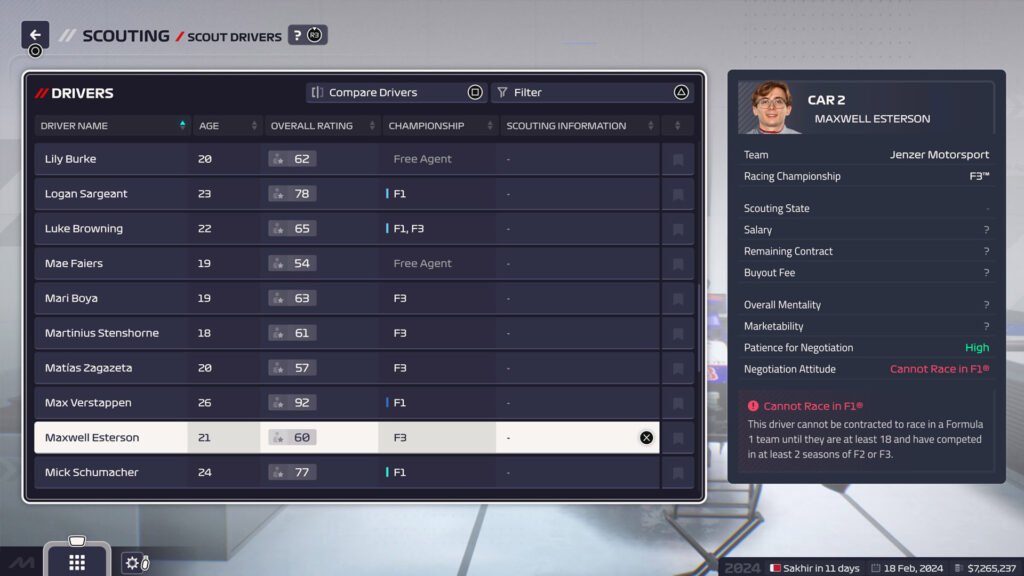
Ah yes, you can also scout and hire different drivers mid-season, but again, expect to pay expensive break-out fees.
How to make your affiliate driver a main driver in F1 Manager 2024’s career mode
If you have an affiliate driver, such as Théo Pourchaire for Sauber, then before the season starts it is possible to switch them into one of the two seats which take part in races.
To so do, unlike signing a new driver, don’t visit the scouting area. Instead, visit the ‘drivers’ tab of the main hub menu. Then slide across to the ‘affiliates’ area and select one of the drivers.


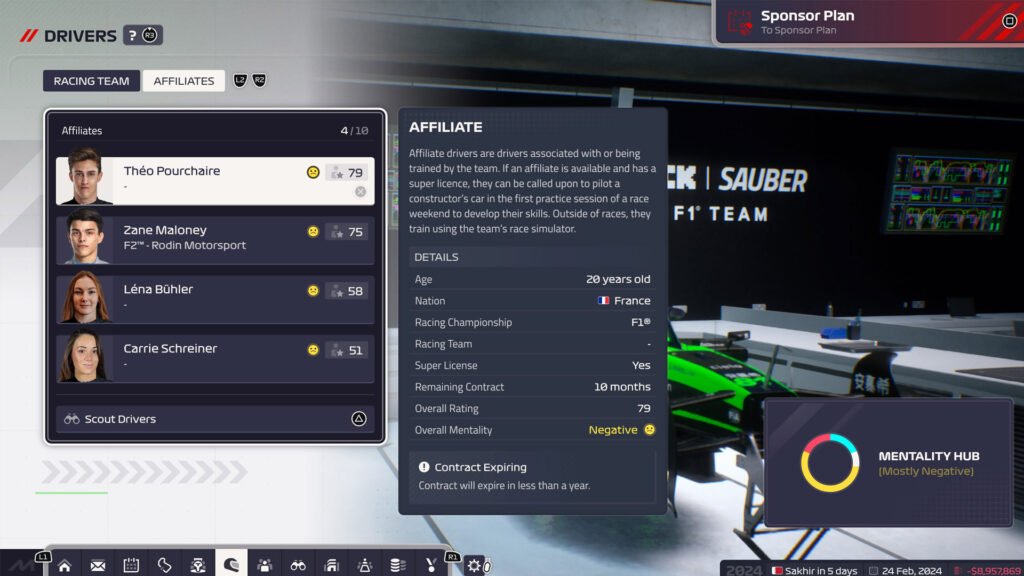
Next, move across to the ‘contract details’ area, and then select ‘renew contract’. Then, using a similar interface when signing new drivers, offer them a contract that they are happy with – making sure you select the ‘driver position’ as either ‘Car 1’ or ‘Car 2’.
Once agreed, they will then replace your existing driver.
In our example, you can now see pre-season we have poached Piastri from McLaren and promoted Pourchaire from affiliate to second driver. That’s a solid Sauber line-up.

What happens after the first season?
The driver market will really kick into gear after the season’s final race, and you will see where drivers have gone after 1st January – not all moves may have happened by then, but most will have been signed. For example, we had Sainz move to Williams after 1st January, but before the first race.
Several of the young drivers in junior formulae, or affiliates, will now be deemed ready enough to race – so if you had a driver that was not eligible, they may now be. Similarly, other teams will take advantage of the fresh talent. Older drivers can also retire.
Keep your eyes peeled for some significant changes. We noticed Perez moving away from the sport altogether, Daniel Ricciardo at Alpine and a host of F2 drivers being promoted after one season.

Signing drivers in Create A Team mode
In-season, the process for signing drivers is identical in Create A Team to the regular career mode.
However, before your first season, it is slightly different. You will be presented with a screen where you select from a limited list of drivers – but there is no scouting or negotiation required during the initial set-up.
The list of available drivers changes depending on how much budget you select on the prior screen. So, with $50,000,000 drivers like Max Verstappen and Charles Leclerc are selectable.
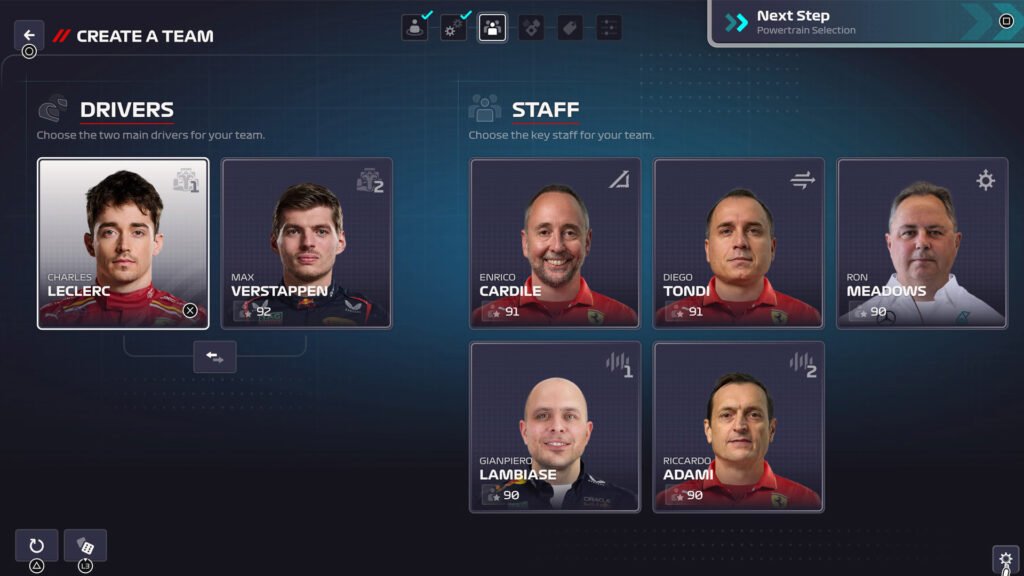

Lower it to $30,000,000 and you’re stuck with the likes of Esteban Ocon and Valtteri Bottas.
Those are the main tips and processes you will come across when signing drivers in F1 Manager 2024, but don’t forget, we’ve also compiled a list of the best young drivers to sign for those on a budget. Be sure to let us know in the comments below your tips, too.





Chat with the Community
Sign Up To CommentIt's completely Free