Gran Turismo 7 is playable in virtual reality via a free update for everyone with a PlayStation VR2 headset and a PlayStation 5 console. We’ve tried it, with a hands-on preview, and it was mightily impressive.
Our subjective opinions can be read elsewhere, but here is every fact we know about Gran Turismo 7’s PSVR2 compatibility so far, ahead of launch.
Is Gran Turismo 7 playable in VR?
Yes, you can play Gran Turismo 7 in virtual reality using the PlayStation VR2 headset on PlayStation 5.
Is Gran Turismo 7 playable in VR on PS4?
No, Gran Turismo 7 is only playable in VR using the PSVR2 on PS5, not PS4.
Which features within Gran Turismo 7 are in PSVR2?
Everything apart from split-screen local multiplayer can be played using the PSVR2 in Gran Turismo 7. That means all cars, all tracks, all weather conditions, all World Circuits events, Missions, Licence tests and even online multiplayer. In essence, the full game – it is not a siloed VR mode, like in GT Sport.

Are Sport Mode and Lobbies playable using PSVR2 in Gran Turismo 7?
Yes, all online modes within Gran Turismo 7 can be driven in VR using the PSVR2.
Just to be clear, it’s the full game playable in PSVR2?
Yes, the entirety of Gran Turismo 7 is playable in PSVR2, minus split-screen. Your game save and progress continue, with or without PSVR2, and you load the same game.
How many AI rivals can be on track when using PSVR2?
All 20 – there is no change to the number of offline AI-controlled cars, or even online players when using Gran Turismo 7 in PSVR2.
Is there a dedicated VR user interface within Gran Turismo 7?
No, when you play Gran Turismo 7 using PSVR2 the main World Map remains the same as you’re used to in non-VR.

What is the VR Showroom in Gran Turismo 7?
Located in your Garage, the VR Showroom is a brand-new area specifically designed for PSVR2. It allows you to place any car within one of 12 scenes.
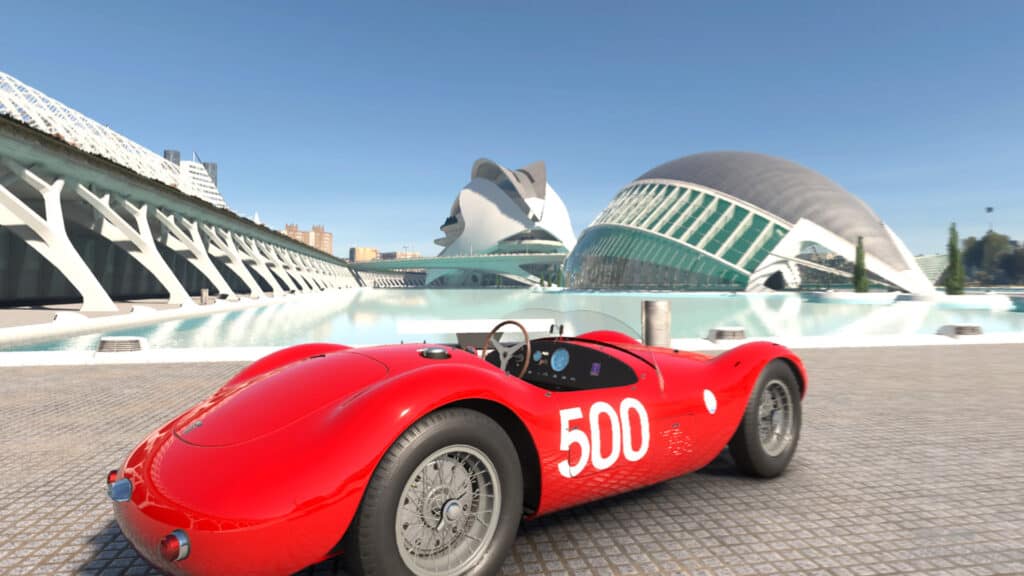
You can then ‘walk’ around the vehicle, admiring the details, using L1 and R1 to change viewpoint, tL3 and R3 lower or raise the angle, the left stick to move the camera and right stick to rotate the camera.
You then simply move your head around to get closer, further away or look around the setting. The D-pad buttons can toggle the car’s lights on an off.

VR Showroom is also accessible via Brand Central, by selecting a car and then VR Showroom. This will place you only within the car supermarket ‘Brand Central’ scene, however, as opposed to being able to select from the additional 11 areas.

You can also hop inside each car by pressing the triangle button and admire each switch, gear lever or dial in incredible detail.

Below are all 12 VR Showroom scene settings:
- Pit Garage 1
- Pit Garage 2
- Japanese Style Room
- GT Café
- Legend Cars Dealership
- Brand Central
- GT Auto
- Showroom
- Home Garage
- San Galgano
- The City of Arts and Sciences
- Parking
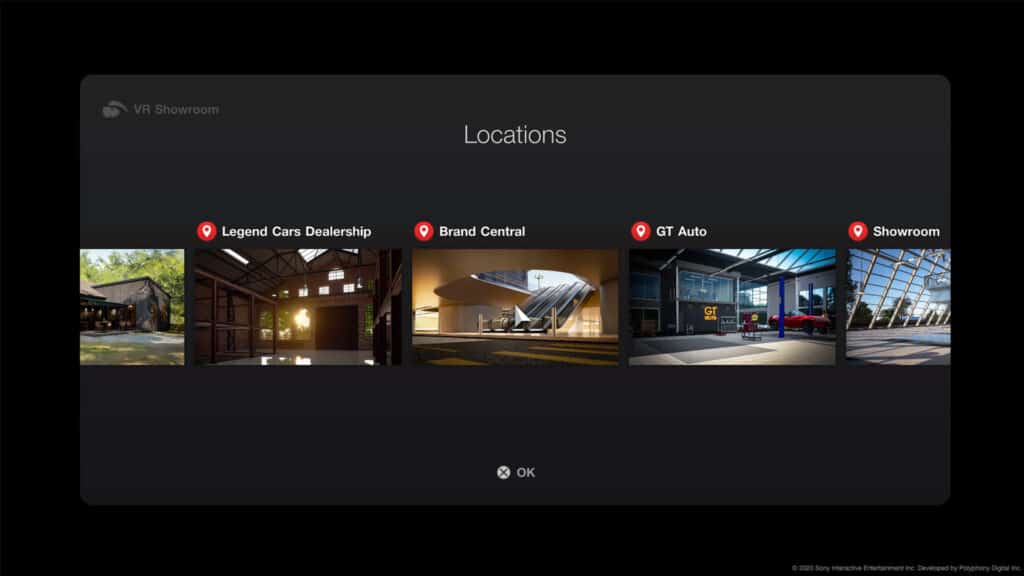
Where is the Radar in Gran Turismo 7 when using PSVR?
When racing, look right. Yes, each time you need to check the positional radar, weather radar, traction control level or brake bias, simply look to your right and the mini-UI will be there.
This is one element of the on-screen information which does take some adapting to, but you’ll get used to it with time.

How do you view your lap time, position, lap count and gears?
Look up, above the steering wheel, near the horizon and you will see a PSVR2-specific HUD for your race position, current lap time, selected hear and lap. You see, easy.

Items like your speed and revs – well, that’s up to you to look around your car’s interior and use the real-world instruments!
How do you look behind?
When using PSVR2 in Gran Turismo, simply move your head to look in the rear-view mirror or wing mirrors.

If you’re in a racing car that has a monitor instead of a rear-view mirror, look at that. There is no ‘look behind’ button when in VR. The same applies when checking if a car is close to your side, naturalistically look out the side windows to check their proximity.
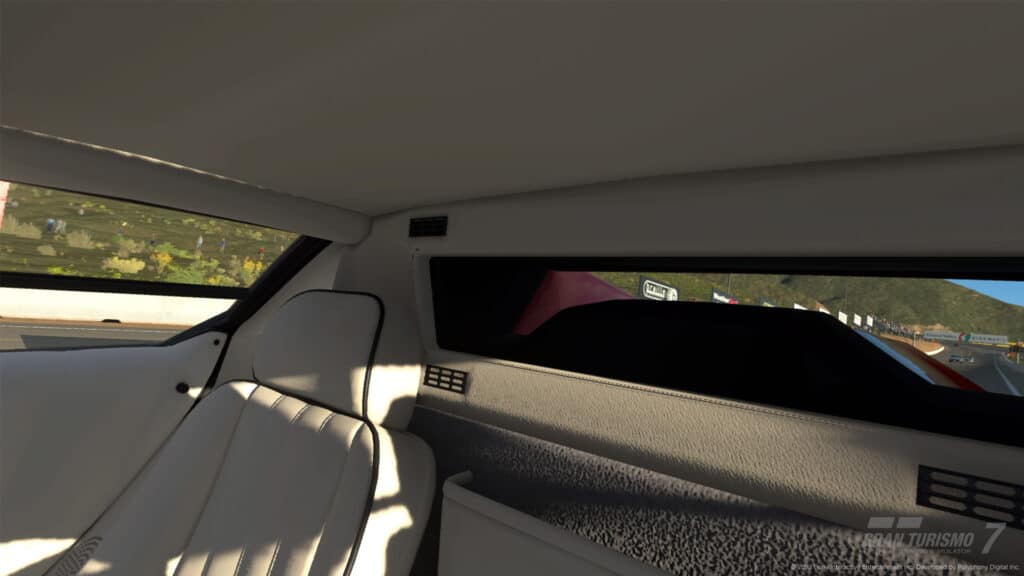
You can also simply turn your head around, but visibility is completely dependent on the real-world visibility of that car. If there’s no rear window, or it’s tiny, you won’t be able to see. Anyway, it’s probably best to be glancing at the mirrors instead to avoid a crash.
How to access a VR Replay in Gran Turismo 7
Upcoming completing a race event in Gran Turismo 7 using the PSVR2, you will be treated by a standard, non-virtual reality, replay.

However, if you press circle and back out to that race’s post-event menu, select the ‘Replay’ section, and there is a ‘VR Replay’ option.
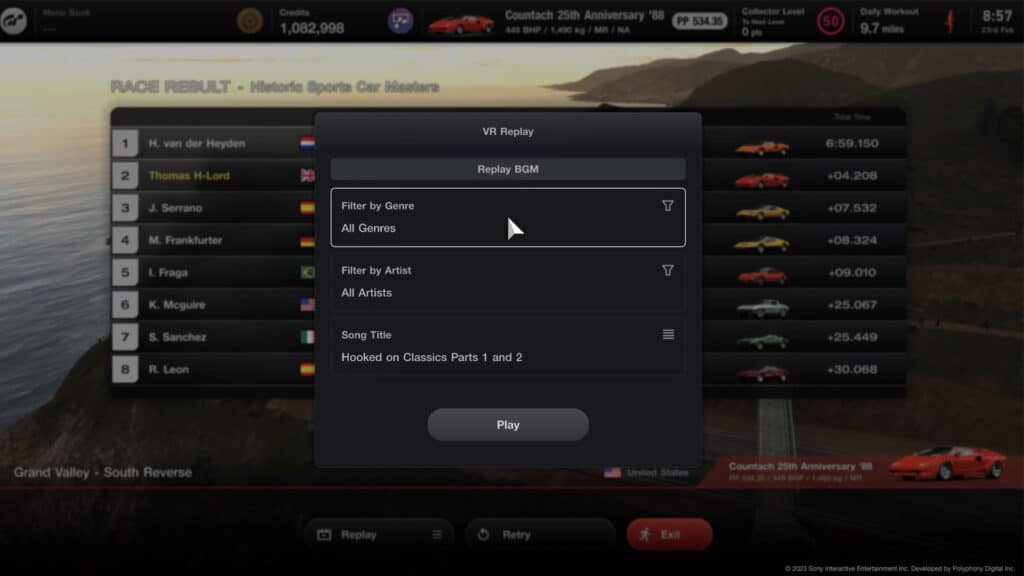
Then, you can select the music, like a Music Replay, and when the replay starts you will be transported to a new VR viewpoint as the cars race past. Every few seconds, you are transported to a new viewpoint around the lap during the race. You can look around with your head, and view the race from a unique perspective.

There is no option to move the placement of the viewpoints, however, or view the replay from the passenger seat like in Driveclube VR.
Talk to me about eye tracking
Gran Turismo 7 uses the PSVR2’s eye-tracking system to deliver foveated rendering.
Upon completion of a brief eye-tracking setup procedure, reminiscent of an optician’s appointment, the game will be able to follow your eyes. This means, the processing power is allocated to what you’re looking at, and not as much in the peripheries.

In this application, during a brief hands-on preview, the effect is so subtle and you’re so focussed on the racing, that any changes in periphery resolution are negligible.
Can you use the PSVR2 Sense controllers with Gran Turismo 7?
No, you cannot use the PSVR2’s Sense Controller with Gran Turismo 7. It’s DualSense, DualSense Edge and steering wheel peripherals only.

Can I use the original PlayStation VR headset with Gran Turismo 7
No, Gran Turismo 7 is only compatible with the PSVR2, just as no PS5 VR game is compatible with the older hardware.
- You can play GT Sport on PS4 with the original PSVR
- You can play GT Sport on a PS5 with the original PSVR.
- You can play Gran Turismo 7 on PS5 with the PSVR2
- You cannot play GT7 on a PS5 with the original PSVR headset
- You cannot play GT Sport on PS5 with the PSVR2
How do you reset the PSVR2’s viewpoint?
Simply press and hold the Options button on your DualSense controller or steering wheel peripheral while playing Gran Turismo 7 in PSVR2 to reset the angle and location of the viewpoint.
This can be helpful if you’d like to adjust your seating position – no in-menu options for this exist – or you’ve turned your head a lot in a VR Showroom, and then returning to the main menu it’s moved off to the left or right. It can happen.
When is the PSVR2 released?
The PSVR2 headset will be available as of 22nd February 2023.
How much is PSVR2?
$549.99 in the US, £529.99 in the UK and €599.99 in mainland Europe.
When is the Gran Turismo 7 PSVR2 update being released?
The PSVR2 functionality within Gran Turismo 7 is a free update for all on 22nd February 2023.





Chat with the Community
Sign Up To CommentIt's completely Free