I’ve had my hands on the BenQ MOBIUZ EX3415R Ultrawide Curved gaming monitor for a while now, and right from the off, I’ve absolutely loved it. This curved, 34” 144Hz display with a resolution of 3440×1440, is nothing short of stunning.
While BenQ has marketed this toward sim racers, hence why we have it, there’s a good chance that you’re not buying this simply because you have a rig lying around you can put it on. While we will talk about that eventually, first I put this thing through the whole shebang. Productivity, gaming and then sim racing.
If you’re editing video from day to day like me, I have been fully converted to an ultrawide ecosystem for Premiere Pro. The sheer amount of real estate you get with a 21:9 display is incredibly obvious, but no less fantastic, and its 98 per cent coverage of DCI-P3 and HDR support makes for a great, colour-accurate display.
If you’re just having to play with a bunch of windows, be it documents, spreadsheets, or Teams meetings, you’ve got the space to do it. While it’s not double the width of a usual display, having windows side by side is far more feasible compared to a 16:9 monitor.
Another element that sets this display apart is the built-in speaker system that doesn’t suck. You’ve got this dashing speaker bar at the bottom, and it delivers a surprisingly crisp sound. It’s not the most immersive, nothing like using a full surround setup or a pair of headphones, but if you’re needing things to be loud for some casual games, YouTube videos or background music, they are more than acceptable.
But what about GAMES, I hear you ask? Well, provided you got a beefy enough PC to get the most out of this display, it’s nothing short of lush. 1440p ultrawide at 144Hz makes for some incredibly immersive gameplay. The 1ms response time and FreeSync means you’re not having any input lag or tearing, so it’s incredibly capable.
If you’re looking to use this with a console, you’re not going to be in luck using the full width of the display, as modern consoles don’t support ultrawide aspect ratios, though if whatever your playing supports it, you might be able to crank your PS5 or Xbox Series up to 120fps with this panel.
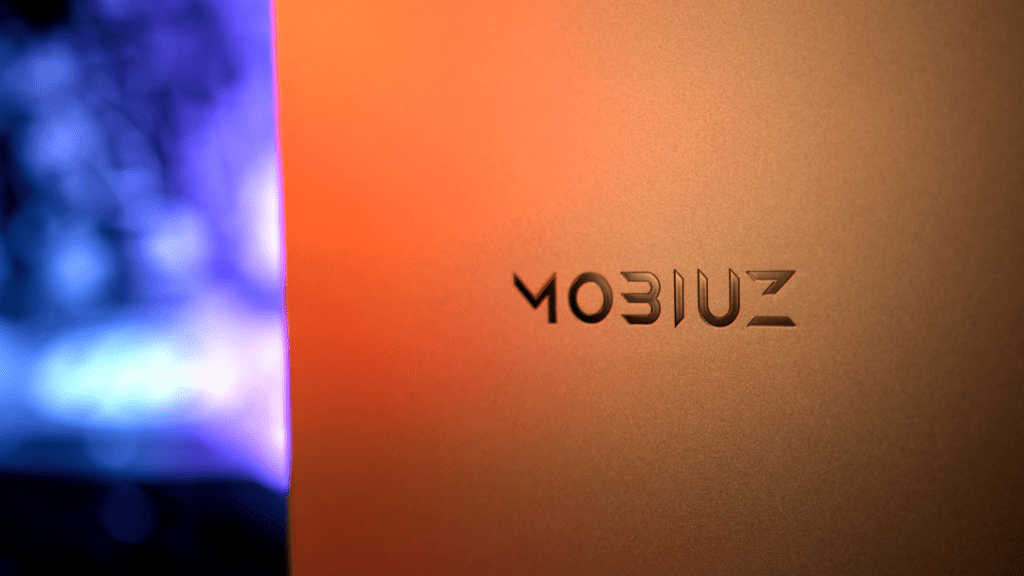
“But Rich, what about both?” Using a PC and a console on the same display? What’s the I/O like?
You’ve got one DisplayPort 1.4 port, and two HDMI 2.0 ports for displays, as well as a two-port USB 3.0 hub. Perfect for plugging in a mouse receiver, charging cable, or your steering wheel! One incredibly nifty feature of this display is using picture in picture mode, so rather than switching inputs between PC and console as you would with any other monitor, you can have them side by side. The team will never know I’m playing Gran Turismo on my PlayStation while on a teams call on my PC…
Speaking of switching inputs, while you do have the usual finicky controls beneath the monitor, that no manufacturer ever seems to make simple enough to understand, this thing includes a remote, which makes things so much easier. The aforementioned picture-in-picture and swapping which input appears where is far easier using this, as is changing the volume, switching HDR modes and even turning the thing on and off.
I don’t know how much it would add to a display’s manufacturing cost, but can we have remotes with all monitors, please? Much like ultrawide in general, I’m converted on this too.
Okay, now we’re going racing.
Ultrawide feels like it was made for racing. The wider field of view gives you much more awareness on track, sometimes the ability to see your mirrors, and as with any esports in almost every field, that high refresh rate can give you such an advantage.
1440p and HDR make these games look absolutely stunning, but it’s not all pole positions and purple sectors for this display. If you’re racing on a desk, mounting your wheel to the table and going from there, you’re golden. If you’re wanting to mount this thing on a rig, then this is where things get interesting.

Due to the fabulous quick-release base, you do have VESA mounting out of the box – which this display’s sibling, the EX3501R (which I’ve been using in the office), doesn’t. However, the mounting point sits within this recess, meaning that if you’re mounting onto a larger VESA mount also compatible with TVs (which is the norm for sim racing rigs), you’re going to have a bad time.
There are screws already in place for the usual 100mm monitor VESA mounting, but if you’re needing something that doesn’t sit within that recess, you’re going to have to dig out longer screws, spacers, washers etc. yourself. We did have a bunch of screws and bits available, but nothing we could find that could mount this display to the rig we have here in the Traxion studio.
It’s both a shame and rather annoying for a display that’s been marketed towards sim racing. If it had something in the box to flatten off this recess, like a VESA extension plate or something, it’d be great! But instead, we replicated the approach of dragging your rig up to your desk. Otherwise, though, it’s absolutely fantastic for racing. Three of these together would be incredible. Hint, hint, BenQ.
But, that isn’t the only gripe I have with this display right now.
Call me captain obvious, but the design of this monitor is stunning. The silver-swinging colour scheme allows it to remain pretty neutral within whatever palette your battle station has taken. Apart from the base.
The bright orange trims on its stand are garish, and unless you’re rocking a bright orange setup, it’s not going to fit. If these were grey, black, or even white, you probably wouldn’t notice they were there. But alas, you’re stuck with the bright orange. VESA mounting does mean you could replace the base or mount it onto an arm, but that doesn’t negate a few minus points.

Next up, the first thing that got me when unboxing this, was the non-integrated power supply. Having a kettle lead plug directly from the mains into the monitor makes things so much easier. Cable management is better, losing the cable doesn’t mean it’s the end of the world, and maybe this is just me, but I’ve always associated power bricks to be a trope of cheaper monitors, not one that sets you back £900.
I am someone that appreciates a good bit of cable management, and this monitor does allow you to organise your I/O nicely. You’ve got a cable channel on the base, and there’s a vanity panel you can clip onto the back to make the monitor look incredibly clean.
However, this plastic panel is pretty finicky to get on, and you’ve just got to give it a good yank to get off. I can’t speak for everyone, but I don’t like parts of anything that need to be pulled apart rather than taken apart. It’s another minor thing, nothing deal-breaking, but I’ve seen vanity panels with much better means of being clipped into place.
Finally, that brings me to something I mentioned right at the beginning of this video. BenQ markets this monitor towards sim racers. Head to their website, and Williams Esports gets a spotlight on the product page’s feature image, and you get some racing-centric stills as you scroll down. Apart from a ‘HDR mode for racing’ and an audio profile for these speakers – which as said are good, but probably not for immersive gaming – that’s it.

High refresh rates, HDR, even ultrawide aspect ratios weren’t made specifically for racing, nor are they really marketing gimmicks you can use to promote it for sim racing. Don’t get me wrong, it is a great monitor for racing, but I was a bit stumped on how you could make a gaming monitor more suited for it than any other. Either way, it’s an almost rhetorical gripe.
That brings me quite nicely to the last thing. That price. £899 is a lot for a monitor. Ultrawide displays at a higher resolution, higher refresh rate and having extra sparkly bits like rich built-in speakers, HDR and this remote means the price point generally fluctuates a lot. While there are monitors more expensive than this at the same spec, there are also those that are cheaper.
But in terms of what this monitor can do, these negatives aren’t huge dealbreakers. If you want a well-built, good looking and brilliantly functional display, be it for your day to day or jumping onto your racing title of choice, this monitor isn’t a bad shout.
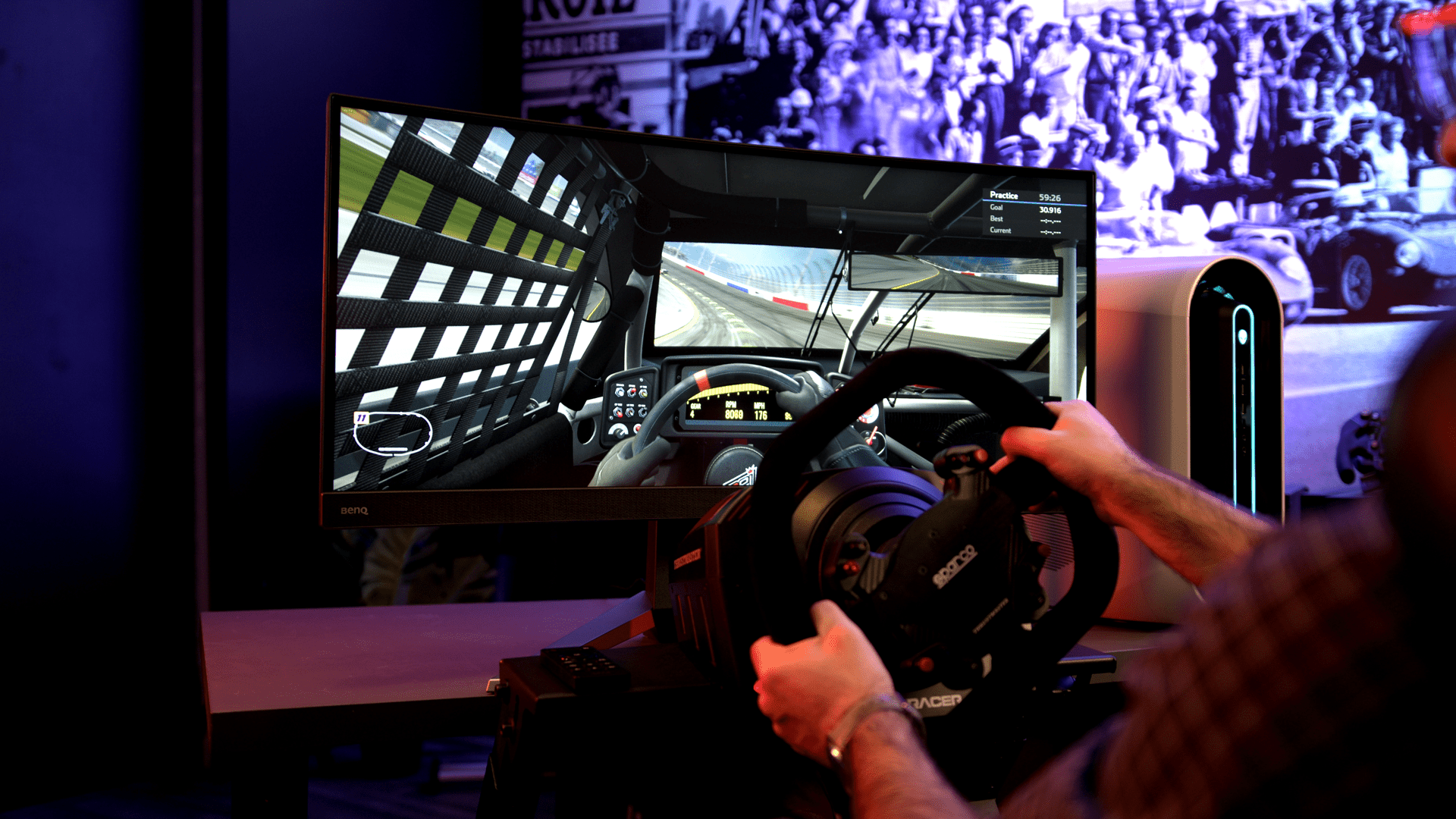




Chat with the Community
Sign Up To CommentIt's completely Free