Upon starting Gran Turismo 7 for the first time, you may notice that local split-screen multiplayer, Sport Mode and online lobbies aren’t accessible.
That’s simply because you must unlock them by playing through the single-player component first.
Where are split-screen multiplayer and lobbies in Gran Turismo 7?
On the World Map, ‘2P Split Screen’ and ‘Lobby’ are within the ‘Multiplayer’ icon. This is at the bottom right of the map.

Where Sport Mode in Gran Turismo 7?
On the World Map, Sport Mode is top right of the area, separate to two-player split-screen and online lobbies and above the Legend Cars dealership.

How to unlock the multiplayer game modes in Gran Turismo 7
Completing Café Menu Book No.9, Tokyo Highway Parade will unlock two player split-screen, Sport Mode and online lobby multiplayer.
The Café is the main single-player career component within the Gran Turismo 7. Completing menu books unlocks cars, tracks and game modes.

Finishing menu book nine by finishing in the top three in two race championship around Tokyo Expressway – Central (Clockwise and Counterclockwise) will unlock the Multiplayer pavilion and therefore these game modes for you.
A recommended car for this event is the Honda Integra Type R (DC2) ’98. Upon completion, you can now join, or open your own, online lobbies.
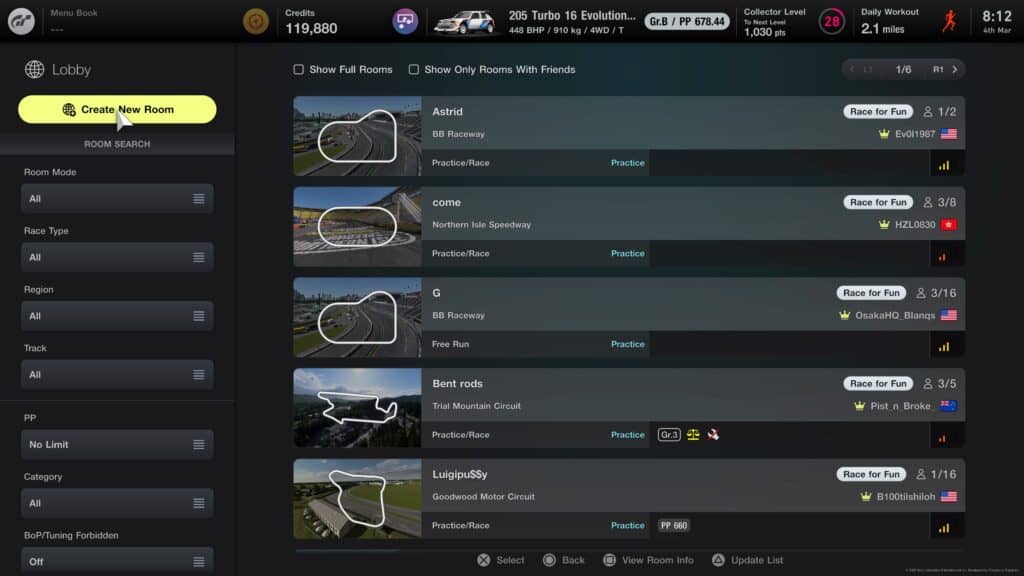
While this guide may be relatively simple, stay tuned for more in-depth tips and tricks for Gran Turismo 7 on Traxion.GG very soon. For now, let us know if you’ve picked up the game in the comments below and read our review.





Chat with the Community
Sign Up To CommentIt's completely Free