F1 25 has raced off the line on PC, PS5 and Xbox Series X|S. Among the highlights of this year’s entry are a revamped My Team mode with a deeper focus on team management and the return of the Braking Point story mode.
With Driver Career also returning from F1 24, it’s a hefty package – you’re essentially getting three lengthy career modes in one game.
However, if you fancy a quick race or simply want to enjoy some hot laps around your favourite circuit, F1 25 also includes classic Grand Prix and Time Trial modes. However, it isn’t immediately obvious where to find these modes if you’re new to the series.

When you boot up F1 25, you won’t see the Grand Prix or Time Trial modes on the main menu. Instead, they are hidden in F1 World.
First introduced in F1 23, F1 World combines the Grand Prix and Time Trial modes with limited-time online events where you can win cosmetic rewards. This is also the case in F1 25.
To play Grand Prix or Time Trial in F1 25, simply select F1 World on the main menu, then hit Play. Scroll to the right until you see the options to start a Grand Prix or Time Trial.
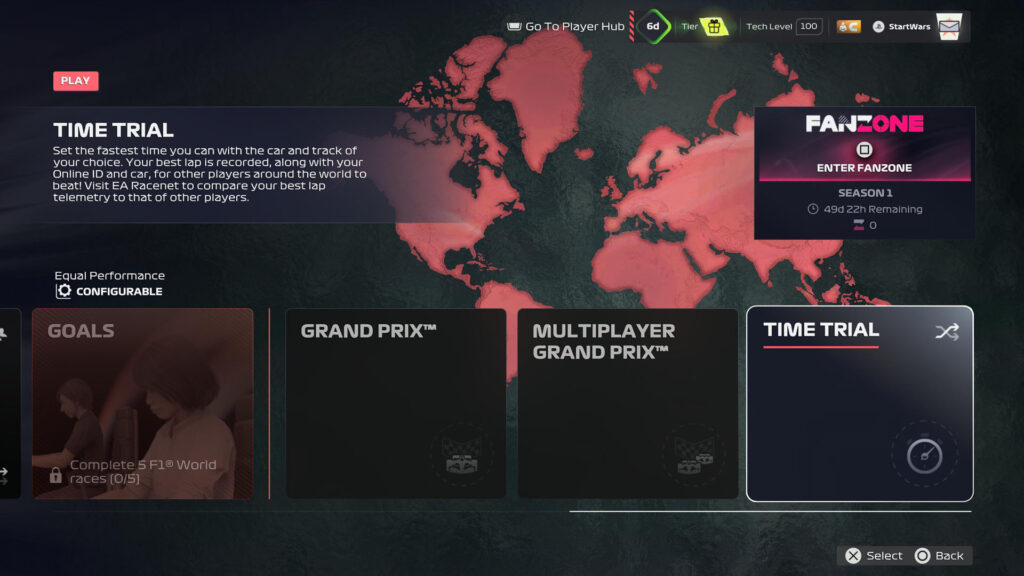
Grand Prix mode allows you to create a custom championship with the 2025 F1, 2024 F2 or F1 World cars. Time Trial, on the other hand, lets you tackle any circuit and set the fastest time.
F1 25’s Grand Prixs are fully customisable, allowing you to add circuits to create a bespoke championship with the ability to change the weekend structure to make it as short or long as you like. You can also adjust the weather intervals and time of day, or set rules and flags for penalties such as corner cutting.
For more on F1 25, check out our review and VR impressions.







Chat with the Community
Sign Up To CommentIt's completely Free