Dynamic weather is something that has technically been possible for Milestone’s Unreal Engine-based technology for some time, but it’s been notable only by its absence to date in its MotoGP games.
That changes this year, with MotoGP 23, and the real-world flag-to-flag rules are finally replicated in the virtual world.
But how does it work and why should you care? Here’s everything you need to know…
What are the flag-to-flag rules in MotoGP?
The flag-to-flag rules in MotoGP are enforced during changeable weather conditions mid-race – after the green flag flies at the beginning, if the weather turns a white flag is flown, allowing the riders to enter the pitlane to switch bikes, and therefore tyres. The race then continues until the chequered flag, hence the moniker ‘flag-to-flag’.
It avoids a race stoppage purely as a result of the deterioration, or improvement, in conditions.

This applies to a race that starts dry and then rain arrives and to a race that starts wet, and then dries up.
Competitors in MotoGP do not switch the tyres on the same motorcycle, like in Formula 1 or WorldSBK, but instead hop off one bike and onto another that is sat primed and ready in the pitlane with the new tyre choice pre-fitted.
It’s up to the rider’s discretion when they pit, if at all, once the white flag has been waved.
Wait, hasn’t rain already been included in the MotoGP games?
Yes, sunny, cloudy, dry or wet races are in previous MotoGP games, such as MotoGP 21 and MotoGP 22.
But, changeable, or ‘dynamic’, weather has not. Until MotoGP 23, the conditions have always remained constant. Pitlane use has also been off-limits during a race.
How do the flag-to-flag rules work in the MotoGP 23 game?
Let’s say you are competing in a dry race and you see it start to rain lightly. The first aim is to stay upright, as the track will become treacherous.
Once you’ve achieved that, you’ll notice that a message has appeared at the top left of the on-screen display that reads:
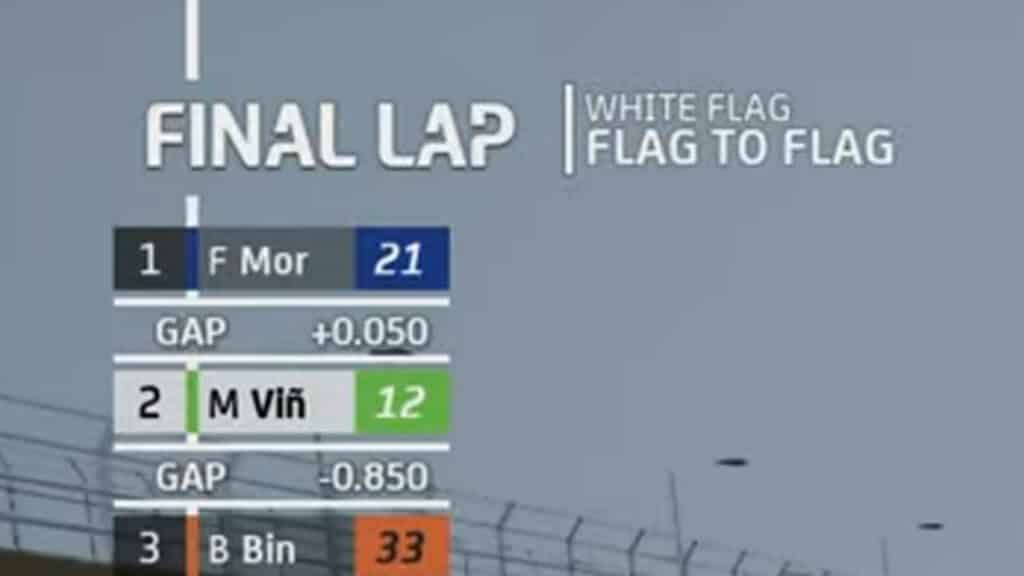
“White Flag, flag to flag”.
This means you’re free to enter the pitlane to change bike and tyres, should you choose.
If you elect to swap, you must ride into the pitlane and as soon as you near its entrance, the game will enable ‘Auto Pilot’, taking full control of your rider.

You then watch as they pull up to their pitbox, hop off one bike, and then jump on another. Once again, Auto Pilot is engaged, but be ready – as soon as you exit the pitlane, you’re back in control, only now you’re on new tyres.

If, you’re near the end of the race, however, you can stay out – pitting is optional. We must advise that riding around in the rain on slick tyres is… sub-optimal. But possible with a light touch.
Flag-to-flag options in MotoGP 23
In order for the flag-to-flag rules and dynamic weather to become active, you must have the main race distance set to six laps or more. Anything less, and the white flag will not be waved.
You must also make sure that the weather option is set to ‘variable’ within the Race Options menu.

Then, if you’re racing in a single-player event, online lobby or in career mode, rain may hit at any time.
If you’d like to test out the flag-to-flag rules yourself, you can also force the weather to change mid-race. You have the following options under the ‘Forced weather transition’ section:
- None
- From rainy to cloudy
- From cloudy to rainy
Are flag-to-flag events on the Nintendo Switch version?
No, sadly not. Dynamic weather is set to be included for the Nintendo Switch version of MotoGP 23, but pitlane access is prohibited.
Instead, the race should stop, and ‘Quick Restart’ rules apply. This nullifies the race, allowing all bikes to have the correct tyres fitted, before the race restarts from the grid.

What about the support classes?
They do not have flag-to-flag rules in the MotoGP 23 game, as they do not in the real-world. Instead, they used the ‘Quick Restart’ ruleset.
MotoGP 23 releases 8th June for PlayStation 5, PlayStation 4, Xbox Series X|S, Xbox One, Nintendo Switch, and PC. It also adds the sprint race format, too.





Chat with the Community
Sign Up To CommentIt's completely Free