On Tuesday, iRacing released the 2023 Season 2 build to the world, and with it, a new feature that aims to be beneficial for fuel mileage racing. Auto Fuel was introduced to all members (but not all cars) when the build went live on 7th March. For some, it may help take some of the guessing games when it comes to fuel strategy out of the equation.
Want to push your car to the absolute limits on fuel at the end of any given race? iRacing’s all-new Auto Fuel option is your new best friend. Auto Fuel is a new tool for 2023 Season 2, enabled on many of iRacing’s most popular cars that regularly face pit stops, that takes data from your previous laps to estimate how much fuel you’ll need to make it to the finish based on your fuel consumption.
When Auto Fuel is enabled, it’ll use a combination of car, track, race, and user data to determine how much fuel you need at your next fuel stop. The calculation is based in part on your fuel usage during laps at speed, so it won’t begin to offer numbers until after you’ve run a few laps to analyze your fuel economy. Caution laps are not factored into Auto Fuel calculations.
For timed races, Auto Fuel calculations provide an extra lap of fuel for the finish to compensate for final laps started just before the timer expires. In addition, users may select a margin of error with the Auto Fuel tool for how many extra laps they’d like to have in the tank, an asset for those who expect to face a green-white-checkered finish in series that extend race lengths.
Excerpt from “Introducing Auto Fuel” article by iRacing.
So, how exactly does it work, and how does it compare and contrast from third party applications? Also, what cars have it? Here’s everything you need to know about iRacing’s newest feature, the Auto Fuel option.
If you’ve never messed with the Black Box default hotkeys, the F4 Black Box menu is also known as the Fuel Black Box, and this is the same area where the fuel data used to be before the update as well.
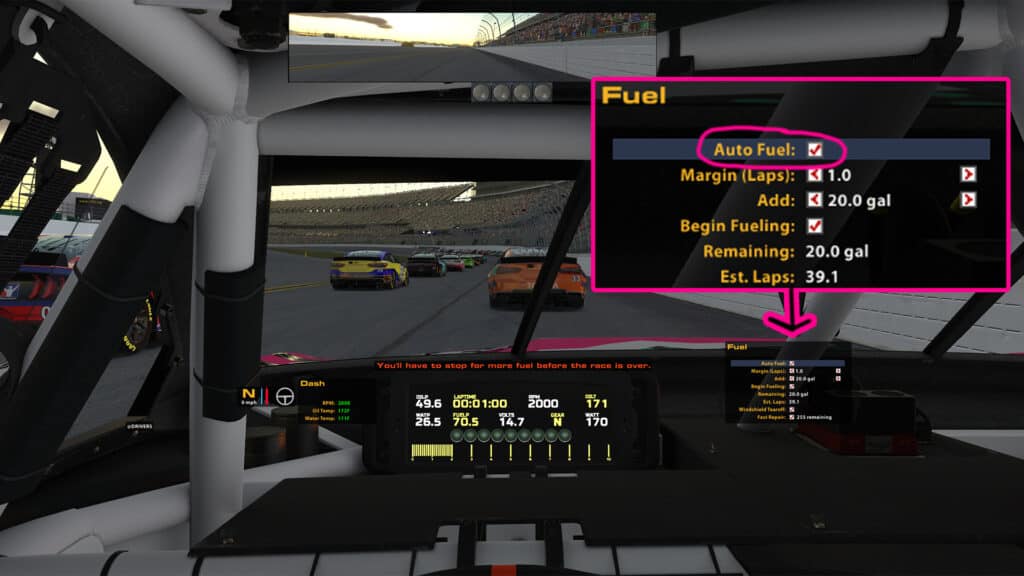
For a car that has the Auto Fuel option available, there will be new options to mess with other than the amount of fuel being added.
The new options are a checkmark box to toggle Auto Fuel at the top and a Margin (Laps) slider that increases or decreases based on how much of a window you want the calculator to give.
Add, Begin Fueling, Remaining and Est. Laps all existed before the addition, and if Auto Fuel is unchecked, users can mess with the amount to add as usual. The Auto Fuel option will not become available until the sim has enough data to start calculating fuel numbers based on player’s inputs given on proper laps.

There are some new messages that have appeared since this update – Abnormal Lap: Invalid is one of them for if you take the lap not as intended by the sim.
By my understanding, the Auto Fuel won’t be able to calculate the proper numbers if the sim keeps receiving those Abnormal Laps, so keep that in mind when testing and trying to set the Auto Fuel numbers up.
I also noticed that car and track combinations that I’ve run a lot, such as the NASCAR Next Gen Ford Mustang at Daytona, my F4 Black Box already had the calculations set before taking the green. Fuel strategy might not be in play right away, but it could be and having that prior knowledge entered could be useful.
AUTO FUEL VS THIRD PARTY APPS?
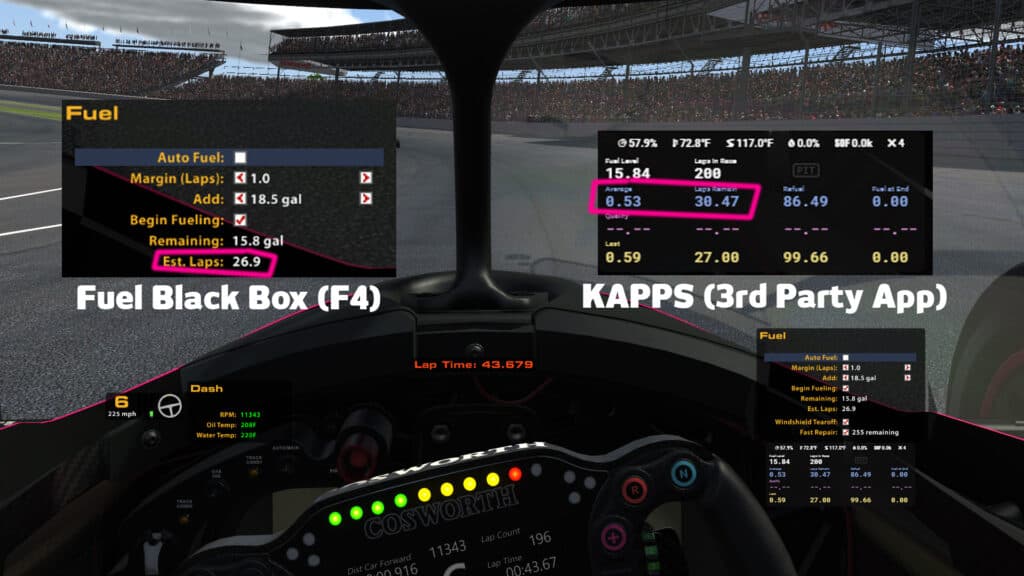
Apps like CrewChief and Kapps were already doing some more precise fueling numbers for their users before the Auto Fuel came into play. iRacing’s new feature does it right through the sim itself without any extra applications and without any need for any input.
I’m a Kapps user personally, and I don’t mind swapping the numbers or having a spotter change the numbers for me to the number that the Kapps programs says is right. That’s been part of the fun of getting to the right number in fuel saving situations.
So it’s probably still worth it to keep using those Third Party Apps if you’ve gotten used to running them. The Auto Fuel feature could help in making things easier.
CAN YOU TURN OFF AUTO FUEL PERMANENTLY?
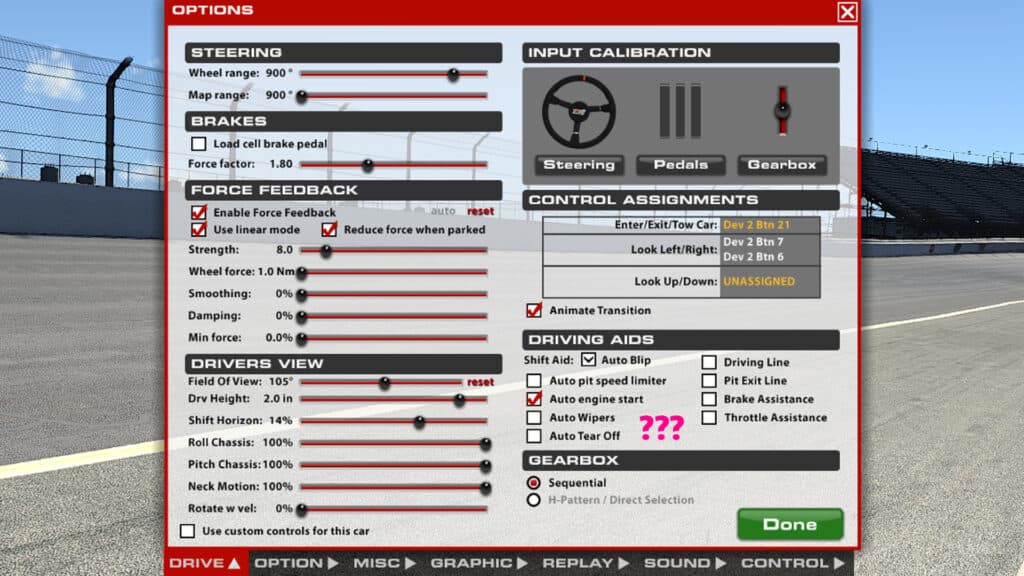
Years of racing on this sim will tell you that having the right amount of fuel in the car at the end of a race could make or break you, even if it doesn’t include hitting a number. I know in NASCAR stock cars, for example, if you low fuel a car, at some tracks that may be a deterrent, it might make things to tight.
So for some sim racers, this Auto Fuel feature is redundant and might end up as an issue in early races with it. Unfortunately, there doesn’t seem to be an easy way to turn this feature off, at least not easily or widely known as of yet.
I was hoping to see a toggle in the in-game options, but there was none. After then scouring the App and Core ini files (the notepad text files for the sim), unfortunately there doesn’t seem to be an option to turn this off permanently at all by itself.
There is an option called Auto Reset Pit Box (autoResetPitBox=1 or 0 ; Automatically request full pit service once your vehicle exits pit road if 1) and by setting this to 0 from the default of 1, it would turn off Auto Pit, but it would also turn off everything else, including the regular add fuel option and tires.
Those who don’t want to use Auto Pit will have to uncheck it after every stop and set the fuel add to their desired number. Fingers crossed that this option becomes optional in future builds or patches.
WHAT iRACING CARS HAVE AUTO FUEL?

A good chunk of cars do have the Auto Fuel option included. iRacing claims that it is most cars that “regularly require pit stops” are included on this list, but some older pieces of content, such as the legacy cars that would fall into this category, are not listed.
Also, older NASCAR stock cars like the 1987s are not included, nor are the previous generation Gen 6.
- <Car Class> GT3 Cars
- Audi R8 LMS GT3
- BMW M4 GT3
- Ferrari 488 GT3 Evo 2020
- Ford GT GT3
- Lamborghini Huracan GT3 EVO
- McLaren MP4-12C GT3
- Mercedes-AMG GT3 2020
- Porsche 911 GT3 R
- <Car Class> GT4 Cars
- Aston Martin Vantage GT4
- BMW M4 GT4
- McLaren 570S GT4
- Mercedes-AMG GT4
- Porsche 718 Cayman GT4 Clubsport MR
- <Car Class> GTE Cars
- BMW M8 GTE
- Chevrolet Corvette C8.R GTE
- Ferrari 488 GTE
- Ford GTE
- Porsche 911 RSR
- <Car Class> NASCAR Cup Series Next Gen Cars
- NASCAR Next Gen Chevrolet Camaro
- NASCAR Next Gen Ford Mustang
- NASCAR Next Gen Toyota Camry
- <Car Class> NASCAR Trucks
- NASCAR Truck Chevrolet Silverado
- NASCAR Truck Ford F150
- NASCAR Truck Toyota Tundra
- <Car Class> NASCAR Xfinity Class Cars
- NASCAR Xfinity Chevrolet Camaro
- NASCAR Xfinity Ford Mustang
- NASCAR Xfinity Toyota Supra
- <Car Class> V8 Supercars Cars
- Supercars Ford Mustang GT
- Supercars Holden ZB Commodore
- <Car Class> Touring Class Cars
- Audi RS 3 LMS
- Honda Civic Type R
- Hyundai Elantra N TC
- Hyundai Veloster N TC
- ARCA Menards Chevrolet Impala
- Aston Martin DBR9 GT1
- Audi 90 GTO
- BMW M Hybrid V8
- Chevrolet Corvette C6.R GT1
- Dallara F3
- Dallara iR-01
- Dallara iR-18*
- Dallara P217
- Ford GT GT2
- Formula Renault 3.5
- Global Mazda MX-5 Cup
- Indy Pro 2000 PM-18
- iRacing Formula iR-04
- Late Model Stock
- Lotus 79
- Nissan GTP ZXT
- Porsche 911 GT3 Cup (992)
- Radical SR10
- Ray FF1600
- Renault Clio R.S. V
- Super Late Model
- Toyota GR86
- USF 2000
- – Dallara IR-18 not initially listed to have the feature, but testing proved that it did.





Chat with the Community
Sign Up To CommentIt's completely Free