Shop sim racing equipment
Saber Interactive’s RoadCraft is a physics sandbox filled with heavy plant goodness. It contains eight mammoth-sized maps and enough specialised heavy machinery to put JCB to shame, with advanced road-building mechanics and hundreds of missions.
As a result, RoadCraft can feel a little overwhelming initially, not helped by the game’s confusing UI and lack of hand-holding in its early stages.
This is why we’ve decided to compile a few handy tips for players new to RoadCraft below, including a whole host of time-saving shortcuts.
1) Use the tools at your disposal

You’ll notice that most of your vehicles will have transmission options. Depending on the vehicle, you can access all-wheel drive, differential locking and high and low range gearbox settings. You can find these icons on the bottom right of your screen.
In Snowrunner, where fuel was a finite resource, using all-wheel drive burned through more fuel. In RoadCraft, however, there are no fuel usage restrictions, so using AWD provides more traction on tricky surfaces without the drawbacks.
You’ll want to use differential locking on trickier sections of the landscape – this essentially forces the opposing wheels on both axles to spin at the same rate, providing traction.
Likewise, switching to your low-range gearbox provides more torque (at the expense of speed), making it easier to negotiate steep climbs.
2) The winch is your friend
When using Scout vehicles, take advantage of the included winch to help you through challenging routes. The winch can be attached to trees, buildings and other immovable objects to help provide purchase and drag your vehicle through impassable paths. Needless to say, if there are no suitable winch points on a route, it may be worth finding a different way.
The winch is also useful for gathering scrap for recycling. Instead of messing around with a mobile crane, it’s much quicker to attach yourself to nearby scrap and drag it to a recycling point.
3) Never overlook scrap

Speaking of scrap, if you’re returning to base with an empty load bay on your mobile crane, consider picking some up on the way. This will help increase your material stock at the expense of a little bit of time.
Doing this at every opportunity can have an exponentially positive effect on the availability of steel pipes, concrete slabs, et al, helping build up the map’s infrastructure at a faster rate.
4) Prepare routes properly

This is an obvious one, but make sure routes are clear of debris before you send out your myopic AI drivers. Plotting routes for AI drivers is one of RoadCraft’s more frustrating mechanics, as they will almost certainly get stuck.
It often takes multiple attempts to plot a perfect AI route, and even then they will randomly head off-course if they collide with a stone the wrong way, so it’s worth spending a bit of time on clearing a path.
Either that, or just push them all the way…
5) Cancel routes

Following on from the previous point, it’s always worth cancelling routes that have exhausted their usefulness.
Most supply routes will have a set amount of rewards, and once those have been obtained by your AI fleet (through repeated successful trips to their destination), you won’t get any more.
However, your AI vehicles will still perform their driving duties diligently, so to minimise the risk of them interfering with other AI vehicles on different supply runs, simply cancel their routes. Most importantly, removing them from the roads also eliminates the chances of them getting in your way.
They don’t like taking acute corners either, so make sure to plot a wide course for tighter turns.
6) Buy the right vehicle at the right time

Aim to buy the cargo truck with a crane as soon as possible. Not only is it a very capable off-roader, but it’s the most functional early game vehicle thanks to its cargo bed and boom attachment.
Combined with the KHAN Lo “Strannik”, which acts as a mobile base and can summon any of your vehicles, you can complete most objectives with minimal fuss.
Likewise, once you’ve built up enough cash reserves, it’s worth investing in better vehicles with extra abilities. For example, the Aramatsu Bowhead 30T (which is available as a pre-order DLC bonus) not only offers a larger load bed, but it also acts as a mobile sand quarry, allowing you to fill nearby dump trucks with sand, thus speeding up road building.
It’s also highly manoeuvrable and can traverse the toughest trails thanks to its tank tracks.
7) Build up recovery tokens

Although RoadCraft’s vehicles don’t need to be fuelled up, there’s a purple jerry can-shaped symbol on the top right of the in-game HUD. This represents the number of ‘recovery tokens’ you have earned.
These can be earned through completing missions and can come in very handy, as they essentially allow you to teleport vehicles to your current location – but only if you happen to be driving one of the mobile base-enabled vehicles like the KHAN Lo “Strannik”.
So, if you need to get to a hard-to-reach mission marker via a steep route filled with mud, use the tank-tracked Strannik to get there safely and then summon your preferred cargo truck to save heaps of time and stress.
8) Many hands make light work

From forming a road-building convoy to towing each other out of difficult situations, adding three friends to your game makes RoadCraft a much more streamlined (and fun!) experience.
The game is also cross-platform compatible, so even if your friends are on PlayStation 5, Xbox Series X|S and PC, you can still form a crack construction team.
If you have no friends (boohoo), then some helpful strangers may also prove to be helpful companions.
9) Take the high road

This is a piece of common-sense advice, but if there are two routes to an objective, with one being long and relatively easy, and the other shorter but filled with obstacles, take the simpler way first.
This will save you a ton of heartache in terms of resetting your vehicle when it inevitably plunges off a steep cliff. This is especially true in the early stages of the game when there are fewer powerful vehicles to choose from.
10) HUD tips
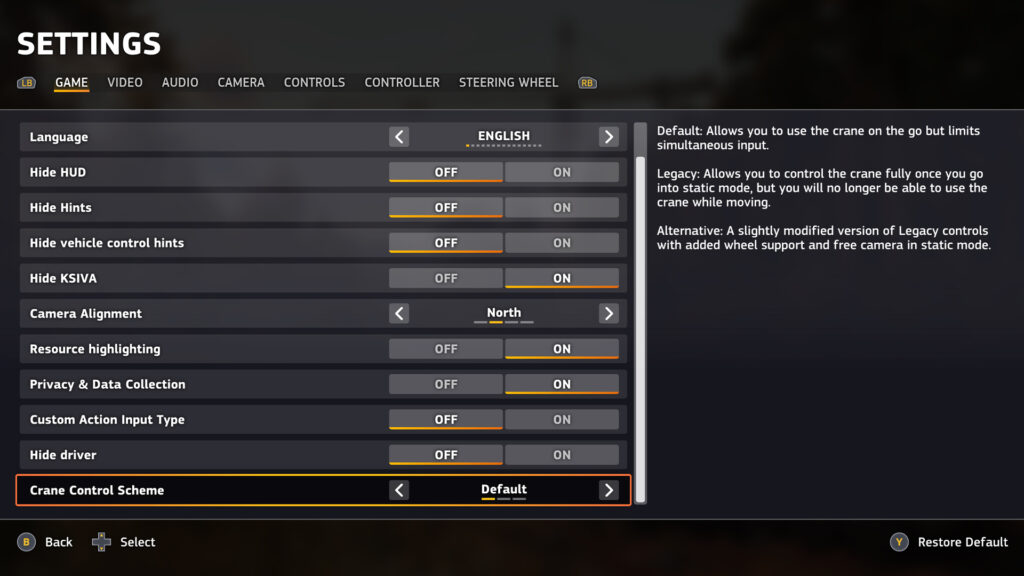
RoadCraft’s HUD was one of the few bugbears we had during our review process, but there are a couple of things you can do to help navigate its eight default environments.
In terms of the main map, make sure to orient it pointing North. You can find this in the game settings menu under ‘Camera Alignment’. By default, it will likely be set to ‘Player direction’, which, in our opinion, makes it much more difficult to visualise and navigate to objectives.
Also, it’s best to set the crane control scheme to ‘Default’, as this will allow you to move your mobile crane’s boom while driving, which can help keep your vehicle stable and help to prevent (and recover from) rollovers.
Adjusting the FOV sliders (accessed via the camera settings menu) to their maximum values will also allow you to see more of the on-screen action, making it easier to plot a course through a restrictive treeline, for example. In this scenario, changing to the cockpit camera is also advisable, as it gives you a better ground-level view of your route.
Do you have any top RoadCraft tips to add to our list? Let us know in the comments below.





Chat with the Community
Sign Up To CommentIt's completely Free